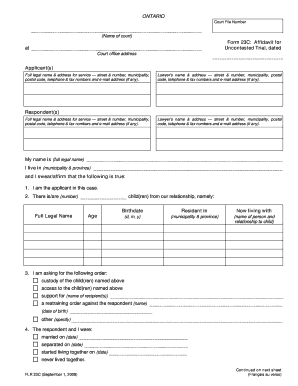
Form 23c 2009-2026


What is the Form FLR23C?
The Form FLR23C, often referred to as the Canada FLR23C Superior, is a legal document utilized in the Ontario court system. This form is specifically designed for use in family law matters, including uncontested divorces and other related proceedings. It serves as a formal request to the court for various orders, such as child custody, support, or property division. Understanding the nuances of this form is crucial for individuals navigating family law issues in Ontario.
How to Use the Form FLR23C
Using the Form FLR23C involves several steps to ensure that it is completed accurately and submitted correctly. First, individuals must gather all necessary information related to their case, including details about the parties involved and any relevant financial information. Once the form is filled out, it should be reviewed for accuracy. After ensuring all information is correct, the form can be filed with the appropriate Ontario court. It's essential to follow court procedures to avoid delays in processing.
Steps to Complete the Form FLR23C
Completing the Form FLR23C requires careful attention to detail. Here are the key steps involved:
- Gather all necessary documents and information related to your case.
- Fill out the form completely, ensuring that all sections are addressed.
- Review the form for accuracy and completeness.
- Sign the form where required, ensuring that your signature is consistent with any previous documents submitted to the court.
- File the completed form with the appropriate court, either in person or through an approved electronic filing system.
Legal Use of the Form FLR23C
The legal use of the Form FLR23C is governed by family law regulations in Ontario. To be considered valid, the form must be filled out correctly and submitted in accordance with court rules. This includes ensuring that all required signatures are present and that any supporting documents are attached. Proper use of the form helps facilitate the court's review process and can significantly impact the outcome of family law proceedings.
Key Elements of the Form FLR23C
The Form FLR23C includes several key elements that must be addressed for it to be legally binding. These elements typically include:
- Identification of the parties involved in the case.
- Details regarding the nature of the request being made to the court.
- Information about any children involved, including custody and support details.
- Financial disclosures as required by the court.
- Signatures of the parties involved, affirming the accuracy of the information provided.
Examples of Using the Form FLR23C
There are various scenarios in which the Form FLR23C may be used. For instance, it can be employed in cases of uncontested divorce, where both parties agree on the terms of the separation. Additionally, it may be utilized to request modifications to existing court orders related to child custody or support. Understanding these examples can help individuals recognize when and how to effectively use the form in their legal proceedings.
Quick guide on how to complete form 23c
Complete Form 23c effortlessly on any device
Online document management has gained popularity among companies and individuals alike. It offers an ideal eco-friendly alternative to conventional printed and signed documents, allowing you to locate the right form and securely store it online. airSlate SignNow provides you with all the tools required to create, modify, and eSign your documents quickly without delays. Manage Form 23c on any platform using the airSlate SignNow Android or iOS applications and enhance any document-driven process today.
The easiest way to modify and eSign Form 23c with ease
- Locate Form 23c and click Get Form to begin.
- Take advantage of the tools we provide to complete your form.
- Highlight important sections of your documents or redact sensitive information with tools that airSlate SignNow provides specifically for that purpose.
- Generate your eSignature using the Sign tool; this takes just seconds and carries the same legal validity as a traditional handwritten signature.
- Review all the details and click the Done button to save your changes.
- Choose your preferred method to send your form, via email, text message (SMS), or invitation link, or download it to your computer.
Eliminate the worry of lost or misplaced documents, exhausting form searches, or mistakes that require printing new document copies. airSlate SignNow fulfills your document management needs in just a few clicks from any device of your choice. Modify and eSign Form 23c and guarantee effective communication at every stage of the form preparation process with airSlate SignNow.
Create this form in 5 minutes or less
Create this form in 5 minutes!
How to create an eSignature for the form 23c
How to create an electronic signature for a PDF online
How to create an electronic signature for a PDF in Google Chrome
How to create an e-signature for signing PDFs in Gmail
How to create an e-signature right from your smartphone
How to create an e-signature for a PDF on iOS
How to create an e-signature for a PDF on Android
People also ask
-
What is the canada flr23c superior feature of airSlate SignNow?
The canada flr23c superior feature within airSlate SignNow allows users to seamlessly manage their document workflows with enhanced security and compliance. It offers advanced eSignature capabilities that ensure your documents are handled efficiently, meeting the highest industry standards.
-
How does airSlate SignNow pricing for canada flr23c superior compare to other eSignature solutions?
airSlate SignNow offers competitive pricing for its canada flr23c superior solution, making it a cost-effective choice for businesses of all sizes. The pricing structure is designed to provide great value while including essential features that streamline document management.
-
What are the key benefits of using canada flr23c superior with airSlate SignNow?
Using the canada flr23c superior feature in airSlate SignNow means gaining access to a robust platform for document signing and management. This feature enhances collaboration, increases productivity, and ensures your documents are legally binding, all while being user-friendly.
-
Can airSlate SignNow integrate with other tools while using the canada flr23c superior version?
Yes, airSlate SignNow’s canada flr23c superior version supports integration with various third-party applications. This functionality allows you to connect with your existing workflows and tools, such as CRM systems, project management apps, and more, to enhance overall efficiency.
-
Is support available for users of the canada flr23c superior feature?
Absolutely! Users of the canada flr23c superior feature in airSlate SignNow have access to dedicated support services. Whether you have questions about functionality or need technical assistance, the support team is ready to help ensure you get the most out of your experience.
-
What types of documents can be signed using canada flr23c superior?
With the canada flr23c superior feature in airSlate SignNow, you can sign a wide variety of documents including contracts, agreements, forms, and more. The platform supports multiple file formats, ensuring that you can manage all your important paperwork easily and securely.
-
How can businesses benefit from the compliance features of canada flr23c superior?
The compliance features of the canada flr23c superior solution in airSlate SignNow help businesses adhere to regulations and industry standards. By utilizing these features, organizations can ensure that their documents meet legal requirements, reducing the risk of non-compliance and enhancing trust with clients.
Get more for Form 23c
- Prenatal trio form
- Doh intake form
- Providence prior authorization form for medical services
- Please answer the following questions about your history form
- Employee health post form
- Physician practices authorization to disclose protected form
- Request for applications national association of chronic form
- Certificate of medical necessity under internal revenue service irs rules some health care services and products are only form
Find out other Form 23c
- Sign Indiana Healthcare / Medical Moving Checklist Safe
- Sign Wisconsin Government Cease And Desist Letter Online
- Sign Louisiana Healthcare / Medical Limited Power Of Attorney Mobile
- Sign Healthcare / Medical PPT Michigan Now
- Sign Massachusetts Healthcare / Medical Permission Slip Now
- Sign Wyoming Government LLC Operating Agreement Mobile
- Sign Wyoming Government Quitclaim Deed Free
- How To Sign Nebraska Healthcare / Medical Living Will
- Sign Nevada Healthcare / Medical Business Plan Template Free
- Sign Nebraska Healthcare / Medical Permission Slip Now
- Help Me With Sign New Mexico Healthcare / Medical Medical History
- Can I Sign Ohio Healthcare / Medical Residential Lease Agreement
- How To Sign Oregon Healthcare / Medical Living Will
- How Can I Sign South Carolina Healthcare / Medical Profit And Loss Statement
- Sign Tennessee Healthcare / Medical Business Plan Template Free
- Help Me With Sign Tennessee Healthcare / Medical Living Will
- Sign Texas Healthcare / Medical Contract Mobile
- Sign Washington Healthcare / Medical LLC Operating Agreement Now
- Sign Wisconsin Healthcare / Medical Contract Safe
- Sign Alabama High Tech Last Will And Testament Online