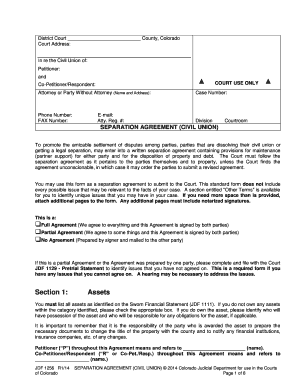
SEPARATION AGREEMENT CIVIL UNION Courts State Co Form


What is the separation agreement civil union courts state co
A separation agreement for civil unions is a legal document that outlines the terms of separation between partners in a civil union. This agreement typically addresses issues such as property division, spousal support, child custody, and visitation rights. It serves to formalize the separation process and can be presented in court if needed. The separation agreement is crucial for partners to ensure clarity and mutual understanding regarding their rights and responsibilities following the dissolution of their civil union.
Key elements of the separation agreement civil union courts state co
Several key elements should be included in a separation agreement for civil unions to ensure it is comprehensive and legally binding. These elements typically include:
- Identification of parties: Clearly state the names and addresses of both partners.
- Property division: Outline how assets and debts will be divided between the partners.
- Spousal support: Specify any financial support one partner will provide to the other during or after separation.
- Child custody and support: Detail arrangements for the care and financial support of any children involved.
- Dispute resolution: Include provisions for resolving any disputes that may arise regarding the agreement.
Steps to complete the separation agreement civil union courts state co
Completing a separation agreement for a civil union involves several important steps:
- Gather information: Collect all necessary financial documents, including income statements, bank statements, and property deeds.
- Discuss terms: Both partners should communicate openly about their expectations and needs regarding property, support, and children.
- Draft the agreement: Create a draft that includes all agreed-upon terms, ensuring clarity and precision.
- Review the document: Both partners should review the draft carefully, possibly with legal counsel, to ensure it meets their needs and complies with state laws.
- Sign the agreement: Once both parties are satisfied, sign the document in the presence of a notary public to make it legally binding.
Legal use of the separation agreement civil union courts state co
The separation agreement for civil unions is a legally recognized document that can be enforced in court. To ensure its legal validity, the agreement must meet specific requirements, such as being in writing, signed by both parties, and notarized. Courts typically uphold these agreements as long as they are fair and equitable. It is advisable for individuals to consult with legal professionals to understand the implications of their agreement fully and to ensure compliance with state laws.
State-specific rules for the separation agreement civil union courts state co
Each state in the U.S. may have different regulations regarding civil unions and the associated separation agreements. It is essential to be aware of the specific laws in your state, as they can affect the validity and enforcement of the agreement. Some states may require certain language or provisions to be included in the agreement, while others may have different processes for filing or disputing the terms. Researching state-specific guidelines or consulting with a legal expert can provide clarity and ensure compliance.
How to use the separation agreement civil union courts state co
Using a separation agreement for a civil union involves several practical steps. Once the agreement is signed and notarized, it should be kept in a safe place. If disputes arise in the future, the agreement can be presented in court to support your claims regarding property division, spousal support, or child custody. Additionally, the agreement may need to be filed with the court in some jurisdictions to be enforceable. Understanding how to utilize this document effectively can help partners navigate their separation more smoothly.
Quick guide on how to complete separation agreement civil union courts state co
Easily Prepare SEPARATION AGREEMENT CIVIL UNION Courts State Co on Any Device
Online document management has become increasingly popular among businesses and individuals alike. It serves as a perfect environmentally friendly alternative to traditional printed and signed documents, enabling you to obtain the appropriate form and securely store it online. airSlate SignNow provides you with all the essential tools needed to create, modify, and eSign your documents promptly without delays. Manage SEPARATION AGREEMENT CIVIL UNION Courts State Co on any platform with airSlate SignNow's Android or iOS applications and streamline any document-related process today.
Your Effortless Guide to Editing and eSigning SEPARATION AGREEMENT CIVIL UNION Courts State Co
- Locate SEPARATION AGREEMENT CIVIL UNION Courts State Co and click Get Form to begin.
- Utilize the tools we provide to complete your document.
- Emphasize pertinent sections of the documents or obscure sensitive information with the tools that airSlate SignNow specifically offers for that purpose.
- Create your signature using the Sign tool, which only takes seconds and has the same legal validity as a conventional wet ink signature.
- Review the information and click on the Done button to save your changes.
- Choose your preferred method for delivering your form—via email, text message (SMS), invitation link, or download it to your computer.
Eliminate concerns over lost or misplaced documents, tedious form searching, or mistakes that necessitate printing new document copies. airSlate SignNow addresses your document management needs in just a few clicks from any device you choose. Edit and eSign SEPARATION AGREEMENT CIVIL UNION Courts State Co and guarantee exceptional communication at every phase of your form preparation process with airSlate SignNow.
Create this form in 5 minutes or less
Create this form in 5 minutes!
How to create an eSignature for the separation agreement civil union courts state co
How to make an eSignature for your PDF file in the online mode
How to make an eSignature for your PDF file in Chrome
The way to make an eSignature for putting it on PDFs in Gmail
The best way to create an electronic signature straight from your smartphone
The best way to make an electronic signature for a PDF file on iOS devices
The best way to create an electronic signature for a PDF document on Android
People also ask
-
What is a Separation Agreement Civil Union Courts State Co.?
A Separation Agreement Civil Union Courts State Co. is a legal document designed for couples in a civil union who are seeking to formalize their separation. This agreement outlines the terms of the separation, including asset division and responsibilities, ensuring that both parties are protected under state laws.
-
How can airSlate SignNow help with a Separation Agreement Civil Union Courts State Co.?
AirSlate SignNow provides an efficient platform for creating, sending, and eSigning your Separation Agreement Civil Union Courts State Co. Our easy-to-use interface allows you to customize your agreement and manage the signing process seamlessly, ensuring that your documents are legally binding and professionally handled.
-
What are the pricing options for using airSlate SignNow for my Separation Agreement Civil Union Courts State Co.?
AirSlate SignNow offers flexible and cost-effective pricing plans tailored to your needs. Depending on your usage frequency and required features, you can choose from various subscription plans that provide value for managing your Separation Agreement Civil Union Courts State Co. efficiently.
-
Are there any specific features that support Separation Agreements for Civil Unions in airSlate SignNow?
Yes, airSlate SignNow includes features specifically designed for creating and managing Separation Agreements for Civil Unions. These features include customizable templates, electronic signatures, secure document storage, and easy integration with other applications to streamline your workflow.
-
Can I collaborate with my partner on the Separation Agreement Civil Union Courts State Co. using airSlate SignNow?
Absolutely! AirSlate SignNow allows you to collaborate in real-time with your partner on the Separation Agreement Civil Union Courts State Co. You can invite them to view or edit the document, ensuring transparency and mutual agreement throughout the process.
-
Is my Separation Agreement Civil Union Courts State Co. legally binding with airSlate SignNow?
Yes, documents created and signed through airSlate SignNow are legally binding, provided that both parties adhere to the requirements of their state. Our platform complies with electronic signature laws, ensuring that your Separation Agreement Civil Union Courts State Co. is enforceable.
-
What integrations does airSlate SignNow offer for managing my Separation Agreement Civil Union Courts State Co.?
AirSlate SignNow integrates with various applications, such as Google Drive, Dropbox, and Microsoft Office, to help manage your Separation Agreement Civil Union Courts State Co. seamlessly. These integrations allow for easy access to documents and efficient workflow management, simplifying the preparation and signing process.
Get more for SEPARATION AGREEMENT CIVIL UNION Courts State Co
Find out other SEPARATION AGREEMENT CIVIL UNION Courts State Co
- eSign West Virginia Education Resignation Letter Secure
- eSign Education PDF Wyoming Mobile
- Can I eSign Nebraska Finance & Tax Accounting Business Plan Template
- eSign Nebraska Finance & Tax Accounting Business Letter Template Online
- eSign Nevada Finance & Tax Accounting Resignation Letter Simple
- eSign Arkansas Government Affidavit Of Heirship Easy
- eSign California Government LLC Operating Agreement Computer
- eSign Oklahoma Finance & Tax Accounting Executive Summary Template Computer
- eSign Tennessee Finance & Tax Accounting Cease And Desist Letter Myself
- eSign Finance & Tax Accounting Form Texas Now
- eSign Vermont Finance & Tax Accounting Emergency Contact Form Simple
- eSign Delaware Government Stock Certificate Secure
- Can I eSign Vermont Finance & Tax Accounting Emergency Contact Form
- eSign Washington Finance & Tax Accounting Emergency Contact Form Safe
- How To eSign Georgia Government Claim
- How Do I eSign Hawaii Government Contract
- eSign Hawaii Government Contract Now
- Help Me With eSign Hawaii Government Contract
- eSign Hawaii Government Contract Later
- Help Me With eSign California Healthcare / Medical Lease Agreement