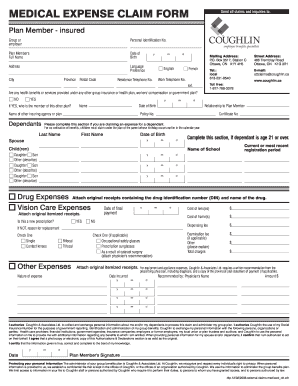
Coughlin Medical Claim Form 2008-2026


What is the Coughlin Dental Claim Form
The Coughlin dental claim form is a specific document used by policyholders to submit claims for dental services covered under their Coughlin insurance plan. This form is essential for ensuring that dental expenses are reimbursed according to the terms of the policy. It typically requires detailed information about the patient, the services rendered, and the provider. Understanding the purpose and requirements of this form is crucial for a smooth claims process.
How to use the Coughlin Dental Claim Form
Using the Coughlin dental claim form involves several steps to ensure that all necessary information is accurately provided. First, gather all relevant documentation, including receipts and treatment records. Next, fill out the form with precise details such as the patient's name, policy number, and the specific dental services received. After completing the form, review it for accuracy before submission. This careful approach helps prevent delays in processing claims.
Steps to complete the Coughlin Dental Claim Form
Completing the Coughlin dental claim form requires attention to detail. Follow these steps:
- Obtain the form from the Coughlin insurance website or your insurance agent.
- Fill in the patient's personal information, including name, address, and policy number.
- Detail the dental services provided, including dates and descriptions of treatments.
- Attach all necessary documentation, such as invoices and treatment records.
- Sign and date the form to certify that the information provided is accurate.
Legal use of the Coughlin Dental Claim Form
The Coughlin dental claim form is legally binding, meaning that the information provided must be truthful and accurate. Misrepresentation or fraudulent claims can lead to serious consequences, including denial of claims or legal action. It is important to ensure that all details are correct and that any supporting documents are included to comply with legal standards. By using the form correctly, policyholders can protect their rights and ensure proper processing of their claims.
Required Documents
When submitting the Coughlin dental claim form, certain documents are typically required to support the claim. These may include:
- Itemized invoices from the dental provider detailing the services performed.
- Proof of payment, such as receipts or credit card statements.
- Any relevant treatment records or referral letters.
Having these documents ready can expedite the claims process and help ensure that all necessary information is submitted with the form.
Form Submission Methods
The Coughlin dental claim form can be submitted through various methods to accommodate different preferences. Common submission methods include:
- Online submission through the Coughlin insurance portal, which allows for quick processing.
- Mailing the completed form and supporting documents to the designated claims address.
- In-person submission at a local Coughlin insurance office, if available.
Choosing the right submission method can help streamline the claims process and ensure timely reimbursement.
Quick guide on how to complete coughlin medical claim form
Effortlessly Prepare Coughlin Medical Claim Form on Any Device
The management of online documents has gained traction among businesses and individuals alike. It offers an excellent eco-friendly substitute for traditional printed and signed documents, allowing you to obtain the necessary form and securely store it online. airSlate SignNow equips you with all the resources needed to create, alter, and electronically sign your documents promptly without delays. Handle Coughlin Medical Claim Form on any device using the airSlate SignNow apps for Android or iOS and streamline any document-related process today.
How to Modify and eSign Coughlin Medical Claim Form with Ease
- Obtain Coughlin Medical Claim Form and click Get Form to begin.
- Use the tools provided to complete your form.
- Emphasize essential sections of the documents or conceal sensitive details using tools specifically designed for that purpose by airSlate SignNow.
- Create your signature with the Sign tool, which takes just a few seconds and holds the same legal validity as a traditional wet ink signature.
- Review the information and click on the Done button to save your edits.
- Select your preferred method of submitting your form, whether by email, SMS, invitation link, or download it to your computer.
Say goodbye to lost or misplaced files, tedious form searching, or errors that necessitate printing new document copies. airSlate SignNow meets all your document management needs with just a few clicks from any device of your choice. Modify and eSign Coughlin Medical Claim Form to ensure exceptional communication throughout the form preparation process with airSlate SignNow.
Create this form in 5 minutes or less
Create this form in 5 minutes!
How to create an eSignature for the coughlin medical claim form
How to create an electronic signature for a PDF online
How to create an electronic signature for a PDF in Google Chrome
How to create an e-signature for signing PDFs in Gmail
How to create an e-signature right from your smartphone
How to create an e-signature for a PDF on iOS
How to create an e-signature for a PDF on Android
People also ask
-
What is the Coughlin dental claim form?
The Coughlin dental claim form is a standard document used to process dental insurance claims efficiently. It captures essential patient information and treatment details, streamlining communication between dental providers and insurers. Using airSlate SignNow, you can easily fill out and eSign this form online.
-
How can airSlate SignNow help me with my Coughlin dental claim form?
airSlate SignNow offers a user-friendly platform that simplifies the process of completing and submitting your Coughlin dental claim form. You can fill it out electronically, sign it digitally, and send it directly to your insurance provider. This not only saves time but also reduces the risk of errors.
-
Is there a cost associated with using airSlate SignNow for the Coughlin dental claim form?
Yes, airSlate SignNow offers a variety of pricing plans based on your needs. Each plan allows you to manage and eSign documents like the Coughlin dental claim form efficiently. Visit our pricing page to find the plan that fits your requirements.
-
What features does airSlate SignNow provide for managing the Coughlin dental claim form?
AirSlate SignNow provides robust features such as electronic signatures, document templates, and secure cloud storage, making it ideal for handling the Coughlin dental claim form. Additional tools for tracking document status and reminders help ensure timely submissions and follow-ups.
-
Can I integrate airSlate SignNow with other tools to manage my Coughlin dental claim form?
Absolutely! airSlate SignNow integrates seamlessly with various tools such as CRM systems, document management software, and email applications. This integration simplifies the workflow for handling the Coughlin dental claim form, allowing for greater efficiency and collaboration.
-
What are the benefits of using airSlate SignNow for dental claims?
Using airSlate SignNow for dental claims like the Coughlin dental claim form provides numerous benefits. The platform enhances speed and accuracy in processing, reduces paperwork, and allows for secure electronic signature options. This facilitates faster reimbursement from insurance companies.
-
Is airSlate SignNow secure for submitting the Coughlin dental claim form?
Yes, airSlate SignNow employs advanced security measures to protect your sensitive data when submitting the Coughlin dental claim form. Features such as SSL encryption, secure authentication, and data backups ensure that your information remains safe and private throughout the process.
Get more for Coughlin Medical Claim Form
Find out other Coughlin Medical Claim Form
- Sign Tennessee Courts Residential Lease Agreement Online
- How Do I eSign Arkansas Charity LLC Operating Agreement
- eSign Colorado Charity LLC Operating Agreement Fast
- eSign Connecticut Charity Living Will Later
- How Can I Sign West Virginia Courts Quitclaim Deed
- Sign Courts Form Wisconsin Easy
- Sign Wyoming Courts LLC Operating Agreement Online
- How To Sign Wyoming Courts Quitclaim Deed
- eSign Vermont Business Operations Executive Summary Template Mobile
- eSign Vermont Business Operations Executive Summary Template Now
- eSign Virginia Business Operations Affidavit Of Heirship Mobile
- eSign Nebraska Charity LLC Operating Agreement Secure
- How Do I eSign Nevada Charity Lease Termination Letter
- eSign New Jersey Charity Resignation Letter Now
- eSign Alaska Construction Business Plan Template Mobile
- eSign Charity PPT North Carolina Now
- eSign New Mexico Charity Lease Agreement Form Secure
- eSign Charity PPT North Carolina Free
- eSign North Dakota Charity Rental Lease Agreement Now
- eSign Arkansas Construction Permission Slip Easy