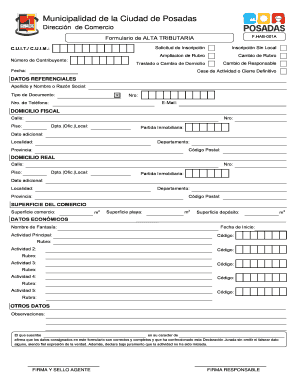
Formulario De Alta


What is the Formulario De Alta
The formulario de alta is a crucial document used for various administrative purposes, often serving as an application or registration form. It is commonly required by organizations, businesses, or government entities to officially record an individual's or entity's information. This form can be essential for establishing legal identities, registering for services, or complying with regulatory requirements. Understanding the specific purpose of the formulario de alta is vital to ensure accurate completion and submission.
How to use the Formulario De Alta
Using the formulario de alta involves several steps to ensure that all necessary information is accurately provided. First, gather all relevant personal or business information, such as names, addresses, and identification numbers. Next, carefully fill out the form, ensuring that each section is completed according to the instructions provided. It is important to review the form for accuracy before submission, as errors can lead to delays or complications. Finally, submit the form through the designated method, whether online, by mail, or in person, depending on the requirements of the issuing authority.
Steps to complete the Formulario De Alta
Completing the formulario de alta can be straightforward if you follow these steps:
- Gather necessary documents, including identification and any supporting materials.
- Access the formulario de alta through the appropriate channel, such as a website or physical location.
- Fill in personal or business details accurately, ensuring all fields are completed.
- Double-check the information for any errors or omissions.
- Submit the form according to the specified guidelines, ensuring you retain a copy for your records.
Legal use of the Formulario De Alta
The formulario de alta is legally binding when completed and submitted according to the relevant laws and regulations. To ensure its validity, it must be filled out truthfully and accurately. Additionally, the form may require specific signatures or certifications, depending on its purpose. Understanding the legal implications of the formulario de alta is essential for compliance and to avoid potential penalties.
Required Documents
When preparing to complete the formulario de alta, certain documents may be required to support your application. These can include:
- Identification documents, such as a driver's license or passport.
- Proof of address, like utility bills or lease agreements.
- Tax identification numbers for individuals or businesses.
- Any relevant licenses or certifications, depending on the form's purpose.
Form Submission Methods
The formulario de alta can typically be submitted through various methods, depending on the requirements of the issuing authority. Common submission methods include:
- Online submission through a secure portal.
- Mailing the completed form to the designated address.
- In-person submission at a local office or agency.
Who Issues the Form
The formulario de alta is issued by various authorities, depending on its intended use. This can include government agencies, educational institutions, or private organizations. It is important to identify the correct issuing authority to ensure that you are using the appropriate version of the form and adhering to any specific requirements they may have.
Quick guide on how to complete formulario de alta
Effortlessly Prepare Formulario De Alta on Any Device
Online document management has gained popularity among organizations and individuals. It offers an ideal eco-friendly alternative to traditional printed and signed documents, allowing you to locate the correct form and securely store it online. airSlate SignNow equips you with all the necessary tools to swiftly create, edit, and eSign your documents without delays. Manage Formulario De Alta on any device using airSlate SignNow's Android or iOS applications and streamline any document-centered process today.
The Easiest Way to Modify and eSign Formulario De Alta Without Effort
- Locate Formulario De Alta and then click Get Form to begin.
- Utilize the tools at your disposal to fill out your form.
- Emphasize pertinent sections of your documents or obscure sensitive information using the tools specifically designed by airSlate SignNow for that purpose.
- Create your eSignature with the Sign feature, which takes only seconds and carries the same legal validity as a traditional wet ink signature.
- Review the information and then click the Done button to finalize your changes.
- Select how you wish to deliver your form—whether by email, SMS, invitation link, or download it to your computer.
Eliminate concerns about lost or misplaced files, tedious form retrieval, or mistakes that necessitate printing new document copies. airSlate SignNow fulfills all your document management needs in just a few clicks from any device you prefer. Modify and eSign Formulario De Alta and ensure exceptional communication throughout the form preparation process with airSlate SignNow.
Create this form in 5 minutes or less
Create this form in 5 minutes!
How to create an eSignature for the formulario de alta
How to create an electronic signature for a PDF online
How to create an electronic signature for a PDF in Google Chrome
How to create an e-signature for signing PDFs in Gmail
How to create an e-signature right from your smartphone
How to create an e-signature for a PDF on iOS
How to create an e-signature for a PDF on Android
People also ask
-
What is a formulario de alta in airSlate SignNow?
A formulario de alta in airSlate SignNow is a digital form used for signing and processing documents electronically. This feature allows users to create, send, and manage forms seamlessly within the platform, streamlining their workflow.
-
How do I create a formulario de alta with airSlate SignNow?
Creating a formulario de alta is simple with airSlate SignNow. Users can start by selecting the template or document they want to convert into a form, customizing fields as needed, and then sharing the link to the form for recipients to fill out and sign.
-
Is there a cost associated with using the formulario de alta feature?
The formulario de alta feature is included in airSlate SignNow’s competitive pricing plans. Users can choose from several tiers based on their business needs, ensuring access to essential features without breaking the bank.
-
What are the key benefits of using formulario de alta?
Using formulario de alta in airSlate SignNow enhances productivity by allowing users to manage documents remotely and reducing turnaround time. It also increases accuracy by minimizing the risk of errors associated with traditional paper forms.
-
Can I integrate my existing systems with formulario de alta in airSlate SignNow?
Yes, airSlate SignNow allows users to integrate their existing systems with the formulario de alta feature. With various integrations available, you can connect your CRM, ERP, and other business applications to streamline your document workflows.
-
How secure is the data collected through formulario de alta?
airSlate SignNow prioritizes security and compliance when processing data through formulario de alta. The platform employs advanced encryption protocols to protect user information and complies with industry standards for data security.
-
Can I track submissions from formulario de alta?
Absolutely! airSlate SignNow provides users with tracking features for submissions made through formulario de alta. You can easily monitor when recipients open and sign the document, giving you greater control over your document workflows.
Get more for Formulario De Alta
- Court of common pleas for the state of delaware form
- Delaware power of attorney form pdf
- Delaware new castle county form letter for parent of minor child
- Florida postponement form
- Florida form bar application
- Complaint for unlawful detainer hernando clerk form
- Form 2 learning disability verification floridabarexam
- Form 3 attention deficithyperactivity disorder
Find out other Formulario De Alta
- Sign Nevada Lease template Myself
- Sign North Carolina Loan agreement Simple
- Sign Maryland Month to month lease agreement Fast
- Help Me With Sign Colorado Mutual non-disclosure agreement
- Sign Arizona Non disclosure agreement sample Online
- Sign New Mexico Mutual non-disclosure agreement Simple
- Sign Oklahoma Mutual non-disclosure agreement Simple
- Sign Utah Mutual non-disclosure agreement Free
- Sign Michigan Non disclosure agreement sample Later
- Sign Michigan Non-disclosure agreement PDF Safe
- Can I Sign Ohio Non-disclosure agreement PDF
- Help Me With Sign Oklahoma Non-disclosure agreement PDF
- How Do I Sign Oregon Non-disclosure agreement PDF
- Sign Oregon Non disclosure agreement sample Mobile
- How Do I Sign Montana Rental agreement contract
- Sign Alaska Rental lease agreement Mobile
- Sign Connecticut Rental lease agreement Easy
- Sign Hawaii Rental lease agreement Mobile
- Sign Hawaii Rental lease agreement Simple
- Sign Kansas Rental lease agreement Later