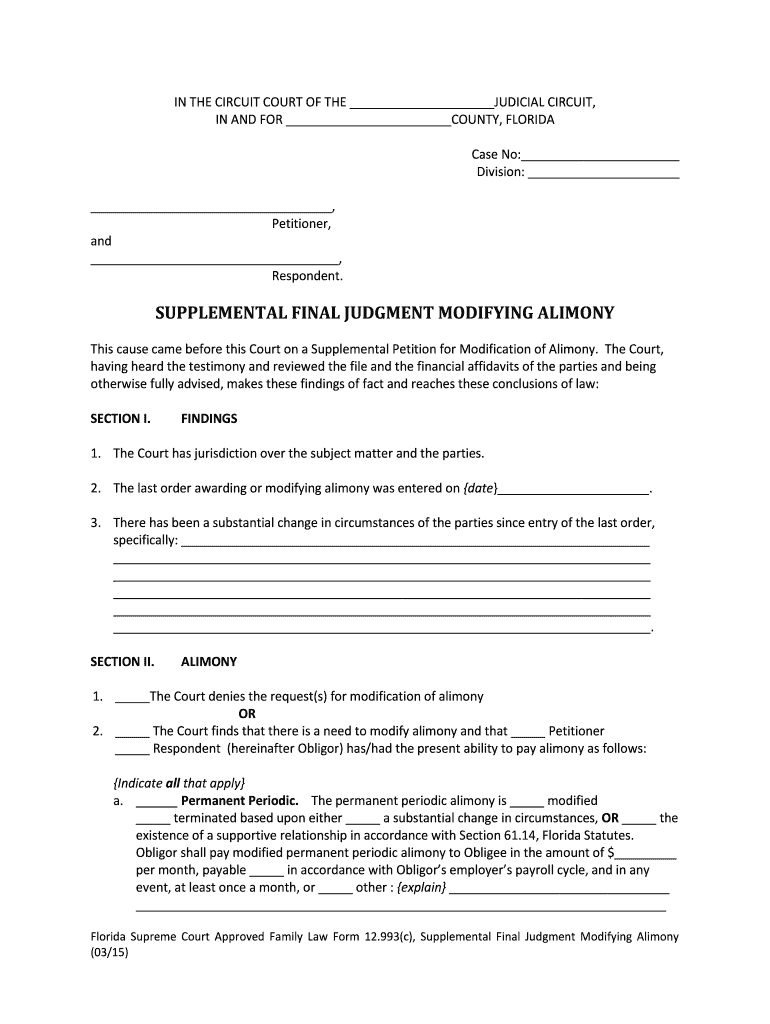
Fl Judgment Modifying Form


What is the Florida Judgment Modifying?
The Florida Judgment Modifying form, also known as the supplemental final judgment, is a legal document used to alter the terms of an existing court judgment in Florida. This form is essential for individuals seeking to modify aspects such as alimony, child support, or other financial obligations that were established in a prior ruling. By filing this form, parties can request changes based on new circumstances or evidence that may affect the original judgment.
How to Use the Florida Judgment Modifying
To effectively use the Florida Judgment Modifying form, individuals must first gather all necessary documentation that supports their request for modification. This may include financial statements, proof of income changes, or evidence of changed circumstances. Once the form is completed with accurate information, it should be filed with the appropriate court. It is advisable to serve a copy of the filed form to the other party involved in the original judgment to ensure transparency and compliance with legal procedures.
Steps to Complete the Florida Judgment Modifying
Completing the Florida Judgment Modifying form involves several key steps:
- Obtain the correct form from the court or legal resources.
- Fill out the form with accurate personal information and details regarding the original judgment.
- Clearly state the reasons for the modification and provide supporting documentation.
- Review the completed form for accuracy and completeness.
- File the form with the appropriate court and pay any required fees.
- Serve the other party with a copy of the filed form.
Legal Use of the Florida Judgment Modifying
The legal use of the Florida Judgment Modifying form is governed by state laws and regulations. It is crucial to ensure that all modifications requested are justifiable and supported by evidence. Courts typically require a valid reason for modifications, such as significant changes in income, employment status, or other life circumstances. Understanding the legal framework surrounding this form helps individuals navigate the modification process effectively.
Key Elements of the Florida Judgment Modifying
Several key elements must be included in the Florida Judgment Modifying form to ensure its validity:
- Identifying Information: Names, addresses, and contact details of all parties involved.
- Original Judgment Details: Information about the original court judgment, including case number and date.
- Modification Requests: Specific changes being requested, such as adjustments to payment amounts or terms.
- Supporting Evidence: Documentation that substantiates the need for modification.
Eligibility Criteria for the Florida Judgment Modifying
To be eligible to file the Florida Judgment Modifying form, individuals must have an existing court judgment that they wish to modify. Additionally, they must demonstrate a legitimate reason for the modification, such as changes in financial circumstances or other relevant factors. It is important to consult legal guidelines to ensure compliance with eligibility requirements before submitting the form.
Quick guide on how to complete fl judgment modifying
Handle Fl Judgment Modifying effortlessly on any gadget
Virtual document management has become increasingly common among businesses and individuals. It offers an ideal environmentally friendly substitute for traditional printed and signed documents, allowing you to obtain the necessary form and securely store it online. airSlate SignNow equips you with all the tools required to create, modify, and eSign your documents quickly without any hold-ups. Manage Fl Judgment Modifying on any gadget with airSlate SignNow Android or iOS applications and streamline any document-related process today.
How to modify and eSign Fl Judgment Modifying with ease
- Locate Fl Judgment Modifying and then click Get Form to begin.
- Utilize the tools we provide to complete your form.
- Highlight pertinent sections of your documents or redact sensitive information with tools that airSlate SignNow offers specifically for that purpose.
- Create your eSignature using the Sign feature, which takes only seconds and carries the same legal validity as a conventional handwritten signature.
- Verify the details and then click the Done button to save your modifications.
- Choose how you wish to deliver your form: via email, text (SMS), invite link, or download it to your computer.
Eliminate the hassle of lost or misplaced documents, tedious form searching, or mistakes that necessitate printing new copies. airSlate SignNow meets your document management needs in just a few clicks from any device you prefer. Edit and eSign Fl Judgment Modifying and ensure exceptional communication at every stage of the form preparation process with airSlate SignNow.
Create this form in 5 minutes or less
Create this form in 5 minutes!
How to create an eSignature for the fl judgment modifying
The way to generate an electronic signature for your PDF document online
The way to generate an electronic signature for your PDF document in Google Chrome
The way to make an electronic signature for signing PDFs in Gmail
How to create an electronic signature straight from your smart phone
The best way to make an electronic signature for a PDF document on iOS
How to create an electronic signature for a PDF document on Android OS
People also ask
-
What is FL supplemental judgment?
FL supplemental judgment is a legal term that refers to additional judgments granted by a court in Florida after the initial judgment. With airSlate SignNow, you can easily eSign and manage documents related to FL supplemental judgment, ensuring your legal processes are seamless and efficient.
-
How can airSlate SignNow help with FL supplemental judgment processes?
airSlate SignNow provides businesses with a streamlined solution for handling FL supplemental judgment documents. Its easy-to-use eSigning features enable users to quickly send, sign, and store important legal paperwork, saving time and reducing administrative burdens.
-
Is airSlate SignNow affordable for managing FL supplemental judgment documents?
Yes, airSlate SignNow offers cost-effective pricing plans tailored to meet the needs of various businesses. Whether you're an individual or part of a large organization, you'll find a pricing option that supports your requirements for managing FL supplemental judgment documents efficiently.
-
Are there any key features that assist with FL supplemental judgment documentation?
AirSlate SignNow includes essential features like customizable templates, audit trails, and cloud storage, which are especially helpful for managing FL supplemental judgment documentation. These tools ensure that all your legal documents are organized and accessible whenever you need them.
-
Can I integrate airSlate SignNow with other software for FL supplemental judgment processing?
Absolutely! airSlate SignNow offers seamless integrations with popular software such as CRM systems, cloud storage services, and project management tools. This allows for a cohesive workflow when handling FL supplemental judgment documents, enhancing productivity and efficiency.
-
What benefits does airSlate SignNow provide for FL supplemental judgment eSigning?
Using airSlate SignNow for FL supplemental judgment eSigning offers numerous benefits, including enhanced security, reduced turnaround times, and improved document tracking. These advantages help businesses maintain compliance and keep legal processes moving smoothly.
-
How does airSlate SignNow ensure the security of FL supplemental judgment documents?
airSlate SignNow prioritizes security by implementing industry-standard encryption and secure cloud storage for all FL supplemental judgment documents. This means your sensitive information is protected, ensuring that only authorized individuals have access.
Get more for Fl Judgment Modifying
Find out other Fl Judgment Modifying
- How Can I eSignature Colorado Courts PDF
- Can I eSignature Louisiana Courts Document
- How To Electronic signature Arkansas Banking Document
- How Do I Electronic signature California Banking Form
- How Do I eSignature Michigan Courts Document
- Can I eSignature Missouri Courts Document
- How Can I Electronic signature Delaware Banking PDF
- Can I Electronic signature Hawaii Banking Document
- Can I eSignature North Carolina Courts Presentation
- Can I eSignature Oklahoma Courts Word
- How To Electronic signature Alabama Business Operations Form
- Help Me With Electronic signature Alabama Car Dealer Presentation
- How Can I Electronic signature California Car Dealer PDF
- How Can I Electronic signature California Car Dealer Document
- How Can I Electronic signature Colorado Car Dealer Form
- How To Electronic signature Florida Car Dealer Word
- How Do I Electronic signature Florida Car Dealer Document
- Help Me With Electronic signature Florida Car Dealer Presentation
- Can I Electronic signature Georgia Car Dealer PDF
- How Do I Electronic signature Georgia Car Dealer Document