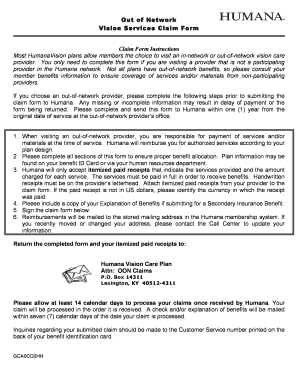
Humana Out of Network Vision Claim Form


What is the Humana Out Of Network Vision Claim Form
The Humana Out Of Network Vision Claim Form is a document used by members of Humana's vision insurance plan to request reimbursement for vision services received from out-of-network providers. This form is essential for ensuring that members can receive the benefits they are entitled to when they utilize vision services outside of Humana's network. It typically requires detailed information about the services rendered, the provider, and the costs incurred.
How to use the Humana Out Of Network Vision Claim Form
Using the Humana Out Of Network Vision Claim Form involves several straightforward steps. First, gather all necessary information, including your policy number, provider details, and receipts for the services rendered. Next, fill out the form accurately, ensuring that all sections are completed to avoid delays in processing. Once the form is completed, submit it according to the provided instructions, either online or by mail, to initiate the reimbursement process.
Steps to complete the Humana Out Of Network Vision Claim Form
Completing the Humana Out Of Network Vision Claim Form requires careful attention to detail. Follow these steps:
- Download the claim form from the Humana website or obtain a physical copy.
- Fill in your personal information, including your name, address, and policy number.
- Provide details about the out-of-network provider, including their name and address.
- List the services received, along with the corresponding costs.
- Attach all relevant receipts and documentation to support your claim.
- Review the completed form for accuracy before submission.
Required Documents
To successfully submit the Humana Out Of Network Vision Claim Form, specific documents are required. These typically include:
- Completed claim form with all necessary information.
- Receipts or invoices from the out-of-network provider detailing the services rendered.
- Any additional documentation that may support your claim, such as referral letters if applicable.
Form Submission Methods
The Humana Out Of Network Vision Claim Form can be submitted through various methods to accommodate member preferences. These methods include:
- Online submission through the Humana member portal, where you can upload your completed form and supporting documents.
- Mailing the completed form and documents to the address specified on the form.
- In-person submission at a designated Humana office, if available in your area.
Key elements of the Humana Out Of Network Vision Claim Form
Understanding the key elements of the Humana Out Of Network Vision Claim Form is vital for successful submission. Essential components include:
- Member identification details, such as name and policy number.
- Provider information, including name and address.
- Service details, including dates of service and descriptions of the procedures performed.
- Cost breakdown for each service, along with any payments made.
Quick guide on how to complete humana out of network vision claim form
Complete Humana Out Of Network Vision Claim Form effortlessly on any device
Digital document management has become increasingly popular among businesses and individuals. It serves as an ideal eco-friendly alternative to traditional printed and signed paperwork, allowing you to access the necessary form and safely store it online. airSlate SignNow equips you with all the tools required to create, modify, and eSign your documents quickly and without delays. Handle Humana Out Of Network Vision Claim Form on any platform using airSlate SignNow's Android or iOS applications and enhance any document-related process today.
How to modify and eSign Humana Out Of Network Vision Claim Form with ease
- Obtain Humana Out Of Network Vision Claim Form and click on Get Form to begin.
- Utilize the tools we provide to complete your document.
- Emphasize relevant sections of the documents or obscure sensitive information with tools that airSlate SignNow specifically offers for that purpose.
- Create your signature using the Sign tool, which takes mere seconds and holds the same legal validity as a conventional wet ink signature.
- Verify the information and click on the Done button to save your modifications.
- Choose your preferred method for sharing your form, whether by email, SMS, invitation link, or download it to your computer.
Eliminate the hassle of lost or misplaced documents, tedious form searches, or mistakes that necessitate the printing of new document copies. airSlate SignNow meets your document management needs in just a few clicks from any device of your choosing. Modify and eSign Humana Out Of Network Vision Claim Form and ensure effective communication at every stage of the form preparation process with airSlate SignNow.
Create this form in 5 minutes or less
Create this form in 5 minutes!
How to create an eSignature for the humana out of network vision claim form
How to create an electronic signature for a PDF online
How to create an electronic signature for a PDF in Google Chrome
How to create an e-signature for signing PDFs in Gmail
How to create an e-signature right from your smartphone
How to create an e-signature for a PDF on iOS
How to create an e-signature for a PDF on Android
People also ask
-
What is the humana vision claim form?
The humana vision claim form is a document required by Humana for processing vision insurance claims. It collects essential information such as patient details and the nature of the claim. Properly filling out this form ensures timely processing of your vision benefits.
-
How do I obtain a humana vision claim form?
You can obtain a humana vision claim form directly from the Humana website or by contacting their customer service. Additionally, airSlate SignNow offers features that allow you to easily upload and manage necessary documents, including the humana vision claim form, right from your device.
-
What are the benefits of using the humana vision claim form?
Using the humana vision claim form allows for streamlined processing of your vision claims, ensuring you receive your benefits quickly. It also helps maintain accurate records, reducing the possibility of errors during submission. Knowing how to fill it out properly can save you time and hassle.
-
Can I eSign the humana vision claim form with airSlate SignNow?
Yes, you can eSign the humana vision claim form using airSlate SignNow. Our platform allows for secure electronic signatures, making the submission of your claim quick and easy. This feature is particularly beneficial for ensuring your forms are signed and sent without delay.
-
Is there a cost associated with submitting the humana vision claim form?
Typically, there is no cost directly associated with submitting the humana vision claim form, as Humana handles the claims process once the form is received. However, utilizing services like airSlate SignNow may involve subscription costs which provide added benefits like document management and eSigning functionalities.
-
What integrations does airSlate SignNow offer for managing the humana vision claim form?
airSlate SignNow integrates with various platforms, including Google Drive and Dropbox, allowing you to store and manage your humana vision claim form easily. These integrations enhance productivity by enabling users to access documents across different applications effortlessly.
-
How long does it take to process the humana vision claim form?
Processing time for the humana vision claim form can vary, but once submitted, claims are usually processed within 7-10 business days. Using airSlate SignNow can help ensure your claims are submitted accurately and promptly, expediting the entire process.
Get more for Humana Out Of Network Vision Claim Form
Find out other Humana Out Of Network Vision Claim Form
- eSign Minnesota Share Donation Agreement Simple
- Can I eSign Hawaii Collateral Debenture
- eSign Hawaii Business Credit Application Mobile
- Help Me With eSign California Credit Memo
- eSign Hawaii Credit Memo Online
- Help Me With eSign Hawaii Credit Memo
- How Can I eSign Hawaii Credit Memo
- eSign Utah Outsourcing Services Contract Computer
- How Do I eSign Maryland Interview Non-Disclosure (NDA)
- Help Me With eSign North Dakota Leave of Absence Agreement
- How To eSign Hawaii Acknowledgement of Resignation
- How Can I eSign New Jersey Resignation Letter
- How Do I eSign Ohio Resignation Letter
- eSign Arkansas Military Leave Policy Myself
- How To eSign Hawaii Time Off Policy
- How Do I eSign Hawaii Time Off Policy
- Help Me With eSign Hawaii Time Off Policy
- How To eSign Hawaii Addressing Harassement
- How To eSign Arkansas Company Bonus Letter
- eSign Hawaii Promotion Announcement Secure