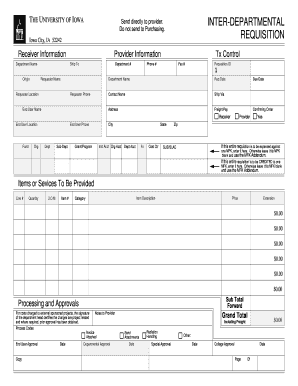
Money Gram Form


What is the Money Gram Form
The Money Gram form is a standardized document used for sending and receiving money through the Money Gram service. This form is essential for initiating transactions, whether for personal or business purposes. It typically includes fields for the sender's and receiver's information, the amount being transferred, and payment method details. Understanding this form is crucial for ensuring accurate and efficient money transfers.
How to Use the Money Gram Form
Using the Money Gram form involves several straightforward steps. First, gather the necessary information, including the sender's and receiver's names, addresses, and contact numbers. Next, fill out the form with the amount to be sent and select the payment method, which could include cash, debit, or credit card. After completing the form, review it for accuracy before submitting it either online or in person at a Money Gram location.
Steps to Complete the Money Gram Form
Completing the Money Gram form requires attention to detail. Follow these steps:
- Start by entering your personal details, including your full name and address.
- Provide the receiver's information, ensuring that the name matches their identification.
- Indicate the amount of money you wish to send and select the currency.
- Choose your payment method and provide any necessary payment details.
- Review all entered information for accuracy before finalizing the submission.
Legal Use of the Money Gram Form
The Money Gram form is legally binding when filled out correctly and used according to Money Gram's policies. To ensure its legal validity, both the sender and receiver must provide accurate information. Additionally, the transaction must comply with local and federal regulations regarding money transfers. Familiarity with these legal aspects helps prevent issues during the transaction process.
Key Elements of the Money Gram Form
Several key elements are essential for the Money Gram form. These include:
- Sender Information: Full name, address, and contact number.
- Receiver Information: Name, address, and contact number of the recipient.
- Transaction Amount: The total amount being sent.
- Payment Method: Options for how the sender will pay for the transaction.
- Transaction Reference Number: A unique identifier for tracking the transaction.
Examples of Using the Money Gram Form
There are various scenarios in which the Money Gram form can be utilized. For instance, a parent may use the form to send money to a child studying abroad. Alternatively, a business may need to pay a supplier quickly using the service. Each example highlights the form's versatility in facilitating both personal and commercial transactions.
Quick guide on how to complete money gram form 5717156
Effortlessly Prepare Money Gram Form on Any Device
Digital document management has gained signNow traction among businesses and individuals. It offers an ideal eco-friendly option to traditional printed and signed documents, allowing for the correct form to be obtained and securely stored online. airSlate SignNow equips you with all the tools you need to create, modify, and electronically sign your documents quickly without delays. Handle Money Gram Form on any device using the airSlate SignNow Android or iOS applications and enhance any document-related task today.
How to Modify and Electronically Sign Money Gram Form Effortlessly
- Find Money Gram Form and click Get Form to begin.
- Make use of the tools we provide to fill out your form.
- Emphasize pertinent sections of your documents or obscure sensitive information using tools offered by airSlate SignNow specifically for that purpose.
- Craft your signature with the Sign tool, which takes mere seconds and holds the same legal significance as a conventional wet ink signature.
- Thoroughly review the information and click on the Done button to save your changes.
- Choose your preferred method for delivering your form, whether by email, text (SMS), invite link, or by downloading it to your computer.
Eliminate the worries of lost or misfiled documents, tedious form searches, or mistakes that require new copies to be printed. airSlate SignNow addresses all your document management needs in just a few clicks from any device of your choice. Modify and electronically sign Money Gram Form while ensuring excellent communication at every stage of your form preparation with airSlate SignNow.
Create this form in 5 minutes or less
Create this form in 5 minutes!
How to create an eSignature for the money gram form 5717156
How to create an electronic signature for a PDF online
How to create an electronic signature for a PDF in Google Chrome
How to create an e-signature for signing PDFs in Gmail
How to create an e-signature right from your smartphone
How to create an e-signature for a PDF on iOS
How to create an e-signature for a PDF on Android
People also ask
-
What is the money gram contact number for customer support?
The money gram contact number for customer support is essential for any queries you might have. You can signNow their support team by dialing the specific number listed on their official website. Make sure to have any relevant information ready when you call to ensure a swift resolution.
-
How can I find the money gram contact number for my location?
To find the money gram contact number for your specific location, visit the money gram website or use their mobile app. They provide location-based information, including local customer service numbers, to assist you effectively. This ensures you get the support you need tailored to your area.
-
What services are offered by airSlate SignNow that complement money gram transactions?
airSlate SignNow offers a range of services that can complement your money gram transactions, such as eSigning and document management. By integrating these features, you can streamline your transactions and ensure that all documents associated with money grams are accurately signed and stored. This helps enhance operational efficiency for businesses.
-
Is there a cost to use the money gram services along with airSlate SignNow?
Using money gram services may incur transaction fees that vary by location and amount. However, airSlate SignNow itself offers affordable pricing plans to accommodate businesses of all sizes. These combined services can provide signNow savings and increased efficiency in managing documents and transactions.
-
Can I integrate money gram with other tools I use for my business?
Yes, you can integrate money gram with various business tools to streamline your workflow. By using airSlate SignNow, you can connect your money gram transactions with CRM systems, financial software, and more. This integration simplifies document management and enhances coordination across your business applications.
-
What are the benefits of using airSlate SignNow for managing money gram transactions?
Using airSlate SignNow allows you to easily manage your money gram transactions by providing secure eSigning and comprehensive document tracking. This ensures that all your transactions are completed promptly, keeping you organized and compliant. The user-friendly interface further enhances your experience, making it easy to get started.
-
How can I ensure the security of my money gram transactions?
To ensure the security of your money gram transactions, it's crucial to use trusted services like airSlate SignNow, which employs advanced encryption methods. Always verify the money gram contact number you use to avoid scams, and make sure your personal information is protected. Regularly monitor your transactions to catch any unauthorized activity early.
Get more for Money Gram Form
Find out other Money Gram Form
- Help Me With eSign Hawaii Acknowledgement Letter
- eSign Rhode Island Deed of Indemnity Template Secure
- eSign Illinois Car Lease Agreement Template Fast
- eSign Delaware Retainer Agreement Template Later
- eSign Arkansas Attorney Approval Simple
- eSign Maine Car Lease Agreement Template Later
- eSign Oregon Limited Power of Attorney Secure
- How Can I eSign Arizona Assignment of Shares
- How To eSign Hawaii Unlimited Power of Attorney
- How To eSign Louisiana Unlimited Power of Attorney
- eSign Oklahoma Unlimited Power of Attorney Now
- How To eSign Oregon Unlimited Power of Attorney
- eSign Hawaii Retainer for Attorney Easy
- How To eSign Texas Retainer for Attorney
- eSign Hawaii Standstill Agreement Computer
- How Can I eSign Texas Standstill Agreement
- How To eSign Hawaii Lease Renewal
- How Can I eSign Florida Lease Amendment
- eSign Georgia Lease Amendment Free
- eSign Arizona Notice of Intent to Vacate Easy