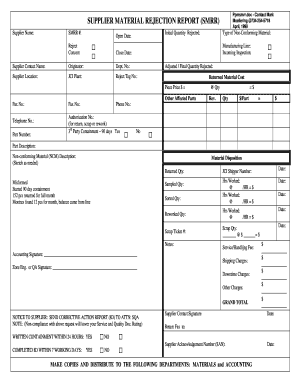
Material Rejection Report Format


What is the material rejection report format
The material rejection report format is a structured document used to formally record the rejection of materials that do not meet specified quality standards. This report serves as an essential tool for quality control and inventory management in various industries. It typically includes details such as the material type, supplier information, reason for rejection, and any corrective actions taken. By maintaining a standardized format, businesses can ensure consistency in reporting and facilitate effective communication among stakeholders.
Key elements of the material rejection report format
A well-structured material rejection report should contain several key elements to ensure clarity and completeness. These include:
- Report Title: Clearly state that it is a material rejection report.
- Date: Indicate the date of the report's creation.
- Material Description: Provide a detailed description of the rejected material.
- Supplier Information: Include the name and contact details of the supplier.
- Reason for Rejection: Specify the exact reasons for the material's rejection.
- Corrective Actions: Document any actions taken to address the issue.
- Signatures: Include signatures from relevant parties to validate the report.
How to use the material rejection report format
Using the material rejection report format involves several steps to ensure accurate documentation. First, gather all necessary information regarding the rejected material. Next, fill out each section of the report, being as detailed as possible to avoid misunderstandings. After completing the report, review it for accuracy and completeness. Finally, distribute the report to relevant stakeholders, such as quality control teams and suppliers, to ensure everyone is informed of the rejection and any necessary follow-up actions.
Steps to complete the material rejection report format
Completing a material rejection report involves a systematic approach. Follow these steps:
- Gather all relevant documentation related to the material.
- Fill in the report title and date at the top of the document.
- Provide a detailed description of the material, including its specifications.
- Document the supplier's information accurately.
- Clearly state the reasons for the rejection, referencing specific quality standards if applicable.
- Outline any corrective actions taken or recommended.
- Obtain necessary signatures from authorized personnel.
Legal use of the material rejection report format
The material rejection report format can serve as a legally binding document if it meets specific criteria. For it to hold legal weight, the report must be filled out accurately and signed by authorized individuals. Additionally, it should comply with relevant industry regulations and standards. Maintaining proper records of rejected materials can help businesses defend against potential disputes with suppliers and ensure compliance with quality assurance protocols.
Digital vs. paper version of the material rejection report format
Both digital and paper versions of the material rejection report format have their advantages. A digital format allows for easier storage, retrieval, and sharing among team members, enhancing collaboration. Digital reports can also be integrated with eSignature solutions, ensuring a secure and efficient signing process. Conversely, a paper version may be preferred in certain industries where physical documentation is required. Ultimately, the choice between digital and paper formats should align with the organization's operational needs and compliance requirements.
Quick guide on how to complete material rejection report format
Effortlessly Prepare Material Rejection Report Format on Any Device
Managing documents online has gained traction among businesses and individuals alike. It offers an ideal eco-friendly alternative to traditional printed and signed documents, allowing you to access the correct form and securely store it online. airSlate SignNow equips you with all the tools necessary to create, modify, and eSign your documents quickly and without delays. Handle Material Rejection Report Format on any device with the airSlate SignNow apps for Android or iOS and transform any document-related operation today.
Modify and eSign Material Rejection Report Format with Ease
- Obtain Material Rejection Report Format and click on Get Form to begin.
- Utilize the tools we offer to fill out your document.
- Highlight important sections of your documents or obscure sensitive data with tools specifically designed for that purpose by airSlate SignNow.
- Create your signature using the Sign tool, which takes seconds and holds the same legal authority as a traditional wet ink signature.
- Review the information and click the Done button to save your modifications.
- Choose how you wish to send your form, whether by email, SMS, invite link, or download it to your computer.
Eliminate worries about lost or misplaced documents, tedious searching for forms, or errors that necessitate printing new document copies. airSlate SignNow addresses all your document management requirements in just a few clicks from any device you prefer. Edit and eSign Material Rejection Report Format to ensure exceptional communication throughout the form preparation process with airSlate SignNow.
Create this form in 5 minutes or less
Create this form in 5 minutes!
How to create an eSignature for the material rejection report format
How to create an electronic signature for a PDF online
How to create an electronic signature for a PDF in Google Chrome
How to create an e-signature for signing PDFs in Gmail
How to create an e-signature right from your smartphone
How to create an e-signature for a PDF on iOS
How to create an e-signature for a PDF on Android
People also ask
-
What is a material rejection format in Excel?
A material rejection format in Excel is a structured template used to record and manage instances of material rejection within a business. This format allows users to track rejected materials, including reasons for rejection and any related documentation. Using this format helps streamline procedures and maintain thorough records.
-
How can I create a material rejection format in Excel using airSlate SignNow?
Creating a material rejection format in Excel with airSlate SignNow is straightforward. You can design your template directly in Excel and easily integrate it into the SignNow platform. Once set up, you can efficiently manage document workflows and ensure smooth eSignatures for rejection records.
-
Is the material rejection format in Excel customizable?
Yes, the material rejection format in Excel is fully customizable within airSlate SignNow. You can modify fields, add specific rejection reasons, and integrate company branding. This flexibility ensures that your format meets your unique business requirements.
-
What features does airSlate SignNow offer for managing material rejection formats?
airSlate SignNow provides a range of features for managing material rejection formats, including eSignature capabilities, document tracking, and integration with other tools. You can also automate notifications for rejected materials, improving overall workflow efficiency. These features are designed to enhance your data management processes.
-
How does using a material rejection format in Excel benefit my business?
Using a material rejection format in Excel can signNowly enhance your business operations. It allows for better tracking of rejected materials, reduces errors in documentation, and speeds up the resolution process. By maintaining organized records, your team can make informed decisions based on historical data.
-
What is the pricing for airSlate SignNow to utilize the material rejection format in Excel?
airSlate SignNow offers competitive pricing plans that allow you to use the material rejection format in Excel without breaking the bank. The pricing depends on the number of users and features you select, ensuring you only pay for what you need. Check their website for the latest pricing and packages.
-
Can airSlate SignNow integrate with other software for material rejection management?
Yes, airSlate SignNow can seamlessly integrate with various software solutions like CRM and ERP systems to enhance material rejection management. This integration allows data from your material rejection format in Excel to flow into other platforms, ensuring consistency and reducing manual entry. Explore available integrations to find the best fit for your needs.
Get more for Material Rejection Report Format
Find out other Material Rejection Report Format
- Sign Rhode Island Construction Business Plan Template Myself
- Sign Vermont Construction Rental Lease Agreement Safe
- Sign Utah Construction Cease And Desist Letter Computer
- Help Me With Sign Utah Construction Cease And Desist Letter
- Sign Wisconsin Construction Purchase Order Template Simple
- Sign Arkansas Doctors LLC Operating Agreement Free
- Sign California Doctors Lease Termination Letter Online
- Sign Iowa Doctors LLC Operating Agreement Online
- Sign Illinois Doctors Affidavit Of Heirship Secure
- Sign Maryland Doctors Quitclaim Deed Later
- How Can I Sign Maryland Doctors Quitclaim Deed
- Can I Sign Missouri Doctors Last Will And Testament
- Sign New Mexico Doctors Living Will Free
- Sign New York Doctors Executive Summary Template Mobile
- Sign New York Doctors Residential Lease Agreement Safe
- Sign New York Doctors Executive Summary Template Fast
- How Can I Sign New York Doctors Residential Lease Agreement
- Sign New York Doctors Purchase Order Template Online
- Can I Sign Oklahoma Doctors LLC Operating Agreement
- Sign South Dakota Doctors LLC Operating Agreement Safe