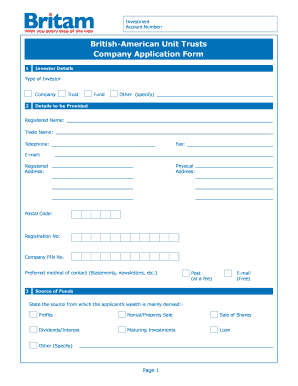
Britam Medical Claim Form


What is the Britam Medical Claim Form
The Britam Medical Claim Form is a document used by policyholders to request reimbursement for medical expenses covered under their Britam health insurance policies. This form is essential for individuals seeking to claim benefits for outpatient or inpatient medical services. It provides a structured way to present the necessary information, ensuring that claims are processed efficiently. The form typically requires details such as the patient's information, treatment received, and associated costs, which must align with the coverage terms outlined in the policy.
How to use the Britam Medical Claim Form
Using the Britam Medical Claim Form involves several straightforward steps. First, download the form in PDF format from the official Britam website or a trusted source. Next, fill in the required fields accurately, including personal details and specifics about the medical treatment. It's crucial to attach all relevant documents, such as receipts and medical reports, to support your claim. Once completed, submit the form as directed, either online or through traditional mail, depending on Britam's submission guidelines.
Steps to complete the Britam Medical Claim Form
Completing the Britam Medical Claim Form requires careful attention to detail. Follow these steps to ensure a successful submission:
- Download the Britam Medical Claim Form PDF.
- Provide your personal information, including your policy number and contact details.
- Detail the medical services received, including dates and providers.
- Attach supporting documents, such as invoices and medical records.
- Review the form for accuracy before submission.
- Submit the completed form according to the specified methods.
Required Documents
When submitting the Britam Medical Claim Form, certain documents are necessary to support your claim. These typically include:
- Original receipts for medical expenses.
- Medical reports or discharge summaries from healthcare providers.
- A copy of your Britam health insurance policy.
- Any additional documentation requested by Britam for specific claims.
Legal use of the Britam Medical Claim Form
The Britam Medical Claim Form must be completed and submitted in accordance with applicable laws and regulations. This includes ensuring that all information provided is truthful and accurate. Misrepresentation or submission of false information can lead to penalties, including denial of the claim and potential legal action. Understanding the legal implications of submitting this form is essential for all policyholders to protect their rights and benefits.
Form Submission Methods
There are various methods to submit the Britam Medical Claim Form, ensuring convenience for policyholders. These methods typically include:
- Online submission through the Britam website, where you can upload the completed form and supporting documents.
- Mailing the form to the designated Britam claims address, ensuring it is sent securely.
- In-person submission at a Britam office, allowing for immediate confirmation of receipt.
Quick guide on how to complete britam medical claim form
Effortlessly Complete Britam Medical Claim Form on Any Device
Managing documents online has gained popularity among organizations and individuals. It serves as an ideal eco-friendly alternative to traditional printed and signed paperwork, allowing you to locate the correct form and securely store it online. airSlate SignNow offers all the tools you need to create, modify, and eSign your documents swiftly without delays. Handle Britam Medical Claim Form on any platform using airSlate SignNow's Android or iOS applications and enhance any document-based process today.
The easiest way to modify and eSign Britam Medical Claim Form with minimal effort
- Obtain Britam Medical Claim Form and click on Get Form to begin.
- Utilize the tools we offer to fill out your document.
- Emphasize important parts of your documents or obscure sensitive information with tools specifically provided by airSlate SignNow for that purpose.
- Create your signature using the Sign tool, which takes seconds and holds the same legal validity as a conventional wet ink signature.
- Review all the details and click on the Done button to save your modifications.
- Choose how you wish to send your form: via email, text message (SMS), invitation link, or download it to your computer.
Eliminate the hassle of lost or misplaced documents, tedious form searching, or mistakes that necessitate reprinting new document copies. airSlate SignNow meets your document management needs in just a few clicks from your chosen device. Modify and eSign Britam Medical Claim Form to ensure excellent communication at every step of your form preparation process with airSlate SignNow.
Create this form in 5 minutes or less
Create this form in 5 minutes!
How to create an eSignature for the britam medical claim form
How to create an electronic signature for a PDF online
How to create an electronic signature for a PDF in Google Chrome
How to create an e-signature for signing PDFs in Gmail
How to create an e-signature right from your smartphone
How to create an e-signature for a PDF on iOS
How to create an e-signature for a PDF on Android
People also ask
-
What is the britam outpatient claim form pdf and how can I access it?
The britam outpatient claim form pdf is a document required to file insurance claims for outpatient services. You can easily access this form by visiting the Britam website or through your insurance provider. Having this document handy is essential for streamlining your claims process.
-
How do I fill out the britam outpatient claim form pdf?
Filling out the britam outpatient claim form pdf is straightforward. Begin by providing your personal details, including your policy number, and then detail the services rendered. Be sure to review the form for completeness and accuracy before submitting it for processing.
-
What are the benefits of using the britam outpatient claim form pdf?
Using the britam outpatient claim form pdf has several advantages, including a structured format that simplifies the claims process. It ensures you provide all necessary information, minimizing delays in claim approval. By using this form, you can expect a faster reimbursement and less hassle.
-
Can I submit the britam outpatient claim form pdf online?
Yes, many insurance providers, including Britam, allow for the online submission of the britam outpatient claim form pdf. This feature enables you to complete your submission quickly and securely from the comfort of your home. Confirm with your insurer for any specific online submission instructions.
-
Are there any fees associated with processing the britam outpatient claim form pdf?
Typically, there are no fees directly associated with the processing of the britam outpatient claim form pdf itself. However, be sure to check with Britam for any applicable copayments or deductibles that may apply. Understanding these aspects is crucial for better financial planning.
-
What should I do if my britam outpatient claim form pdf is rejected?
If your britam outpatient claim form pdf is rejected, review the reasons provided by the insurer for clarification. You may need to correct any errors or provide additional documentation. It’s advisable to contact customer support for guidance on how to proceed with your claim appeal.
-
How can airSlate SignNow assist with the britam outpatient claim form pdf?
airSlate SignNow can streamline your process for handling the britam outpatient claim form pdf by allowing you to eSign and send the document securely. This reduces paper usage and enhances efficiency, ensuring that your claims are processed quickly. Emphasizing a digital approach can signNowly improve your overall experience.
Get more for Britam Medical Claim Form
Find out other Britam Medical Claim Form
- Electronic signature Legal Document Pennsylvania Online
- How Can I Electronic signature Pennsylvania Legal Last Will And Testament
- Electronic signature Rhode Island Legal Last Will And Testament Simple
- Can I Electronic signature Rhode Island Legal Residential Lease Agreement
- How To Electronic signature South Carolina Legal Lease Agreement
- How Can I Electronic signature South Carolina Legal Quitclaim Deed
- Electronic signature South Carolina Legal Rental Lease Agreement Later
- Electronic signature South Carolina Legal Rental Lease Agreement Free
- How To Electronic signature South Dakota Legal Separation Agreement
- How Can I Electronic signature Tennessee Legal Warranty Deed
- Electronic signature Texas Legal Lease Agreement Template Free
- Can I Electronic signature Texas Legal Lease Agreement Template
- How To Electronic signature Texas Legal Stock Certificate
- How Can I Electronic signature Texas Legal POA
- Electronic signature West Virginia Orthodontists Living Will Online
- Electronic signature Legal PDF Vermont Online
- How Can I Electronic signature Utah Legal Separation Agreement
- Electronic signature Arizona Plumbing Rental Lease Agreement Myself
- Electronic signature Alabama Real Estate Quitclaim Deed Free
- Electronic signature Alabama Real Estate Quitclaim Deed Safe