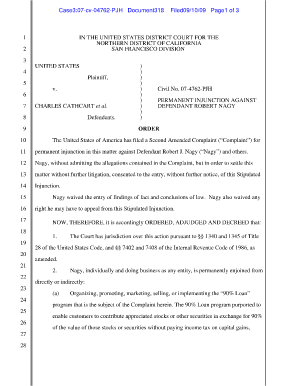
Printable Court Forms


Understanding Printable Court Forms
Printable court forms are essential documents used in legal proceedings. They serve as templates for various motions, petitions, and other legal requests. These forms are designed to ensure that individuals can submit their legal documents correctly and in compliance with court requirements. Each state may have its own set of printable court forms, which can vary in format and content. It is vital to use the correct form for your specific case to avoid delays or complications in the legal process.
How to Use Printable Court Forms
Using printable court forms involves several key steps. First, identify the specific form you need for your legal matter, such as a motion to dismiss or another pleading document. Once you have the correct form, print it out and fill in the required information accurately. Ensure that you follow any specific instructions provided with the form, as these may include details about formatting, required signatures, and additional documentation needed. After completing the form, review it for any errors before submitting it to the appropriate court.
Steps to Complete Printable Court Forms
Completing printable court forms requires careful attention to detail. Here are the steps to follow:
- Obtain the correct form from a reliable source, ensuring it is the latest version.
- Read the instructions thoroughly to understand what information is required.
- Fill out the form legibly, providing all necessary details such as names, addresses, and case numbers.
- Attach any required supporting documents that may be necessary for your submission.
- Sign and date the form where indicated.
- Make copies of the completed form and any attachments for your records.
Legal Use of Printable Court Forms
Printable court forms must be completed and submitted in accordance with legal standards to be considered valid. These forms can become legally binding documents once filed with the court. It is crucial to ensure that all information is accurate and that the form is filled out completely. Courts may reject forms that are improperly filled or lack necessary signatures. Understanding the legal implications of these forms helps individuals navigate the judicial process more effectively.
State-Specific Rules for Printable Court Forms
Each state in the U.S. has its own rules and regulations regarding printable court forms. These rules dictate the types of forms available, the information required, and the processes for submission. It is important to familiarize yourself with your state's specific guidelines to ensure compliance. Many state court websites provide resources and instructions for obtaining and completing the necessary forms, making it easier for individuals to handle their legal matters.
Examples of Using Printable Court Forms
Printable court forms can be utilized in various legal scenarios. For instance, individuals may need to file a motion to dismiss a case, submit a request for a restraining order, or respond to a complaint. Each of these situations requires specific forms that must be filled out accurately. Examples of commonly used forms include the motion to dismiss Washington State template and other pleading documents tailored to particular legal needs. Understanding how to use these forms effectively can lead to more successful legal outcomes.
Quick guide on how to complete printable court forms 100108094
Effortlessly prepare Printable Court Forms on any device
The management of online documents has gained traction among businesses and individuals alike. It offers an ideal eco-friendly alternative to conventional printed and signed papers, allowing you to access the necessary form and securely keep it online. airSlate SignNow equips you with all the tools required to create, edit, and electronically sign your documents quickly without interruptions. Manage Printable Court Forms on any device with airSlate SignNow's Android or iOS applications and simplify any document-related task today.
How to modify and eSign Printable Court Forms with ease
- Find Printable Court Forms and click Get Form to begin.
- Utilize the tools we offer to complete your document.
- Select important sections of the documents or obscure sensitive information using the tools specifically provided by airSlate SignNow for this purpose.
- Create your eSignature with the Sign tool, which takes just seconds and carries the same legal weight as a traditional handwritten signature.
- Review all details and then click the Done button to save your changes.
- Decide how you wish to deliver your form, whether by email, SMS, invitation link, or download it to your computer.
Eliminate the hassle of lost or misfiled documents, tedious form searches, or errors that necessitate printing new document copies. airSlate SignNow meets your document management needs in just a few clicks from your chosen device. Alter and eSign Printable Court Forms to ensure excellent communication throughout your document preparation process with airSlate SignNow.
Create this form in 5 minutes or less
Create this form in 5 minutes!
How to create an eSignature for the printable court forms 100108094
How to create an electronic signature for a PDF online
How to create an electronic signature for a PDF in Google Chrome
How to create an e-signature for signing PDFs in Gmail
How to create an e-signature right from your smartphone
How to create an e-signature for a PDF on iOS
How to create an e-signature for a PDF on Android
People also ask
-
What are blank court motion forms?
Blank court motion forms are standardized templates used to file motions in court. These forms help streamline the legal process by providing a framework to present your requests and arguments. Utilizing blank court motion forms can reduce errors and increase efficiency in your legal procedures.
-
How can airSlate SignNow help with blank court motion forms?
airSlate SignNow allows you to create, customize, and eSign blank court motion forms quickly and efficiently. With our user-friendly platform, you can fill out the forms electronically, ensuring all necessary information is included. This signNowly speeds up the process of submitting motions to the court.
-
Are there costs associated with using airSlate SignNow for blank court motion forms?
Yes, airSlate SignNow offers various pricing plans to suit your needs, allowing you to manage your blank court motion forms cost-effectively. Our plans include features that accommodate different volumes and usage, ensuring you only pay for what you need. You can start with a free trial to explore our capabilities.
-
Can I integrate airSlate SignNow with other tools for managing blank court motion forms?
Absolutely! airSlate SignNow integrates seamlessly with various applications, helping you manage your blank court motion forms alongside your existing workflows. By connecting it with tools like Google Drive, Dropbox, and others, you can easily store, share, and access your documents from anywhere.
-
What are the benefits of using electronic blank court motion forms?
Using electronic blank court motion forms offers multiple advantages, including faster submission times, reduced paperwork, and enhanced accuracy. With airSlate SignNow, you can track document status and receive notifications, ensuring you never miss a crucial deadline in your legal proceedings. Additionally, electronic forms are easily accessible, simplifying collaboration.
-
Is it secure to use airSlate SignNow for blank court motion forms?
Yes, security is a top priority at airSlate SignNow. We implement industry-standard encryption and robust security measures to protect your blank court motion forms and sensitive information. You can confidently use our platform, knowing your documents are safeguarded throughout the signing and storage process.
-
How do I get started with blank court motion forms on airSlate SignNow?
Getting started with blank court motion forms on airSlate SignNow is easy! Simply sign up for an account, choose a template for your court motion forms, and begin filling out the necessary information. Our intuitive interface guides you through the process, making it simple to create and eSign your documents quickly.
Get more for Printable Court Forms
- Applying to hong kong banks results after visiting 20 in 2 form
- Copy n 1 in case of acceptance to be returned by the form
- Salvation army receipt form
- Limited warranty for small packaged products form
- Ashgrove marketing 2016 calendar order form p
- New student tuition ampamp fee scheduleinternational school of form
- Ncsf recertification form
- Hanger plate carrier with form
Find out other Printable Court Forms
- eSign Massachusetts Education Rental Lease Agreement Easy
- eSign New York Construction Lease Agreement Online
- Help Me With eSign North Carolina Construction LLC Operating Agreement
- eSign Education Presentation Montana Easy
- How To eSign Missouri Education Permission Slip
- How To eSign New Mexico Education Promissory Note Template
- eSign New Mexico Education Affidavit Of Heirship Online
- eSign California Finance & Tax Accounting IOU Free
- How To eSign North Dakota Education Rental Application
- How To eSign South Dakota Construction Promissory Note Template
- eSign Education Word Oregon Secure
- How Do I eSign Hawaii Finance & Tax Accounting NDA
- eSign Georgia Finance & Tax Accounting POA Fast
- eSign Georgia Finance & Tax Accounting POA Simple
- How To eSign Oregon Education LLC Operating Agreement
- eSign Illinois Finance & Tax Accounting Resignation Letter Now
- eSign Texas Construction POA Mobile
- eSign Kansas Finance & Tax Accounting Stock Certificate Now
- eSign Tennessee Education Warranty Deed Online
- eSign Tennessee Education Warranty Deed Now