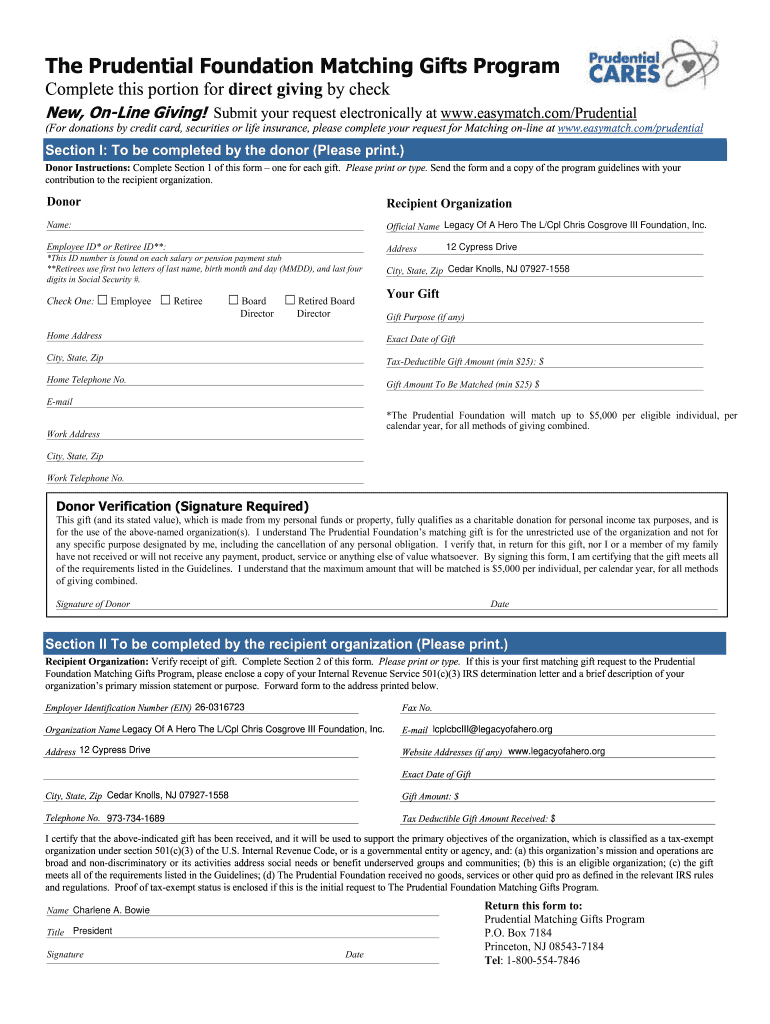
Prucares Form


What is the Prucares
The Prucares refers to the Prudential Cares Matching Gifts program, which is designed to support charitable contributions made by employees. This initiative encourages employees to give to eligible nonprofit organizations by matching their donations, thereby amplifying the impact of their generosity. The program is part of Prudential's commitment to corporate social responsibility and community engagement.
How to Use the Prucares
To utilize the Prucares matching gifts program, employees must first make a donation to an eligible nonprofit organization. After the donation is made, employees can access the Prudential Cares platform to submit their matching gift request. This typically involves providing details about the donation, including the amount and the recipient organization. Once submitted, Prudential will review the request and process the matching contribution.
Steps to Complete the Prucares
Completing the Prucares matching gift process involves several key steps:
- Make a donation to an eligible nonprofit organization.
- Log in to the Prudential Cares platform.
- Fill out the matching gift request form with the necessary details.
- Submit the request for review.
- Receive confirmation once the matching gift has been processed.
Legal Use of the Prucares
The Prucares program operates under specific legal guidelines that ensure compliance with charitable donation regulations. For a matching gift to be valid, it must adhere to the eligibility criteria set forth by Prudential and relevant tax laws. This includes ensuring that the recipient organization qualifies as a tax-exempt entity under IRS guidelines, which is crucial for both the donor and Prudential to maintain compliance.
Eligibility Criteria
To qualify for the Prucares matching gifts program, employees must meet certain eligibility criteria. These typically include being a current employee of Prudential, having made a personal donation to an eligible nonprofit organization, and ensuring that the donation meets the minimum contribution amount set by the program. Additionally, the recipient organization must be recognized as a qualified nonprofit under IRS regulations.
Required Documents
When submitting a matching gift request through the Prucares program, employees may need to provide specific documentation. This often includes proof of the donation, such as a receipt or confirmation from the nonprofit organization, along with any other information required by Prudential to process the matching gift. Ensuring that all documents are accurate and complete will help expedite the review process.
Form Submission Methods
Employees can submit their Prucares matching gift requests through various methods. The primary method is online via the Prudential Cares platform, where employees can easily fill out and submit their forms. In some cases, employees may also have the option to submit requests via mail or in-person, depending on the specific requirements outlined by Prudential. It is advisable to check the latest guidelines for the most current submission methods.
Quick guide on how to complete prucares
Prepare Prucares effortlessly on any device
Online document management has become favored by businesses and individuals alike. It presents an ideal eco-friendly substitute for conventional printed and signed documents, as you can find the right form and securely store it online. airSlate SignNow equips you with all the necessary tools to create, modify, and eSign your papers quickly and without interruptions. Handle Prucares on any device using the airSlate SignNow apps for Android or iOS and enhance any document-based procedure today.
How to modify and eSign Prucares without hassle
- Find Prucares and click on Get Form to commence.
- Utilize the tools we provide to complete your document.
- Emphasize essential portions of your documents or conceal sensitive data with tools that airSlate SignNow offers specifically for that aim.
- Create your signature with the Sign tool, which takes seconds and carries the same legal significance as a conventional wet ink signature.
- Review the details and click on the Done button to save your adjustments.
- Select your preferred method to send your form, whether by email, text message (SMS), invitation link, or download it to your PC.
Eliminate the worries of lost or mislaid documents, tedious form searches, or mistakes that necessitate printing new document copies. airSlate SignNow meets your document management needs in a few clicks from any device you prefer. Modify and eSign Prucares and ensure excellent communication at every stage of the form preparation process with airSlate SignNow.
Create this form in 5 minutes or less
Create this form in 5 minutes!
How to create an eSignature for the prucares
How to create an electronic signature for a PDF online
How to create an electronic signature for a PDF in Google Chrome
How to create an e-signature for signing PDFs in Gmail
How to create an e-signature right from your smartphone
How to create an e-signature for a PDF on iOS
How to create an e-signature for a PDF on Android
People also ask
-
What is prucares and how does it work with airSlate SignNow?
Prucares is a unique feature of airSlate SignNow that allows users to easily manage and sign documents online. It streamlines the eSignature process, enhancing productivity and ensuring compliance. With prucares, businesses can send documents quickly and securely, making the signing experience effortless for all parties involved.
-
How much does prucares cost with airSlate SignNow?
The pricing for prucares within airSlate SignNow is competitive and tailored to fit businesses of all sizes. Plans vary based on the number of users and features needed. You can start with a free trial to explore the benefits of prucares before committing to a subscription.
-
What features does prucares offer to enhance document signing?
Prucares includes advanced features such as templates, automated workflows, and real-time tracking. These tools enable users to customize documents and monitor the signing process efficiently. Additionally, prucares supports multi-party signatures, ensuring seamless collaboration among stakeholders.
-
What are the key benefits of using prucares for eSigning documents?
Using prucares provides numerous benefits, including increased efficiency, reduced turnaround time, and improved customer satisfaction. It simplifies the document signing process, allowing users to sign anywhere, anytime, on any device. Moreover, prucares ensures the security and legality of electronically signed documents.
-
Can prucares be integrated with other software applications?
Yes, prucares can be easily integrated with various software applications and platforms, enhancing its functionality. Whether you are using CRM systems, cloud storage services, or project management tools, prucares offers compatibility to streamline your workflow. This integration allows for seamless document management and improved collaboration.
-
Is prucares secure for handling sensitive documents?
Absolutely, prucares is designed with security in mind, using industry-standard encryption and authentication protocols. It helps protect sensitive information during the signing process, ensuring that documents remain confidential and secure. With prucares, businesses can confidently manage their documents without compromising security.
-
How does prucares support remote work and collaboration?
Prucares signNowly enhances remote work by allowing users to access, sign, and share documents from any location. This flexibility promotes collaboration among team members and clients, regardless of their physical distance. With prucares, businesses can maintain productivity and streamline their operations even in a remote environment.
Get more for Prucares
- National federation of state nfhs form
- The best cover letter format for 2020 3 sample templates
- Transfer billing responsibility verizon form
- Se this form to request
- 20 survey of fraternal activity individual member worksheet kofc form
- B o y b e s t f r i e n d homefacebook form
- Community health nursing promoting and protecting the public form
- How extreme sports can affect your life insurance policy form
Find out other Prucares
- Can I eSign Oklahoma Online Donation Form
- How Can I Electronic signature North Dakota Claim
- How Do I eSignature Virginia Notice to Stop Credit Charge
- How Do I eSignature Michigan Expense Statement
- How Can I Electronic signature North Dakota Profit Sharing Agreement Template
- Electronic signature Ohio Profit Sharing Agreement Template Fast
- Electronic signature Florida Amendment to an LLC Operating Agreement Secure
- Electronic signature Florida Amendment to an LLC Operating Agreement Fast
- Electronic signature Florida Amendment to an LLC Operating Agreement Simple
- Electronic signature Florida Amendment to an LLC Operating Agreement Safe
- How Can I eSignature South Carolina Exchange of Shares Agreement
- Electronic signature Michigan Amendment to an LLC Operating Agreement Computer
- Can I Electronic signature North Carolina Amendment to an LLC Operating Agreement
- Electronic signature South Carolina Amendment to an LLC Operating Agreement Safe
- Can I Electronic signature Delaware Stock Certificate
- Electronic signature Massachusetts Stock Certificate Simple
- eSignature West Virginia Sale of Shares Agreement Later
- Electronic signature Kentucky Affidavit of Service Mobile
- How To Electronic signature Connecticut Affidavit of Identity
- Can I Electronic signature Florida Affidavit of Title