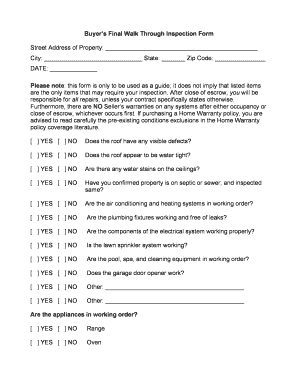
Final Walk through Form


What is the Final Walk Through Form
The final walk through form is a crucial document used in real estate transactions, typically completed just before the closing of a property sale. This form allows buyers to conduct a final inspection of the property to ensure that it is in the agreed-upon condition and that any repairs or modifications have been completed as promised. It serves as a safeguard for buyers, allowing them to confirm that the property meets their expectations and that no new issues have arisen since their last visit.
How to Use the Final Walk Through Form
Using the final walk through form involves several steps to ensure a thorough inspection. First, buyers should schedule the walk through close to the closing date to assess the property's condition accurately. During the inspection, buyers should compare the current state of the property against the terms outlined in the purchase agreement. Any discrepancies or concerns should be documented on the form, which can then be discussed with the seller or real estate agent. This form not only helps in identifying issues but also serves as a formal record of the condition of the property at the time of closing.
Key Elements of the Final Walk Through Form
The final walk through form includes several key elements that ensure a comprehensive inspection. These elements typically consist of:
- Property Address: The location of the property being inspected.
- Buyer's Information: Names and contact details of the buyers.
- Inspection Date: The date when the final walk through occurs.
- Condition Checklist: A detailed list of items to inspect, such as appliances, fixtures, and any agreed-upon repairs.
- Comments Section: Space for buyers to note any issues or concerns discovered during the inspection.
Steps to Complete the Final Walk Through Form
Completing the final walk through form involves a systematic approach to ensure all aspects of the property are evaluated. Here are the steps to follow:
- Schedule the final walk through with the seller or agent.
- Bring the final walk through form and any relevant documents, such as the purchase agreement.
- Conduct a thorough inspection of the property, checking each item on the checklist.
- Document any issues or concerns on the form, providing clear descriptions.
- Discuss any findings with the seller or agent to address potential resolutions.
- Sign and date the form to confirm the completion of the inspection.
Legal Use of the Final Walk Through Form
The final walk through form is legally significant as it can be used as evidence in case of disputes regarding the property's condition at closing. To ensure its legal validity, the form must be completed accurately and signed by both parties. It is important to adhere to any state-specific regulations that may apply to real estate transactions. Additionally, maintaining a copy of the completed form can provide protection for buyers should any issues arise post-closing.
How to Obtain the Final Walk Through Form
Obtaining the final walk through form is a straightforward process. Buyers can request a copy from their real estate agent, who typically has access to standardized forms used in the industry. Additionally, many online resources provide downloadable versions of the final walk through form in PDF format, allowing buyers to fill it out digitally. It is essential to ensure that the version used complies with local real estate laws and practices.
Quick guide on how to complete final walk through form
Complete Final Walk Through Form effortlessly on any gadget
Digital document management has become increasingly favored by businesses and individuals alike. It serves as an ideal sustainable substitute for traditional printed and signed documents, allowing you to locate the appropriate form and securely preserve it online. airSlate SignNow equips you with all the resources necessary to create, edit, and eSign your documents promptly without any hold-ups. Manage Final Walk Through Form on any gadget with airSlate SignNow Android or iOS applications and enhance any document-related process today.
The simplest way to modify and eSign Final Walk Through Form with ease
- Locate Final Walk Through Form and click Get Form to begin.
- Use the utilities we offer to finalize your document.
- Emphasize important parts of your documents or obscure sensitive information with tools that airSlate SignNow provides specifically for this purpose.
- Create your signature using the Sign tool, which takes mere seconds and holds the same legal validity as a conventional wet ink signature.
- Review all the details and click on the Done button to save your modifications.
- Select your preferred method to share your form, either by email, text message (SMS), or invitation link, or download it to your computer.
Eliminate concerns about lost or misplaced files, tedious form searching, or mistakes that require printing new document copies. airSlate SignNow addresses your document management needs in just a few clicks from any device you prefer. Edit and eSign Final Walk Through Form and ensure seamless communication at every stage of your form preparation process with airSlate SignNow.
Create this form in 5 minutes or less
Create this form in 5 minutes!
How to create an eSignature for the final walk through form
How to create an electronic signature for a PDF online
How to create an electronic signature for a PDF in Google Chrome
How to create an e-signature for signing PDFs in Gmail
How to create an e-signature right from your smartphone
How to create an e-signature for a PDF on iOS
How to create an e-signature for a PDF on Android
People also ask
-
What is a final walk through form?
A final walk through form is a crucial document used in real estate transactions that outlines the final check of a property before closing. This form ensures that all agreed-upon repairs have been completed and that the property is in the expected condition. Utilizing airSlate SignNow's electronic signing capabilities makes it easy to complete and share this important document quickly.
-
How can airSlate SignNow help with final walk through forms?
airSlate SignNow streamlines the process of creating and signing final walk through forms by providing an intuitive platform that allows users to upload, edit, and eSign documents. With templates and custom workflows, you can ensure that all necessary details are included, making the process efficient and reliable. Additionally, real-time collaboration features allow all parties to stay informed and engaged.
-
Is there a cost associated with using the final walk through form feature?
airSlate SignNow offers a variety of pricing plans that cater to the needs of different businesses. The ability to create and manage final walk through forms is included in these plans, making it a cost-effective solution for real estate professionals. You can choose a plan that fits your budget while benefiting from the essential features that streamline your document processes.
-
Are final walk through forms customizable on airSlate SignNow?
Yes, final walk through forms can be fully customized on airSlate SignNow. Users can add specific fields, checkboxes, and sections tailored to their unique requirements. This level of customization allows for capturing all necessary information relevant to the final inspection, making your documents more effective and user-friendly.
-
Can I track the status of my final walk through form?
Absolutely! airSlate SignNow provides robust tracking features that allow you to monitor the status of your final walk through form easily. You'll get real-time notifications when the document is viewed, signed, or completed, ensuring that you stay informed throughout the process.
-
What integrations does airSlate SignNow offer for final walk through forms?
airSlate SignNow integrates seamlessly with numerous applications, enhancing the workflow for final walk through forms. You can connect tools like Google Drive, Dropbox, and various CRM systems, streamlining the process of sharing and managing your documents. This integration capability ensures that all your important documents are in one accessible place.
-
How secure is the final walk through form feature?
Security is a top priority for airSlate SignNow, especially when it comes to sensitive documents like final walk through forms. The platform employs advanced encryption protocols and secure data storage practices to protect your information. You can be confident that your documents are safe and compliant with legal standards.
Get more for Final Walk Through Form
- Employee health fair vendor needs assessment form
- Beazley big i nj form
- X and y intercepts worksheet day 3 answer key form
- Submit to oem form
- Assignment of insurance benefits appointment as legal authorized representative form
- Name date block introduction to shakespeare kwl chart directions in the first column record everything that you know about form
- Bollinger claim forms
- Janice gamper scholarship form
Find out other Final Walk Through Form
- Sign Indiana Real estate document Free
- How To Sign Wisconsin Real estate document
- Sign Montana Real estate investment proposal template Later
- How Do I Sign Washington Real estate investment proposal template
- Can I Sign Washington Real estate investment proposal template
- Sign Wisconsin Real estate investment proposal template Simple
- Can I Sign Kentucky Performance Contract
- How Do I Sign Florida Investment Contract
- Sign Colorado General Power of Attorney Template Simple
- How Do I Sign Florida General Power of Attorney Template
- Sign South Dakota Sponsorship Proposal Template Safe
- Sign West Virginia Sponsorship Proposal Template Free
- Sign Tennessee Investment Contract Safe
- Sign Maryland Consulting Agreement Template Fast
- Sign California Distributor Agreement Template Myself
- How Do I Sign Louisiana Startup Business Plan Template
- Can I Sign Nevada Startup Business Plan Template
- Sign Rhode Island Startup Business Plan Template Now
- How Can I Sign Connecticut Business Letter Template
- Sign Georgia Business Letter Template Easy