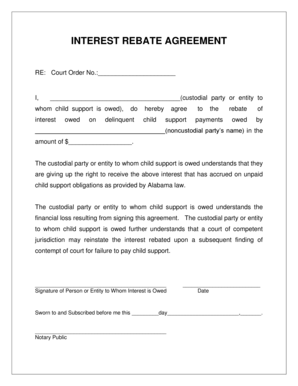
INTEREST REBATE AGREEMENT Alabama Dhr Alabama Form


What is the interest rebate agreement Alabama DHR Alabama?
The interest rebate agreement Alabama DHR Alabama is a formal document used to outline the terms under which interest rebates are provided by the Alabama Department of Human Resources. This agreement is typically utilized in various financial contexts, including loans or grants, where the state may offer interest rebates to eligible individuals or organizations. The document serves to establish clear expectations and responsibilities for both parties involved in the agreement, ensuring compliance with state regulations and guidelines.
Key elements of the interest rebate agreement Alabama DHR Alabama
Several critical components define the interest rebate agreement Alabama DHR Alabama. These elements include:
- Parties involved: Identification of the individual or organization receiving the rebate and the Alabama Department of Human Resources.
- Terms of the rebate: Detailed description of the interest rates applicable, the duration of the rebate, and any conditions that must be met for eligibility.
- Compliance requirements: Outline of the legal obligations and compliance with state laws that both parties must adhere to.
- Signatures: Requirement for signatures from both parties to validate the agreement, ensuring it is legally binding.
Steps to complete the interest rebate agreement Alabama DHR Alabama
Completing the interest rebate agreement Alabama DHR Alabama involves several straightforward steps. Begin by gathering the necessary information, including personal or organizational details and financial information relevant to the rebate. Next, fill out the agreement form accurately, ensuring all required fields are completed. After completing the form, review it for any errors or omissions. Once verified, both parties should sign the document to finalize the agreement. Finally, submit the completed form to the designated department or agency as instructed.
Legal use of the interest rebate agreement Alabama DHR Alabama
The legal use of the interest rebate agreement Alabama DHR Alabama is governed by state laws and regulations. For the agreement to be considered valid, it must meet specific legal criteria, including proper execution with signatures and adherence to relevant statutes. The agreement must also comply with electronic signature laws, ensuring that any digital submissions are legally binding. Understanding these legal frameworks is essential for both parties to protect their rights and obligations under the agreement.
Eligibility criteria for the interest rebate agreement Alabama DHR Alabama
Eligibility for the interest rebate agreement Alabama DHR Alabama typically depends on several factors. These may include the financial status of the applicant, the purpose of the loan or grant, and compliance with specific state regulations. Applicants may need to provide documentation supporting their eligibility, such as income statements or proof of intended use of funds. It is important for potential applicants to review these criteria carefully to determine their eligibility before applying.
How to use the interest rebate agreement Alabama DHR Alabama
Using the interest rebate agreement Alabama DHR Alabama involves understanding its purpose and the process surrounding it. Once the agreement is completed and signed, it serves as a formal record of the terms agreed upon by both parties. This document can be referenced in the future to ensure compliance with the terms set forth. Additionally, it may be used in communications with the Alabama Department of Human Resources to clarify any questions or issues that arise regarding the rebate.
Quick guide on how to complete interest rebate agreement alabama dhr alabama
Complete INTEREST REBATE AGREEMENT Alabama Dhr Alabama seamlessly on any device
Digital document management has become increasingly favored by organizations and individuals. It offers an ideal eco-friendly substitute for conventional printed and signed documents, allowing you to locate the correct form and securely store it online. airSlate SignNow provides all the resources necessary to create, modify, and electronically sign your documents rapidly without any hold-ups. Manage INTEREST REBATE AGREEMENT Alabama Dhr Alabama on any platform using airSlate SignNow's Android or iOS applications and streamline any document-related procedure today.
How to modify and electronically sign INTEREST REBATE AGREEMENT Alabama Dhr Alabama effortlessly
- Locate INTEREST REBATE AGREEMENT Alabama Dhr Alabama and click Get Form to begin.
- Make use of the tools we offer to complete your document.
- Emphasize important sections of your documents or redact sensitive information with tools that airSlate SignNow provides specifically for that purpose.
- Generate your signature using the Sign tool, which takes mere seconds and carries the same legal validity as a conventional wet ink signature.
- Review all the details and click on the Done button to save your modifications.
- Select your preferred method of submitting your form, whether by email, text message (SMS), invite link, or download it to your computer.
Put an end to misplaced or lost files, cumbersome form searches, or mistakes that necessitate reprinting new copies of documents. airSlate SignNow fulfills all your document management requirements in just a few clicks from any device of your choice. Adjust and electronically sign INTEREST REBATE AGREEMENT Alabama Dhr Alabama and guarantee outstanding communication at every stage of the form preparation process with airSlate SignNow.
Create this form in 5 minutes or less
Create this form in 5 minutes!
How to create an eSignature for the interest rebate agreement alabama dhr alabama
How to create an electronic signature for a PDF online
How to create an electronic signature for a PDF in Google Chrome
How to create an e-signature for signing PDFs in Gmail
How to create an e-signature right from your smartphone
How to create an e-signature for a PDF on iOS
How to create an e-signature for a PDF on Android
People also ask
-
What is an INTEREST REBATE AGREEMENT Alabama Dhr Alabama?
An INTEREST REBATE AGREEMENT Alabama Dhr Alabama is a legal document that outlines the terms under which a borrower may receive a rebate on the interest paid for certain loans. This agreement is designed to provide financial relief and encourage investments in local businesses. With airSlate SignNow, you can easily create and eSign this agreement.
-
How does airSlate SignNow facilitate the INTEREST REBATE AGREEMENT Alabama Dhr Alabama?
airSlate SignNow streamlines the process of creating and signing the INTEREST REBATE AGREEMENT Alabama Dhr Alabama by providing a user-friendly platform for document management. Our solution ensures that all parties can easily access, edit, and eSign the agreement, making it efficient and secure. You can also track the entire process in real-time.
-
What are the pricing options for using airSlate SignNow for the INTEREST REBATE AGREEMENT Alabama Dhr Alabama?
airSlate SignNow offers various pricing plans tailored to meet the needs of different businesses. Our plans include essential features for managing documents like the INTEREST REBATE AGREEMENT Alabama Dhr Alabama. You can choose a plan that fits your budget and requirements, with no hidden fees involved.
-
Are there any benefits to using airSlate SignNow for the INTEREST REBATE AGREEMENT Alabama Dhr Alabama?
Using airSlate SignNow for the INTEREST REBATE AGREEMENT Alabama Dhr Alabama provides numerous benefits, including enhanced security, ease of use, and compliance with legal standards. Businesses can save time and reduce paperwork by managing all documents digitally. Moreover, our platform allows for easy collaboration among stakeholders.
-
Can I integrate airSlate SignNow with other software for the INTEREST REBATE AGREEMENT Alabama Dhr Alabama?
Yes, airSlate SignNow offers integrations with various software applications to enhance your workflow when handling the INTEREST REBATE AGREEMENT Alabama Dhr Alabama. We support popular tools like CRM systems and accounting software, ensuring seamless data transfer and improved efficiency. Check our integrations page to explore all available options.
-
Is my data secure when using airSlate SignNow for the INTEREST REBATE AGREEMENT Alabama Dhr Alabama?
Absolutely! Your data security is our top priority when using airSlate SignNow for the INTEREST REBATE AGREEMENT Alabama Dhr Alabama. We implement advanced encryption standards and comply with industry regulations to protect your sensitive information. You can rest assured that your documents are safe with us.
-
How quickly can I get started with airSlate SignNow for the INTEREST REBATE AGREEMENT Alabama Dhr Alabama?
Getting started with airSlate SignNow for the INTEREST REBATE AGREEMENT Alabama Dhr Alabama is quick and straightforward. Simply sign up for an account, choose the appropriate plan, and start creating your documents immediately. Our intuitive interface makes it easy to navigate and utilize all features right away.
Get more for INTEREST REBATE AGREEMENT Alabama Dhr Alabama
- Illinois vsd university form
- Illinois dealer certification form
- Illinois hunting turkey permit applications form
- Mandatory vehicle insurance law affirmation illinois secretary of form
- Fraternal order of police illinois forms
- Skills test new skills ally test course illinois secretary of state form
- Straight line backing maneuver illinois secretary of state form
- Illinois marine license form
Find out other INTEREST REBATE AGREEMENT Alabama Dhr Alabama
- Sign Utah Business Operations LLC Operating Agreement Computer
- Sign West Virginia Business Operations Rental Lease Agreement Now
- How To Sign Colorado Car Dealer Arbitration Agreement
- Sign Florida Car Dealer Resignation Letter Now
- Sign Georgia Car Dealer Cease And Desist Letter Fast
- Sign Georgia Car Dealer Purchase Order Template Mobile
- Sign Delaware Car Dealer Limited Power Of Attorney Fast
- How To Sign Georgia Car Dealer Lease Agreement Form
- How To Sign Iowa Car Dealer Resignation Letter
- Sign Iowa Car Dealer Contract Safe
- Sign Iowa Car Dealer Limited Power Of Attorney Computer
- Help Me With Sign Iowa Car Dealer Limited Power Of Attorney
- Sign Kansas Car Dealer Contract Fast
- Sign Kansas Car Dealer Agreement Secure
- Sign Louisiana Car Dealer Resignation Letter Mobile
- Help Me With Sign Kansas Car Dealer POA
- How Do I Sign Massachusetts Car Dealer Warranty Deed
- How To Sign Nebraska Car Dealer Resignation Letter
- How Can I Sign New Jersey Car Dealer Arbitration Agreement
- How Can I Sign Ohio Car Dealer Cease And Desist Letter