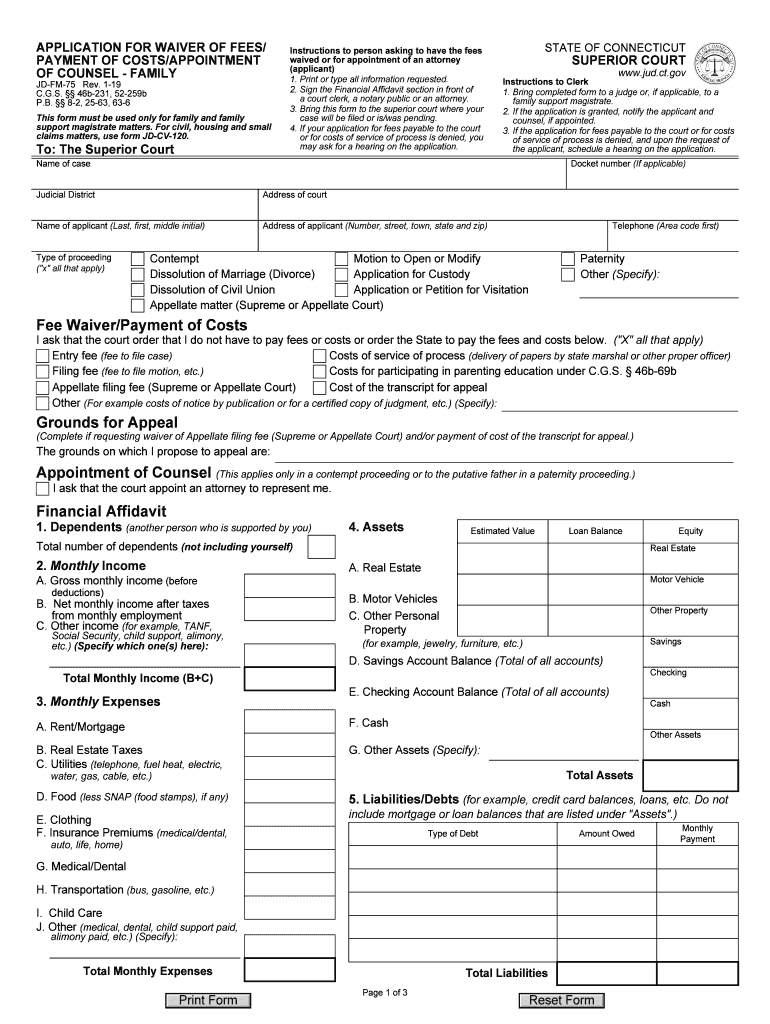
Dealer Conveyance Fee Form Ct Dmv Form 2019


What is the Dealer Conveyance Fee Form CT DMV Form
The Dealer Conveyance Fee Form CT DMV Form is a legal document used in Connecticut to outline the fees associated with the transfer of vehicle ownership from a dealer to a buyer. This form is essential for ensuring that all parties involved in the transaction are aware of the applicable fees and regulations. It serves as a formal record of the conveyance fee, which is a charge that dealers may impose for processing the sale of a vehicle. Understanding this form is crucial for both dealers and buyers to ensure compliance with state regulations.
Steps to Complete the Dealer Conveyance Fee Form CT DMV Form
Completing the Dealer Conveyance Fee Form CT DMV Form involves several key steps to ensure accuracy and compliance. First, gather all necessary information, including the vehicle identification number (VIN), the buyer's and seller's details, and the specific fees being charged. Next, fill out the form carefully, ensuring that all sections are completed accurately. It is important to double-check the information for any errors before submission. Once completed, the form must be signed by both the dealer and the buyer to validate the transaction. Finally, submit the form to the appropriate state authority as required.
Legal Use of the Dealer Conveyance Fee Form CT DMV Form
The Dealer Conveyance Fee Form CT DMV Form holds legal significance as it documents the fees associated with vehicle transfers in Connecticut. This form must be used in accordance with state laws to ensure that the transaction is legally binding. Proper use of the form protects both the dealer and the buyer by providing a clear record of the fees charged and the agreement reached. Failing to use this form correctly can lead to disputes or legal issues regarding the transaction.
Key Elements of the Dealer Conveyance Fee Form CT DMV Form
Several key elements are essential to the Dealer Conveyance Fee Form CT DMV Form. These include the vehicle identification number (VIN), the names and addresses of both the buyer and the seller, the date of the transaction, and the specific conveyance fee being charged. Additionally, the form should include a statement of the terms agreed upon by both parties, along with their signatures. Each of these elements plays a crucial role in ensuring the form is valid and enforceable under Connecticut law.
How to Obtain the Dealer Conveyance Fee Form CT DMV Form
The Dealer Conveyance Fee Form CT DMV Form can be obtained through the Connecticut Department of Motor Vehicles (DMV) website or directly at DMV offices. Dealers may also have access to the form through their internal systems or software used for vehicle sales. It is important to ensure that you are using the most current version of the form to avoid any compliance issues. Always check for updates or changes in the form requirements before use.
Form Submission Methods (Online / Mail / In-Person)
Submitting the Dealer Conveyance Fee Form CT DMV Form can be done through various methods. The form can be submitted online through the Connecticut DMV's official website, where applicable. Alternatively, it can be mailed to the designated DMV address or submitted in person at a local DMV office. Each submission method may have different processing times, so it is advisable to choose the method that best suits your needs and timeline for vehicle registration.
Quick guide on how to complete dealer conveyance fee form ct dmv form
Effortlessly Prepare Dealer Conveyance Fee Form Ct Dmv Form on Any Device
Managing documents online has gained traction among businesses and individuals alike. It offers an ideal eco-friendly alternative to traditional printed and signed paperwork, allowing you to locate the necessary form and securely archive it online. airSlate SignNow equips you with all the tools needed to create, edit, and eSign your documents promptly without delays. Handle Dealer Conveyance Fee Form Ct Dmv Form on any platform with airSlate SignNow’s Android or iOS applications and enhance any document-related process today.
How to Modify and eSign Dealer Conveyance Fee Form Ct Dmv Form with Ease
- Find Dealer Conveyance Fee Form Ct Dmv Form and click Get Form to begin.
- Utilize the tools we provide to complete your document.
- Emphasize pertinent sections of your documents or obscure confidential details with tools that airSlate SignNow offers specifically for that purpose.
- Generate your eSignature using the Sign feature, which takes mere seconds and carries the same legal validity as a conventional wet ink signature.
- Review all the details and then click the Done button to save your changes.
- Select how you would like to send your form, via email, text message (SMS), invite link, or download it to your computer.
Say goodbye to lost or misfiled documents, tedious form searching, or errors that require reprinting new document copies. airSlate SignNow meets your document management needs in just a few clicks from any device you choose. Modify and eSign Dealer Conveyance Fee Form Ct Dmv Form and guarantee excellent communication throughout your form preparation journey with airSlate SignNow.
Create this form in 5 minutes or less
Find and fill out the correct dealer conveyance fee form ct dmv form
Create this form in 5 minutes!
How to create an eSignature for the dealer conveyance fee form ct dmv form
How to make an eSignature for your PDF in the online mode
How to make an eSignature for your PDF in Chrome
The way to generate an electronic signature for putting it on PDFs in Gmail
How to create an electronic signature from your smart phone
The best way to make an electronic signature for a PDF on iOS devices
How to create an electronic signature for a PDF file on Android OS
People also ask
-
What is airSlate SignNow's pricing for ct counsel family?
airSlate SignNow offers flexible pricing plans tailored to the needs of ct counsel family clients. We have options ranging from monthly subscriptions to annual plans, allowing you to choose what best fits your budget. Our goal is to provide a cost-effective solution for seamless document management.
-
What features does airSlate SignNow offer for ct counsel family?
airSlate SignNow provides a robust range of features designed specifically for ct counsel family, including easy eSigning, document management, and workflow automation. With intuitive templates and secure document storage, it streamlines the signing process, making it quick and efficient for families and legal professionals alike.
-
How does airSlate SignNow benefit ct counsel family?
The benefits of using airSlate SignNow for ct counsel family are signNow. It not only speeds up the process of obtaining signatures but also enhances collaboration among family members and legal representatives. Our platform ensures that all documents are legally binding and securely stored, providing peace of mind.
-
Is airSlate SignNow secure for ct counsel family documents?
Absolutely! airSlate SignNow employs top-tier security protocols to protect your ct counsel family documents. With data encryption and secure access controls, you can trust that your sensitive information remains confidential and protected throughout the signing process.
-
Can airSlate SignNow integrate with other tools for ct counsel family?
Yes, airSlate SignNow integrates seamlessly with many popular tools and applications that are often used by ct counsel family. This includes integrations with platforms for CRM, cloud storage, and communication, ensuring you can easily incorporate eSigning into your existing workflows.
-
How easy is it to set up airSlate SignNow for ct counsel family?
Setting up airSlate SignNow for ct counsel family is incredibly easy and user-friendly. Our intuitive interface allows you to create an account and start sending documents for eSignature in just a few minutes. Plus, our helpful resources and customer support team are available whenever you need assistance.
-
Does airSlate SignNow offer a free trial for ct counsel family users?
Yes, airSlate SignNow provides a free trial for ct counsel family users, allowing you to explore its powerful features without any commitment. This is a great opportunity to see how our solution can simplify document management for families dealing with legal matters.
Get more for Dealer Conveyance Fee Form Ct Dmv Form
- Indiabulls kyc update form
- Ec application form
- Medical assistance health insurance claim formtitle xix programpatient and insured subscriber information
- Sanits compact rechnungen sammeln form
- 3rd quarter payroll tax booklet the city of newark new ci newark nj form
- Hle application form download
- Treasurer and depository form
- Form 21 specialist and subspecialist registration
Find out other Dealer Conveyance Fee Form Ct Dmv Form
- eSign Alabama Real Estate Quitclaim Deed Mobile
- eSign Alabama Real Estate Affidavit Of Heirship Simple
- eSign California Real Estate Business Plan Template Free
- How Can I eSign Arkansas Real Estate Promissory Note Template
- eSign Connecticut Real Estate LLC Operating Agreement Later
- eSign Connecticut Real Estate LLC Operating Agreement Free
- eSign Real Estate Document Florida Online
- eSign Delaware Real Estate Quitclaim Deed Easy
- eSign Hawaii Real Estate Agreement Online
- Help Me With eSign Hawaii Real Estate Letter Of Intent
- eSign Florida Real Estate Residential Lease Agreement Simple
- eSign Florida Real Estate Limited Power Of Attorney Online
- eSign Hawaii Sports RFP Safe
- eSign Hawaii Sports Warranty Deed Myself
- eSign Louisiana Real Estate Last Will And Testament Easy
- eSign Louisiana Real Estate Work Order Now
- eSign Maine Real Estate LLC Operating Agreement Simple
- eSign Maine Real Estate Memorandum Of Understanding Mobile
- How To eSign Michigan Real Estate Business Plan Template
- eSign Minnesota Real Estate Living Will Free