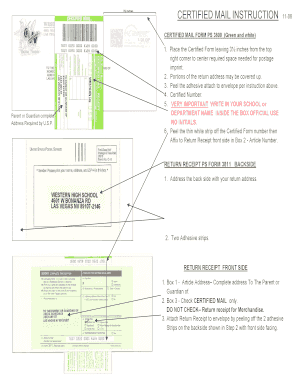
Certified Mail How to Fill Out Form


What is the Certified Mail Form 3800?
The Certified Mail Form 3800 is a postal service form used in the United States to provide proof of mailing and delivery. It is commonly used for important documents that require a record of delivery, such as legal notices, contracts, or sensitive correspondence. The form includes a unique tracking number, allowing senders to monitor the status of their mail. This form is essential for ensuring that important documents are received by the intended recipient and can be used as evidence in legal situations if necessary.
Steps to Complete the Certified Mail Form 3800
Filling out the Certified Mail Form 3800 involves several straightforward steps:
- Gather necessary information: Collect the recipient's name, address, and any other relevant details.
- Fill out the form: Write the recipient's information in the designated fields on the form. Ensure accuracy to avoid delivery issues.
- Attach the form: Place the completed Form 3800 on the outside of your envelope or package. It should be visible and securely attached.
- Pay for postage: Visit your local post office or use an online service to pay for the postage, which includes the Certified Mail fee.
- Keep the receipt: After mailing, retain the receipt provided by the postal service. This serves as proof of mailing and includes the tracking number.
Legal Use of the Certified Mail Form 3800
The Certified Mail Form 3800 holds significant legal weight, particularly in situations where proof of delivery is crucial. It can be used in various legal contexts, such as sending court documents, notices of eviction, or other important communications. The tracking number provided on the form allows senders to verify that their documents were delivered to the correct address and received by the intended recipient. This can be vital in legal disputes, as it provides evidence that the recipient was informed of the contents sent.
Key Elements of the Certified Mail Form 3800
Understanding the key elements of the Certified Mail Form 3800 is important for effective use:
- Tracking Number: Each form has a unique tracking number that allows the sender to monitor the delivery status.
- Recipient Information: Accurate details about the recipient, including name and address, are crucial for successful delivery.
- Return Receipt Option: Senders can request a return receipt, providing additional proof that the recipient received the mail.
- Signature Requirement: The recipient must sign for the delivery, ensuring that the mail is received personally.
Examples of Using the Certified Mail Form 3800
The Certified Mail Form 3800 can be utilized in various scenarios, including:
- Legal Notifications: Sending court summons or legal notices to ensure the recipient is aware of legal proceedings.
- Contractual Agreements: Mailing contracts that require confirmation of receipt by the other party.
- Tax Documents: Sending important tax-related documents to the IRS or state tax offices, providing proof of submission.
- Eviction Notices: Delivering notices to tenants, ensuring they receive important legal communications.
Form Submission Methods for Certified Mail
The Certified Mail Form 3800 can be submitted through various methods:
- In-Person: Visit your local post office to mail your documents directly and obtain a receipt.
- Online: Some postal services offer online options for purchasing postage and printing the form at home.
- Drop-Off: You can drop off your completed form and package at designated postal drop-off locations.
Quick guide on how to complete certified mail how to fill out
Complete Certified Mail How To Fill Out effortlessly on any device
Online document management has become increasingly popular among organizations and individuals. It offers an ideal eco-friendly alternative to traditional printed and signed documents, allowing you to access the necessary form and securely store it online. airSlate SignNow provides you with all the tools you need to create, modify, and electronically sign your documents swiftly without delays. Manage Certified Mail How To Fill Out on any device using airSlate SignNow's Android or iOS applications and enhance any document-centric process today.
The easiest way to modify and electronically sign Certified Mail How To Fill Out without stress
- Locate Certified Mail How To Fill Out and click on Get Form to begin.
- Utilize the tools we offer to fill out your form.
- Highlight pertinent sections of the documents or obscure sensitive information using tools specifically provided by airSlate SignNow for that purpose.
- Create your eSignature with the Sign tool, which takes seconds and carries the same legal significance as a conventional wet ink signature.
- Review all the details and click on the Done button to save your changes.
- Select how you wish to send your form, whether by email, text message (SMS), invitation link, or download it to your computer.
Eliminate the hassle of lost or misplaced documents, tedious form searches, or mistakes that require printing new document copies. airSlate SignNow meets your document management needs in just a few clicks from any device of your preference. Modify and electronically sign Certified Mail How To Fill Out and ensure clear communication at any stage of the form completion process with airSlate SignNow.
Create this form in 5 minutes or less
Create this form in 5 minutes!
How to create an eSignature for the certified mail how to fill out
How to create an electronic signature for a PDF online
How to create an electronic signature for a PDF in Google Chrome
How to create an e-signature for signing PDFs in Gmail
How to create an e-signature right from your smartphone
How to create an e-signature for a PDF on iOS
How to create an e-signature for a PDF on Android
People also ask
-
What are the key features of the airSlate SignNow platform for handling Form 3800 instructions?
The airSlate SignNow platform offers a user-friendly interface to easily manage your Form 3800 instructions. Key features include customizable templates, electronic signatures, and real-time collaboration tools that streamline the process of filling out and submitting the form. These features enhance efficiency and ensure compliance with necessary regulations.
-
How can I save money using airSlate SignNow for my Form 3800 instructions?
Using airSlate SignNow can signNowly reduce costs associated with printing and mailing documents required for Form 3800 instructions. Our cost-effective eSignature solution minimizes operational expenses and increases workflow productivity, allowing businesses to allocate resources more efficiently. You can take advantage of our flexible pricing plans tailored to fit various organizational needs.
-
Is it easy to integrate airSlate SignNow with other software tools for Form 3800 instructions?
Yes, airSlate SignNow offers seamless integrations with various applications and platforms to facilitate the completion of Form 3800 instructions. Whether you're using CRM systems, cloud storage, or email platforms, our integrations provide a smooth workflow. This connectivity enables you to manage documents more effectively across your existing tools.
-
What are the benefits of using airSlate SignNow for submitting Form 3800 instructions?
By using airSlate SignNow for your Form 3800 instructions, you gain the advantages of enhanced security and compliance. The platform encrypts documents and tracks changes, ensuring that your submissions are safe and legally binding. This helps streamline your document management process while maintaining trust and reliability.
-
Can I track the status of my Form 3800 instructions sent through airSlate SignNow?
Certainly! airSlate SignNow allows you to track the status of your Form 3800 instructions in real-time. You will receive notifications when documents are viewed, signed, and completed, giving you peace of mind and complete oversight of your submissions. This tracking feature optimizes communication with stakeholders involved in the process.
-
What customer support options are available for airSlate SignNow users regarding Form 3800 instructions?
airSlate SignNow provides comprehensive customer support to assist users with Form 3800 instructions. Our support team is available via email, live chat, and phone, ensuring that you can get help whenever needed. We also offer a rich knowledge base with tutorials and guides to help you navigate the platform effectively.
-
How can I ensure compliance when using airSlate SignNow for Form 3800 instructions?
airSlate SignNow is designed to ensure compliance with all relevant legal standards when completing your Form 3800 instructions. The platform adheres to eSignature laws, including ESIGN and UETA, and provides audit trails for each transaction. This commitment to compliance protects your documents and provides legal validation.
Get more for Certified Mail How To Fill Out
- Per illinois form
- Reclassification cyberdriveillinois com form
- Skills test basic skills test course layout illinois secretary of state form
- Vanity amp personalized southern illinois cyberdrive illinois form
- Cyberdrive illinois renew registration form
- Illinois driver education plates form
- Order new license plate illinois form
- Illinois title system form
Find out other Certified Mail How To Fill Out
- Help Me With eSign North Carolina Construction LLC Operating Agreement
- eSign Education Presentation Montana Easy
- How To eSign Missouri Education Permission Slip
- How To eSign New Mexico Education Promissory Note Template
- eSign New Mexico Education Affidavit Of Heirship Online
- eSign California Finance & Tax Accounting IOU Free
- How To eSign North Dakota Education Rental Application
- How To eSign South Dakota Construction Promissory Note Template
- eSign Education Word Oregon Secure
- How Do I eSign Hawaii Finance & Tax Accounting NDA
- eSign Georgia Finance & Tax Accounting POA Fast
- eSign Georgia Finance & Tax Accounting POA Simple
- How To eSign Oregon Education LLC Operating Agreement
- eSign Illinois Finance & Tax Accounting Resignation Letter Now
- eSign Texas Construction POA Mobile
- eSign Kansas Finance & Tax Accounting Stock Certificate Now
- eSign Tennessee Education Warranty Deed Online
- eSign Tennessee Education Warranty Deed Now
- eSign Texas Education LLC Operating Agreement Fast
- eSign Utah Education Warranty Deed Online