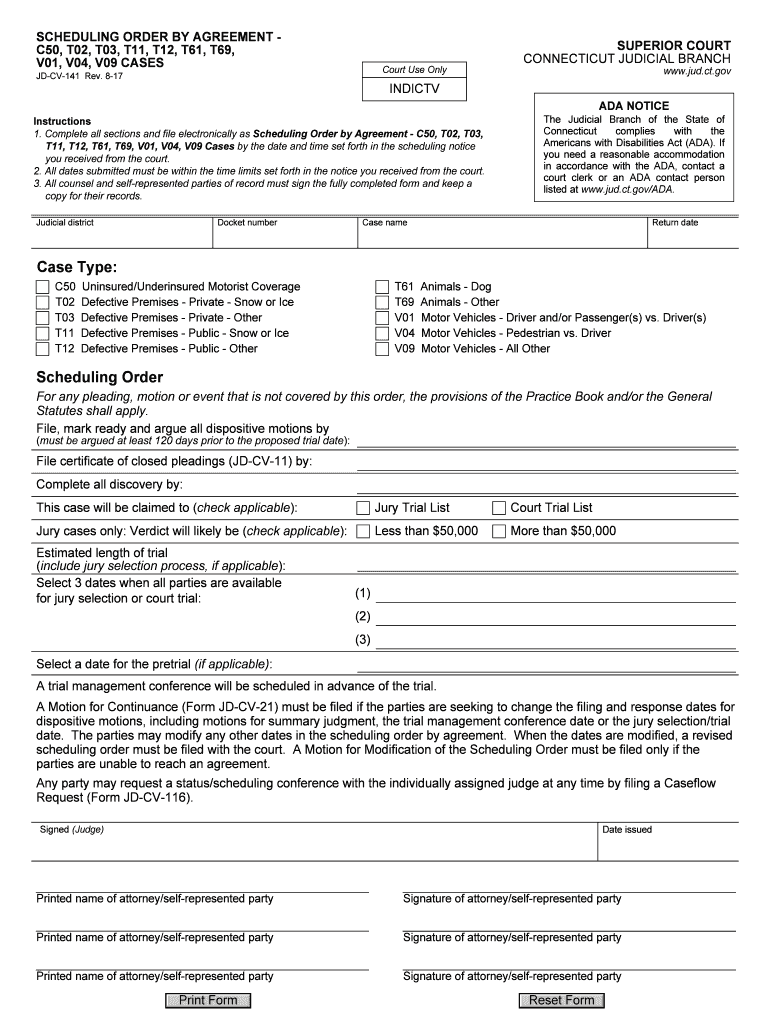
Jd Cv 141 2017


What is the JD CV 141?
The JD CV 141 form, also known as the scheduling order agreement, is a legal document used primarily within the judicial system in the United States. This form is essential for parties involved in litigation as it helps to outline the timeline and schedule for various proceedings in a case. The JD CV 141 is designed to facilitate communication between the court and the involved parties, ensuring that everyone is aware of the deadlines and requirements necessary for the legal process.
How to Use the JD CV 141
Using the JD CV 141 form involves several steps. First, parties must accurately fill out the required fields, including case information and the specific scheduling details. Once completed, the form should be submitted to the appropriate court. It is crucial to ensure that all information is correct and complete to avoid delays in the legal process. After submission, parties should keep a copy for their records and monitor any responses or updates from the court regarding the scheduling order.
Steps to Complete the JD CV 141
Completing the JD CV 141 requires careful attention to detail. Here are the steps to follow:
- Gather all necessary case information, including the case number and names of the parties involved.
- Fill out the form accurately, ensuring that all sections are completed as required.
- Review the form for any errors or omissions.
- Submit the completed JD CV 141 to the court, either electronically or in person, as per local rules.
- Retain a copy of the submitted form for your records.
Legal Use of the JD CV 141
The JD CV 141 form is legally binding once it is filed with the court. It serves as an official record of the agreed-upon schedule for the case proceedings. Compliance with the terms outlined in the JD CV 141 is essential for all parties involved, as failure to adhere to the schedule may result in legal repercussions or delays in the case. It is important to understand that this form must be executed in accordance with local court rules to ensure its validity.
Key Elements of the JD CV 141
Several key elements must be included in the JD CV 141 form to ensure it serves its purpose effectively:
- Case Information: This includes the case number and names of all parties involved.
- Scheduling Details: Specific dates and deadlines for various stages of the case must be clearly outlined.
- Signatures: The form should be signed by all parties to indicate their agreement to the proposed schedule.
- Submission Date: The date on which the form is submitted to the court is also critical for tracking purposes.
State-Specific Rules for the JD CV 141
Each state may have its own specific rules and regulations regarding the JD CV 141 form. It is essential for parties to familiarize themselves with these local rules to ensure compliance. This may include variations in the form itself, deadlines for submission, and additional requirements that must be met. Consulting with a legal professional or the local court may provide clarity on these state-specific guidelines.
Quick guide on how to complete jd cv 141
Complete Jd Cv 141 seamlessly on any device
Managing documents online has gained popularity among businesses and individuals. It serves as an ideal environmentally-friendly alternative to traditional printed and signed documents, allowing you to locate the right form and securely store it online. airSlate SignNow provides you with all the necessary tools to create, edit, and electronically sign your documents quickly without delays. Manage Jd Cv 141 on any device with airSlate SignNow Android or iOS applications and simplify any document-related task today.
How to edit and eSign Jd Cv 141 effortlessly
- Obtain Jd Cv 141 and click Get Form to begin.
- Utilize the tools we offer to complete your form.
- Highlight important sections of the documents or obscure sensitive information with the tools that airSlate SignNow provides specifically for that purpose.
- Create your signature using the Sign tool, which takes seconds and holds the same legal standing as a conventional wet ink signature.
- Review the information and click on the Done button to save your modifications.
- Select how you wish to send your form, via email, text message (SMS), or invitation link, or download it to your computer.
Eliminate concerns about lost or misfiled documents, tedious form searches, or mistakes that require printing new copies. airSlate SignNow addresses your document management needs in just a few clicks from any device you prefer. Edit and eSign Jd Cv 141 while ensuring excellent communication at any stage of the form preparation process with airSlate SignNow.
Create this form in 5 minutes or less
Find and fill out the correct jd cv 141
Create this form in 5 minutes!
How to create an eSignature for the jd cv 141
How to make an eSignature for your PDF document online
How to make an eSignature for your PDF document in Google Chrome
The way to make an electronic signature for signing PDFs in Gmail
How to create an electronic signature straight from your smart phone
The best way to make an electronic signature for a PDF document on iOS
How to create an electronic signature for a PDF document on Android OS
People also ask
-
What is jd cv 141 and how does it relate to airSlate SignNow?
The jd cv 141 is a specific form format that many businesses use for document signing and management. airSlate SignNow supports jd cv 141, allowing users to easily send, sign, and manage these documents with efficiency and security.
-
How can airSlate SignNow help with the completion of jd cv 141?
airSlate SignNow streamlines the process of completing a jd cv 141 by providing customizable templates and an intuitive interface. This enables users to fill out forms accurately, collect signatures, and store documents in the cloud effortlessly.
-
What are the pricing plans for using airSlate SignNow with jd cv 141?
airSlate SignNow offers several pricing plans to accommodate different business needs, including options specifically designed for seamless handling of jd cv 141 documents. Pricing is competitive and offers a variety of features suitable for individual users and large enterprises alike.
-
What are the key features of airSlate SignNow for managing jd cv 141?
Key features of airSlate SignNow that enhance managing jd cv 141 include document templates, an easy drag-and-drop editor, and secure cloud storage. Additionally, you can track your documents in real-time and send reminders for signatures, ensuring a smooth signing process.
-
Can airSlate SignNow integrate with other tools to streamline jd cv 141 management?
Yes, airSlate SignNow integrates seamlessly with various third-party applications like CRM systems and document management solutions, enhancing your workflow related to jd cv 141. These integrations ensure that your documents are connected to your business processes efficiently.
-
What are the benefits of using airSlate SignNow for jd cv 141?
Using airSlate SignNow for jd cv 141 offers numerous benefits including time savings, reduced paperwork, and improved accuracy. The platform simplifies document management, ensures compliance, and enhances the overall signing experience for your customers and stakeholders.
-
Is airSlate SignNow compliant with legal standards for jd cv 141?
Absolutely, airSlate SignNow complies with major e-signature laws, ensuring that all jd cv 141 documents signed through its platform are legally binding. This compliance provides peace of mind for businesses as they handle sensitive documentation.
Get more for Jd Cv 141
- Axis bank dd form
- X ray referral form 278608993
- Lineman school mississippi form
- Dupont safety perception survey form
- Highmark fillable claim form
- William c parker scholarship university of kentucky form
- The five step plan for creating personal mission statements form
- Travel guard application form insurance from aig singapore
Find out other Jd Cv 141
- eSign Louisiana Insurance Promissory Note Template Simple
- eSign Texas Lawers Contract Fast
- eSign Texas Lawers Lease Agreement Free
- eSign Maine Insurance Rental Application Free
- How Can I eSign Maryland Insurance IOU
- eSign Washington Lawers Limited Power Of Attorney Computer
- eSign Wisconsin Lawers LLC Operating Agreement Free
- eSign Alabama Legal Quitclaim Deed Online
- eSign Alaska Legal Contract Safe
- How To eSign Alaska Legal Warranty Deed
- eSign Alaska Legal Cease And Desist Letter Simple
- eSign Arkansas Legal LLC Operating Agreement Simple
- eSign Alabama Life Sciences Residential Lease Agreement Fast
- How To eSign Arkansas Legal Residential Lease Agreement
- Help Me With eSign California Legal Promissory Note Template
- eSign Colorado Legal Operating Agreement Safe
- How To eSign Colorado Legal POA
- eSign Insurance Document New Jersey Online
- eSign Insurance Form New Jersey Online
- eSign Colorado Life Sciences LLC Operating Agreement Now