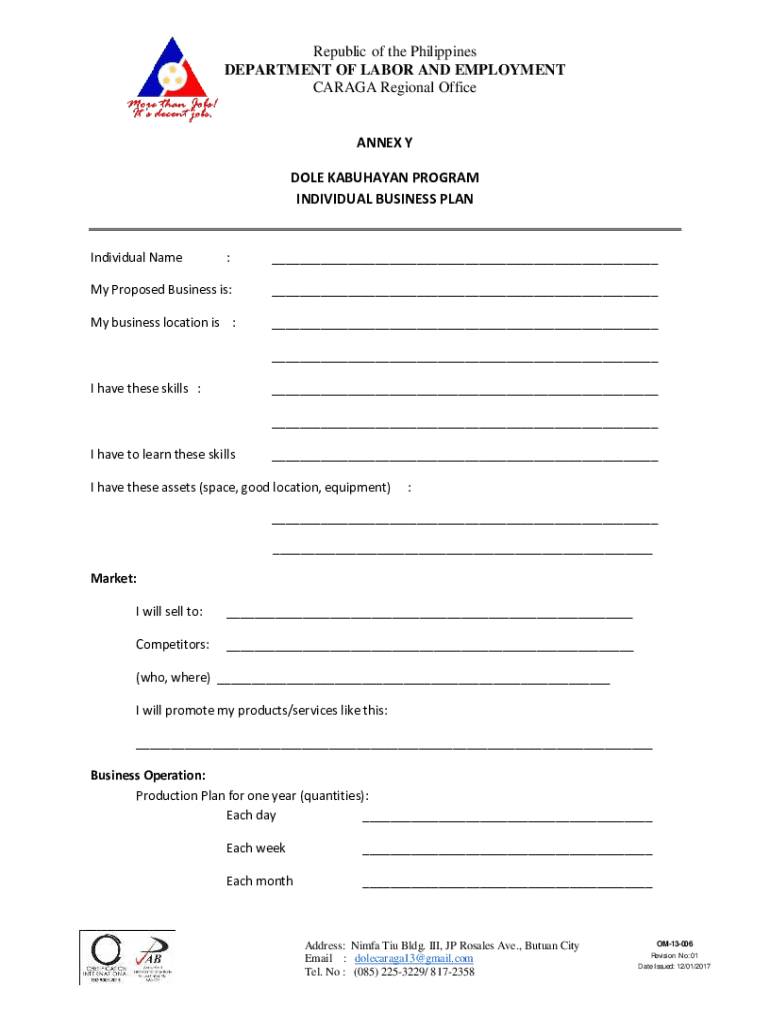
Dole Kabuhayan Program Individual Business Plan Sample Form


What is the Dole Kabuhayan Program Individual Business Plan Sample
The Dole Kabuhayan Program Individual Business Plan Sample serves as a structured template designed for individuals seeking to establish their own small businesses under the Department of Labor and Employment’s (DOLE) initiative. This program aims to support beneficiaries in creating viable business plans that outline their business goals, strategies, and financial projections. The sample provides a clear framework that guides users through the essential components necessary for a comprehensive business plan, ensuring that all relevant aspects are considered.
Key Elements of the Dole Kabuhayan Program Individual Business Plan Sample
When drafting the Dole Kabuhayan Program Individual Business Plan, several key elements must be included to enhance its effectiveness:
- Executive Summary: A brief overview of the business concept, goals, and the target market.
- Business Description: Details about the business, including its structure, mission, and vision.
- Market Analysis: An assessment of the industry, market trends, and competitive landscape.
- Marketing Strategy: Plans for promoting the business and attracting customers.
- Operational Plan: Information regarding the day-to-day operations, including location, facilities, and equipment.
- Financial Projections: Detailed forecasts of revenue, expenses, and profitability over a specified period.
Steps to Complete the Dole Kabuhayan Program Individual Business Plan Sample
Completing the Dole Kabuhayan Program Individual Business Plan Sample involves several systematic steps:
- Gather Information: Collect data on your business idea, market conditions, and financial requirements.
- Fill Out the Template: Use the sample to structure your business plan, ensuring all key elements are included.
- Review and Revise: Assess the plan for clarity, coherence, and completeness, making necessary adjustments.
- Seek Feedback: Share the plan with trusted advisors or mentors for constructive criticism.
- Finalize the Document: Make final edits and prepare the document for submission.
Legal Use of the Dole Kabuhayan Program Individual Business Plan Sample
To ensure the legal validity of the Dole Kabuhayan Program Individual Business Plan, it is crucial to adhere to specific guidelines. The plan must accurately reflect the business intentions and comply with local regulations. Utilizing digital tools, such as e-signature platforms, can enhance the legal standing of the document by providing a secure and verifiable method for signing. Compliance with relevant laws, such as those governing e-signatures in the United States, ensures that the plan is recognized legally.
How to Obtain the Dole Kabuhayan Program Individual Business Plan Sample
The Dole Kabuhayan Program Individual Business Plan Sample can typically be obtained through the Department of Labor and Employment's official channels. Interested individuals may visit local DOLE offices or their official website to access the sample. Additionally, community organizations and business development centers may provide resources and guidance for obtaining and completing the business plan sample.
Application Process & Approval Time
The application process for the Dole Kabuhayan Program involves submitting the completed Individual Business Plan along with any required documentation to the appropriate DOLE office. Upon submission, the review process may take several weeks, depending on the volume of applications and the thoroughness of the submitted plans. Applicants should ensure that all information is accurate and complete to facilitate a smoother approval process.
Quick guide on how to complete dole kabuhayan program individual business plan sample
Effortlessly Prepare Dole Kabuhayan Program Individual Business Plan Sample on Any Device
Digital document management has become favored by both organizations and individuals. It offers an ideal environmentally friendly alternative to traditional printed and signed documents, as you can easily find the appropriate template and securely save it online. airSlate SignNow provides all the necessary tools to swiftly create, modify, and electronically sign your documents without delays. Manage Dole Kabuhayan Program Individual Business Plan Sample on any platform using the airSlate SignNow apps for Android or iOS and elevate your document-driven tasks today.
The Easiest Way to Modify and Electronically Sign Dole Kabuhayan Program Individual Business Plan Sample
- Find Dole Kabuhayan Program Individual Business Plan Sample and click Get Form to begin.
- Utilize the features we offer to fill out your document.
- Emphasize important sections of your documents or redact sensitive information with tools specifically provided by airSlate SignNow for that purpose.
- Generate your electronic signature using the Sign tool, which takes seconds and carries the same legal authority as a conventional wet ink signature.
- Review the details and click on the Done button to finalize your changes.
- Choose your preferred method of delivering your form, whether by email, text message (SMS), or an invitation link, or download it to your computer.
Eliminate worries about lost or mislaid documents, tedious form exploration, or errors that require new printed copies. airSlate SignNow meets all your document management needs with just a few clicks from your preferred device. Edit and electronically sign Dole Kabuhayan Program Individual Business Plan Sample to ensure effective communication at every step of your document preparation journey with airSlate SignNow.
Create this form in 5 minutes or less
Create this form in 5 minutes!
How to create an eSignature for the dole kabuhayan program individual business plan sample
How to create an electronic signature for a PDF online
How to create an electronic signature for a PDF in Google Chrome
How to create an e-signature for signing PDFs in Gmail
How to create an e-signature right from your smartphone
How to create an e-signature for a PDF on iOS
How to create an e-signature for a PDF on Android
People also ask
-
What is the DOLE Kabuhayan Program Individual Business Plan Sample?
The DOLE Kabuhayan Program Individual Business Plan Sample is a template designed to help individuals create a comprehensive business plan that can qualify for government support. It outlines the necessary components such as objectives, market analysis, financial projections, and operational details to assist aspiring entrepreneurs in their journey.
-
How can airSlate SignNow assist with my DOLE Kabuhayan Program Individual Business Plan Sample?
airSlate SignNow can facilitate the eSigning process for your DOLE Kabuhayan Program Individual Business Plan Sample, ensuring that all signatures are collected quickly and securely. This solution also allows you to collaborate with stakeholders efficiently, helping to streamline the business plan approval process.
-
Is there a cost associated with using airSlate SignNow for my business document needs?
Yes, airSlate SignNow offers various pricing plans to cater to different business sizes and needs. The cost is competitive and provides a cost-effective solution for managing your documents, including those related to the DOLE Kabuhayan Program Individual Business Plan Sample.
-
What features does airSlate SignNow offer that are beneficial for business planning?
airSlate SignNow offers features such as customizable templates, document tracking, and secure electronic signatures, which are crucial for your business planning. These functionalities not only enhance productivity but also ensure that your DOLE Kabuhayan Program Individual Business Plan Sample is processed efficiently and securely.
-
Can I access airSlate SignNow from multiple devices?
Yes, airSlate SignNow is designed to be accessible from various devices, including desktop and mobile platforms. This flexibility allows you to manage your DOLE Kabuhayan Program Individual Business Plan Sample anytime and anywhere, making it easier to stay organized.
-
Does airSlate SignNow integrate with other business applications?
Absolutely! airSlate SignNow seamlessly integrates with various business applications such as Google Drive, Salesforce, and Dropbox. These integrations can optimize the management of your documents, including the DOLE Kabuhayan Program Individual Business Plan Sample, allowing for a smoother workflow.
-
What are the benefits of using airSlate SignNow for my DOLE Kabuhayan Program Individual Business Plan Sample?
Using airSlate SignNow for your DOLE Kabuhayan Program Individual Business Plan Sample streamlines the signing process, reduces paper waste, and enhances document security. It provides a professional approach to managing business documents, enabling you to focus on growing your business.
Get more for Dole Kabuhayan Program Individual Business Plan Sample
Find out other Dole Kabuhayan Program Individual Business Plan Sample
- Can I Electronic signature Delaware Construction PDF
- How Can I Electronic signature Ohio Business Operations Document
- How Do I Electronic signature Iowa Construction Document
- How Can I Electronic signature South Carolina Charity PDF
- How Can I Electronic signature Oklahoma Doctors Document
- How Can I Electronic signature Alabama Finance & Tax Accounting Document
- How To Electronic signature Delaware Government Document
- Help Me With Electronic signature Indiana Education PDF
- How To Electronic signature Connecticut Government Document
- How To Electronic signature Georgia Government PDF
- Can I Electronic signature Iowa Education Form
- How To Electronic signature Idaho Government Presentation
- Help Me With Electronic signature Hawaii Finance & Tax Accounting Document
- How Can I Electronic signature Indiana Government PDF
- How Can I Electronic signature Illinois Finance & Tax Accounting PPT
- How To Electronic signature Maine Government Document
- How To Electronic signature Louisiana Education Presentation
- How Can I Electronic signature Massachusetts Government PDF
- How Do I Electronic signature Montana Government Document
- Help Me With Electronic signature Louisiana Finance & Tax Accounting Word