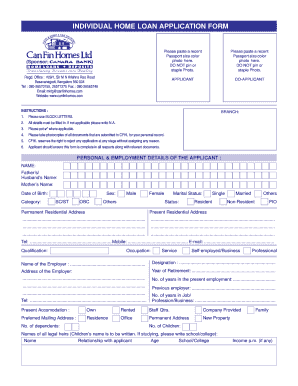
Canfin Home Loan Statement Download Form


What is the Canfin Home Loan Statement Download
The Canfin Home Loan Statement Download is a digital document that provides a detailed summary of an individual's home loan account with Canfin Homes. This statement includes important information such as the outstanding loan balance, payment history, interest rates, and any applicable fees. It serves as an essential tool for borrowers to keep track of their loan status and manage their financial obligations effectively.
How to obtain the Canfin Home Loan Statement Download
To obtain the Canfin Home Loan Statement Download, borrowers can log into their Canfin online banking account. After logging in, navigate to the loan section where you will find options to view and download your loan statement. Ensure that you have your login credentials ready for a smooth process. If you encounter any issues, customer support can assist you with accessing your statement.
Steps to complete the Canfin Home Loan Statement Download
Completing the Canfin Home Loan Statement Download involves a few straightforward steps:
- Visit the Canfin Homes website and click on the online banking login section.
- Enter your username and password to access your account.
- Locate the loan section on your dashboard.
- Select the option for downloading your loan statement.
- Choose the desired statement period and click on the download button.
- Once downloaded, you can view and save the document for your records.
Legal use of the Canfin Home Loan Statement Download
The Canfin Home Loan Statement Download is legally recognized as a valid document for various purposes, including financial assessments, loan applications, and tax filings. It is crucial for borrowers to ensure that the statement is accurate and up-to-date, as discrepancies could lead to issues in legal or financial situations. Keeping a digital copy can also aid in maintaining records for future reference.
Key elements of the Canfin Home Loan Statement Download
Key elements of the Canfin Home Loan Statement Download include:
- Loan Account Number: A unique identifier for your loan.
- Outstanding Balance: The total amount remaining to be paid.
- Payment History: A record of past payments made towards the loan.
- Interest Rate: The current interest rate applied to your loan.
- Fees: Any additional charges associated with the loan.
Examples of using the Canfin Home Loan Statement Download
The Canfin Home Loan Statement Download can be used in various scenarios, such as:
- Applying for a new loan where proof of existing obligations is required.
- Preparing for tax season by providing necessary documentation to tax professionals.
- Reviewing financial health and planning for future payments or refinancing options.
Quick guide on how to complete canfin home loan statement download
Prepare Canfin Home Loan Statement Download seamlessly on any device
Online document management has gained popularity among businesses and individuals alike. It offers an excellent environmentally friendly option compared to conventional printed and signed documents, as you can easily find the appropriate form and securely store it online. airSlate SignNow equips you with all the tools necessary to create, edit, and electronically sign your documents quickly without delays. Manage Canfin Home Loan Statement Download on any device using airSlate SignNow's Android or iOS applications and simplify any document-related process today.
How to edit and electronically sign Canfin Home Loan Statement Download effortlessly
- Find Canfin Home Loan Statement Download and click on Get Form to begin.
- Utilize the tools we offer to complete your document.
- Mark important sections of your documents or redact sensitive information with tools specifically provided by airSlate SignNow for that purpose.
- Create your electronic signature using the Sign tool, which only takes a moment and carries the same legal significance as a conventional handwritten signature.
- Review all information and click the Done button to save your modifications.
- Choose how you wish to share your form, via email, SMS, or invitation link, or download it to your computer.
Say goodbye to lost or misplaced files, tedious form navigation, or errors that require reprinting new document copies. airSlate SignNow meets your document management needs in just a few clicks from the device of your choice. Edit and electronically sign Canfin Home Loan Statement Download and ensure excellent communication throughout the form preparation process with airSlate SignNow.
Create this form in 5 minutes or less
Create this form in 5 minutes!
How to create an eSignature for the canfin home loan statement download
How to create an electronic signature for a PDF online
How to create an electronic signature for a PDF in Google Chrome
How to create an e-signature for signing PDFs in Gmail
How to create an e-signature right from your smartphone
How to create an e-signature for a PDF on iOS
How to create an e-signature for a PDF on Android
People also ask
-
What is the process to download my CanFin home loan statement?
To download your CanFin home loan statement, log in to your CanFin Online account. Navigate to the loan section, select the desired loan account, and choose the option to download the statement. This process ensures you have easy access to your loan details and payment history.
-
Are there any fees associated with downloading my CanFin home loan statement?
No, there are no fees for downloading your CanFin home loan statement. This service is provided to customers at no cost, allowing you to easily keep track of your loan details without any added expenses.
-
How frequently can I download my CanFin home loan statement?
You can download your CanFin home loan statement as often as you need. The online platform allows you to access and download statements at any time, providing flexibility in managing your loan information.
-
Is there a mobile option for downloading my CanFin home loan statement?
Yes, you can download your CanFin home loan statement directly from the mobile app. Simply log in to your account on the app, navigate to your loan details, and select the download option for easy access on the go.
-
What details are included in my CanFin home loan statement?
Your CanFin home loan statement includes essential information such as your loan amount, interest rate, repayment history, and outstanding balance. This comprehensive view helps you understand your loan's current status effectively.
-
Can I view my CanFin home loan statement if I forget my online login details?
If you forget your online login details, you can recover them by following the account recovery process on the CanFin website. Once logged in, you'll be able to proceed with how to download your CanFin home loan statement effortlessly.
-
How secure is it to download my CanFin home loan statement online?
Downloading your CanFin home loan statement online is secure, as CanFin employs stringent security measures. These include encryption and secure login protocols to protect your sensitive information every time you access your account.
Get more for Canfin Home Loan Statement Download
- Program of veterinary care minnesota board of animal health form
- Prior authorization supporting documents or updates cover sheet form
- Missouri cle accrediation application document form 6
- Chapter 211a report form
- Nnhscat adoption questionnairedocx form
- Missouri medicaid logisticare lodging assistance form
- Nv energy standing order request northern nevada nv energy standing order request northern nevada form
- Property ownermanager standing order request nv energy form
Find out other Canfin Home Loan Statement Download
- eSign Montana Safety Contract Safe
- How To eSign Arizona Course Evaluation Form
- How To eSign California Course Evaluation Form
- How To eSign Florida Course Evaluation Form
- How To eSign Hawaii Course Evaluation Form
- How To eSign Illinois Course Evaluation Form
- eSign Hawaii Application for University Free
- eSign Hawaii Application for University Secure
- eSign Hawaii Medical Power of Attorney Template Free
- eSign Washington Nanny Contract Template Free
- eSignature Ohio Guaranty Agreement Myself
- eSignature California Bank Loan Proposal Template Now
- Can I eSign Indiana Medical History
- eSign Idaho Emergency Contract Form Myself
- eSign Hawaii General Patient Information Fast
- Help Me With eSign Rhode Island Accident Medical Claim Form
- eSignature Colorado Demand for Payment Letter Mobile
- eSignature Colorado Demand for Payment Letter Secure
- eSign Delaware Shareholder Agreement Template Now
- eSign Wyoming Shareholder Agreement Template Safe