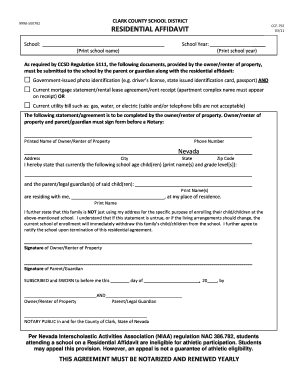
Residential Affidavit Form


What is the residential affidavit?
The residential affidavit is a legal document used primarily by the Clark County School District (CCSD) to verify a student's residency. This form is essential for establishing eligibility for enrollment in public schools within the district. The affidavit typically requires information about the student's living situation, including the address, the names of guardians or parents, and any relevant supporting documentation that confirms residency.
How to use the residential affidavit
To use the residential affidavit, parents or guardians must complete the form accurately, ensuring all required fields are filled out. It is crucial to provide truthful information, as any discrepancies may lead to issues with school enrollment. Once completed, the affidavit should be submitted to the appropriate school or district office as specified by the CCSD guidelines. This process helps ensure that students are attending schools within their designated areas, promoting fair access to educational resources.
Steps to complete the residential affidavit
Completing the residential affidavit involves several steps:
- Obtain the residential affidavit form from the Clark County School District website or the school office.
- Fill out the form with accurate information, including the student's name, address, and details of the guardian or parent.
- Attach any necessary documentation that supports the residency claim, such as utility bills or lease agreements.
- Review the completed form for accuracy and completeness.
- Submit the affidavit to the designated school or district office by the specified deadline.
Legal use of the residential affidavit
The residential affidavit serves as a legally binding document when properly filled out and submitted. It is essential for ensuring compliance with local education laws and regulations. The affidavit may be used in legal contexts to verify residency claims, particularly if disputes arise regarding a student's eligibility for enrollment. Schools rely on this document to maintain accurate records and uphold the integrity of their enrollment processes.
Key elements of the residential affidavit
Several key elements are essential for a valid residential affidavit:
- Identification of the student: Full name and date of birth.
- Guardian or parent information: Names and contact details of the individuals completing the affidavit.
- Residential address: The physical address where the student resides.
- Supporting documentation: Proof of residency, such as bills or lease agreements.
- Signature: The affidavit must be signed by the guardian or parent, affirming the truthfulness of the information provided.
Who issues the form?
The residential affidavit is issued by the Clark County School District. The district provides the necessary forms and guidelines for completion to ensure that parents and guardians can easily access the information required for student enrollment. It is advisable to check with the district's official resources for the most current version of the form and any updates to the submission process.
Quick guide on how to complete residential affidavit
Prepare Residential Affidavit effortlessly on any device
Digital document management has gained popularity among businesses and individuals. It offers an ideal eco-friendly substitute for traditional printed and signed documents, allowing you to locate the necessary form and securely keep it online. airSlate SignNow equips you with all the resources required to create, modify, and electronically sign your documents quickly without setbacks. Handle Residential Affidavit on any platform with airSlate SignNow Android or iOS applications and enhance any document-focused process today.
The easiest way to alter and electronically sign Residential Affidavit seamlessly
- Obtain Residential Affidavit and click Get Form to begin.
- Utilize the tools we offer to complete your form.
- Emphasize important sections of your documents or obscure sensitive information with tools that airSlate SignNow offers specifically for that purpose.
- Create your electronic signature with the Sign tool, which takes seconds and carries the same legal validity as a standard wet ink signature.
- Review the information and click the Done button to save your changes.
- Select your preferred method for sending your form, whether by email, SMS, or invitation link, or download it to your computer.
Eliminate concerns about lost or misplaced documents, tedious form searching, or errors that necessitate printing additional document copies. airSlate SignNow addresses all your document management needs in just a few clicks from any device of your choosing. Modify and electronically sign Residential Affidavit and ensure outstanding communication at every stage of your form preparation process with airSlate SignNow.
Create this form in 5 minutes or less
Create this form in 5 minutes!
How to create an eSignature for the residential affidavit
How to create an electronic signature for a PDF online
How to create an electronic signature for a PDF in Google Chrome
How to create an e-signature for signing PDFs in Gmail
How to create an e-signature right from your smartphone
How to create an e-signature for a PDF on iOS
How to create an e-signature for a PDF on Android
People also ask
-
What is a residential affidavit?
A residential affidavit is a legal document used to affirm the truthfulness of certain facts related to a residential property. It is often utilized in real estate transactions and legal matters to assert ownership, residency, or other signNow details. Understanding how to use a residential affidavit can help clarify property rights and obligations.
-
How can airSlate SignNow assist with creating a residential affidavit?
airSlate SignNow offers an intuitive platform that simplifies the creation and signing process for residential affidavits. Users can easily customize templates to suit their specific needs, ensuring that all necessary information is included. The platform enhances efficiency, allowing you to generate and distribute your residential affidavit quickly.
-
What features does airSlate SignNow provide for managing residential affidavits?
With airSlate SignNow, you benefit from features like electronic signature capabilities, document tracking, and template management specifically for residential affidavits. This means you can send, receive, and manage documents in one place, improving your workflow signNowly. The user-friendly interface also allows for easy collaboration among parties involved.
-
Is there a cost associated with using airSlate SignNow for residential affidavits?
Yes, there are various pricing plans available for airSlate SignNow that cater to different business needs, making it a cost-effective solution for managing residential affidavits. You can choose from various subscription tiers based on your required features and usage rate. The pricing is transparent, allowing you to select the best plan for your requirements.
-
Can I integrate airSlate SignNow with other software for handling residential affidavits?
Absolutely! airSlate SignNow offers seamless integrations with other popular software, allowing you to manage residential affidavits alongside your existing tools. This integration capability maximizes your productivity and ensures that your workflow remains uninterrupted while handling essential documents and signatures.
-
What benefits will I gain from using airSlate SignNow for residential affidavits?
Utilizing airSlate SignNow to manage residential affidavits offers numerous benefits, including improved document security, faster processing times, and reduced paper usage. The ease of eSigning accelerates the completion of legal transactions. Additionally, automated reminders help keep all parties on track, ensuring timely execution of the affidavit.
-
How does electronic signing for residential affidavits work?
Electronic signing for residential affidavits with airSlate SignNow is straightforward. Once your document is prepared, you can send it to designated signers via email. They can review the affidavit, sign electronically from any device, and return it, all while maintaining the legality of the document in compliance with applicable laws.
Get more for Residential Affidavit
- Gymnastics canada from here we soar form
- Le219e form
- Enrolment services r60 form
- Documents amp forms cwb group
- Dangerous goods shipping document template form
- Foreign ownership form 1 service alberta servicealberta
- Absent days extension form city of toronto
- Statement of finances information sheet statement of finances information sheet
Find out other Residential Affidavit
- eSign Illinois Healthcare / Medical Resignation Letter Mobile
- eSign Illinois Healthcare / Medical Job Offer Easy
- eSign Hawaii High Tech Claim Later
- How To eSign Hawaii High Tech Confidentiality Agreement
- How Do I eSign Hawaii High Tech Business Letter Template
- Can I eSign Hawaii High Tech Memorandum Of Understanding
- Help Me With eSign Kentucky Government Job Offer
- eSign Kentucky Healthcare / Medical Living Will Secure
- eSign Maine Government LLC Operating Agreement Fast
- eSign Kentucky Healthcare / Medical Last Will And Testament Free
- eSign Maine Healthcare / Medical LLC Operating Agreement Now
- eSign Louisiana High Tech LLC Operating Agreement Safe
- eSign Massachusetts Government Quitclaim Deed Fast
- How Do I eSign Massachusetts Government Arbitration Agreement
- eSign Maryland High Tech Claim Fast
- eSign Maine High Tech Affidavit Of Heirship Now
- eSign Michigan Government LLC Operating Agreement Online
- eSign Minnesota High Tech Rental Lease Agreement Myself
- eSign Minnesota High Tech Rental Lease Agreement Free
- eSign Michigan Healthcare / Medical Permission Slip Now