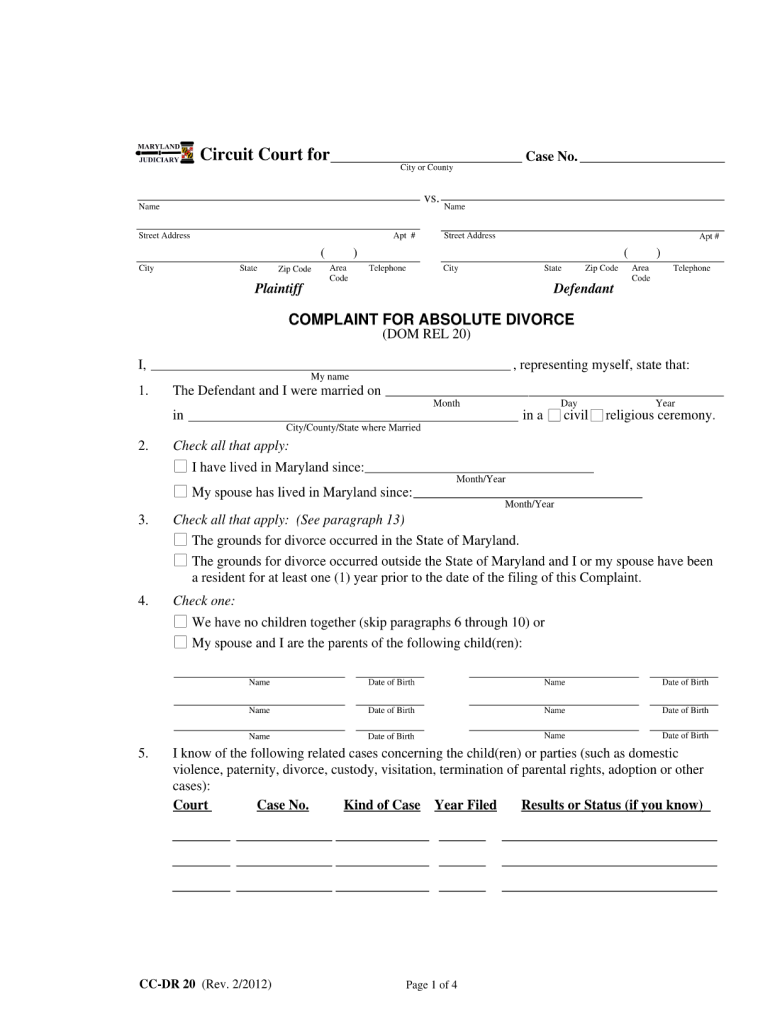
Dom Rel20 Form 2012


What is the Dom Rel20 Form
The Dom Rel20 Form is a legal document used primarily for matters related to domestic relations, such as divorce, child custody, and support arrangements. This form serves as an official record of the agreements made between parties in domestic disputes. It is essential for individuals navigating family law in the United States, ensuring that all parties are aware of their rights and responsibilities. Proper completion of this form is crucial for legal proceedings and can impact future decisions regarding custody and financial obligations.
How to use the Dom Rel20 Form
Using the Dom Rel20 Form involves several steps to ensure that the document is filled out correctly and submitted appropriately. First, gather all necessary information regarding the parties involved, including names, addresses, and any relevant case numbers. Next, carefully read the instructions provided with the form to understand the requirements. Fill out the form completely, ensuring that all sections are addressed. Once completed, the form must be signed and dated by all parties involved, as signatures validate the agreements made. Finally, submit the form to the appropriate court or agency as specified in the instructions.
Steps to complete the Dom Rel20 Form
Completing the Dom Rel20 Form requires attention to detail. Follow these steps for successful completion:
- Review the form thoroughly to understand its structure and requirements.
- Gather all necessary documentation, including identification and any prior agreements.
- Fill in personal information accurately, ensuring that names and addresses match official records.
- Detail the agreements made regarding child custody, support, or other relevant issues.
- Sign and date the form where indicated, ensuring that all parties have done so.
- Make copies of the completed form for your records before submission.
Legal use of the Dom Rel20 Form
The Dom Rel20 Form is legally binding when completed correctly and submitted to the appropriate court. It must meet specific legal standards to be enforceable, including proper signatures and adherence to local laws. Courts regard this form as a formal agreement between parties, which can be referenced in future legal matters. Understanding the legal implications of the form is vital, as improper use or incomplete information can lead to complications in custody or support arrangements.
Key elements of the Dom Rel20 Form
Several key elements must be included in the Dom Rel20 Form to ensure its validity:
- Personal Information: Names, addresses, and contact details of all parties involved.
- Details of Agreements: Clear statements regarding custody arrangements, visitation rights, and financial support.
- Signatures: Required signatures of all parties, indicating consent to the terms outlined in the form.
- Date: The date of signing, which is essential for legal timelines.
Form Submission Methods
The Dom Rel20 Form can typically be submitted through various methods, depending on local regulations:
- Online Submission: Many jurisdictions allow for electronic filing through their court systems.
- Mail: Completed forms can be mailed to the appropriate court or agency, ensuring that they are sent via a trackable method.
- In-Person: Individuals may also choose to deliver the form in person to ensure it is received and filed correctly.
Quick guide on how to complete dom rel20 2012 form
Prepare Dom Rel20 Form effortlessly on any device
Digital document management has become increasingly favored by businesses and individuals alike. It offers an excellent eco-friendly substitute to traditional printed and signed documents, as you can easily find the appropriate form and securely store it online. airSlate SignNow equips you with all the necessary tools to create, modify, and electronically sign your documents quickly and efficiently. Manage Dom Rel20 Form on any device using the airSlate SignNow applications for Android or iOS and streamline any document-related process today.
The easiest way to edit and eSign Dom Rel20 Form without any hassle
- Find Dom Rel20 Form and click Get Form to begin.
- Utilize the tools we provide to complete your form.
- Emphasize pertinent sections of the documents or redact sensitive data with tools that airSlate SignNow specifically offers for that purpose.
- Create your signature with the Sign feature, which takes mere seconds and carries the same legal validity as a conventional wet ink signature.
- Review all the information and click the Done button to save your modifications.
- Choose how you wish to send your form: via email, SMS, or invite link, or download it to your computer.
Eliminate worries about lost or misfiled documents, tedious form searches, or errors that require printing new document copies. airSlate SignNow addresses all your document management requirements in just a few clicks from any device of your choice. Modify and electronically sign Dom Rel20 Form and ensure outstanding communication at any stage of the form preparation process with airSlate SignNow.
Create this form in 5 minutes or less
Find and fill out the correct dom rel20 2012 form
Create this form in 5 minutes!
How to create an eSignature for the dom rel20 2012 form
The way to create an eSignature for your PDF in the online mode
The way to create an eSignature for your PDF in Chrome
The best way to generate an electronic signature for putting it on PDFs in Gmail
The best way to create an eSignature right from your smart phone
The best way to generate an electronic signature for a PDF on iOS devices
The best way to create an eSignature for a PDF on Android OS
People also ask
-
What is the Dom Rel20 Form?
The Dom Rel20 Form is a crucial document used for various business operations. It allows companies to standardize their processes and ensure compliance with local regulations, making it an essential tool for efficient document management.
-
How can airSlate SignNow help with the Dom Rel20 Form?
airSlate SignNow streamlines the process of managing and signing the Dom Rel20 Form. With our user-friendly platform, you can easily create, share, and eSign this document securely, ensuring that your operations run smoothly and efficiently.
-
What features does airSlate SignNow offer for the Dom Rel20 Form?
Our platform offers several features for the Dom Rel20 Form, including customizable templates, advanced authentication options, and automated workflows. These features enhance the signing experience, making it faster and more reliable.
-
Is there a cost associated with using airSlate SignNow for the Dom Rel20 Form?
Yes, there are pricing plans available for using airSlate SignNow to manage the Dom Rel20 Form. Our plans are designed to be cost-effective, ensuring that businesses of all sizes can benefit from our eSigning solutions.
-
Can the Dom Rel20 Form be integrated with other software?
Absolutely! airSlate SignNow allows seamless integration with various software solutions, enhancing the functionality around the Dom Rel20 Form. This integration ensures that your documentation processes remain connected and efficient across platforms.
-
What are the benefits of using airSlate SignNow for the Dom Rel20 Form?
Using airSlate SignNow for the Dom Rel20 Form offers numerous benefits, including increased efficiency, enhanced security, and reduced turnaround times. These advantages help businesses save time and resources while maintaining compliance.
-
Is it easy to use airSlate SignNow for the Dom Rel20 Form?
Yes, airSlate SignNow is designed with user experience in mind, making it easy to manage the Dom Rel20 Form. Our intuitive interface allows users to navigate and execute tasks without extensive training, ensuring a smooth onboarding process.
Get more for Dom Rel20 Form
Find out other Dom Rel20 Form
- How Do I Sign Montana Legal IOU
- How Do I Sign Montana Legal Quitclaim Deed
- Sign Missouri Legal Separation Agreement Myself
- How Do I Sign Nevada Legal Contract
- Sign New Jersey Legal Memorandum Of Understanding Online
- How To Sign New Jersey Legal Stock Certificate
- Sign New Mexico Legal Cease And Desist Letter Mobile
- Sign Texas Insurance Business Plan Template Later
- Sign Ohio Legal Last Will And Testament Mobile
- Sign Ohio Legal LLC Operating Agreement Mobile
- Sign Oklahoma Legal Cease And Desist Letter Fast
- Sign Oregon Legal LLC Operating Agreement Computer
- Sign Pennsylvania Legal Moving Checklist Easy
- Sign Pennsylvania Legal Affidavit Of Heirship Computer
- Sign Connecticut Life Sciences Rental Lease Agreement Online
- Sign Connecticut Life Sciences Affidavit Of Heirship Easy
- Sign Tennessee Legal LLC Operating Agreement Online
- How To Sign Tennessee Legal Cease And Desist Letter
- How Do I Sign Tennessee Legal Separation Agreement
- Sign Virginia Insurance Memorandum Of Understanding Easy