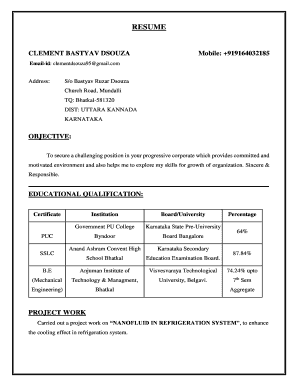
Kannada Resume PDF Form


What is the Kannada Resume PDF
The Kannada resume PDF is a digital document format designed specifically for job seekers in Karnataka who wish to present their qualifications, skills, and experiences in the Kannada language. This format allows individuals to create a professional resume that is culturally relevant and easily understandable to local employers. The PDF format ensures that the resume retains its formatting across different devices and platforms, making it a reliable choice for job applications.
How to Use the Kannada Resume PDF
Using the Kannada resume PDF involves several straightforward steps. First, individuals can select a suitable template that aligns with their career goals. Next, they should fill in personal details, educational background, work experience, and skills in Kannada. Once completed, the document can be saved as a PDF to maintain its format. This PDF can then be shared electronically or printed for in-person interviews, ensuring that it looks professional regardless of how it is viewed.
Steps to Complete the Kannada Resume PDF
Completing a Kannada resume PDF requires careful attention to detail. Here are the essential steps:
- Choose a clear and professional template that suits your industry.
- Begin with your contact information, including your name, phone number, and email address.
- List your educational qualifications, starting from the most recent.
- Detail your work experience chronologically, emphasizing relevant roles.
- Highlight your skills, certifications, and any additional information that may enhance your candidacy.
- Review the document for errors and ensure that all information is accurate and presented clearly.
- Save the document as a PDF to preserve formatting.
Legal Use of the Kannada Resume PDF
The Kannada resume PDF is legally valid as long as it accurately represents the individual's qualifications and experiences. It is essential to ensure that all information provided is truthful and verifiable. Misrepresentation in a resume can lead to legal consequences or loss of job opportunities. Additionally, when submitting the resume electronically, using a secure platform like airSlate SignNow can enhance the document's legal standing by providing an electronic signature and ensuring compliance with eSignature laws.
Key Elements of the Kannada Resume PDF
Several key elements should be included in a Kannada resume PDF to ensure it is effective:
- Contact Information: Clearly display your name, phone number, and email address at the top.
- Objective Statement: A brief statement outlining your career goals and what you hope to achieve in the position.
- Education: List your academic qualifications, including institutions attended and degrees obtained.
- Work Experience: Detail your previous job roles, responsibilities, and achievements in reverse chronological order.
- Skills: Highlight relevant skills that pertain to the job you are applying for.
- References: Optionally include references or state that they are available upon request.
Examples of Using the Kannada Resume PDF
Examples of using the Kannada resume PDF include applying for jobs in local businesses, educational institutions, or government positions where Kannada is the primary language of communication. Job seekers can tailor their resumes to reflect the specific requirements of the job description, ensuring that they highlight the most relevant experiences and skills. This targeted approach increases the chances of being noticed by hiring managers who value local language proficiency.
Quick guide on how to complete job resume in kannada
Effortlessly Complete job resume in kannada on Any Device
Managing documents online has gained popularity among businesses and individuals. It serves as an ideal eco-friendly alternative to traditional printed and signed documents, allowing you to obtain the necessary form and securely store it online. airSlate SignNow equips you with all the tools needed to swiftly create, modify, and eSign your documents without impediments. Handle resume in kannada on any device using airSlate SignNow's Android or iOS applications and simplify your document-related tasks today.
How to Modify and eSign resume kannada meaning Without Any Hassle
- Obtain resume meaning in kannada and click on Get Form to begin.
- Utilize the tools we provide to fill out your form.
- Highlight pertinent sections of the documents or obscure sensitive information using tools that airSlate SignNow specifically offers for that purpose.
- Create your eSignature with the Sign tool, which takes just seconds and carries the same legal validity as a conventional wet ink signature.
- Review all the details and click on the Done button to save your changes.
- Choose how you want to send your form, via email, text message (SMS), invitation link, or download it to your computer.
Eliminate worries about lost or misplaced documents, tedious form searches, or errors that require new document copies. airSlate SignNow addresses all your document management needs in just a few clicks from any device you prefer. Adjust and eSign kannada resume format and ensure excellent communication at every stage of the form preparation process with airSlate SignNow.
Create this form in 5 minutes or less
Related searches to kannada resume
Create this form in 5 minutes!
How to create an eSignature for the kannada resume pdf
How to create an electronic signature for a PDF online
How to create an electronic signature for a PDF in Google Chrome
How to create an e-signature for signing PDFs in Gmail
How to create an e-signature right from your smartphone
How to create an e-signature for a PDF on iOS
How to create an e-signature for a PDF on Android
People also ask kannada resume format download
-
What is an airSlate SignNow 'resume in Kannada' template?
An airSlate SignNow 'resume in Kannada' template is a pre-designed document that allows users to quickly create a professional resume in the Kannada language. This template includes all the necessary sections and formatting, making it easy for users to fill in their personal information and details. It streamlines the process, ensuring that your resume looks polished and meets industry standards.
-
How much does it cost to use airSlate SignNow for creating a resume in Kannada?
airSlate SignNow offers various pricing plans to accommodate different user needs, starting with a free trial to test the features. The paid plans are competitively priced, and they provide access to advanced features including the ability to create a 'resume in Kannada' and other document types. Users can choose a plan based on their specific requirements and budget.
-
What are the key features of airSlate SignNow for resumes in Kannada?
Key features of airSlate SignNow for creating a 'resume in Kannada' include customizable templates, electronic signature capabilities, and seamless sharing options. Users can easily edit templates to reflect their personal brand and experience. Additionally, the platform provides secure storage for your documents, ensuring your resumes are always safe and easily accessible.
-
Can I integrate airSlate SignNow with other tools for managing my resume in Kannada?
Yes, airSlate SignNow offers multiple integrations with popular tools like Google Drive, Dropbox, and Microsoft Office. These integrations enable users to automatically save and share their 'resume in Kannada' with other applications. This ensures a smoother workflow and enhances productivity when managing and distributing your documents.
-
How can airSlate SignNow benefit me in creating a resume in Kannada?
Using airSlate SignNow to create a 'resume in Kannada' can greatly enhance your chances of landing job opportunities in Kannada-speaking regions. The platform offers a user-friendly interface that simplifies the process of resume creation, allowing you to focus on what matters most—showcasing your skills and experience effectively. Moreover, the ability to eSign and send your resume directly through the platform streamlines the application process.
-
Is it easy to edit a resume in Kannada using airSlate SignNow?
Absolutely! airSlate SignNow provides intuitive editing tools that make it easy to modify your 'resume in Kannada' template. Users can quickly adjust text, fonts, and layouts to create a personalized and appealing resume. The drag-and-drop functionality enhances usability, allowing for swift edits without any technical expertise.
-
What customer support options are available for airSlate SignNow users?
airSlate SignNow offers robust customer support options, including a comprehensive help center, live chat, and email support. Whether you have questions about creating a 'resume in Kannada' or technical issues, the support team is ready to assist you promptly. Additionally, the FAQ section addresses many common inquiries, providing immediate assistance.
Get more for resume meaning in kannada with example
Find out other resume format kannada
- eSignature Georgia Real Estate Affidavit Of Heirship Later
- eSignature Hawaii Real Estate Operating Agreement Online
- eSignature Idaho Real Estate Cease And Desist Letter Online
- eSignature Idaho Real Estate Cease And Desist Letter Simple
- eSignature Wyoming Plumbing Quitclaim Deed Myself
- eSignature Colorado Sports Living Will Mobile
- eSignature Iowa Real Estate Moving Checklist Simple
- eSignature Iowa Real Estate Quitclaim Deed Easy
- eSignature Real Estate Form Louisiana Simple
- eSignature Louisiana Real Estate LLC Operating Agreement Myself
- Can I eSignature Louisiana Real Estate Quitclaim Deed
- eSignature Hawaii Sports Living Will Safe
- eSignature Hawaii Sports LLC Operating Agreement Myself
- eSignature Maryland Real Estate Quitclaim Deed Secure
- eSignature Idaho Sports Rental Application Secure
- Help Me With eSignature Massachusetts Real Estate Quitclaim Deed
- eSignature Police Document Florida Easy
- eSignature Police Document Florida Safe
- How Can I eSignature Delaware Police Living Will
- eSignature Michigan Real Estate LLC Operating Agreement Mobile