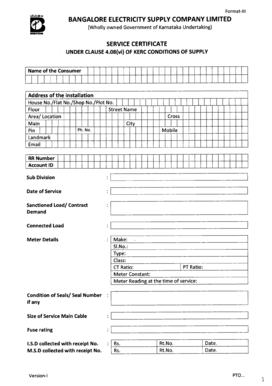
Bescom Temporary Connection Renewal Form


What is the Bescom Temporary Connection Renewal Form
The Bescom Temporary Connection Renewal Form is a crucial document for individuals or businesses seeking to extend their temporary electricity connection with the Bangalore Electricity Supply Company (Bescom). This form is necessary for those who require continued electrical service for construction, events, or other temporary needs. It outlines the specifics of the connection, including the duration and type of service requested. Proper completion of this form ensures compliance with Bescom regulations and facilitates a smooth renewal process.
Steps to complete the Bescom Temporary Connection Renewal Form
Completing the Bescom Temporary Connection Renewal Form involves several key steps to ensure accuracy and compliance. First, gather all necessary information, such as the current connection details, the reason for renewal, and the duration of the requested service. Next, fill out the form with precise details, ensuring that all sections are completed. It is essential to provide accurate contact information and any required identification documents. After completing the form, review it for any errors before submission to avoid delays in processing.
How to obtain the Bescom Temporary Connection Renewal Form
The Bescom Temporary Connection Renewal Form can be obtained through multiple channels. It is available for download on the official Bescom website, where users can access the latest version of the form in PDF format. Additionally, individuals can visit the nearest Bescom office to request a physical copy. Ensuring that you have the correct and most recent form is vital for a successful renewal process.
Legal use of the Bescom Temporary Connection Renewal Form
Using the Bescom Temporary Connection Renewal Form legally requires adherence to specific guidelines set forth by Bescom. The form must be filled out accurately and submitted within the designated time frame to avoid penalties. Additionally, it is important to provide truthful information, as any discrepancies could lead to legal repercussions or denial of service. The completed form serves as a binding agreement between the applicant and Bescom, ensuring that both parties understand the terms of the temporary connection.
Required Documents
When submitting the Bescom Temporary Connection Renewal Form, certain documents are typically required to support the application. These may include proof of identity, such as a government-issued ID, and any previous connection agreements or service certificates. If the connection is for construction purposes, additional documentation, such as building permits or project details, may also be necessary. Ensuring all required documents are included with the form can expedite the renewal process.
Form Submission Methods
The Bescom Temporary Connection Renewal Form can be submitted through various methods to accommodate different preferences. Applicants may choose to submit the form online via the Bescom website, ensuring a quick and efficient process. Alternatively, individuals can submit the form in person at their local Bescom office. Some may prefer to send the completed form via mail, although this method may take longer for processing. It is advisable to check the specific submission guidelines provided by Bescom to ensure compliance.
Quick guide on how to complete bescom temporary connection renewal form
Complete Bescom Temporary Connection Renewal Form effortlessly on any device
Digital document management has become increasingly favored among organizations and individuals. It serves as an ideal eco-friendly substitute for traditional printed and signed documents, as you can easily locate the right form and securely store it online. airSlate SignNow equips you with all the necessary tools to create, edit, and eSign your documents swiftly without any delays. Handle Bescom Temporary Connection Renewal Form on any device using airSlate SignNow's Android or iOS applications and streamline any document-related process today.
How to edit and eSign Bescom Temporary Connection Renewal Form without any hassle
- Obtain Bescom Temporary Connection Renewal Form and click on Get Form to begin.
- Utilize the tools we offer to complete your document.
- Emphasize essential sections of the documents or obscure sensitive information using tools specifically designed for that purpose by airSlate SignNow.
- Create your eSignature with the Sign tool, which takes mere seconds and holds the same legal validity as a conventional wet ink signature.
- Review all the details and click the Done button to preserve your modifications.
- Choose how you wish to send your form, whether by email, text message (SMS), invitation link, or by downloading it to your computer.
Eliminate concerns about lost or misplaced papers, tiring form searches, or errors that necessitate reprinting document copies. airSlate SignNow caters to your document management needs in just a few clicks from any device you prefer. Alter and eSign Bescom Temporary Connection Renewal Form and ensure excellent communication at every step of your form preparation process with airSlate SignNow.
Create this form in 5 minutes or less
Create this form in 5 minutes!
How to create an eSignature for the bescom temporary connection renewal form
How to create an electronic signature for a PDF online
How to create an electronic signature for a PDF in Google Chrome
How to create an e-signature for signing PDFs in Gmail
How to create an e-signature right from your smartphone
How to create an e-signature for a PDF on iOS
How to create an e-signature for a PDF on Android
People also ask
-
What is a BESCOM temporary connection?
A BESCOM temporary connection is a temporary electrical supply provided by the Bangalore Electricity Supply Company (BESCOM) for projects or events that require short-term power. This service is ideal for construction sites, exhibitions, and other temporary setups. It allows users to get the necessary power connection without the need for a permanent installation.
-
How can I apply for a BESCOM temporary connection?
To apply for a BESCOM temporary connection, you need to visit the BESCOM website or your local BESCOM office. Fill out the application form with the required details, including the duration and purpose of the connection. Ensure you provide all necessary documents for a smooth processing of your request.
-
What are the pricing details for a BESCOM temporary connection?
The pricing for a BESCOM temporary connection typically depends on the duration and load requirements of your project. BESCOM provides a detailed tariff structure on their website that outlines the costs involved. It's advisable to inquire at your local BESCOM office for specific pricing tailored to your needs.
-
What are the benefits of using a BESCOM temporary connection?
Using a BESCOM temporary connection allows you to obtain the necessary electricity supply quickly and without a long-term commitment. It also supports various short-term projects, such as events or construction, giving you the flexibility you need. Additionally, you can avoid the complexities of permanent installations.
-
What documents are required for a BESCOM temporary connection?
To obtain a BESCOM temporary connection, you'll typically need identity proof, the site address, and the purpose of the connection. Additionally, a temporary connection application form must be filled out. Ensure that you check the latest requirements on the BESCOM website as they may vary.
-
Can I extend my BESCOM temporary connection?
Yes, it is possible to request an extension for your BESCOM temporary connection if your project requires additional time. You will need to submit a written request to BESCOM along with any relevant documentation. Keep in mind that there may be additional charges for the extended connection.
-
Is there a limit to how long I can use a BESCOM temporary connection?
BESCOM temporary connections are generally provided for a specified duration, often ranging from a few weeks to several months, depending on the project's needs. The exact duration will be outlined in your connection agreement. If you require electricity for a longer period, you may need to renew your application.
Get more for Bescom Temporary Connection Renewal Form
- Eagle scout reference request sample letter greater alabama 1bsa form
- Rxassist application form
- Tn medicaid form
- Ultrasonic cavitation consent form pdf 312634225
- Charity link application form
- Idaho county business patterns census form
- County business patterns issued september cbp97 17 iowa u census form
- Mo 60 form
Find out other Bescom Temporary Connection Renewal Form
- eSign Vermont Child Custody Agreement Template Secure
- eSign North Dakota Affidavit of Heirship Free
- How Do I eSign Pennsylvania Affidavit of Heirship
- eSign New Jersey Affidavit of Residence Free
- eSign Hawaii Child Support Modification Fast
- Can I eSign Wisconsin Last Will and Testament
- eSign Wisconsin Cohabitation Agreement Free
- How To eSign Colorado Living Will
- eSign Maine Living Will Now
- eSign Utah Living Will Now
- eSign Iowa Affidavit of Domicile Now
- eSign Wisconsin Codicil to Will Online
- eSign Hawaii Guaranty Agreement Mobile
- eSign Hawaii Guaranty Agreement Now
- How Can I eSign Kentucky Collateral Agreement
- eSign Louisiana Demand for Payment Letter Simple
- eSign Missouri Gift Affidavit Myself
- eSign Missouri Gift Affidavit Safe
- eSign Nevada Gift Affidavit Easy
- eSign Arizona Mechanic's Lien Online