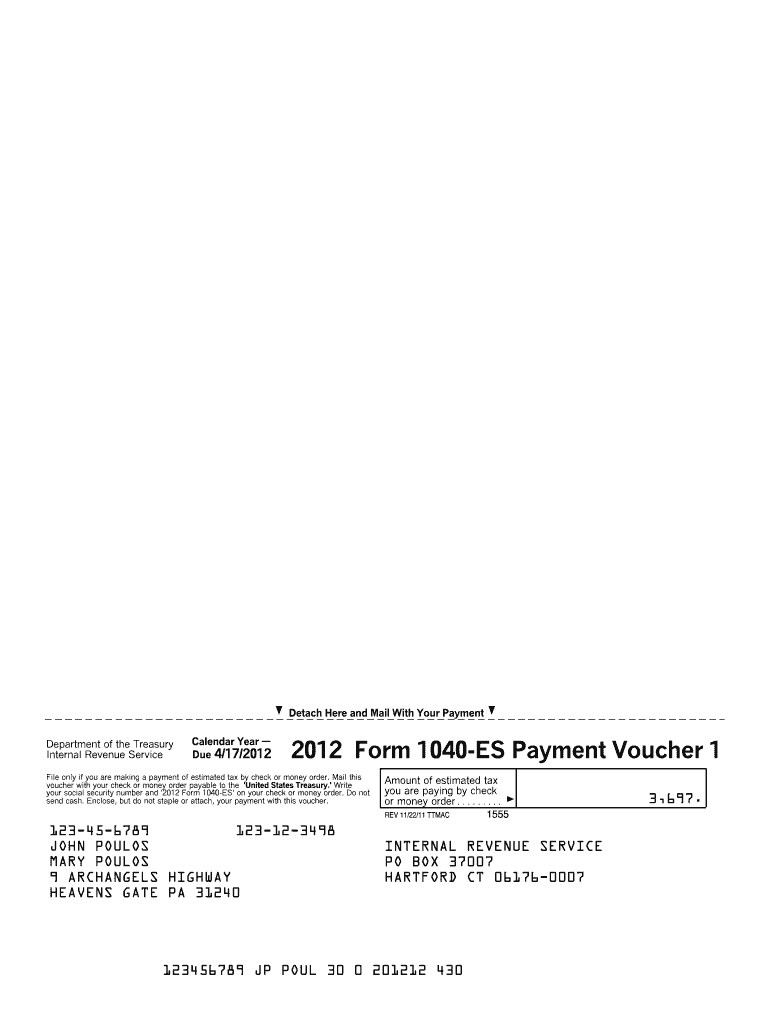
Form 1040 Es Payment Voucher


What is the Form 1040 ES Payment Voucher
The 2019 Form 1040 ES payment voucher is a crucial document for taxpayers in the United States who need to make estimated tax payments. This form allows individuals to submit their estimated tax payments directly to the Internal Revenue Service (IRS). It is particularly useful for self-employed individuals, freelancers, and those with income not subject to withholding. By using this voucher, taxpayers can ensure their payments are properly credited to their tax accounts, helping them avoid penalties for underpayment.
How to use the Form 1040 ES Payment Voucher
To use the 2019 Form 1040 ES payment voucher, taxpayers must first determine their estimated tax liability for the year. This involves calculating expected income, deductions, and credits. Once the estimated amount is established, individuals can fill out the voucher, providing their personal information and the payment amount. The completed voucher should then be submitted along with the payment to the IRS. It is essential to keep a copy of the voucher for personal records, as it serves as proof of payment.
Steps to complete the Form 1040 ES Payment Voucher
Completing the 2019 Form 1040 ES payment voucher involves several straightforward steps:
- Begin by downloading the fillable version of the form from a reliable source.
- Enter your name, address, and Social Security number at the top of the form.
- Indicate the payment amount you are submitting.
- Review the form for accuracy, ensuring all information is correct.
- Print the completed form, if filling out electronically, and sign it.
- Mail the voucher along with your payment to the appropriate IRS address based on your location.
Legal use of the Form 1040 ES Payment Voucher
The 2019 Form 1040 ES payment voucher is legally recognized by the IRS as a valid method for making estimated tax payments. To ensure its legal standing, taxpayers must adhere to IRS guidelines regarding submission and payment amounts. Using this form helps maintain compliance with tax obligations, reducing the risk of penalties for late or insufficient payments. It is advisable to consult with a tax professional if there are any uncertainties regarding its use.
Filing Deadlines / Important Dates
Timely submission of the 2019 Form 1040 ES payment voucher is essential to avoid penalties. The IRS typically sets quarterly deadlines for estimated tax payments. For the tax year 2019, the deadlines were as follows:
- First payment: April 15, 2019
- Second payment: June 17, 2019
- Third payment: September 16, 2019
- Fourth payment: January 15, 2020
Taxpayers should mark these dates on their calendars to ensure they submit their payments on time.
Who Issues the Form
The 2019 Form 1040 ES payment voucher is issued by the Internal Revenue Service (IRS), the U.S. government agency responsible for tax collection and enforcement. This form is part of the IRS's efforts to facilitate the payment of estimated taxes, making it easier for individuals to fulfill their tax obligations. Taxpayers can obtain the form directly from the IRS website or through authorized tax preparation services.
Quick guide on how to complete form 1040 es payment voucher
Easily Prepare Form 1040 Es Payment Voucher on Any Device
Managing documents online has gained traction among businesses and individuals. It offers an ideal eco-friendly alternative to conventional printed and signed papers, allowing you to find the correct form and securely store it online. airSlate SignNow equips you with all the tools necessary to create, modify, and eSign your documents swiftly without delays. Manage Form 1040 Es Payment Voucher on any device with airSlate SignNow's Android or iOS apps and streamline any document-related process today.
The Easiest Way to Edit and eSign Form 1040 Es Payment Voucher Effortlessly
- Obtain Form 1040 Es Payment Voucher and click on Get Form to begin.
- Utilize the tools we offer to fill out your document.
- Select important sections of your documents or redact sensitive information with the tools that airSlate SignNow provides specifically for that purpose.
- Generate your signature using the Sign tool, which takes mere seconds and holds the same legal significance as a traditional wet ink signature.
- Review all the information and click on the Done button to save your changes.
- Decide how you would like to send your form, whether by email, SMS, or invitation link, or download it to your computer.
Eliminate worries about lost or misplaced documents, tedious form searches, or errors that necessitate printing new copies. airSlate SignNow takes care of all your document management needs in just a few clicks from your preferred device. Edit and eSign Form 1040 Es Payment Voucher while ensuring excellent communication throughout your document preparation process with airSlate SignNow.
Create this form in 5 minutes or less
Create this form in 5 minutes!
How to create an eSignature for the form 1040 es payment voucher
How to create an electronic signature for a PDF online
How to create an electronic signature for a PDF in Google Chrome
How to create an e-signature for signing PDFs in Gmail
How to create an e-signature right from your smartphone
How to create an e-signature for a PDF on iOS
How to create an e-signature for a PDF on Android
People also ask
-
What is the 2019 form 1040 es fillable offered by airSlate SignNow?
The 2019 form 1040 es fillable is an electronic version of the Estimated Tax Payment form that can be easily filled out and signed using airSlate SignNow. This seamless solution simplifies tax preparation by allowing users to complete their forms online anytime, anywhere.
-
How does airSlate SignNow simplify the process of filling out the 2019 form 1040 es?
With airSlate SignNow, the process of filling out the 2019 form 1040 es fillable is streamlined through an intuitive interface that guides users step-by-step. Features like auto-fill and editing tools reduce errors and improve accuracy, ensuring your forms are filled out correctly.
-
Are there any costs associated with using the 2019 form 1040 es fillable feature?
While airSlate SignNow offers various pricing plans, using the 2019 form 1040 es fillable feature is part of the subscription services provided. Sign up for a plan that meets your needs and enjoy the benefits of electronic signatures and document management.
-
Can I integrate my accounting software with the 2019 form 1040 es fillable?
Yes, airSlate SignNow supports integrations with a variety of accounting and tax software, allowing you to manage the 2019 form 1040 es fillable easily. This integration streamlines your workflow and helps you maintain organized tax records.
-
What are the benefits of using airSlate SignNow for the 2019 form 1040 es?
Using airSlate SignNow for the 2019 form 1040 es fillable provides numerous benefits, including time savings, enhanced security, and easy access to documents. You can eSign your forms quickly, minimizing the hassle of print, sign, and fax.
-
Is it safe to use airSlate SignNow to fill out the 2019 form 1040 es?
Absolutely! airSlate SignNow utilizes advanced encryption and security measures to protect your data while filling out the 2019 form 1040 es fillable. You can confidently complete your forms knowing your information is secure.
-
How can I share the completed 2019 form 1040 es fillable with others?
airSlate SignNow makes it easy to share your completed 2019 form 1040 es fillable with others by sending it directly via email or generating a shareable link. You control who can access and view your documents.
Get more for Form 1040 Es Payment Voucher
- Usps line of travel worksheet form
- Orange county jail booking report form
- Kansas general durable power of attorney for property and finances or financial effective upon disability 3967036 form
- Grade 10 fsa ela reading practice test answer key 101234759 form
- Standard form lll 3102
- Planned parenthood proof of pregnancy form
- Jwm employment application pdf jwmillsmanagement com form
- Commercial landscape maintenance contract template form
Find out other Form 1040 Es Payment Voucher
- How To Electronic signature South Carolina Legal Lease Agreement
- How Can I Electronic signature South Carolina Legal Quitclaim Deed
- Electronic signature South Carolina Legal Rental Lease Agreement Later
- Electronic signature South Carolina Legal Rental Lease Agreement Free
- How To Electronic signature South Dakota Legal Separation Agreement
- How Can I Electronic signature Tennessee Legal Warranty Deed
- Electronic signature Texas Legal Lease Agreement Template Free
- Can I Electronic signature Texas Legal Lease Agreement Template
- How To Electronic signature Texas Legal Stock Certificate
- How Can I Electronic signature Texas Legal POA
- Electronic signature West Virginia Orthodontists Living Will Online
- Electronic signature Legal PDF Vermont Online
- How Can I Electronic signature Utah Legal Separation Agreement
- Electronic signature Arizona Plumbing Rental Lease Agreement Myself
- Electronic signature Alabama Real Estate Quitclaim Deed Free
- Electronic signature Alabama Real Estate Quitclaim Deed Safe
- Electronic signature Colorado Plumbing Business Plan Template Secure
- Electronic signature Alaska Real Estate Lease Agreement Template Now
- Electronic signature Colorado Plumbing LLC Operating Agreement Simple
- Electronic signature Arizona Real Estate Business Plan Template Free