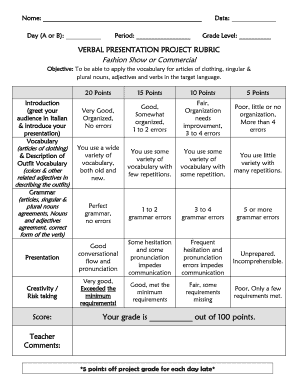
Fashion Show Rubric Form


What is the Fashion Show Rubric
The fashion show rubric is a structured tool used to evaluate participants during a fashion show. It provides a clear set of criteria that judges can use to assess various aspects of presentations, including design, execution, and overall impact. This rubric typically includes categories such as creativity, adherence to theme, garment construction, and model presentation. By standardizing the evaluation process, the rubric ensures fairness and consistency in judging, allowing for a more objective comparison of participants.
How to Use the Fashion Show Rubric
Using the fashion show rubric involves several key steps. First, judges should familiarize themselves with the criteria outlined in the rubric. Each category will have specific descriptors that detail what is expected for various score ranges. During the show, judges should observe each participant closely, taking notes on how well they meet the established criteria. After the presentations, judges can assign scores based on their observations, ensuring that each score reflects the participant's performance relative to the rubric's standards.
Key Elements of the Fashion Show Rubric
The key elements of a fashion show rubric typically include several categories that judges assess. Common categories are:
- Creativity: Originality of design and concept.
- Technical Skill: Quality of garment construction and execution.
- Presentation: Model's confidence, poise, and ability to showcase the garment.
- Adherence to Theme: How well the designs align with the overall theme of the show.
- Overall Impact: The emotional and aesthetic response elicited from the audience.
Each of these elements is critical for providing a comprehensive evaluation of each participant's performance.
Steps to Complete the Fashion Show Rubric
Completing the fashion show rubric involves a systematic approach to ensure accurate scoring. Here are the steps:
- Review the rubric before the show to understand each criterion.
- Observe each presentation carefully, taking detailed notes.
- Score each participant based on the rubric's criteria immediately after their presentation.
- Discuss scores with fellow judges to ensure consistency and fairness.
- Finalize scores and provide feedback if necessary, based on rubric observations.
Legal Use of the Fashion Show Rubric
For the fashion show rubric to be legally valid, it must adhere to specific guidelines. Electronic versions of the rubric, when signed digitally, should comply with eSignature laws such as the ESIGN Act and UETA. This ensures that the rubric can be used as a legitimate document in case of disputes or challenges. Additionally, maintaining a record of the completed rubrics, including timestamps and signatures, can help validate the judging process if needed.
Examples of Using the Fashion Show Rubric
Examples of how the fashion show rubric can be applied include:
- High school fashion shows, where students present their designs to a panel of judges.
- Community events that showcase local designers, using the rubric to evaluate talent.
- Professional fashion competitions, where industry experts use the rubric to determine winners.
These examples illustrate the versatility of the rubric across different contexts and levels of competition.
Quick guide on how to complete fashion show rubric
Complete Fashion Show Rubric effortlessly on any device
Digital document management has gained popularity among companies and individuals. It offers an ideal environmentally friendly substitute for conventional printed and signed documents, as you can access the correct form and securely store it online. airSlate SignNow provides you with all the tools you need to create, modify, and eSign your documents quickly without delays. Manage Fashion Show Rubric on any device using airSlate SignNow Android or iOS applications and enhance any document-related process today.
The easiest method to modify and eSign Fashion Show Rubric without hassle
- Find Fashion Show Rubric and click on Get Form to begin.
- Utilize the tools we offer to complete your document.
- Emphasize relevant sections of the documents or obscure sensitive information with tools that airSlate SignNow offers specifically for that purpose.
- Create your signature using the Sign feature, which takes only seconds and holds the same legal validity as a traditional ink signature.
- Review the information and click on the Done button to save your changes.
- Select how you want to share your form, via email, text message (SMS), invitation link, or download it to your computer.
Forget about lost or misplaced documents, laborious form navigation, or errors that require reprinting new document copies. airSlate SignNow meets your document management needs in just a few clicks from any device of your choice. Edit and eSign Fashion Show Rubric and ensure effective communication at every step of your form preparation process with airSlate SignNow.
Create this form in 5 minutes or less
Create this form in 5 minutes!
How to create an eSignature for the fashion show rubric
How to create an electronic signature for a PDF online
How to create an electronic signature for a PDF in Google Chrome
How to create an e-signature for signing PDFs in Gmail
How to create an e-signature right from your smartphone
How to create an e-signature for a PDF on iOS
How to create an e-signature for a PDF on Android
People also ask
-
What is a fashion show judging sheet?
A fashion show judging sheet is a critical tool used to evaluate designers and models during a fashion event. It helps judges score participants based on criteria such as creativity, execution, and overall presentation. airSlate SignNow offers customizable judging sheets that streamline the evaluation process.
-
How can I create a fashion show judging sheet with airSlate SignNow?
Creating a fashion show judging sheet with airSlate SignNow is easy and intuitive. You can choose from existing templates or create your own from scratch. Our platform allows you to customize fields, add scoring criteria, and share the sheet with judges in real-time.
-
Is pricing for the fashion show judging sheet competitive?
Yes, the pricing for using airSlate SignNow to create a fashion show judging sheet is competitive and cost-effective. We offer various subscription plans to fit different budgets and needs, allowing you to choose the best option for your event. You also get access to a comprehensive suite of features with every plan.
-
What features does the airSlate SignNow fashion show judging sheet offer?
The airSlate SignNow fashion show judging sheet comes with features such as customizable scoring criteria, real-time collaboration, and digital signature integration. You can also track scores in real-time and receive instant notifications, making the judging process more efficient and organized.
-
Can I integrate the fashion show judging sheet with other tools?
Absolutely! airSlate SignNow allows seamless integration with various tools and applications that can enhance your fashion show experience. Whether you need to link the judging sheet with event management software or email platforms, our integration capabilities make it easy to manage everything in one place.
-
What are the benefits of using airSlate SignNow for a fashion show judging sheet?
Using airSlate SignNow for your fashion show judging sheet offers numerous benefits, such as improved accuracy and organization. By digitizing the evaluation process, judges can quickly submit scores, reducing errors and streamlining results. Plus, the platform ensures that all necessary documentation is stored securely and accessible at any time.
-
Is there a limit to the number of judges I can collaborate with on the fashion show judging sheet?
No, there is no limit to the number of judges you can collaborate with on your fashion show judging sheet using airSlate SignNow. This flexibility allows you to involve all necessary stakeholders in the evaluation process. Plus, our platform allows for easy data collection and sharing of results among judges.
Get more for Fashion Show Rubric
- Authorization for anesthesia surgery and dentaldoc form
- About dfs virginia department of forensic science form
- Interventional pain management center in newport news va form
- Cdva employer forms packet
- Aps lesson plan template form
- Pain management orthopedic center form
- Haymarket veterinary service equine ambulatory po box 1005 form
- The american academy of allergy asthma ampampamp immunologyaaaai form
Find out other Fashion Show Rubric
- Sign Kentucky Lawers Living Will Free
- Sign Kentucky Lawers LLC Operating Agreement Mobile
- Sign Louisiana Lawers Quitclaim Deed Now
- Sign Massachusetts Lawers Quitclaim Deed Later
- Sign Michigan Lawers Rental Application Easy
- Sign Maine Insurance Quitclaim Deed Free
- Sign Montana Lawers LLC Operating Agreement Free
- Sign Montana Lawers LLC Operating Agreement Fast
- Can I Sign Nevada Lawers Letter Of Intent
- Sign Minnesota Insurance Residential Lease Agreement Fast
- How Do I Sign Ohio Lawers LLC Operating Agreement
- Sign Oregon Lawers Limited Power Of Attorney Simple
- Sign Oregon Lawers POA Online
- Sign Mississippi Insurance POA Fast
- How Do I Sign South Carolina Lawers Limited Power Of Attorney
- Sign South Dakota Lawers Quitclaim Deed Fast
- Sign South Dakota Lawers Memorandum Of Understanding Free
- Sign South Dakota Lawers Limited Power Of Attorney Now
- Sign Texas Lawers Limited Power Of Attorney Safe
- Sign Tennessee Lawers Affidavit Of Heirship Free