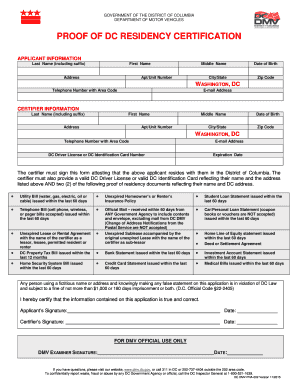
Dc Certification Form 2015-2026


What is the DC Certification Form
The DC proof of residency form, often referred to as the DC residency certification form, is an official document used to verify an individual's residency in Washington, D.C. This form is essential for various purposes, including obtaining a driver's license, registering to vote, and applying for government assistance. It serves as a legal declaration of a person's address and is typically required by institutions such as the Department of Motor Vehicles (DMV) and other governmental agencies.
Key Elements of the DC Certification Form
The DC residency certification form contains several critical components that must be accurately filled out to ensure its validity. Key elements include:
- Personal Information: This includes the full name, date of birth, and current address of the applicant.
- Proof of Residency: Applicants must provide supporting documents that confirm their residency, such as utility bills, lease agreements, or bank statements.
- Signature: The form must be signed by the individual, affirming that the information provided is true and accurate.
Steps to Complete the DC Certification Form
Completing the DC proof of residency form involves a series of straightforward steps. Follow these guidelines to ensure proper completion:
- Gather Required Documents: Collect all necessary documentation that proves your residency.
- Fill Out the Form: Enter your personal information and attach the required proof of residency documents.
- Review the Information: Double-check all entries for accuracy to avoid any delays.
- Sign the Form: Ensure that you sign and date the form where indicated.
How to Obtain the DC Certification Form
The DC proof of residency form can be obtained through various channels. It is typically available:
- At local government offices, such as the DMV.
- Online through official government websites.
- At community centers or libraries that provide public services.
Legal Use of the DC Certification Form
The DC residency certification form holds legal significance and is recognized by various institutions. It is crucial for ensuring that the information provided is accurate and truthful. Misuse or falsification of this form can lead to legal repercussions, including fines or other penalties. Therefore, it is essential to complete the form with integrity and provide truthful documentation.
Form Submission Methods
Once the DC proof of residency form is completed, it can be submitted through several methods, depending on the requirements of the requesting agency:
- Online Submission: Many agencies allow for digital submission via their websites.
- Mail: The form can be mailed to the appropriate office, ensuring it is sent to the correct address.
- In-Person: Applicants may also submit the form in person at designated government offices.
Quick guide on how to complete dc certification form
Effortlessly prepare Dc Certification Form on any device
Web-based document management has become increasingly favored by businesses and individuals alike. It offers an ideal eco-friendly alternative to conventional printed and signed documents, enabling you to locate the correct form and securely save it online. airSlate SignNow provides all the tools you require to create, modify, and electronically sign your documents swiftly without any hold-ups. Manage Dc Certification Form on any device using airSlate SignNow's Android or iOS applications and simplify any document-related process today.
How to edit and electronically sign Dc Certification Form effortlessly
- Obtain Dc Certification Form and click on Get Form to initiate.
- Utilize the tools we provide to fill out your document.
- Emphasize pertinent sections of the documents or obscure sensitive information with tools that airSlate SignNow specifically offers for that purpose.
- Create your electronic signature with the Sign tool, which takes mere seconds and holds the same legal status as a conventional handwritten signature.
- Verify all the details and click on the Done button to save your modifications.
- Choose how you wish to send your form, via email, SMS, or invitation link, or download it to your computer.
Say goodbye to lost or mislaid documents, tedious form hunting, or mistakes that require printing new document copies. airSlate SignNow meets your document management needs in just a few clicks from any device you prefer. Edit and electronically sign Dc Certification Form and ensure outstanding communication at any stage of the form preparation process with airSlate SignNow.
Create this form in 5 minutes or less
Find and fill out the correct dc certification form
Create this form in 5 minutes!
How to create an eSignature for the dc certification form
The way to generate an eSignature for your PDF in the online mode
The way to generate an eSignature for your PDF in Chrome
How to generate an electronic signature for putting it on PDFs in Gmail
The way to generate an eSignature straight from your smart phone
The way to create an electronic signature for a PDF on iOS devices
The way to generate an eSignature for a PDF document on Android OS
People also ask
-
What is proof of residency dc?
Proof of residency DC refers to documents that verify an individual's address in Washington, D.C. This may include utility bills, bank statements, or government correspondence. It's often required for various legal, financial, or administrative purposes in the district.
-
How can airSlate SignNow help with proof of residency dc?
airSlate SignNow offers an efficient platform to collect electronic signatures on documents that serve as proof of residency DC. Users can easily upload their documents, request signatures, and ensure that all needed paperwork is completed properly. This streamlines the process, making it faster and more convenient.
-
What types of documents can be used as proof of residency dc?
Common types of documents that can serve as proof of residency DC include recent utility bills, lease agreements, and bank statements. airSlate SignNow allows users to upload these documents and facilitate signature collection securely. This ensures compliance with local requirements for proof of residency.
-
Is airSlate SignNow compliant with DC regulations for proof of residency?
Yes, airSlate SignNow is designed to comply with various local regulations, including those pertinent to proof of residency DC. Our platform allows for legally binding electronic signatures, ensuring that all documents meet legal standards. This is crucial for maintaining the integrity of your proofs.
-
How much does it cost to use airSlate SignNow for proof of residency dc?
airSlate SignNow offers flexible pricing plans that cater to different business needs for managing documents like proof of residency DC. The pricing is competitive, making it accessible for small businesses and individuals alike. You can check our website for specific plan details tailored to your requirements.
-
What are the key features of airSlate SignNow for managing proof of residency documents?
Key features of airSlate SignNow include secure document storage, customizable templates, and a user-friendly interface. You can easily create, send, and eSign documents necessary for proof of residency DC. These features enhance convenience and ensure that all parties can complete processes swiftly.
-
Can airSlate SignNow integrate with other applications for proof of residency purposes?
Absolutely, airSlate SignNow integrates seamlessly with several applications such as CRM systems and cloud storage services. This enhances your workflow for managing proof of residency DC by allowing you to handle all necessary documents within your preferred tools. The integrations help keep everything organized and accessible.
Get more for Dc Certification Form
Find out other Dc Certification Form
- How To Electronic signature Hawaii Sports Presentation
- How To Electronic signature Massachusetts Police Form
- Can I Electronic signature South Carolina Real Estate Document
- Help Me With Electronic signature Montana Police Word
- How To Electronic signature Tennessee Real Estate Document
- How Do I Electronic signature Utah Real Estate Form
- How To Electronic signature Utah Real Estate PPT
- How Can I Electronic signature Virginia Real Estate PPT
- How Can I Electronic signature Massachusetts Sports Presentation
- How To Electronic signature Colorado Courts PDF
- How To Electronic signature Nebraska Sports Form
- How To Electronic signature Colorado Courts Word
- How To Electronic signature Colorado Courts Form
- How To Electronic signature Colorado Courts Presentation
- Can I Electronic signature Connecticut Courts PPT
- Can I Electronic signature Delaware Courts Document
- How Do I Electronic signature Illinois Courts Document
- How To Electronic signature Missouri Courts Word
- How Can I Electronic signature New Jersey Courts Document
- How Can I Electronic signature New Jersey Courts Document