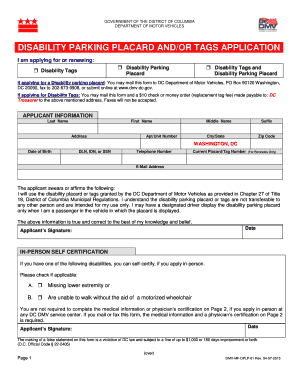
Dc Tags Application 2015-2026


What is the DC Disability Placard Application
The DC disability placard application is a formal request for a parking placard that allows individuals with disabilities to park in designated spaces throughout the District of Columbia. This application is essential for those who require accessible parking due to mobility challenges. The placard serves as an official recognition of a person's disability, granting them the right to use specific parking privileges, such as parking in spaces reserved for individuals with disabilities.
Eligibility Criteria for the DC Disability Placard
To qualify for a DC disability parking placard, applicants must meet specific eligibility criteria. Generally, individuals must have a qualifying disability as defined by the District of Columbia. This may include conditions that severely limit mobility, such as physical impairments, visual impairments, or other disabilities recognized by the law. Applicants may need to provide medical documentation or a statement from a licensed healthcare provider to verify their disability status.
Steps to Complete the DC Disability Placard Application
Completing the DC disability placard application involves several key steps:
- Gather necessary documentation, including proof of residency and medical certification.
- Access the application form, which can typically be found online or at designated government offices.
- Fill out the application form accurately, ensuring all required fields are completed.
- Submit the application either online, by mail, or in person, depending on the submission methods available.
- Await confirmation of approval, which may take several weeks.
Required Documents for the DC Disability Placard Application
When applying for a DC disability parking placard, applicants must provide several documents to support their application. These typically include:
- A completed application form.
- Proof of residency in the District of Columbia.
- Medical documentation verifying the disability, which may need to be signed by a licensed healthcare professional.
Form Submission Methods for the DC Disability Placard Application
Applicants have various options for submitting their DC disability placard application. These methods may include:
- Online submission through the official government website, where applicants can fill out and submit the form electronically.
- Mailing the completed application to the designated office, ensuring it is sent to the correct address.
- In-person submission at local government offices, where applicants can receive assistance if needed.
Legal Use of the DC Disability Placard
The DC disability placard is legally recognized and provides specific parking privileges, including the right to park in designated disability spaces. Misuse of the placard, such as using it when the permit holder is not present, can result in penalties. It is essential for placard holders to understand their rights and responsibilities to ensure compliance with local regulations.
Quick guide on how to complete dc tags application
Effortlessly Prepare Dc Tags Application on Any Device
Digital document management has gained traction among companies and individuals alike. It offers a superb eco-friendly alternative to conventional printed and signed documents, allowing you to locate the right form and securely store it online. airSlate SignNow equips you with all the tools necessary to create, modify, and electronically sign your documents rapidly without any hold-ups. Manage Dc Tags Application across all platforms with airSlate SignNow's Android or iOS applications and enhance any document-related processes today.
How to Modify and eSign Dc Tags Application with Ease
- Locate Dc Tags Application and click Get Form to begin.
- Utilize the tools we provide to complete your form.
- Emphasize pertinent sections of the documents or redact sensitive information with the tools that airSlate SignNow offers specifically for this purpose.
- Generate your electronic signature using the Sign tool, which takes mere seconds and holds the same legal validity as a traditional signature made with ink.
- Review all the details and click the Done button to save your changes.
- Select your preferred method to send your form, whether by email, SMS, or invitation link, or download it to your computer.
Say goodbye to lost or misfiled documents, time-consuming form searches, or mistakes that necessitate the printing of new copies. airSlate SignNow addresses all your document management needs in just a few clicks from any device you choose. Adjust and eSign Dc Tags Application and guarantee seamless communication at every stage of your form preparation process with airSlate SignNow.
Create this form in 5 minutes or less
Find and fill out the correct dc tags application
Create this form in 5 minutes!
How to create an eSignature for the dc tags application
The way to generate an eSignature for your PDF file online
The way to generate an eSignature for your PDF file in Google Chrome
How to make an eSignature for signing PDFs in Gmail
The way to generate an eSignature straight from your mobile device
The way to create an electronic signature for a PDF file on iOS
The way to generate an eSignature for a PDF document on Android devices
People also ask
-
What is a DC disability placard application?
The DC disability placard application is a form that residents of Washington, D.C. can complete to receive a disability parking placard. This placard allows individuals with disabilities to park in designated spaces, improving their accessibility to public areas. Using airSlate SignNow, you can streamline your application process by signing and submitting your documents electronically.
-
How can airSlate SignNow assist with the DC disability placard application?
airSlate SignNow offers a user-friendly platform for completing your DC disability placard application. With features that allow you to fill out, sign, and send your application online, you can save time and avoid the hassle of printing and mailing documents. This solution ensures your application is submitted quickly and efficiently.
-
Is there a fee for applying for a DC disability placard?
No, there is no fee for submitting a DC disability placard application. The application process through airSlate SignNow is free, allowing you to complete the necessary steps without incurring additional costs. This ensures accessibility for all individuals who qualify for a disability placard.
-
What features does airSlate SignNow provide for the application process?
airSlate SignNow includes features such as document templates, electronic signatures, and secure storage for your DC disability placard application. These tools simplify the process, ensuring that you can handle all aspects of your application in one place. Additionally, real-time updates keep you informed about the status of your submission.
-
Are there any specific requirements for the DC disability placard application?
Yes, applicants must provide documentation proving their disability as part of the DC disability placard application. This documentation can include medical certificates or letters from healthcare providers. Through airSlate SignNow, you can easily upload and manage your supporting documents directly within your application.
-
How long does it take to process a DC disability placard application?
Processing times for a DC disability placard application can vary, but it generally takes a few weeks to receive approval. By using airSlate SignNow, you can help expedite the process by ensuring that your application is complete and accurate before submission. This minimizes potential delays in your application timeline.
-
Can I track the progress of my DC disability placard application?
Yes, airSlate SignNow provides tracking features that allow you to monitor the progress of your DC disability placard application. You will receive notifications regarding any updates or actions required from your end. This transparency ensures you stay informed throughout the application process.
Get more for Dc Tags Application
- Form m4 statement of arrangements for children in the county courtsni gov
- Fire drill record doc form
- Atm placement agreement template form
- Gse algebra 1 answer key form
- Applying quality improvement techniques forming multisector amchp
- This form will be used for new vendors amp updateschanges for any vendor information
- Vendor selection form iit
- Voluntary separation agreement template form
Find out other Dc Tags Application
- How Can I eSign Washington Police Form
- Help Me With eSignature Tennessee Banking PDF
- How Can I eSignature Virginia Banking PPT
- How Can I eSignature Virginia Banking PPT
- Can I eSignature Washington Banking Word
- Can I eSignature Mississippi Business Operations Document
- How To eSignature Missouri Car Dealer Document
- How Can I eSignature Missouri Business Operations PPT
- How Can I eSignature Montana Car Dealer Document
- Help Me With eSignature Kentucky Charity Form
- How Do I eSignature Michigan Charity Presentation
- How Do I eSignature Pennsylvania Car Dealer Document
- How To eSignature Pennsylvania Charity Presentation
- Can I eSignature Utah Charity Document
- How Do I eSignature Utah Car Dealer Presentation
- Help Me With eSignature Wyoming Charity Presentation
- How To eSignature Wyoming Car Dealer PPT
- How To eSignature Colorado Construction PPT
- How To eSignature New Jersey Construction PDF
- How To eSignature New York Construction Presentation