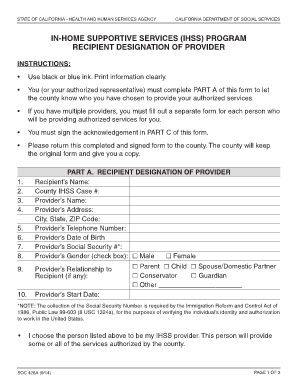
Recipient Designation 2014


What is the Recipient Designation
The recipient designation is a formal document used to specify the individual or entity entitled to receive benefits or payments from a particular source, such as a retirement plan or insurance policy. This designation ensures that the intended recipient receives the funds or benefits directly, avoiding potential disputes or delays. It is crucial for individuals to clearly outline their preferences regarding who should receive such benefits upon their passing or in the event of specific circumstances.
How to use the Recipient Designation
To effectively use the recipient designation, individuals must first identify the appropriate form required by the institution or organization managing the benefits. After obtaining the form, it is essential to fill it out accurately, providing all necessary information about the designated recipient, including their full name, relationship to the individual, and contact details. Once completed, the form should be submitted according to the instructions provided, ensuring that it is filed with the relevant institution to avoid any complications later.
Steps to complete the Recipient Designation
Completing the recipient designation involves several key steps:
- Obtain the correct form from the institution or organization.
- Carefully read the instructions to understand the requirements.
- Fill out the form with accurate information about the recipient.
- Review the completed form for any errors or omissions.
- Submit the form as directed, whether online, by mail, or in person.
Legal use of the Recipient Designation
The legal use of the recipient designation is vital to ensure that the document is recognized and upheld by relevant authorities. To be legally binding, the form must be completed in compliance with applicable laws and regulations. This includes adhering to any specific requirements set forth by the issuing organization, such as notarization or witness signatures. Understanding the legal implications of the designation is essential for both the individual making the designation and the recipient.
Key elements of the Recipient Designation
Several key elements must be included in a recipient designation to ensure its validity:
- Recipient Information: Full name, address, and relationship to the individual.
- Specific Benefits: Clear identification of the benefits or payments being designated.
- Signature: The signature of the individual making the designation, often required to validate the document.
- Date: The date on which the form is completed, establishing the timeline of the designation.
Examples of using the Recipient Designation
Recipient designations are commonly used in various scenarios, including:
- Life insurance policies, where the policyholder specifies who will receive the death benefit.
- Retirement accounts, allowing account holders to designate beneficiaries for their funds.
- Trusts, where the grantor names beneficiaries who will receive assets upon certain conditions being met.
Quick guide on how to complete recipient designation
Complete Recipient Designation seamlessly on any device
Digital document management has gained traction among businesses and individuals alike. It offers an ideal eco-friendly substitute for traditional printed and signed documents, allowing you to obtain the correct form and securely store it online. airSlate SignNow equips you with all the resources necessary to create, edit, and eSign your documents promptly without hindrances. Manage Recipient Designation on any platform using airSlate SignNow Android or iOS applications and streamline any document-related process today.
How to edit and eSign Recipient Designation effortlessly
- Obtain Recipient Designation and then click Get Form to begin.
- Utilize the tools we provide to complete your form.
- Emphasize relevant sections of the documents or obscure sensitive information with tools that airSlate SignNow specifically offers for that purpose.
- Create your eSignature using the Sign tool, which takes mere seconds and carries the same legal validity as a traditional wet ink signature.
- Review the information and then click the Done button to secure your modifications.
- Select your preferred method to share your form: by email, SMS, or invitation link, or download it to your computer.
Eliminate concerns about lost or misplaced files, tedious form searching, or mistakes that necessitate printing new document copies. airSlate SignNow manages all your document administrative needs in just a few clicks from any device you choose. Edit and eSign Recipient Designation while ensuring optimal communication throughout your document preparation process with airSlate SignNow.
Create this form in 5 minutes or less
Find and fill out the correct recipient designation
Create this form in 5 minutes!
How to create an eSignature for the recipient designation
The best way to create an electronic signature for a PDF file in the online mode
The best way to create an electronic signature for a PDF file in Chrome
How to create an electronic signature for putting it on PDFs in Gmail
The way to generate an eSignature from your smartphone
The way to create an eSignature for a PDF file on iOS devices
The way to generate an eSignature for a PDF file on Android
People also ask
-
What is recipient designation in airSlate SignNow?
Recipient designation in airSlate SignNow refers to the process of assigning specific roles and responsibilities to individuals who will receive and interact with the documents. This feature ensures that the right people are designated for review, signature, or approval, streamlining the document workflow.
-
How does recipient designation enhance document security?
With recipient designation in airSlate SignNow, you can control who has access to your documents based on their assigned role. This not only protects sensitive information but also ensures that only authorized individuals can take specific actions, such as signing or modifying the document.
-
Can I customize recipient designation for different types of documents?
Yes, airSlate SignNow allows you to customize recipient designation for various document types. You can set different roles such as 'signer,' 'approver,’ or 'editor' according to the needs of each document, ensuring that the workflow suits your business needs perfectly.
-
Is there a cost associated with using recipient designation?
Recipient designation is included in the pricing plans for airSlate SignNow. This feature is part of our comprehensive solution that empowers businesses to effectively manage document workflows, ensuring that you get great value for your investment.
-
What benefits does recipient designation provide for teams?
Recipient designation enhances collaboration and efficiency within teams by clearly defining roles. This ensures that everyone knows their responsibilities in the document signing process, leading to faster completion times and reduced confusion.
-
Does airSlate SignNow integrate with other software when using recipient designation?
Absolutely! airSlate SignNow seamlessly integrates with various software tools, allowing you to implement recipient designation across platforms. This interoperability helps streamline workflows and increases productivity by connecting your document processes with other business applications.
-
How can I implement recipient designation in my workflow?
Implementing recipient designation in airSlate SignNow is simple and intuitive. You can select recipients and assign their roles directly within the document creation interface, helping you customize workflows without extensive training or setup.
Get more for Recipient Designation
Find out other Recipient Designation
- How Do I Electronic signature Montana Government Document
- Help Me With Electronic signature Louisiana Finance & Tax Accounting Word
- How To Electronic signature Pennsylvania Government Document
- Can I Electronic signature Texas Government PPT
- How To Electronic signature Utah Government Document
- How To Electronic signature Washington Government PDF
- How Can I Electronic signature New Mexico Finance & Tax Accounting Word
- How Do I Electronic signature New York Education Form
- How To Electronic signature North Carolina Education Form
- How Can I Electronic signature Arizona Healthcare / Medical Form
- How Can I Electronic signature Arizona Healthcare / Medical Presentation
- How To Electronic signature Oklahoma Finance & Tax Accounting PDF
- How Can I Electronic signature Oregon Finance & Tax Accounting PDF
- How To Electronic signature Indiana Healthcare / Medical PDF
- How Do I Electronic signature Maryland Healthcare / Medical Presentation
- How To Electronic signature Tennessee Healthcare / Medical Word
- Can I Electronic signature Hawaii Insurance PDF
- Help Me With Electronic signature Colorado High Tech Form
- How To Electronic signature Indiana Insurance Document
- Can I Electronic signature Virginia Education Word