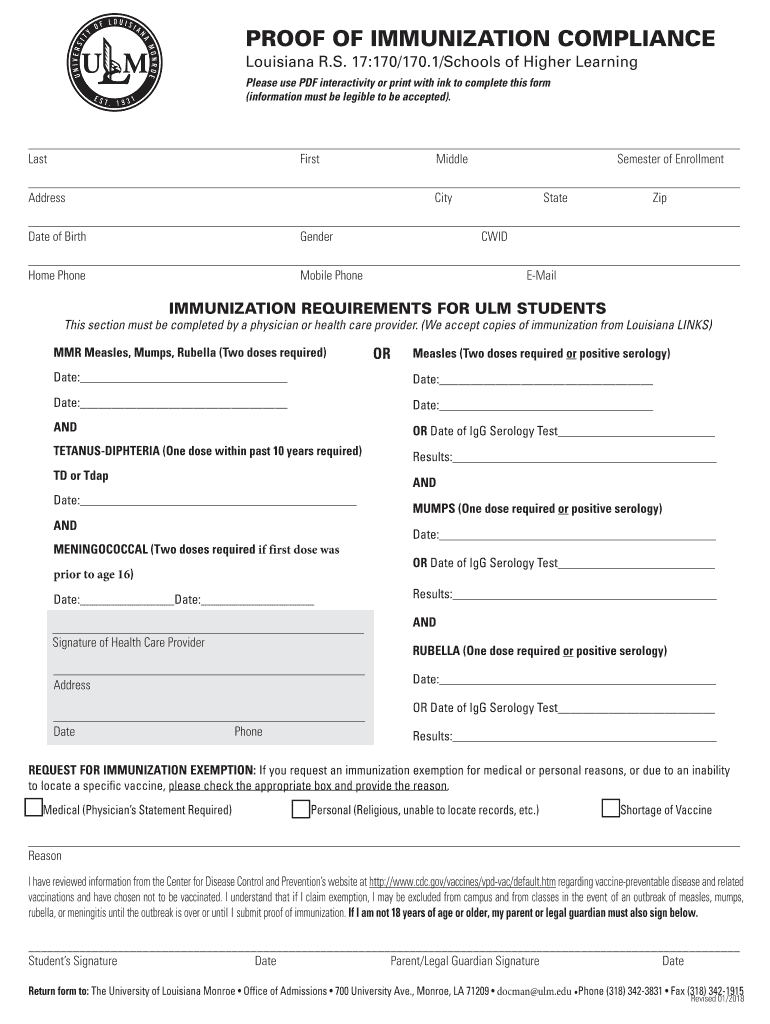
Proof Immunization Compliance Form


Understanding Proof Immunization Compliance
The proof immunization compliance form serves as an essential document that verifies an individual's vaccination status. This form is particularly important for educational institutions, employers, and healthcare providers who require confirmation of immunizations. It typically includes details such as the individual's name, date of birth, and specific vaccinations received, along with dates of administration. Ensuring that this form is filled out accurately is crucial for meeting health and safety regulations.
Steps to Complete the Proof Immunization Compliance Form
Completing the proof immunization compliance form involves several straightforward steps:
- Gather relevant vaccination records, including dates and types of vaccines received.
- Fill out the form with accurate personal information, ensuring all details match those on identification documents.
- Provide signatures where required, which may include a parent or guardian's signature for minors.
- Review the completed form for accuracy and completeness before submission.
How to Obtain the Proof Immunization Compliance Form
The proof immunization compliance form can typically be obtained through various channels:
- Educational institutions often provide the form on their websites or through their administrative offices.
- Healthcare providers may offer the form during routine check-ups or vaccinations.
- State health departments often have downloadable versions available online.
Key Elements of the Proof Immunization Compliance Form
Several key elements must be included in the proof immunization compliance form to ensure its validity:
- Personal identification information, including full name and date of birth.
- A detailed list of vaccinations received, including the dates of administration.
- Signature of the healthcare provider who administered the vaccinations.
- Date of completion of the form.
Legal Use of the Proof Immunization Compliance Form
The legal use of the proof immunization compliance form is crucial for various institutions to uphold health standards. This form is often required for school enrollment, employment in healthcare settings, and participation in certain community programs. Failing to provide this documentation can lead to restrictions on enrollment or employment, emphasizing the importance of compliance with local and federal regulations.
State-Specific Rules for the Proof Immunization Compliance Form
Different states may have specific requirements regarding the proof immunization compliance form. It is essential to check local regulations to understand:
- Which vaccinations are mandatory for school attendance.
- Any exemptions available for medical or religious reasons.
- Submission deadlines for the form to ensure compliance.
Quick guide on how to complete proof immunization compliance
Facilitate Proof Immunization Compliance effortlessly on any device
Web-based document management has become increasingly favored by businesses and individuals. It offers an ideal eco-friendly alternative to conventional printed and signed documents, allowing you to locate the necessary form and securely archive it online. airSlate SignNow equips you with all the features you need to create, modify, and eSign your documents swiftly without interruptions. Manage Proof Immunization Compliance on any system using airSlate SignNow's Android or iOS applications and enhance any document-driven procedure today.
The simplest method to modify and eSign Proof Immunization Compliance without hassle
- Obtain Proof Immunization Compliance and click on Get Form to begin.
- Utilize the tools we offer to complete your document.
- Emphasize pertinent sections of the documents or obscure sensitive details with tools specifically provided by airSlate SignNow for that purpose.
- Create your eSignature with the Sign tool, which takes seconds and carries the same legal authority as a conventional wet ink signature.
- Review all the details and click on the Done button to preserve your changes.
- Select your preferred method to share your form, whether by email, text message (SMS), invite link, or download it to your computer.
Say goodbye to lost or misfiled documents, tedious form searching, or mistakes that necessitate printing new document versions. airSlate SignNow fulfills all your document management requirements in just a few clicks from any chosen device. Alter and eSign Proof Immunization Compliance and ensure outstanding communication at every stage of the form creation process with airSlate SignNow.
Create this form in 5 minutes or less
Create this form in 5 minutes!
How to create an eSignature for the proof immunization compliance
The way to generate an eSignature for a PDF file in the online mode
The way to generate an eSignature for a PDF file in Chrome
How to create an electronic signature for putting it on PDFs in Gmail
The way to generate an eSignature from your smartphone
The way to create an eSignature for a PDF file on iOS devices
The way to generate an eSignature for a PDF file on Android
People also ask
-
What is a proof immunization form, and why is it important?
A proof immunization form is a document that verifies an individual's vaccinations, often required for school enrollment or certain jobs. Having a well-organized proof immunization form is crucial as it helps meet regulatory requirements and ensures public health safety.
-
How does airSlate SignNow help in managing proof immunization forms?
airSlate SignNow provides a streamlined platform for creating, sending, and eSigning proof immunization forms. This efficient process saves time and reduces paper clutter, allowing you to manage documents digitally and securely.
-
What features does airSlate SignNow offer for proof immunization forms?
airSlate SignNow offers various features for proof immunization forms, including customizable templates, electronic signatures, and secure cloud storage. These features help simplify the documentation process and ensure that all information is securely stored and easily accessible.
-
Is airSlate SignNow cost-effective for businesses needing proof immunization forms?
Yes, airSlate SignNow is designed to be a cost-effective solution for businesses requiring proof immunization forms. With flexible pricing plans, you can select the option that best suits your needs while ensuring that your document management remains affordable.
-
Can I integrate airSlate SignNow with other applications for managing proof immunization forms?
Absolutely! airSlate SignNow offers integration with various applications, enhancing your ability to manage proof immunization forms efficiently. Integrations with popular tools help streamline workflows, making it easier to incorporate your document management into your existing systems.
-
How secure is the proof immunization form process with airSlate SignNow?
Security is a top priority at airSlate SignNow. Our platform employs advanced encryption and security measures to protect your proof immunization forms and sensitive data, ensuring that only authorized users can access and manage the documents.
-
Can I track the status of my proof immunization forms with airSlate SignNow?
Yes, airSlate SignNow provides tracking features that allow you to monitor the status of your proof immunization forms. You can quickly see who has viewed or signed a document, giving you peace of mind and ensuring that your processes remain efficient.
Get more for Proof Immunization Compliance
- Refund request form city of springfield ohio ci springfield oh
- Usda form rd 1924 13 nonfillable y downloads
- Deca membership application form weebly
- Gadget care form
- Comprehensive adopted child history form
- Www mylife comjohn martine510675781050john martin 74 mesa public reputation profile form
- Permit application city tucson form
- Arizona fire application employment form
Find out other Proof Immunization Compliance
- How Do I Electronic signature Georgia Courts Agreement
- Electronic signature Georgia Courts Rental Application Fast
- How Can I Electronic signature Hawaii Courts Purchase Order Template
- How To Electronic signature Indiana Courts Cease And Desist Letter
- How Can I Electronic signature New Jersey Sports Purchase Order Template
- How Can I Electronic signature Louisiana Courts LLC Operating Agreement
- How To Electronic signature Massachusetts Courts Stock Certificate
- Electronic signature Mississippi Courts Promissory Note Template Online
- Electronic signature Montana Courts Promissory Note Template Now
- Electronic signature Montana Courts Limited Power Of Attorney Safe
- Electronic signature Oklahoma Sports Contract Safe
- Electronic signature Oklahoma Sports RFP Fast
- How To Electronic signature New York Courts Stock Certificate
- Electronic signature South Carolina Sports Separation Agreement Easy
- Electronic signature Virginia Courts Business Plan Template Fast
- How To Electronic signature Utah Courts Operating Agreement
- Electronic signature West Virginia Courts Quitclaim Deed Computer
- Electronic signature West Virginia Courts Quitclaim Deed Free
- Electronic signature Virginia Courts Limited Power Of Attorney Computer
- Can I Sign Alabama Banking PPT