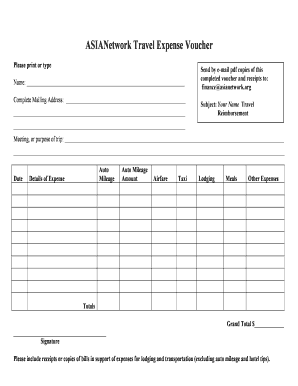
Expense Voucher Template Form


What is the expense voucher template
An expense voucher template is a standardized form used by individuals and businesses to document expenses incurred during work-related activities. This template typically includes sections for the date, description of the expense, amount spent, and the purpose of the expense. By using an expense voucher template, users can ensure that all necessary information is captured in a consistent manner, making it easier to track and report expenses for reimbursement or accounting purposes.
Key elements of the expense voucher template
The essential components of an expense voucher template include:
- Date: The date when the expense was incurred.
- Description: A brief explanation of the expense, such as travel, meals, or supplies.
- Amount: The total cost of the expense, often including tax and tips where applicable.
- Purpose: A statement indicating the reason for the expense, which helps in justifying the reimbursement request.
- Signature: The signature of the person submitting the voucher, confirming the accuracy of the information provided.
Steps to complete the expense voucher template
Filling out an expense voucher template involves several straightforward steps:
- Gather all relevant receipts and documentation related to the expenses.
- Open the expense voucher template and enter the date of the expense.
- Provide a detailed description of each expense, ensuring clarity.
- Input the amount spent for each item, making sure to include any applicable taxes.
- State the purpose of each expense to provide context for the reimbursement.
- Review the completed voucher for accuracy and completeness.
- Sign the voucher to validate the information before submission.
Legal use of the expense voucher template
The legal validity of an expense voucher template hinges on proper completion and adherence to relevant laws. In the United States, electronic signatures are recognized under the ESIGN Act and UETA, provided that certain conditions are met. This means that an expense voucher completed and signed electronically can be considered legally binding, as long as it complies with these regulations. It is essential to ensure that the template is filled out accurately and that all necessary approvals are obtained to avoid disputes during reimbursement processes.
Examples of using the expense voucher template
Expense voucher templates can be utilized in various scenarios, including:
- Travel expenses: Employees can document costs incurred during business trips, such as airfare, lodging, and meals.
- Client meetings: Expenses related to client entertainment or meetings can be recorded for reimbursement.
- Office supplies: Employees can submit vouchers for reimbursement of office supplies purchased for work purposes.
Who issues the form
Typically, expense vouchers are issued by the employer or organization that requires employees to document their expenses. In some cases, businesses may provide a specific template for employees to use, ensuring consistency and compliance with company policies. Additionally, independent contractors may also create their own expense vouchers to submit to clients for reimbursement of business-related expenses.
Quick guide on how to complete expense voucher template
Complete Expense Voucher Template effortlessly on any device
Online document management has gained popularity among organizations and individuals. It offers an ideal eco-friendly substitute for conventional printed and signed documents, allowing you to access the correct form and securely store it online. airSlate SignNow provides all the tools necessary to create, modify, and eSign your documents swiftly without delays. Handle Expense Voucher Template on any platform with airSlate SignNow's Android or iOS applications and enhance any document-centric process today.
The most efficient way to edit and eSign Expense Voucher Template with ease
- Find Expense Voucher Template and then click Get Form to begin.
- Utilize the tools we offer to complete your document.
- Emphasize important sections of the documents or redact sensitive information with tools that airSlate SignNow offers specifically for that purpose.
- Generate your eSignature using the Sign tool, which takes seconds and carries the same legal validity as a conventional wet ink signature.
- Review the information and then click on the Done button to save your updates.
- Select your preferred method to deliver your form, via email, SMS, invitation link, or download it to your computer.
Eliminate concerns about lost or misplaced files, tedious form searching, or mistakes that necessitate printing new document copies. airSlate SignNow addresses all your document management needs with just a few clicks from any device of your choice. Modify and eSign Expense Voucher Template and ensure effective communication at any stage of your form completion process with airSlate SignNow.
Create this form in 5 minutes or less
Create this form in 5 minutes!
How to create an eSignature for the expense voucher template
How to create an electronic signature for a PDF online
How to create an electronic signature for a PDF in Google Chrome
How to create an e-signature for signing PDFs in Gmail
How to create an e-signature right from your smartphone
How to create an e-signature for a PDF on iOS
How to create an e-signature for a PDF on Android
People also ask
-
What is an expense voucher template?
An expense voucher template is a pre-formatted document that allows businesses to manage and record expenses quickly and efficiently. Using an expense voucher template helps streamline the reimbursement process by standardizing the way expenses are documented and approved.
-
How can I create an expense voucher template using airSlate SignNow?
Creating an expense voucher template with airSlate SignNow is simple and intuitive. You can start by selecting a blank template and adding designated fields for expense details, approval signatures, and dates, making it easy for employees to fill out their expense reports.
-
Is the expense voucher template customizable?
Yes, the expense voucher template in airSlate SignNow is fully customizable. Users can easily modify the template to include specific fields, branding, and other elements that suit their organization’s unique requirements.
-
What are the pricing options for airSlate SignNow’s expense voucher template?
airSlate SignNow offers various pricing plans that include access to customizable templates like the expense voucher template. Pricing generally starts with a free trial, allowing users to explore features before committing to a subscription.
-
Can I integrate the expense voucher template with other applications?
Absolutely! The expense voucher template in airSlate SignNow can be integrated with various applications such as accounting software, CRMs, and project management tools. This ensures smooth data transfer and keeps your expense management workflow efficient.
-
What are the benefits of using an expense voucher template?
Using an expense voucher template offers several benefits, including simplified expense tracking, reduced processing time, and minimized errors in reimbursement. This template also promotes consistency in how expenses are submitted and approved across the organization.
-
Is it secure to use airSlate SignNow for managing expense voucher templates?
Yes, airSlate SignNow prioritizes your security by employing top-grade encryption and compliance measures. Your expense voucher templates and the data they contain are protected, ensuring that sensitive information remains confidential.
Get more for Expense Voucher Template
- Employment status notification new york state department form
- The official web site for the state of new jerseyagency form
- Form pi e notification of change to qualified facilities tceq
- Form ac2709 fill online printable fillable blankpdffiller
- Va form 3288 request for and consent to
- Repayment assistance plan application sde0080e form
- This application form is to be used by individuals who are
- Umich housing assignment form
Find out other Expense Voucher Template
- How Can I eSignature Florida Car Lease Agreement Template
- How To eSignature Indiana Car Lease Agreement Template
- How Can I eSignature Wisconsin Car Lease Agreement Template
- Electronic signature Tennessee House rent agreement format Myself
- How To Electronic signature Florida House rental agreement
- eSignature Connecticut Retainer Agreement Template Myself
- How To Electronic signature Alaska House rental lease agreement
- eSignature Illinois Retainer Agreement Template Free
- How Do I Electronic signature Idaho Land lease agreement
- Electronic signature Illinois Land lease agreement Fast
- eSignature Minnesota Retainer Agreement Template Fast
- Electronic signature Louisiana Land lease agreement Fast
- How Do I eSignature Arizona Attorney Approval
- How Can I eSignature North Carolina Retainer Agreement Template
- Electronic signature New York Land lease agreement Secure
- eSignature Ohio Attorney Approval Now
- eSignature Pennsylvania Retainer Agreement Template Secure
- Electronic signature Texas Land lease agreement Free
- Electronic signature Kentucky Landlord lease agreement Later
- Electronic signature Wisconsin Land lease agreement Myself