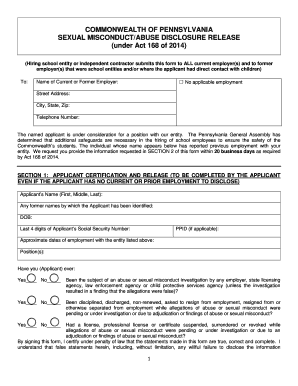
Act 168 Form


What is the Act 168 Form
The Act 168 form, officially known as the Pennsylvania Sexual Misconduct Abuse Disclosure Release Form, is a document required by the Commonwealth of Pennsylvania for individuals seeking employment in positions that involve direct contact with children. This form is designed to ensure that potential employers can conduct thorough background checks to identify any history of sexual misconduct or abuse. The completion of this form is essential for safeguarding children and maintaining a safe environment in educational and care settings.
How to Obtain the Act 168 Form
To obtain the Act 168 form, individuals can visit the official Pennsylvania Department of Education website or contact the appropriate local educational agency. The form is typically available as a downloadable PDF, allowing applicants to print and fill it out at their convenience. In some cases, local school districts may provide copies of the form directly to applicants during the hiring process.
Steps to Complete the Act 168 Form
Completing the Act 168 form involves several key steps:
- Begin by providing your personal information, including your full name, address, and contact details.
- List all previous employment positions that involved direct contact with children, including the names of organizations and dates of employment.
- Disclose any incidents of sexual misconduct or abuse, if applicable, as per the requirements of the form.
- Sign and date the form to certify that the information provided is accurate and complete.
After completing the form, ensure that it is submitted to the appropriate employer or agency as part of the background check process.
Legal Use of the Act 168 Form
The Act 168 form serves a critical legal purpose in the hiring process for positions involving children. It is legally binding, meaning that the information provided can be used to assess an applicant's suitability for employment. Employers are required to keep this information confidential and use it solely for the purpose of evaluating potential hires. Failure to comply with the legal requirements associated with this form can result in penalties for both the applicant and the employer.
Key Elements of the Act 168 Form
Several key elements are essential to the Act 168 form:
- Personal Information: Accurate details about the applicant, including identification and contact information.
- Employment History: A comprehensive list of past positions involving children, which helps employers assess the applicant's experience.
- Disclosure of Misconduct: A section where applicants must disclose any relevant incidents, ensuring transparency in the hiring process.
- Signature and Certification: The applicant's signature serves as a declaration of the truthfulness of the information provided.
Form Submission Methods
The Act 168 form can be submitted through various methods, depending on the employer's requirements. Common submission methods include:
- Online Submission: Some employers may allow electronic submission of the form through their online application systems.
- Mail: Applicants can print the completed form and send it via postal mail to the designated employer or agency.
- In-Person: Submitting the form in person may be required by some employers, especially during the interview process.
Quick guide on how to complete act 168 form 75357502
Complete Act 168 Form effortlessly on any device
Online document management has become increasingly popular among companies and individuals. It offers an ideal eco-friendly alternative to traditional printed and signed paperwork, allowing you to locate the correct form and securely store it online. airSlate SignNow provides you with all the tools necessary to create, modify, and eSign your documents quickly without delays. Manage Act 168 Form on any device using the airSlate SignNow Android or iOS applications and streamline any document-related process today.
The easiest way to modify and eSign Act 168 Form with ease
- Locate Act 168 Form and click Get Form to begin.
- Use the tools we offer to complete your form.
- Emphasize important sections of your documents or conceal sensitive information with tools specifically provided by airSlate SignNow for that purpose.
- Create your eSignature using the Sign tool, which takes mere seconds and carries the same legal validity as a traditional ink signature.
- Review all the details and click on the Done button to save your updates.
- Choose your preferred method to send your form, whether by email, SMS, invitation link, or download it to your computer.
Say goodbye to lost or misplaced files, monotonous form searching, or errors that necessitate printing new document copies. airSlate SignNow fulfills all your document management needs in just a few clicks from any device you prefer. Edit and eSign Act 168 Form while ensuring excellent communication at every stage of the form preparation process with airSlate SignNow.
Create this form in 5 minutes or less
Create this form in 5 minutes!
How to create an eSignature for the act 168 form 75357502
How to create an electronic signature for a PDF online
How to create an electronic signature for a PDF in Google Chrome
How to create an e-signature for signing PDFs in Gmail
How to create an e-signature right from your smartphone
How to create an e-signature for a PDF on iOS
How to create an e-signature for a PDF on Android
People also ask
-
What is act168 in relation to airSlate SignNow?
The term act168 refers to the innovative and user-friendly features offered by airSlate SignNow. This solution enables businesses to efficiently send and eSign documents without the hassle of traditional paper methods. With act168, you can streamline your document management process.
-
How much does airSlate SignNow cost under the act168 plan?
AirSlate SignNow offers various pricing plans that cater to different business needs under the act168 keyword. You can choose from monthly or annual subscriptions, each designed to provide excellent value for the features included. A free trial is also available to explore all functionalities before making a commitment.
-
What features are included with act168?
With act168, airSlate SignNow provides a comprehensive set of features such as electronic signatures, customizable templates, and document tracking. These tools help enhance productivity by simplifying the signing process and improving workflow management. Additionally, act168 integrates seamlessly with other platforms to streamline your operations.
-
How does act168 benefit businesses?
Act168 benefits businesses by reducing paperwork and accelerating the signing process, which saves time and resources. With airSlate SignNow, teams can collaborate effectively, ensuring that documents are completed quickly and accurately. This enhances overall efficiency and helps businesses focus on their core operations.
-
Can airSlate SignNow handle large volume document signatures with act168?
Yes, act168 is designed to handle a large volume of document signatures efficiently. AirSlate SignNow supports bulk sending features, making it easy to distribute documents to multiple recipients at once. This capability is ideal for businesses that require quick turnaround times for documents.
-
What integrations does act168 support?
AirSlate SignNow, under the act168 keyword, offers integrations with various third-party applications. Popular integrations include Google Drive, Salesforce, and Microsoft Office 365, allowing for seamless workflow continuity. This enhances user experience and ensures that all your tools work together effortlessly.
-
Is airSlate SignNow secure and compliant under act168?
Absolutely, airSlate SignNow prioritizes security and compliance under act168. The platform adheres to strict regulations and includes features such as encryption, user authentication, and audit trails to protect sensitive information. This ensures that your documents are safe and compliant with legal standards.
Get more for Act 168 Form
- 36833 form e 234 nov 2020
- Disposition of taxable canadian property form
- Statement of real estate rentals income telford associates form
- Request for a business numberand certain program accounts form
- Election on disposition of property by a taxpayer to a canadaca form
- Application for a canada revenue agency individual form
- Pdf form 4681 request from driver license record holder missouri
- Form t3ret ampquott3 trust income tax and information return
Find out other Act 168 Form
- eSignature Connecticut Retainer Agreement Template Myself
- How To Electronic signature Alaska House rental lease agreement
- eSignature Illinois Retainer Agreement Template Free
- How Do I Electronic signature Idaho Land lease agreement
- Electronic signature Illinois Land lease agreement Fast
- eSignature Minnesota Retainer Agreement Template Fast
- Electronic signature Louisiana Land lease agreement Fast
- How Do I eSignature Arizona Attorney Approval
- How Can I eSignature North Carolina Retainer Agreement Template
- Electronic signature New York Land lease agreement Secure
- eSignature Ohio Attorney Approval Now
- eSignature Pennsylvania Retainer Agreement Template Secure
- Electronic signature Texas Land lease agreement Free
- Electronic signature Kentucky Landlord lease agreement Later
- Electronic signature Wisconsin Land lease agreement Myself
- Electronic signature Maryland Landlord lease agreement Secure
- How To Electronic signature Utah Landlord lease agreement
- Electronic signature Wyoming Landlord lease agreement Safe
- Electronic signature Illinois Landlord tenant lease agreement Mobile
- Electronic signature Hawaii lease agreement Mobile