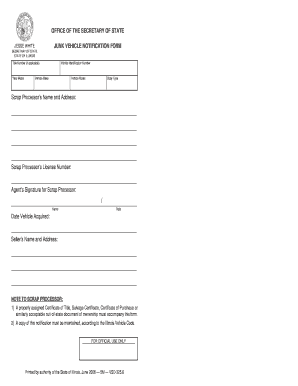
Illinois Junk Vehicle Notification Form


What is the Illinois Junk Vehicle Notification
The Illinois Junk Vehicle Notification is a form used to officially declare a vehicle as junk or scrap. This notification is essential for individuals or businesses looking to dispose of vehicles that are no longer operational or have reached the end of their useful life. By submitting this form, vehicle owners can ensure that their junk vehicles are properly documented, which is crucial for legal and regulatory compliance in the state of Illinois.
Steps to complete the Illinois Junk Vehicle Notification
Completing the Illinois Junk Vehicle Notification involves several key steps:
- Gather necessary information about the vehicle, including the Vehicle Identification Number (VIN), make, model, and year.
- Fill out the form accurately, ensuring all required fields are completed.
- Provide any additional documentation, such as proof of ownership or title, if necessary.
- Review the completed form for accuracy before submission.
- Submit the form through the appropriate method, whether online, by mail, or in person.
Legal use of the Illinois Junk Vehicle Notification
The Illinois Junk Vehicle Notification serves a legal purpose by providing a formal record of the vehicle's status. This documentation can protect the owner from future liabilities associated with the vehicle. It is important to follow state regulations when using this form to ensure that the notification is legally binding and recognized by authorities.
Key elements of the Illinois Junk Vehicle Notification
Key elements of the Illinois Junk Vehicle Notification include:
- Vehicle Information: Details such as the VIN, make, model, and year must be included.
- Owner Information: The name and address of the vehicle owner are required.
- Signature: The form must be signed by the owner to validate the notification.
- Date of Notification: The date when the form is completed is essential for record-keeping.
How to obtain the Illinois Junk Vehicle Notification
The Illinois Junk Vehicle Notification can be obtained through various channels. It is typically available online through the official state website or local DMV offices. Individuals may also request a physical copy at designated locations. Ensure that you have the correct version of the form to avoid any delays in processing.
Form Submission Methods
The completed Illinois Junk Vehicle Notification can be submitted in several ways:
- Online: Many users prefer to submit the form electronically through the state’s official website.
- By Mail: The form can be printed and mailed to the appropriate state agency or local office.
- In Person: Individuals may choose to deliver the form directly to their local DMV office for immediate processing.
Quick guide on how to complete illinois junk vehicle notification
Complete Illinois Junk Vehicle Notification effortlessly on any gadget
Online document management has gained traction among companies and individuals alike. It offers an excellent environmentally friendly alternative to traditional printed and signed documents, allowing you to obtain the necessary form and securely save it online. airSlate SignNow equips you with all the resources required to create, modify, and eSign your documents quickly without delays. Handle Illinois Junk Vehicle Notification on any device with airSlate SignNow's Android or iOS applications and enhance any document-centric process today.
How to modify and eSign Illinois Junk Vehicle Notification without hassle
- Find Illinois Junk Vehicle Notification and click Get Form to begin.
- Utilize the tools we provide to fill out your form.
- Highlight pertinent sections of the documents or obscure sensitive information with features that airSlate SignNow offers specifically for that purpose.
- Create your eSignature with the Sign tool, which takes seconds and carries the same legal validity as a conventional ink signature.
- Review the details and click the Done button to save your modifications.
- Select how you would like to send your form, via email, SMS, or invitation link, or download it to your computer.
Say goodbye to lost or misplaced files, tedious form searches, or mistakes that necessitate printing new document copies. airSlate SignNow addresses your document management needs in just a few clicks from any device you prefer. Edit and eSign Illinois Junk Vehicle Notification and ensure top-notch communication at any stage of your form preparation process with airSlate SignNow.
Create this form in 5 minutes or less
Create this form in 5 minutes!
How to create an eSignature for the illinois junk vehicle notification
The way to generate an eSignature for a PDF file online
The way to generate an eSignature for a PDF file in Google Chrome
How to create an electronic signature for signing PDFs in Gmail
The best way to generate an eSignature right from your mobile device
The way to create an eSignature for a PDF file on iOS
The best way to generate an eSignature for a PDF on Android devices
People also ask
-
What is a junk form PDF and how does it affect my documents?
A junk form PDF typically refers to a poorly structured or cluttered PDF file that can hinder the signing process. When using airSlate SignNow, we help you convert complex or junk form PDFs into clean, easily manageable documents for eSigning. By optimizing your PDFs, you ensure a smoother experience for all parties involved.
-
How can airSlate SignNow help me manage junk form PDFs?
airSlate SignNow offers tools to edit and streamline junk form PDFs, allowing you to improve their usability. Our platform provides features that help you reorganize and format your documents for efficient eSigning. By eliminating unnecessary clutter, you enhance document clarity and functionality.
-
Is there a cost associated with converting junk form PDFs on airSlate SignNow?
Using airSlate SignNow to convert junk form PDFs is included in our competitive pricing plans. Our subscription model allows you to access all features, including document editing and eSign functionality, without additional costs for managing junk form PDFs. You can choose a plan that fits your budget and needs.
-
Can I integrate airSlate SignNow with other applications for managing junk form PDFs?
Yes, airSlate SignNow seamlessly integrates with various applications that can help you manage junk form PDFs more effectively. You can connect with platforms like Google Drive and Dropbox to upload, edit, and send your documents for eSigning. This integration streamlines your workflow and enhances productivity.
-
What are the main benefits of using airSlate SignNow for junk form PDFs?
Using airSlate SignNow to manage junk form PDFs allows you to improve document quality, streamline the signing process, and enhance collaboration. Our easy-to-use interface and powerful features ensure that you can quickly transform cluttered PDFs into professional, signed documents. Save time and improve efficiency with our solution.
-
How does airSlate SignNow ensure the security of my junk form PDFs?
Security is a top priority at airSlate SignNow, especially for sensitive junk form PDFs. Our platform uses bank-grade encryption and secure storage to protect your documents throughout the signing process. You can confidently manage and eSign junk form PDFs knowing that your data is safe.
-
Is airSlate SignNow suitable for small businesses dealing with junk form PDFs?
Absolutely! airSlate SignNow is designed to be scalable and affordable, making it ideal for small businesses managing junk form PDFs. Our user-friendly platform simplifies document handling, enabling you to focus on your business while we take care of your eSigning needs. Try it risk-free to see how it can benefit you.
Get more for Illinois Junk Vehicle Notification
- Chapter 11 section 1 the civil war begins answer key form
- Demand letter for release of earnest money form
- Princess trust hair donation form
- Shippers ltr of instruction mach 1 global services form
- Medical certification form
- Google application form mengo
- Horsham township hometown heroes banner program form
- 2800 assessment support plan form dpw state pa
Find out other Illinois Junk Vehicle Notification
- Can I Electronic signature Alabama Legal LLC Operating Agreement
- How To Electronic signature North Dakota Lawers Job Description Template
- Electronic signature Alabama Legal Limited Power Of Attorney Safe
- How To Electronic signature Oklahoma Lawers Cease And Desist Letter
- How To Electronic signature Tennessee High Tech Job Offer
- Electronic signature South Carolina Lawers Rental Lease Agreement Online
- How Do I Electronic signature Arizona Legal Warranty Deed
- How To Electronic signature Arizona Legal Lease Termination Letter
- How To Electronic signature Virginia Lawers Promissory Note Template
- Electronic signature Vermont High Tech Contract Safe
- Electronic signature Legal Document Colorado Online
- Electronic signature Washington High Tech Contract Computer
- Can I Electronic signature Wisconsin High Tech Memorandum Of Understanding
- How Do I Electronic signature Wisconsin High Tech Operating Agreement
- How Can I Electronic signature Wisconsin High Tech Operating Agreement
- Electronic signature Delaware Legal Stock Certificate Later
- Electronic signature Legal PDF Georgia Online
- Electronic signature Georgia Legal Last Will And Testament Safe
- Can I Electronic signature Florida Legal Warranty Deed
- Electronic signature Georgia Legal Memorandum Of Understanding Simple