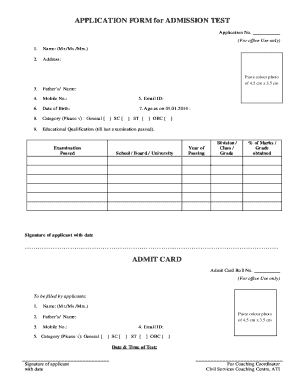
APPLICATION FORM for ADMISSION TEST


What is the APPLICATION FORM For ADMISSION TEST
The APPLICATION FORM for ADMISSION TEST is a crucial document used by educational institutions to assess candidates for entry into various programs. This form typically collects essential information such as personal details, academic background, and test scores. It serves as the first step in the admission process, allowing institutions to evaluate applicants based on their qualifications and readiness for the program. Understanding the purpose and structure of this form is vital for prospective students to ensure they provide accurate and complete information.
Steps to complete the APPLICATION FORM For ADMISSION TEST
Completing the APPLICATION FORM for ADMISSION TEST involves several important steps to ensure accuracy and compliance. Here are the key steps to follow:
- Gather necessary documents: Collect all required documents, such as transcripts, identification, and test scores.
- Fill out personal information: Enter your name, contact details, and other personal information accurately.
- Provide academic history: List your previous educational institutions, degrees obtained, and relevant coursework.
- Complete additional sections: Fill in any additional sections related to extracurricular activities, essays, or personal statements as required.
- Review and verify: Carefully review the completed form for any errors or omissions before submission.
- Submit the form: Follow the specified submission method, whether online, by mail, or in person.
How to use the APPLICATION FORM For ADMISSION TEST
Using the APPLICATION FORM for ADMISSION TEST effectively requires attention to detail and adherence to guidelines. Start by reading the instructions provided with the form to understand what information is required. Ensure that all fields are completed accurately to avoid delays in processing. If submitting online, follow the prompts to upload any required documents securely. For paper submissions, ensure that the form is signed where necessary and that all pages are included. Using a reliable eSignature solution can enhance the submission process by ensuring that your signature is legally binding.
Legal use of the APPLICATION FORM For ADMISSION TEST
The legal use of the APPLICATION FORM for ADMISSION TEST hinges on compliance with relevant laws governing electronic signatures and document submissions. In the United States, the ESIGN Act and UETA provide the legal framework for electronic signatures, ensuring that eDocuments are considered legally binding when certain criteria are met. It is essential that the form is signed using a secure and compliant eSignature platform, which provides a digital certificate confirming the authenticity of the signature. This ensures that the application is valid and can be accepted by the institution.
Key elements of the APPLICATION FORM For ADMISSION TEST
Understanding the key elements of the APPLICATION FORM for ADMISSION TEST can help applicants prepare effectively. The form typically includes:
- Personal Information: Name, address, contact details, and date of birth.
- Academic Background: Previous schools attended, degrees earned, and GPA.
- Standardized Test Scores: Results from relevant admission tests, if applicable.
- Essays or Personal Statements: Responses to prompts that showcase the applicant's personality and motivations.
- Recommendations: Information on recommenders who will provide references.
Form Submission Methods (Online / Mail / In-Person)
Submitting the APPLICATION FORM for ADMISSION TEST can be done through various methods, depending on the institution's requirements. Common submission methods include:
- Online Submission: Many institutions offer a secure online portal for applicants to fill out and submit the form electronically.
- Mail Submission: Applicants can print the completed form and send it via postal mail to the designated admissions office.
- In-Person Submission: Some institutions allow applicants to deliver the form directly to the admissions office, which can be beneficial for immediate confirmation of receipt.
Quick guide on how to complete application form for admission test
Prepare [SKS] effortlessly on any gadget
Web-based document management has become increasingly popular among businesses and individuals. It offers a perfect eco-friendly alternative to conventional printed and signed documents, as you can easily find the appropriate form and securely store it online. airSlate SignNow provides you with all the tools required to create, modify, and eSign your documents swiftly without delays. Manage [SKS] on any device with airSlate SignNow Android or iOS applications and enhance any document-centric process today.
How to modify and eSign [SKS] with ease
- Find [SKS] and click on Get Form to begin.
- Take advantage of the tools we provide to fill out your document.
- Mark important sections of your documents or redact sensitive information with tools that airSlate SignNow offers specifically for that purpose.
- Create your eSignature using the Sign feature, which takes seconds and carries the same legal validity as a conventional wet ink signature.
- Review the details and click on the Done button to save your changes.
- Choose how you want to send your form, via email, SMS, or invitation link, or download it to your computer.
Say goodbye to lost or misplaced documents, tedious form searches, or errors that necessitate printing new copies. airSlate SignNow addresses all your document management needs in just a few clicks from your preferred device. Edit and eSign [SKS] and ensure outstanding communication at any stage of your form preparation process with airSlate SignNow.
Create this form in 5 minutes or less
Related searches to APPLICATION FORM For ADMISSION TEST
Create this form in 5 minutes!
How to create an eSignature for the application form for admission test
How to create an electronic signature for a PDF online
How to create an electronic signature for a PDF in Google Chrome
How to create an e-signature for signing PDFs in Gmail
How to create an e-signature right from your smartphone
How to create an e-signature for a PDF on iOS
How to create an e-signature for a PDF on Android
People also ask
-
What is the APPLICATION FORM For ADMISSION TEST and how can I access it?
The APPLICATION FORM For ADMISSION TEST is a crucial document that prospective students need to fill out to initiate their admission process. You can easily access the form online through our platform, where it is available for download and electronic signing.
-
How much does the APPLICATION FORM For ADMISSION TEST cost?
The APPLICATION FORM For ADMISSION TEST is available at a competitive price, designed to be budget-friendly for all applicants. Most educational institutions offer it at a nominal fee that covers processing and administrative costs.
-
Can I eSign the APPLICATION FORM For ADMISSION TEST?
Yes, our platform allows you to eSign the APPLICATION FORM For ADMISSION TEST securely and conveniently. This feature enables you to complete your application online without needing to print or fax documents.
-
What features does the airSlate SignNow platform offer for the APPLICATION FORM For ADMISSION TEST?
Our platform provides a range of features tailored for the APPLICATION FORM For ADMISSION TEST, including templates for easy customization, secure eSignature options, and automated workflows to track your application progress. This makes the process streamlined and user-friendly.
-
How can the APPLICATION FORM For ADMISSION TEST benefit me?
Filling out the APPLICATION FORM For ADMISSION TEST through airSlate SignNow expedites your application process, ensuring that all necessary documents are submitted accurately and on time. This can enhance your chances of being considered for admission.
-
Is the APPLICATION FORM For ADMISSION TEST compatible with other platforms?
Yes, the APPLICATION FORM For ADMISSION TEST can integrate seamlessly with your existing systems, such as CRM and document management tools. This compatibility helps maintain consistency across your admissions process.
-
How can I track my APPLICATION FORM For ADMISSION TEST submission status?
You can easily track the status of your APPLICATION FORM For ADMISSION TEST directly on the airSlate SignNow platform. We provide real-time updates and notifications, so you always know where your application stands.
Get more for APPLICATION FORM For ADMISSION TEST
Find out other APPLICATION FORM For ADMISSION TEST
- How To Electronic signature Tennessee Franchise Contract
- Help Me With Electronic signature California Consulting Agreement Template
- How To Electronic signature Kentucky Investment Contract
- Electronic signature Tennessee Consulting Agreement Template Fast
- How To Electronic signature California General Power of Attorney Template
- eSignature Alaska Bill of Sale Immovable Property Online
- Can I Electronic signature Delaware General Power of Attorney Template
- Can I Electronic signature Michigan General Power of Attorney Template
- Can I Electronic signature Minnesota General Power of Attorney Template
- How Do I Electronic signature California Distributor Agreement Template
- eSignature Michigan Escrow Agreement Simple
- How Do I Electronic signature Alabama Non-Compete Agreement
- How To eSignature North Carolina Sales Receipt Template
- Can I Electronic signature Arizona LLC Operating Agreement
- Electronic signature Louisiana LLC Operating Agreement Myself
- Can I Electronic signature Michigan LLC Operating Agreement
- How Can I Electronic signature Nevada LLC Operating Agreement
- Electronic signature Ohio LLC Operating Agreement Now
- Electronic signature Ohio LLC Operating Agreement Myself
- How Do I Electronic signature Tennessee LLC Operating Agreement