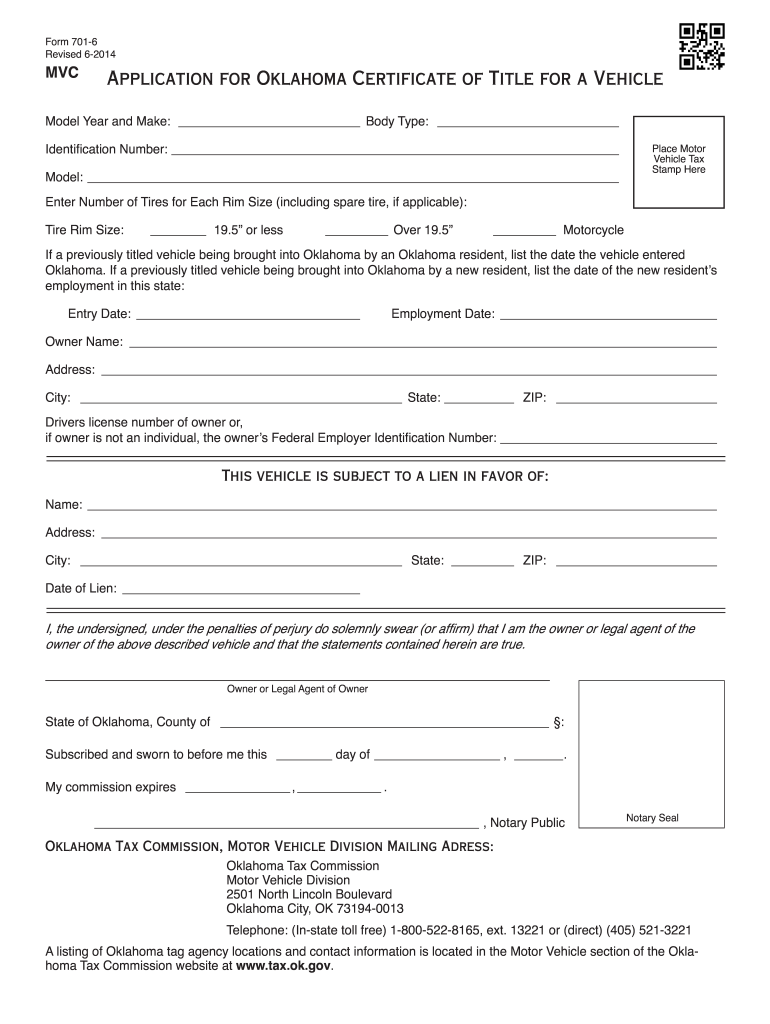
Application for Oklahoma Certificate of Title for a Vehicle Form 2014


What is the Application For Oklahoma Certificate Of Title For A Vehicle Form
The Application For Oklahoma Certificate Of Title For A Vehicle Form is a legal document required for individuals seeking to obtain a title for a vehicle in the state of Oklahoma. This form is essential when registering a vehicle that is newly purchased, transferred, or when ownership changes occur. It serves as proof of ownership and is necessary for the legal operation of a vehicle on public roads.
Steps to complete the Application For Oklahoma Certificate Of Title For A Vehicle Form
Completing the Application For Oklahoma Certificate Of Title For A Vehicle Form involves several key steps:
- Gather necessary information, including the vehicle identification number (VIN), make, model, year, and odometer reading.
- Provide personal details such as your name, address, and contact information.
- Indicate the type of ownership transfer, whether it is a purchase, gift, or inheritance.
- Sign and date the form to certify that the information provided is accurate.
- Submit the completed form along with any required fees and supporting documents to the appropriate state agency.
Required Documents
To successfully submit the Application For Oklahoma Certificate Of Title For A Vehicle Form, you will need to include specific documents:
- A valid government-issued photo ID.
- Proof of vehicle ownership, such as a bill of sale or previous title.
- Any lien release documents if applicable.
- Payment for title fees, which can vary based on the vehicle type and age.
Who Issues the Form
The Application For Oklahoma Certificate Of Title For A Vehicle Form is issued by the Oklahoma Tax Commission. This state agency is responsible for overseeing vehicle registrations and titles, ensuring compliance with state laws and regulations. Individuals can obtain the form online or in person at designated locations.
Legal use of the Application For Oklahoma Certificate Of Title For A Vehicle Form
This form is legally binding and must be completed accurately to ensure proper vehicle registration. Misrepresentation or errors can lead to delays in processing or legal complications. It is crucial to adhere to all state-specific regulations when filling out and submitting the form.
State-specific rules for the Application For Oklahoma Certificate Of Title For A Vehicle Form
Oklahoma has specific rules governing the completion and submission of the Application For Oklahoma Certificate Of Title For A Vehicle Form. These include:
- The requirement to submit the form within a certain timeframe after purchasing a vehicle.
- Specific fees associated with the title application process.
- Regulations regarding the transfer of titles for vehicles that are not registered in Oklahoma.
Quick guide on how to complete application for oklahoma certificate of title for a vehicle 2011 form
Accomplish Application For Oklahoma Certificate Of Title For A Vehicle Form effortlessly on any device
Digital document management has become increasingly favored by both organizations and individuals. It offers an ideal eco-friendly substitute for conventional printed and signed paperwork, allowing you to obtain the necessary forms and securely store them online. airSlate SignNow equips you with all the resources needed to design, modify, and electronically sign your documents swiftly without delays. Manage Application For Oklahoma Certificate Of Title For A Vehicle Form on any device using the airSlate SignNow Android or iOS applications and simplify any document-related task today.
The easiest way to modify and eSign Application For Oklahoma Certificate Of Title For A Vehicle Form without hassle
- Locate Application For Oklahoma Certificate Of Title For A Vehicle Form and click Get Form to begin.
- Utilize the tools provided to submit your document.
- Emphasize important sections of the documents or obscure sensitive information with tools specifically offered by airSlate SignNow for that purpose.
- Create your eSignature using the Sign tool, which takes mere seconds and holds the same legal authority as a conventional wet ink signature.
- Review all the details and click on the Done button to save your changes.
- Select how you wish to send your form: via email, SMS, or invite link, or download it to your computer.
Eliminate the worry of lost or misplaced files, tedious document searches, or mistakes that require printing new copies. airSlate SignNow meets your document management needs in just a few clicks from any device you prefer. Modify and eSign Application For Oklahoma Certificate Of Title For A Vehicle Form and guarantee excellent communication at every stage of your form preparation with airSlate SignNow.
Create this form in 5 minutes or less
Find and fill out the correct application for oklahoma certificate of title for a vehicle 2011 form
Create this form in 5 minutes!
How to create an eSignature for the application for oklahoma certificate of title for a vehicle 2011 form
The way to make an eSignature for your PDF file online
The way to make an eSignature for your PDF file in Google Chrome
The way to make an eSignature for signing PDFs in Gmail
The way to make an electronic signature from your mobile device
The way to make an electronic signature for a PDF file on iOS
The way to make an electronic signature for a PDF file on Android devices
People also ask
-
What is the Application For Oklahoma Certificate Of Title For A Vehicle Form?
The Application For Oklahoma Certificate Of Title For A Vehicle Form is a legal document that individuals must complete to obtain a title for a vehicle in Oklahoma. This form provides the necessary information about the vehicle, including ownership details and any previous titles. Completing this application is essential for legally registering your vehicle in the state.
-
How can I complete the Application For Oklahoma Certificate Of Title For A Vehicle Form efficiently?
You can complete the Application For Oklahoma Certificate Of Title For A Vehicle Form efficiently by using airSlate SignNow. Our platform allows you to fill out the form online, ensuring that you don’t miss any important information. Additionally, you can eSign the document and send it directly to the relevant authorities, streamlining the process.
-
Is there a cost associated with using airSlate SignNow for the Application For Oklahoma Certificate Of Title For A Vehicle Form?
Yes, there is a subscription cost associated with using airSlate SignNow. However, it is a cost-effective solution compared to traditional methods. The value you receive from utilizing our services, such as eSigning and document management, enhances your experience and makes the process seamless.
-
What features does airSlate SignNow offer for the Application For Oklahoma Certificate Of Title For A Vehicle Form?
airSlate SignNow offers several features for the Application For Oklahoma Certificate Of Title For A Vehicle Form, including customizable templates, advanced eSigning capabilities, and document tracking. These features not only make it easy to fill out and submit your application but also ensure that you can monitor its status at any time.
-
How does airSlate SignNow enhance the security of my Application For Oklahoma Certificate Of Title For A Vehicle Form?
Security is a top priority at airSlate SignNow. Our platform utilizes encryption and secure data storage to protect your Application For Oklahoma Certificate Of Title For A Vehicle Form and any personal information. You can trust that your documents are safe from unauthorized access throughout the signing process.
-
Can I integrate airSlate SignNow with other tools when completing the Application For Oklahoma Certificate Of Title For A Vehicle Form?
Yes, airSlate SignNow seamlessly integrates with various tools and services, making it easier for you to manage the Application For Oklahoma Certificate Of Title For A Vehicle Form. Whether you're using document management systems or CRM software, our platform can connect with your existing tools to enhance productivity.
-
What are the benefits of using airSlate SignNow for my Application For Oklahoma Certificate Of Title For A Vehicle Form?
Using airSlate SignNow for your Application For Oklahoma Certificate Of Title For A Vehicle Form offers numerous benefits, including time savings, increased accuracy, and enhanced convenience. You can complete, eSign, and send your application from any device, allowing for a hassle-free experience that meets your needs.
Get more for Application For Oklahoma Certificate Of Title For A Vehicle Form
- Kycourts gov form
- Wrap non profit organizaion multi coverage renewal application form
- Ca hilltop high school form
- B911b exigent circumstances bformb inteltechniquescom
- Electronic cacfp meal benefit income eligibility form
- Cfo class a registration amp self certification checklist crafted at the form
- Sole agency agreement template form
- Sole agent agreement template form
Find out other Application For Oklahoma Certificate Of Title For A Vehicle Form
- How Do I Sign Rhode Island Pet Care Agreement
- How Can I Sign Virginia Moving Checklist
- Sign Illinois Affidavit of Domicile Online
- How Do I Sign Iowa Affidavit of Domicile
- Sign Arkansas Codicil to Will Free
- Sign Colorado Codicil to Will Now
- Can I Sign Texas Affidavit of Domicile
- How Can I Sign Utah Affidavit of Domicile
- How To Sign Massachusetts Codicil to Will
- How To Sign Arkansas Collateral Agreement
- Sign New York Codicil to Will Now
- Sign Oregon Codicil to Will Later
- How Do I Sign Oregon Bank Loan Proposal Template
- Help Me With Sign Oregon Bank Loan Proposal Template
- Sign Michigan Gift Affidavit Mobile
- How To Sign North Carolina Gift Affidavit
- How Do I Sign Oregon Financial Affidavit
- Sign Maine Revocation of Power of Attorney Online
- Sign Louisiana Mechanic's Lien Online
- How To Sign New Mexico Revocation of Power of Attorney