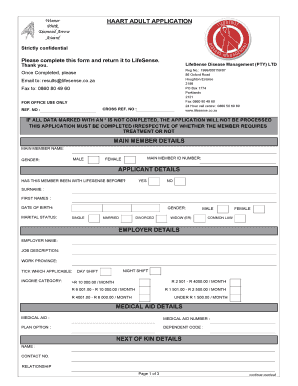
Sense Life Medshield Form


What is the Sense Life Medshield Form
The Sense Life Medshield Form is a critical document used to apply for health insurance coverage under the Sense Life Medshield program. This form collects essential information about the applicant, including personal details, health history, and coverage preferences. It serves as a formal request for insurance benefits and is often required for enrollment in various healthcare plans. Understanding the purpose and structure of this form is vital for ensuring accurate completion and timely processing.
How to use the Sense Life Medshield Form
Using the Sense Life Medshield Form involves several straightforward steps. First, ensure that you have all necessary personal information and documentation ready, such as identification and proof of income. Next, fill out the form completely and accurately, providing all requested details. Once completed, review the form for any errors or omissions. After verification, submit the form according to the specified submission methods, which may include online, by mail, or in person. Utilizing digital tools can simplify this process, ensuring that the form is filled out correctly and securely.
Steps to complete the Sense Life Medshield Form
Completing the Sense Life Medshield Form requires careful attention to detail. Follow these steps for successful completion:
- Gather necessary documents, including identification and income verification.
- Access the form through the official website or designated platform.
- Fill in personal information, including name, address, and contact details.
- Provide health history and any pre-existing conditions accurately.
- Indicate your preferred coverage options and any additional information required.
- Review the form thoroughly to ensure all information is correct.
- Submit the completed form through the designated method.
Legal use of the Sense Life Medshield Form
The Sense Life Medshield Form is legally binding once completed and submitted. It must adhere to specific legal standards to be considered valid. This includes ensuring that all information provided is truthful and accurate, as any discrepancies can lead to penalties or denial of coverage. Additionally, the form must comply with relevant regulations governing health insurance applications, ensuring that applicants' rights and privacy are protected throughout the process.
Required Documents
When filling out the Sense Life Medshield Form, certain documents are typically required to support your application. These may include:
- Proof of identity, such as a driver’s license or passport.
- Documentation of income, such as pay stubs or tax returns.
- Health records that detail any pre-existing conditions.
- Social Security number for identification purposes.
Having these documents ready can streamline the application process and help ensure that your form is processed without delays.
Form Submission Methods
The Sense Life Medshield Form can be submitted through various methods, depending on the guidelines provided by the issuing organization. Common submission methods include:
- Online submission via a secure portal, which is often the fastest method.
- Mailing the completed form to a designated address, ensuring it is sent via a reliable service.
- In-person submission at a local office or designated location, which may provide immediate confirmation of receipt.
Each method has its advantages, so choose the one that best fits your needs and circumstances.
Quick guide on how to complete sense life medshield form
Effortlessly Prepare Sense Life Medshield Form on Any Device
The management of documents online has gained traction among businesses and individuals alike. It offers a perfect environmentally friendly alternative to traditional printed and signed forms, enabling you to find the right template and securely keep it online. airSlate SignNow equips you with all the resources necessary to create, modify, and electronically sign your documents quickly and without holdups. Manage Sense Life Medshield Form on any device with airSlate SignNow's Android or iOS applications and streamline any document-related process today.
Edit and Electronically Sign Sense Life Medshield Form with Ease
- Find Sense Life Medshield Form and click Get Form to begin.
- Utilize the tools we provide to fill out your document.
- Highlight important sections of the documents or redact sensitive information with tools that airSlate SignNow provides specifically for that purpose.
- Create your signature using the Sign tool, which takes moments and carries the same legal validity as a conventional wet ink signature.
- Review the details and click on the Done button to save your changes.
- Select how you would like to send your form, via email, SMS, or invite link, or download it to your computer.
Eliminate concerns about lost or misfiled documents, tedious searches for forms, or mistakes that necessitate printing new copies. airSlate SignNow caters to all your document management needs in just a few clicks from your device of choice. Modify and electronically sign Sense Life Medshield Form and ensure effective communication at every step of the document preparation process with airSlate SignNow.
Create this form in 5 minutes or less
Create this form in 5 minutes!
How to create an eSignature for the sense life medshield form
How to create an electronic signature for a PDF online
How to create an electronic signature for a PDF in Google Chrome
How to create an e-signature for signing PDFs in Gmail
How to create an e-signature right from your smartphone
How to create an e-signature for a PDF on iOS
How to create an e-signature for a PDF on Android
People also ask
-
What is the Sense Life Medshield Form?
The Sense Life Medshield Form is a digital document designed to streamline the process of health insurance applications. It allows users to easily fill out necessary information and submit their applications electronically, making the workflow efficient and paperless.
-
How can I access the Sense Life Medshield Form?
You can access the Sense Life Medshield Form directly through the airSlate SignNow platform. Simply log in to your account, navigate to the document section, and you will find the form available for use.
-
Is there a cost associated with using the Sense Life Medshield Form?
While some features of the airSlate SignNow platform are premium, the Sense Life Medshield Form can be accessed at no additional cost for subscribers. To make the most of its features, consider exploring our pricing plans that suit your needs.
-
What features does the Sense Life Medshield Form offer?
The Sense Life Medshield Form offers features such as eSignature capabilities, document templates, and secure cloud storage. These functions ensure that your applications are not only completed quickly but also stored safely for easy access.
-
How can the Sense Life Medshield Form benefit my business?
The Sense Life Medshield Form can signNowly benefit your business by reducing the time spent on paper-based paperwork and minimizing errors in submissions. This leads to increased efficiency and helps ensure a faster approval process for health insurance applications.
-
Can I integrate the Sense Life Medshield Form with other software tools?
Yes, the Sense Life Medshield Form can easily integrate with various software tools commonly used in healthcare and insurance industries. This seamless integration allows for better data flow and enhances the overall management of health insurance applications.
-
Is the Sense Life Medshield Form secure?
Absolutely! The Sense Life Medshield Form incorporates advanced security measures, including encryption, to protect sensitive data. airSlate SignNow is committed to ensuring that all documents, including the Sense Life Medshield Form, are secure and compliant with privacy regulations.
Get more for Sense Life Medshield Form
Find out other Sense Life Medshield Form
- Electronic signature Doctors PDF Louisiana Now
- How To Electronic signature Massachusetts Doctors Quitclaim Deed
- Electronic signature Minnesota Doctors Last Will And Testament Later
- How To Electronic signature Michigan Doctors LLC Operating Agreement
- How Do I Electronic signature Oregon Construction Business Plan Template
- How Do I Electronic signature Oregon Construction Living Will
- How Can I Electronic signature Oregon Construction LLC Operating Agreement
- How To Electronic signature Oregon Construction Limited Power Of Attorney
- Electronic signature Montana Doctors Last Will And Testament Safe
- Electronic signature New York Doctors Permission Slip Free
- Electronic signature South Dakota Construction Quitclaim Deed Easy
- Electronic signature Texas Construction Claim Safe
- Electronic signature Texas Construction Promissory Note Template Online
- How To Electronic signature Oregon Doctors Stock Certificate
- How To Electronic signature Pennsylvania Doctors Quitclaim Deed
- Electronic signature Utah Construction LLC Operating Agreement Computer
- Electronic signature Doctors Word South Dakota Safe
- Electronic signature South Dakota Doctors Confidentiality Agreement Myself
- How Do I Electronic signature Vermont Doctors NDA
- Electronic signature Utah Doctors Promissory Note Template Secure