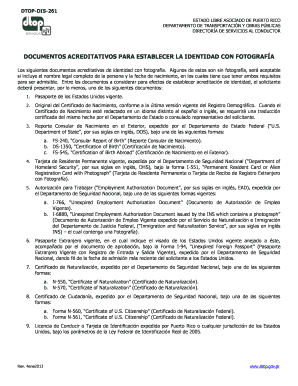
Dtop Dis 261 Form


What is the Dtop Dis 261
The Dtop Dis 261 is a specific form used in the United States for establishing identity through photographic documentation. This form is often required in various administrative and legal contexts, serving as a crucial tool for verifying an individual's identity. It is designed to ensure that the information provided is accurate and legally binding, making it essential for both personal and professional transactions.
How to obtain the Dtop Dis 261
To obtain the Dtop Dis 261, individuals typically need to visit the appropriate government agency or department responsible for issuing identification documents. This may involve filling out a request form, providing necessary identification, and possibly paying a fee. Many states also offer online services where applicants can download the form directly from their official websites, streamlining the process for users.
Steps to complete the Dtop Dis 261
Completing the Dtop Dis 261 involves several important steps:
- Gather required identification documents, such as a government-issued ID or passport.
- Fill out the form accurately, ensuring all personal information is correct.
- Attach any necessary supporting documents, such as proof of residency or additional identification.
- Review the completed form for accuracy before submission.
- Submit the form either online, by mail, or in person, depending on the guidelines provided by the issuing agency.
Legal use of the Dtop Dis 261
The Dtop Dis 261 is legally binding when completed and submitted according to the regulations set forth by relevant authorities. Its use is governed by specific laws that ensure the integrity of the information provided. When executed correctly, the form can serve as a valid proof of identity in various legal contexts, including applications for licenses, permits, and other official documents.
Required Documents
When filling out the Dtop Dis 261, applicants must provide certain required documents to verify their identity. Commonly required documents include:
- A valid government-issued photo ID, such as a driver's license or passport.
- Proof of residency, which may include utility bills or lease agreements.
- Any additional documentation requested by the issuing agency, such as social security cards or birth certificates.
Form Submission Methods
The Dtop Dis 261 can be submitted through various methods, depending on the preferences of the issuing agency. Common submission methods include:
- Online submission via the agency's official website.
- Mailing the completed form to the designated office.
- In-person submission at the local office or designated service center.
Quick guide on how to complete forma dtop dis 261
Effortlessly Prepare forma dtop dis 261 on Any Device
Digital document management has become increasingly favored by businesses and individuals alike. It offers an ideal environmentally friendly substitute for conventional printed and signed papers, as you can obtain the correct format and securely archive it online. airSlate SignNow equips you with all the tools necessary to create, modify, and eSign your documents swiftly without delays. Manage dtop dis 261 on any device using airSlate SignNow's Android or iOS applications and simplify any document-related task today.
The Easiest Way to Edit and eSign dtop dis 356 Without Stress
- Find formulario dtop dis 261 and click on Get Form to begin.
- Use the tools we provide to complete your document.
- Emphasize pertinent sections of the documents or obscure sensitive information using tools specifically offered by airSlate SignNow.
- Create your signature with the Sign tool, which takes just seconds and carries the same legal validity as a conventional wet ink signature.
- Review all the details and click on the Done button to save your changes.
- Select how you wish to deliver your form, via email, SMS, or invitation link, or download it to your computer.
Say goodbye to lost or mislaid files, tedious form searching, or errors that necessitate printing new document copies. airSlate SignNow fulfills your document management needs in just a few clicks from your chosen device. Edit and eSign dtop dis 261 documentos acreditativos para establecer la identidad con fotografía to ensure outstanding communication at every stage of the form preparation journey with airSlate SignNow.
Create this form in 5 minutes or less
Related searches to formulario dtop dis 356 español
Create this form in 5 minutes!
How to create an eSignature for the dtop dis 261
How to create an electronic signature for a PDF online
How to create an electronic signature for a PDF in Google Chrome
How to create an e-signature for signing PDFs in Gmail
How to create an e-signature right from your smartphone
How to create an e-signature for a PDF on iOS
How to create an e-signature for a PDF on Android
People also ask formulario dtop dis 261
-
What is the formulario dtop dis 261 and why do I need it?
The formulario dtop dis 261 is an essential document required for specific administrative processes. It allows you to streamline workflows and ensure compliance with regulations. Using airSlate SignNow, you can easily complete and manage your formulario dtop dis 261 electronically.
-
How can airSlate SignNow help me with the formulario dtop dis 261?
airSlate SignNow simplifies the process of completing the formulario dtop dis 261 by enabling electronic signatures and efficient document management. Our platform ensures that your documents are securely stored and easily accessible, enhancing productivity. Additionally, you can customize the form to meet your unique requirements.
-
Is airSlate SignNow cost-effective for managing the formulario dtop dis 261?
Yes, airSlate SignNow offers a cost-effective solution for managing your formulario dtop dis 261. Our competitive pricing plans cater to businesses of all sizes, providing value without compromising on features. This affordability allows you to focus on your core operations while handling important documents efficiently.
-
What features does airSlate SignNow offer for the formulario dtop dis 261?
airSlate SignNow provides a variety of features for the formulario dtop dis 261 including templates, collaboration tools, and tracking options. You can create and reuse templates for faster completion, collaborate with team members in real-time, and track the status of your documents. These features contribute to a more efficient document workflow.
-
Can I integrate airSlate SignNow with other applications when using the formulario dtop dis 261?
Absolutely! airSlate SignNow seamlessly integrates with various applications, enhancing your ability to manage the formulario dtop dis 261. You can connect with tools like Google Drive, Microsoft Office, and CRMs to streamline your document process further. This integration ensures that your workflow remains efficient and cohesive.
-
What are the benefits of using airSlate SignNow for the formulario dtop dis 261?
Using airSlate SignNow for the formulario dtop dis 261 offers numerous benefits such as increased efficiency, reduced paperwork, and enhanced security. The platform allows for quick electronic signatures, ensuring timely submissions while minimizing the risk of lost or misplaced documents. Additionally, your data is secured through advanced encryption technologies.
-
How do I get started with the formulario dtop dis 261 on airSlate SignNow?
Getting started with the formulario dtop dis 261 on airSlate SignNow is simple. First, sign up for an account, then access our customizable templates to create your document. Follow the provided instructions for eSigning and sharing your formulario dtop dis 261 to experience a smooth workflow.
Get more for dtop dis 261 documentos acreditativos para establecer la identidad con fotografía
- Riverside superior superior court riverside form
- Cambio de nombre en coloradocolorado name change form
- Fillable online law umich patron application to check form
- Continuation of property declaration family law form
- 2012 2019 form ca fl 170 fill online printable fillable
- Dissolution of marriage status only form
- Fl191 fl 191 attorney or party without attorney form
- 2015 2019 form ca fl 192 fill online printable fillable
Find out other forma dtop dis 261
- eSign Vermont Finance & Tax Accounting Emergency Contact Form Simple
- eSign Delaware Government Stock Certificate Secure
- Can I eSign Vermont Finance & Tax Accounting Emergency Contact Form
- eSign Washington Finance & Tax Accounting Emergency Contact Form Safe
- How To eSign Georgia Government Claim
- How Do I eSign Hawaii Government Contract
- eSign Hawaii Government Contract Now
- Help Me With eSign Hawaii Government Contract
- eSign Hawaii Government Contract Later
- Help Me With eSign California Healthcare / Medical Lease Agreement
- Can I eSign California Healthcare / Medical Lease Agreement
- How To eSign Hawaii Government Bill Of Lading
- How Can I eSign Hawaii Government Bill Of Lading
- eSign Hawaii Government Promissory Note Template Now
- eSign Hawaii Government Work Order Online
- eSign Delaware Healthcare / Medical Living Will Now
- eSign Healthcare / Medical Form Florida Secure
- eSign Florida Healthcare / Medical Contract Safe
- Help Me With eSign Hawaii Healthcare / Medical Lease Termination Letter
- eSign Alaska High Tech Warranty Deed Computer