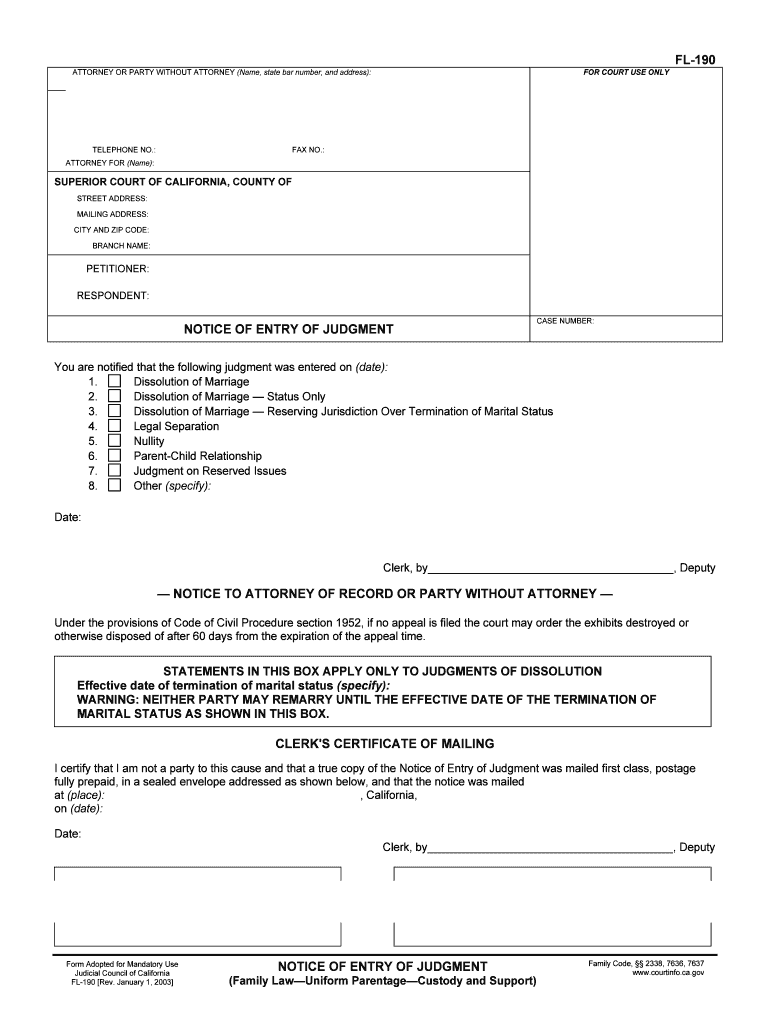
Dissolution of Marriage Status Only Form


What is the Dissolution Of Marriage Status Only
The dissolution of marriage status only form is a legal document that signifies the end of a marriage without addressing other matters such as property division or child custody. This form is essential for individuals who seek to formalize their marital status while potentially deferring other legal proceedings. It serves as an official record that a marriage has been dissolved, which may be necessary for various legal and administrative purposes.
How to Obtain the Dissolution Of Marriage Status Only
To obtain the dissolution of marriage status only form, individuals typically need to contact their local family court or the appropriate state department that handles marriage and divorce records. Many jurisdictions allow for the form to be requested online, by mail, or in person. It is important to check the specific requirements and procedures for your state, as they can vary significantly.
Steps to Complete the Dissolution Of Marriage Status Only
Completing the dissolution of marriage status only form involves several key steps. First, gather all necessary information, including personal details of both parties and the date of marriage. Next, accurately fill out the form, ensuring that all information is correct and complete. After filling out the form, it may need to be signed in front of a notary public or other authorized official, depending on state requirements. Finally, submit the completed form to the appropriate court or agency, along with any required fees.
Legal Use of the Dissolution Of Marriage Status Only
The legal use of the dissolution of marriage status only form is primarily to establish that a marriage has been officially terminated. This form can be used in various legal contexts, such as when applying for a new marriage license, updating personal records, or addressing issues related to taxes and benefits. It is crucial that the form is completed accurately to ensure its validity in legal situations.
Key Elements of the Dissolution Of Marriage Status Only
Key elements of the dissolution of marriage status only form include the full names of both spouses, the date of marriage, the date of separation, and any relevant case numbers if applicable. Additionally, the form may require signatures from both parties, along with notarization, to confirm the authenticity of the information provided. Ensuring that all elements are correctly filled out is vital for the form's acceptance by legal authorities.
State-Specific Rules for the Dissolution Of Marriage Status Only
State-specific rules for the dissolution of marriage status only form can vary widely. Each state has its own regulations regarding the dissolution process, including filing fees, waiting periods, and additional documentation that may be required. It is important for individuals to familiarize themselves with their state's specific laws and procedures to ensure compliance and avoid delays in processing the form.
Quick guide on how to complete dissolution of marriage status only
Complete Dissolution Of Marriage Status Only effortlessly on any gadget
Managing documents online has gained traction among businesses and individuals. It offers an excellent eco-friendly alternative to traditional printed and signed documents, as you can access the necessary form and securely store it online. airSlate SignNow equips you with all the tools required to create, alter, and electronically sign your documents quickly without delays. Manage Dissolution Of Marriage Status Only on any gadget with airSlate SignNow Android or iOS applications and streamline any document-related tasks today.
The easiest way to modify and electronically sign Dissolution Of Marriage Status Only with ease
- Locate Dissolution Of Marriage Status Only and click on Get Form to begin.
- Utilize the tools we provide to complete your document.
- Highlight important sections of the documents or block out sensitive information with tools that airSlate SignNow offers specifically for that purpose.
- Generate your eSignature using the Sign tool, which takes seconds and carries the same legal validity as a conventional wet ink signature.
- Review the details and click the Done button to confirm your changes.
- Select how you wish to share your form, via email, SMS, or invitation link, or download it to your computer.
Eliminate concerns about lost or misplaced files, tedious form hunting, or errors that necessitate printing new document copies. airSlate SignNow meets your document management needs in just a few clicks from any device you prefer. Edit and electronically sign Dissolution Of Marriage Status Only and ensure effective communication at any point of the form preparation process with airSlate SignNow.
Create this form in 5 minutes or less
Create this form in 5 minutes!
People also ask
-
What is the 'Dissolution Of Marriage Status Only' document?
The 'Dissolution Of Marriage Status Only' document serves as a formal declaration of the end of a marriage. It is essential for individuals who need legal confirmation of their marital status for various purposes, such as filing taxes or updating personal records.
-
How can airSlate SignNow assist with the 'Dissolution Of Marriage Status Only' process?
airSlate SignNow offers an efficient eSigning platform that simplifies the process of completing and signing the 'Dissolution Of Marriage Status Only' document. Users can send, sign, and manage their documents securely and conveniently online.
-
What are the costs associated with using airSlate SignNow for my Dissolution Of Marriage Status Only needs?
airSlate SignNow provides a cost-effective solution with various pricing plans tailored to different user needs. Whether you're an individual or a business, there are affordable options available that cover the processing of documents, including the 'Dissolution Of Marriage Status Only'.
-
Are there any special features in airSlate SignNow for handling legal documents like the Dissolution Of Marriage Status Only?
Yes, airSlate SignNow provides features such as document templates, custom workflows, and audit trails specifically designed for legal documents. These features ensure that your 'Dissolution Of Marriage Status Only' documents are managed efficiently and securely.
-
Can I integrate airSlate SignNow with other applications for managing my Dissolution Of Marriage Status Only documents?
Absolutely! airSlate SignNow integrates seamlessly with various applications, including cloud storage services and CRM systems. This makes it easy to manage your 'Dissolution Of Marriage Status Only' documents alongside other important business documents.
-
How secure is the airSlate SignNow platform for handling sensitive documents like the 'Dissolution Of Marriage Status Only'?
Security is a top priority for airSlate SignNow, which complies with industry standards and regulations for data protection. All documents, including the 'Dissolution Of Marriage Status Only', are encrypted and stored securely to ensure your information remains confidential.
-
Can airSlate SignNow help if I need multiple signatures on my Dissolution Of Marriage Status Only document?
Yes, airSlate SignNow allows you to easily collect multiple signatures on any document, including the 'Dissolution Of Marriage Status Only'. The platform streamlines the signing process, making it convenient for all parties involved.
Get more for Dissolution Of Marriage Status Only
- Change your bank details form terminal worldpay
- Maintenance bond form
- Chapter test form b answers
- Lemon grove market vendor booth application form
- Brookfield properties corporation renewal annual information form may 10 brookfield properties corporation annual information
- Annual report and irs form 990 metropolitan museum of art
- Custodyvisitation application parent state of co form
- Interagency agreement template form
Find out other Dissolution Of Marriage Status Only
- Can I Sign Idaho Affidavit of No Lien
- Sign New York Affidavit of No Lien Online
- How To Sign Delaware Trademark License Agreement
- How To Sign Nevada Retainer for Attorney
- How To Sign Georgia Assignment of License
- Sign Arizona Assignment of Lien Simple
- How To Sign Kentucky Assignment of Lien
- How To Sign Arkansas Lease Renewal
- Sign Georgia Forbearance Agreement Now
- Sign Arkansas Lease Termination Letter Mobile
- Sign Oregon Lease Termination Letter Easy
- How To Sign Missouri Lease Renewal
- Sign Colorado Notice of Intent to Vacate Online
- How Can I Sign Florida Notice of Intent to Vacate
- How Do I Sign Michigan Notice of Intent to Vacate
- Sign Arizona Pet Addendum to Lease Agreement Later
- How To Sign Pennsylvania Notice to Quit
- Sign Connecticut Pet Addendum to Lease Agreement Now
- Sign Florida Pet Addendum to Lease Agreement Simple
- Can I Sign Hawaii Pet Addendum to Lease Agreement