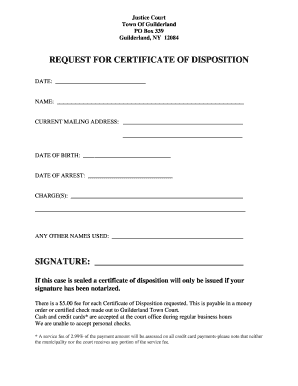
Court Disposition Letter Sample Form


What is the disposition letter from court?
A disposition letter from court is an official document that outlines the outcome of a legal case. It provides details regarding the final judgment or decision made by the court, which may include information about sentencing, fines, or any other legal consequences. Understanding the meaning of a disposition letter is crucial for individuals involved in legal proceedings, as it serves as a formal record of the case's resolution.
Key elements of the disposition letter
Several key elements are typically included in a disposition letter. These include:
- Case Number: A unique identifier assigned to the case.
- Parties Involved: Names of the individuals or entities involved in the case.
- Court Information: Details about the court where the case was heard.
- Date of Disposition: The date on which the court made its decision.
- Outcome: A summary of the court's ruling, including any penalties or requirements.
How to obtain a certified disposition
Obtaining a certified disposition involves a few straightforward steps. Individuals can request this document from the court that handled their case. The process typically includes:
- Contacting the court clerk's office to inquire about the request process.
- Providing necessary information, such as the case number and personal identification.
- Paying any applicable fees for processing the request.
Steps to complete the disposition letter sample
Completing a disposition letter sample requires careful attention to detail. Here are the steps to follow:
- Begin by entering the case number at the top of the document.
- List all parties involved in the case, including their roles.
- Include the court's name and address where the case was adjudicated.
- Clearly state the date of disposition.
- Summarize the court's decision, ensuring accuracy in the details provided.
Legal use of the disposition letter
The legal use of a disposition letter is significant, as it serves various purposes in legal contexts. For instance, it may be required for:
- Employment applications where background checks are conducted.
- Legal proceedings involving appeals or further litigation.
- Verification of case outcomes for personal records.
Examples of using the disposition letter
Disposition letters can be used in various scenarios, including:
- Submitting the letter as part of a job application to demonstrate legal compliance.
- Providing documentation for expungement processes in certain cases.
- Presenting the letter in court if further legal action is pursued.
Quick guide on how to complete court disposition letter sample
Effortlessly manage Court Disposition Letter Sample on any device
Digital document management has gained popularity among businesses and individuals alike. It offers an ideal eco-friendly substitute for traditional printed and signed documents, allowing you to obtain the correct format and securely store it online. airSlate SignNow equips you with all the tools necessary to create, modify, and eSign your documents quickly without any hold-ups. Handle Court Disposition Letter Sample on any platform using airSlate SignNow's Android or iOS applications and streamline your document-related tasks today.
How to modify and eSign Court Disposition Letter Sample with ease
- Obtain Court Disposition Letter Sample and then click Get Form to begin.
- Utilize the tools we offer to complete your document.
- Emphasize pertinent sections of your documents or obscure sensitive information using the tools specifically designed for that purpose by airSlate SignNow.
- Create your signature utilizing the Sign tool, which takes mere seconds and holds the same legal validity as a conventional wet ink signature.
- Review all the information and then click the Done button to save your changes.
- Select your preferred method for submitting your form, whether by email, text message (SMS), invite link, or download it to your computer.
Forget about lost or misplaced documents, tedious searches for forms, or mistakes that necessitate printing new copies. airSlate SignNow fulfills all your document management needs with just a few clicks from any device. Edit and eSign Court Disposition Letter Sample and ensure effective communication at every step of the form preparation process with airSlate SignNow.
Create this form in 5 minutes or less
Create this form in 5 minutes!
How to create an eSignature for the court disposition letter sample
How to create an electronic signature for a PDF online
How to create an electronic signature for a PDF in Google Chrome
How to create an e-signature for signing PDFs in Gmail
How to create an e-signature right from your smartphone
How to create an e-signature for a PDF on iOS
How to create an e-signature for a PDF on Android
People also ask
-
What is a disposition letter?
A disposition letter is a formal document that outlines the outcome or decision related to an application or request. In the context of airSlate SignNow, a disposition letter can be easily generated and sent electronically, ensuring a seamless experience for both the sender and recipient.
-
How can airSlate SignNow help me create a disposition letter?
With airSlate SignNow, creating a disposition letter is straightforward. Our platform provides templates and an easy-to-use editor, allowing you to customize your letter quickly and efficiently, even if you have no prior experience with eSignatures or document creation.
-
Is there a cost associated with using airSlate SignNow for disposition letters?
Yes, airSlate SignNow offers various pricing plans depending on your needs. Each plan provides access to features for creating and managing disposition letters along with other document types, making it a cost-effective solution for businesses of all sizes.
-
What features does airSlate SignNow offer for handling disposition letters?
airSlate SignNow includes features such as customizable templates, document sharing, and eSignature capabilities that simplify the process of managing disposition letters. Additionally, our platform supports real-time tracking and notifications for document status updates.
-
Can I integrate airSlate SignNow with my existing software for managing disposition letters?
Absolutely! airSlate SignNow offers integration options with popular platforms such as Google Drive, Salesforce, and Microsoft Office. This makes it easy to incorporate disposition letter creation into your existing workflows and enhances overall efficiency.
-
What are the benefits of using airSlate SignNow for disposition letters?
Using airSlate SignNow for disposition letters streamlines the process, saving you time and resources. The electronic signing feature allows for faster approvals, while secure storage ensures that your documents are safe, accessible, and easy to manage.
-
Is it easy to track the status of my disposition letters with airSlate SignNow?
Yes, tracking the status of your disposition letters is simple with airSlate SignNow. You will receive notifications when your document is viewed, signed, or completed, allowing you to stay informed and manage your correspondence effectively.
Get more for Court Disposition Letter Sample
- Application for authority to transact business in illinois form
- Zoning affidavit abc 255 zoning affidavit abc 255 form
- Checklist water and wastewater operator njgov form
- Illinois limited liability company act statement of change of registered agent andor registered office form
- Vat1a application for vat registration the vat1a form is used by distance selling businesses to apply for vat registration
- Telemarketing application rev 2016 1 form
- Foreign limited liability company application instructions 51 10 form
- P60 single sheet 2019 to 2020 p60 single sheet 2019 to 2020 form
Find out other Court Disposition Letter Sample
- Sign Montana Finance & Tax Accounting LLC Operating Agreement Computer
- How Can I Sign Montana Finance & Tax Accounting Residential Lease Agreement
- Sign Montana Finance & Tax Accounting Residential Lease Agreement Safe
- How To Sign Nebraska Finance & Tax Accounting Letter Of Intent
- Help Me With Sign Nebraska Finance & Tax Accounting Letter Of Intent
- Sign Nebraska Finance & Tax Accounting Business Letter Template Online
- Sign Rhode Island Finance & Tax Accounting Cease And Desist Letter Computer
- Sign Vermont Finance & Tax Accounting RFP Later
- Can I Sign Wyoming Finance & Tax Accounting Cease And Desist Letter
- Sign California Government Job Offer Now
- How Do I Sign Colorado Government Cease And Desist Letter
- How To Sign Connecticut Government LLC Operating Agreement
- How Can I Sign Delaware Government Residential Lease Agreement
- Sign Florida Government Cease And Desist Letter Online
- Sign Georgia Government Separation Agreement Simple
- Sign Kansas Government LLC Operating Agreement Secure
- How Can I Sign Indiana Government POA
- Sign Maryland Government Quitclaim Deed Safe
- Sign Louisiana Government Warranty Deed Easy
- Sign Government Presentation Massachusetts Secure