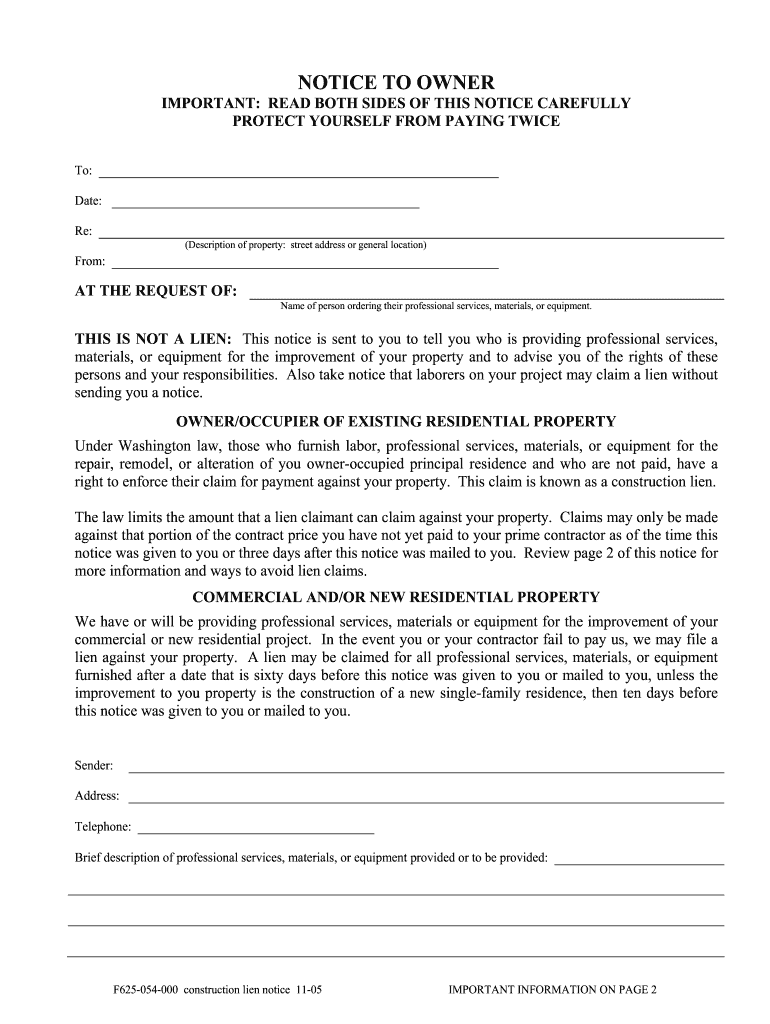
Washington Lien Notice Form


What is the Washington Lien Notice
The Washington lien notice is a legal document that serves to inform property owners and stakeholders about a claim against a property for unpaid work or materials. This notice is crucial in the construction industry, as it protects the rights of contractors, subcontractors, and suppliers who have not received payment for their services. By filing a lien notice, the claimant establishes a legal right to seek payment through the property itself, which can ultimately lead to a lien being placed on the property if the debt remains unpaid.
How to use the Washington Lien Notice
Using the Washington lien notice involves several key steps. First, ensure that you meet the eligibility criteria for filing a lien, which typically includes being a contractor, subcontractor, or supplier who has provided services or materials for a construction project. Next, gather all necessary information, such as the property owner's details, a description of the work performed, and the amount owed. Once you have this information, you can complete the lien notice form accurately. Finally, submit the notice to the appropriate parties, including the property owner and any relevant local authorities, to ensure it is legally recognized.
Steps to complete the Washington Lien Notice
Completing the Washington lien notice requires careful attention to detail. Here are the steps to follow:
- Gather necessary information, including the property address, owner’s name, and a detailed description of the work performed.
- Fill out the lien notice form, ensuring all fields are completed accurately.
- Include the total amount owed and any relevant dates, such as when the work was completed.
- Sign the document, as a signature is required for the notice to be valid.
- Make copies of the completed notice for your records and for submission to the property owner.
- Submit the notice to the property owner and file it with the appropriate county office to officially record the lien.
Key elements of the Washington Lien Notice
Several key elements must be included in the Washington lien notice to ensure its validity. These elements typically include:
- The name and address of the property owner.
- A description of the property subject to the lien.
- A detailed account of the work performed or materials supplied.
- The amount owed for the services rendered.
- The date when the work was completed or materials were delivered.
- The signature of the claimant or their authorized representative.
Legal use of the Washington Lien Notice
The legal use of the Washington lien notice is governed by state laws that outline the rights and responsibilities of all parties involved. It is essential to comply with these regulations to ensure that the lien is enforceable. This includes adhering to filing deadlines and providing accurate information in the notice. Failure to comply with legal requirements may result in the lien being deemed invalid, which could hinder the claimant's ability to recover owed funds.
Filing Deadlines / Important Dates
Filing deadlines for the Washington lien notice are critical to the process. Generally, a lien must be filed within a specific timeframe after the last date of work performed or materials supplied. In Washington, this deadline is typically set at ninety days for residential projects and one hundred twenty days for commercial projects. It is important to be aware of these timelines to protect your rights and ensure that your claim is valid.
Quick guide on how to complete washington lien notice
Effortlessly Prepare Washington Lien Notice on Any Device
Digital document management has become increasingly popular among businesses and individuals. It offers an excellent environmentally friendly alternative to traditional printed and signed documents, allowing you to easily locate the necessary form and securely store it online. airSlate SignNow equips you with all the tools required to create, modify, and eSign your documents swiftly without delays. Manage Washington Lien Notice on any device using airSlate SignNow's Android or iOS applications and streamline any documentation process today.
How to Modify and eSign Washington Lien Notice with Ease
- Find Washington Lien Notice and click Get Form to begin.
- Use the tools we offer to fill out your document.
- Select important sections of your documents or redact sensitive information using tools that airSlate SignNow provides specifically for that purpose.
- Create your signature with the Sign feature, which takes seconds and has the same legal validity as a conventional wet ink signature.
- Review the details and then click the Done button to save your changes.
- Decide how you wish to send your form, whether by email, text message (SMS), or invitation link, or download it to your computer.
Stop worrying about lost or misplaced documents, tedious form navigation, or mistakes that require new printed copies. airSlate SignNow meets your document management needs in just a few clicks from any device you choose. Alter and eSign Washington Lien Notice to ensure outstanding communication throughout your form preparation journey with airSlate SignNow.
Create this form in 5 minutes or less
Create this form in 5 minutes!
How to create an eSignature for the washington lien notice
How to make an eSignature for your PDF document in the online mode
How to make an eSignature for your PDF document in Chrome
The way to make an electronic signature for putting it on PDFs in Gmail
How to create an electronic signature straight from your mobile device
The best way to make an electronic signature for a PDF document on iOS devices
How to create an electronic signature for a PDF document on Android devices
People also ask
-
What is a Washington lien notice?
A Washington lien notice is a legal document that informs a property owner of an outstanding debt related to their property. This notice serves as a preliminary step before a lien is placed on the property. Understanding how to create and serve a Washington lien notice is crucial for businesses seeking to protect their financial interests.
-
How can airSlate SignNow assist with Washington lien notices?
airSlate SignNow provides an easy-to-use platform for drafting, sending, and eSigning Washington lien notices. By leveraging our intuitive tools, you can streamline the process and ensure that the lien notices are compliant with Washington state laws. This simplifies your workflow and helps you manage important legal documents efficiently.
-
Is there a cost associated with sending Washington lien notices using airSlate SignNow?
Yes, there is a cost associated with using airSlate SignNow, but it is designed to be a cost-effective solution for businesses. You can choose from different pricing plans that suit your needs, allowing for flexibility depending on the volume of Washington lien notices you need to send. Our pricing is transparent with no hidden fees, ensuring you get great value.
-
What are the key features of airSlate SignNow for managing lien notices?
airSlate SignNow offers several key features for managing Washington lien notices, including customizable templates, eSignature functionality, and secure document storage. These features help ensure that your notices are accurately completed and quickly delivered to recipients. Additionally, the platform provides audit trails for tracking the status of your documents.
-
Can I integrate airSlate SignNow with other business tools for lien management?
Absolutely! airSlate SignNow easily integrates with various business tools and software that you may already be using, enhancing your workflow for managing Washington lien notices. Examples include CRM systems, project management tools, and cloud storage services, which can help you keep all pertinent documents and information in one place.
-
What benefits do I gain by using airSlate SignNow for Washington lien notices?
Using airSlate SignNow for Washington lien notices provides multiple benefits, including time savings, increased efficiency, and reduced administrative overhead. Our platform ensures that your notices are processed quickly while maintaining compliance with legal requirements. This helps you focus on your core business activities while handling important documentation seamlessly.
-
Is it easy to use airSlate SignNow for creating Washington lien notices?
Yes, airSlate SignNow is designed with user-friendliness in mind, making it easy for anyone to create Washington lien notices without legal expertise. With its intuitive interface and step-by-step guidance, you'll be able to navigate the platform effortlessly. Our customer support team is also available to assist with any questions you might have.
Get more for Washington Lien Notice
- 401k beneficiary form template
- Pasco county roof affidavit form
- Displacement and velocity worksheet answer key form
- Application for retention re acquisition of philippine citizenship form
- Soc 838 100408020 form
- Year 8 module 3 practice paper answers form
- Hazwoper certificate template form
- Bells fingering chart form
Find out other Washington Lien Notice
- How To Sign New Jersey Lawers PPT
- How Do I Sign Arkansas Legal Document
- How Can I Sign Connecticut Legal Document
- How Can I Sign Indiana Legal Form
- Can I Sign Iowa Legal Document
- How Can I Sign Nebraska Legal Document
- How To Sign Nevada Legal Document
- Can I Sign Nevada Legal Form
- How Do I Sign New Jersey Legal Word
- Help Me With Sign New York Legal Document
- How Do I Sign Texas Insurance Document
- How Do I Sign Oregon Legal PDF
- How To Sign Pennsylvania Legal Word
- How Do I Sign Wisconsin Legal Form
- Help Me With Sign Massachusetts Life Sciences Presentation
- How To Sign Georgia Non-Profit Presentation
- Can I Sign Nevada Life Sciences PPT
- Help Me With Sign New Hampshire Non-Profit Presentation
- How To Sign Alaska Orthodontists Presentation
- Can I Sign South Dakota Non-Profit Word