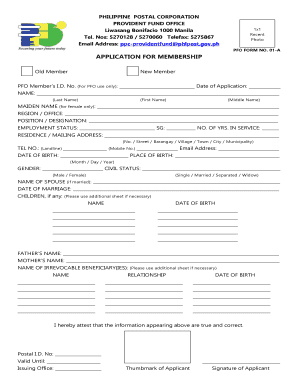
Application for Membership Provident Fund Office Form


Understanding MIFA Withdrawal Forms
The MIFA withdrawal forms are essential documents used by individuals to request the withdrawal of funds from their MIFA accounts. These forms are typically required by organizations that manage retirement or savings plans, ensuring that all withdrawals are processed in compliance with legal and organizational policies. Understanding the purpose and requirements of these forms is crucial for a smooth withdrawal process.
Steps to Complete MIFA Withdrawal Forms
Completing MIFA withdrawal forms involves several important steps. First, gather all necessary personal information, including your account number and identification details. Next, carefully read the instructions provided with the form to ensure you understand the requirements. Fill out the form accurately, providing all requested information, such as the amount to withdraw and the reason for the withdrawal. Finally, review your completed form for any errors before submitting it.
Required Documents for MIFA Withdrawal
When submitting MIFA withdrawal forms, certain documents may be required to verify your identity and account ownership. Commonly required documents include:
- A government-issued photo ID, such as a driver's license or passport.
- Proof of residence, like a utility bill or bank statement.
- Any supporting documentation relevant to the reason for withdrawal, such as medical bills or financial statements.
Ensure that all documents are current and clearly legible to avoid delays in processing your request.
Submission Methods for MIFA Withdrawal Forms
MIFA withdrawal forms can typically be submitted through various methods, depending on the organization managing your account. Common submission methods include:
- Online Submission: Many organizations offer a secure online portal where you can upload your completed forms and documents.
- Mail: You can send your forms via postal mail to the address specified by the organization.
- In-Person: Some organizations allow you to submit your forms in person at designated locations.
Be sure to check the specific submission guidelines provided by your organization to ensure proper processing.
Legal Considerations for MIFA Withdrawal Forms
It is important to understand the legal implications of submitting MIFA withdrawal forms. These forms must comply with relevant laws and regulations governing retirement accounts and withdrawals. For instance, there may be tax implications associated with early withdrawals, and failure to adhere to the rules can result in penalties. Consulting with a financial advisor or legal professional can provide guidance tailored to your situation.
Eligibility Criteria for MIFA Withdrawals
To successfully complete a MIFA withdrawal, you must meet specific eligibility criteria set by the managing organization. Common criteria include:
- Age requirements, often stipulating that you must be a certain age to withdraw funds without penalties.
- Account status, ensuring your account is active and in good standing.
- Reason for withdrawal, as some organizations may require justification for accessing funds.
Reviewing these criteria before initiating the withdrawal process can help ensure that you qualify for the funds you wish to access.
Quick guide on how to complete application for membership provident fund office
Create Application For Membership Provident Fund Office effortlessly on any device
Digital document management has gained traction among companies and individuals. It serves as an ideal environmentally friendly alternative to traditional printed and signed documents, allowing you to access the right format and securely store it online. airSlate SignNow provides you with all the resources necessary to create, modify, and eSign your documents swiftly and without delays. Handle Application For Membership Provident Fund Office on any platform using airSlate SignNow’s applications for Android or iOS and simplify any document-related task today.
The easiest method to alter and eSign Application For Membership Provident Fund Office with minimal effort
- Find Application For Membership Provident Fund Office and click Get Form to begin.
- Utilize the features we provide to fill out your form.
- Select important parts of your documents or conceal sensitive information with tools that airSlate SignNow specifically offers for that purpose.
- Create your signature using the Sign tool, which takes seconds and carries the same legal validity as a conventional handwritten signature.
- Review the information and then click on the Done button to save your changes.
- Choose your preferred method to send your form, whether by email, text message (SMS), invitation link, or download it to your computer.
Say goodbye to lost or misplaced documents, tedious form searches, or mistakes that necessitate printing new document copies. airSlate SignNow meets your document management needs in just a few clicks from your chosen device. Edit and eSign Application For Membership Provident Fund Office and guarantee outstanding communication at every stage of your form preparation process with airSlate SignNow.
Create this form in 5 minutes or less
Create this form in 5 minutes!
How to create an eSignature for the application for membership provident fund office
How to create an electronic signature for a PDF online
How to create an electronic signature for a PDF in Google Chrome
How to create an e-signature for signing PDFs in Gmail
How to create an e-signature right from your smartphone
How to create an e-signature for a PDF on iOS
How to create an e-signature for a PDF on Android
People also ask
-
What are MIFA withdrawal forms and how do they work?
MIFA withdrawal forms are official documents used to request the withdrawal of funds from a MIFA account. These forms are critical for ensuring that the withdrawal process is standardized and secure. Using airSlate SignNow, you can easily fill out and eSign these forms, streamlining your transactions.
-
How can airSlate SignNow assist with MIFA withdrawal forms?
airSlate SignNow simplifies the process of preparing and submitting MIFA withdrawal forms by providing a user-friendly interface for eSigning. You can create, share, and receive signed withdrawal forms electronically, reducing the time spent on paperwork. This efficiency helps businesses manage transactions more effectively.
-
Are there any costs associated with using airSlate SignNow for MIFA withdrawal forms?
Yes, airSlate SignNow offers various pricing plans based on your business needs. These plans provide different features for managing MIFA withdrawal forms, including enhanced security, integration capabilities, and support. You can choose a plan that best fits your budget and requirements for handling withdrawal forms.
-
What features does airSlate SignNow offer for MIFA withdrawal forms?
Key features of airSlate SignNow for handling MIFA withdrawal forms include eSignature capabilities, document templates, and seamless collaboration tools. You can also track the status of each form and ensure that all signatures are obtained. These features make managing withdrawal requests easy and efficient.
-
Can I integrate airSlate SignNow with other applications for managing MIFA withdrawal forms?
Absolutely! airSlate SignNow offers extensive integrations with various applications, which makes it easy to link your existing workflow with MIFA withdrawal forms. Integrating with tools like CRMs and accounting software allows you to automate processes and maintain organized documentation throughout the withdrawal process.
-
Is it possible to customize MIFA withdrawal forms with airSlate SignNow?
Yes, airSlate SignNow allows you to customize MIFA withdrawal forms according to your specific needs. You can add branding elements, modify fields, and adjust the layout to ensure that the forms meet your company standards. This flexibility enhances your professional image while executing withdrawal requests.
-
What benefits does eSigning MIFA withdrawal forms provide?
eSigning MIFA withdrawal forms using airSlate SignNow offers numerous benefits, including reduced turnaround time and lower operational costs. It eliminates the need for printing, scanning, and mailing, making it an eco-friendly solution. Additionally, eSigned forms are legally binding, providing peace of mind to your business.
Get more for Application For Membership Provident Fund Office
- Secrets of a successful organizer pdf form
- Warning camping reservations will not be accepted without completed entry form including all signatures and correct social
- Akc registration fee form
- M15 5 matme sp1 eng tz1 xx form
- Hipaa authorization form priority health
- Supernova award application boy scouts form
- Mjpabcwreis form
- Meal count daily tick sheet form
Find out other Application For Membership Provident Fund Office
- eSignature Iowa Car Dealer Limited Power Of Attorney Easy
- How Do I eSignature Iowa Car Dealer Limited Power Of Attorney
- eSignature Maine Business Operations Living Will Online
- eSignature Louisiana Car Dealer Profit And Loss Statement Easy
- How To eSignature Maryland Business Operations Business Letter Template
- How Do I eSignature Arizona Charity Rental Application
- How To eSignature Minnesota Car Dealer Bill Of Lading
- eSignature Delaware Charity Quitclaim Deed Computer
- eSignature Colorado Charity LLC Operating Agreement Now
- eSignature Missouri Car Dealer Purchase Order Template Easy
- eSignature Indiana Charity Residential Lease Agreement Simple
- How Can I eSignature Maine Charity Quitclaim Deed
- How Do I eSignature Michigan Charity LLC Operating Agreement
- eSignature North Carolina Car Dealer NDA Now
- eSignature Missouri Charity Living Will Mobile
- eSignature New Jersey Business Operations Memorandum Of Understanding Computer
- eSignature North Dakota Car Dealer Lease Agreement Safe
- eSignature Oklahoma Car Dealer Warranty Deed Easy
- eSignature Oregon Car Dealer Rental Lease Agreement Safe
- eSignature South Carolina Charity Confidentiality Agreement Easy