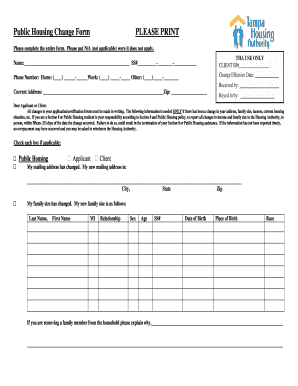
Tampa Housing Authority Forms


What is the Tampa Housing Authority Form?
The Tampa Housing Authority form is a crucial document used for various transactions related to housing assistance programs, particularly under Section 8. This form facilitates the communication of changes in a participant's circumstances, such as income adjustments or household composition modifications. It is essential for maintaining accurate records and ensuring compliance with housing authority regulations.
Steps to Complete the Tampa Housing Authority Form
Completing the Tampa housing change form involves several key steps to ensure accuracy and compliance. First, gather all necessary information, including personal identification details, income sources, and any changes in household members. Next, fill out the form clearly and legibly, ensuring all sections are completed. Review the form for any errors or omissions before submission. Finally, submit the form through the designated method, whether online, by mail, or in person, as per the Tampa Housing Authority's guidelines.
How to Obtain the Tampa Housing Authority Form
The Tampa housing authority change form can be obtained directly from the Tampa Housing Authority's official website or by visiting their office. Many forms are available for download in PDF format, allowing for easy access and printing. Additionally, individuals can request a physical copy by contacting the housing authority's office, ensuring they have the most current version of the form.
Legal Use of the Tampa Housing Authority Form
The legal use of the Tampa housing authority change form is governed by federal and state housing regulations. When completed correctly, the form serves as a legally binding document that communicates essential changes to the housing authority. It is vital to adhere to all instructions and provide accurate information, as discrepancies may lead to penalties or delays in processing. Understanding the legal implications ensures that participants maintain their eligibility for housing assistance programs.
Required Documents for the Tampa Housing Authority Form
When submitting the Tampa housing authority change form, specific documents may be required to support the information provided. Commonly required documents include proof of income, identification for all household members, and any relevant legal documents that pertain to changes in circumstances. Ensuring all required documents are attached can expedite the review process and reduce the likelihood of delays.
Form Submission Methods
The Tampa housing authority change form can be submitted through various methods to accommodate different preferences. Participants may choose to submit the form online via the Tampa Housing Authority's website, ensuring a quick and efficient process. Alternatively, the form can be mailed to the appropriate office or delivered in person during business hours. Each submission method has its own guidelines, so it is essential to follow the specified procedures to ensure successful processing.
Eligibility Criteria for the Tampa Housing Authority Form
Eligibility for submitting the Tampa housing authority change form typically depends on participation in housing assistance programs, such as Section 8. Applicants must meet specific income limits and comply with other criteria set by the Tampa Housing Authority. Understanding these eligibility requirements is crucial for ensuring that any changes reported on the form align with the guidelines, helping participants maintain their housing assistance status.
Quick guide on how to complete tampa housing authority forms
Complete Tampa Housing Authority Forms effortlessly on any device
Online document administration has become favored by businesses and individuals alike. It offers an ideal eco-friendly solution to traditional printed and signed documents, as you can access the necessary form and securely store it online. airSlate SignNow provides all the tools required to create, modify, and electronically sign your documents rapidly without interruptions. Manage Tampa Housing Authority Forms from any device using airSlate SignNow Android or iOS applications and simplify any document-related task today.
The easiest way to modify and electronically sign Tampa Housing Authority Forms with ease
- Obtain Tampa Housing Authority Forms and click Get Form to begin.
- Utilize the tools we offer to fill out your form.
- Emphasize important sections of your documents or obscure sensitive information using the tools that airSlate SignNow specifically offers for such tasks.
- Generate your eSignature with the Sign tool, which only takes seconds and holds the same legal validity as a traditional handwritten signature.
- Review the information and click on the Done button to save your changes.
- Select how you wish to share your form, via email, SMS, invitation link, or download it to your computer.
Eliminate the worries of lost or misfiled documents, cumbersome form searching, or mistakes that require reprinting new document copies. airSlate SignNow caters to your document management needs in just a few clicks from any device you choose. Alter and electronically sign Tampa Housing Authority Forms to ensure exceptional communication throughout the form preparation process with airSlate SignNow.
Create this form in 5 minutes or less
Create this form in 5 minutes!
How to create an eSignature for the tampa housing authority forms
How to create an electronic signature for a PDF online
How to create an electronic signature for a PDF in Google Chrome
How to create an e-signature for signing PDFs in Gmail
How to create an e-signature right from your smartphone
How to create an e-signature for a PDF on iOS
How to create an e-signature for a PDF on Android
People also ask
-
What is a Tampa housing change form?
The Tampa housing change form is a document required for updating or changing housing information within the Tampa area. This form facilitates the necessary adjustments to housing records, ensuring accurate and up-to-date information.
-
How can airSlate SignNow help with the Tampa housing change form?
AirSlate SignNow provides an easy-to-use platform to complete and eSign your Tampa housing change form efficiently. With our solution, you can fill out the form electronically, ensuring a seamless process without the need for printed documents or tedious manual signing.
-
Is there a cost associated with using airSlate SignNow for the Tampa housing change form?
AirSlate SignNow offers cost-effective plans that cater to different needs, including those who require the Tampa housing change form. Our pricing model is transparent, and various subscription options are available to fit your budget.
-
What features does airSlate SignNow offer for the Tampa housing change form?
AirSlate SignNow includes features like eSigning, templates for the Tampa housing change form, secure storage, and real-time collaboration. These tools streamline the process, making it easier for users to complete their forms quickly and securely.
-
Can I integrate airSlate SignNow with other applications for the Tampa housing change form?
Absolutely! AirSlate SignNow supports integration with various applications, allowing users to seamlessly handle the Tampa housing change form. This ensures that you can manage your documents effectively while connecting with other tools you already use.
-
What are the benefits of using airSlate SignNow for the Tampa housing change form?
Using airSlate SignNow for your Tampa housing change form offers numerous benefits, including increased efficiency and reduced paper waste. Our users praise the platform for its user-friendly design, which simplifies the entire document process.
-
How secure is my information when using airSlate SignNow for the Tampa housing change form?
Security is a top priority at airSlate SignNow. When completing your Tampa housing change form, your information is protected with advanced encryption and secured storage, ensuring that your documents remain confidential and safe.
Get more for Tampa Housing Authority Forms
- Insurance benefits program form
- Birth certificates pennsylvania department of health pagov form
- Chiropractic application usvi department of health form
- Due date for filing is april 1 2018 form
- Form 527
- Publication 5412 g sp 5 2020 economic impact payment by prepaid debit card spanish version form
- Auditor s report on estate agent s trust accounts form
- Multiple worksite report bls 3020 form
Find out other Tampa Housing Authority Forms
- How To eSignature South Carolina Real estate document
- eSignature Florida Real estate investment proposal template Free
- How To eSignature Utah Real estate forms
- How Do I eSignature Washington Real estate investment proposal template
- Can I eSignature Kentucky Performance Contract
- eSignature Nevada Performance Contract Safe
- eSignature California Franchise Contract Secure
- How To eSignature Colorado Sponsorship Proposal Template
- eSignature Alabama Distributor Agreement Template Secure
- eSignature California Distributor Agreement Template Later
- eSignature Vermont General Power of Attorney Template Easy
- eSignature Michigan Startup Cost Estimate Simple
- eSignature New Hampshire Invoice for Services (Standard Format) Computer
- eSignature Arkansas Non-Compete Agreement Later
- Can I eSignature Arizona Non-Compete Agreement
- How Do I eSignature New Jersey Non-Compete Agreement
- eSignature Tennessee Non-Compete Agreement Myself
- How To eSignature Colorado LLC Operating Agreement
- Help Me With eSignature North Carolina LLC Operating Agreement
- eSignature Oregon LLC Operating Agreement Online