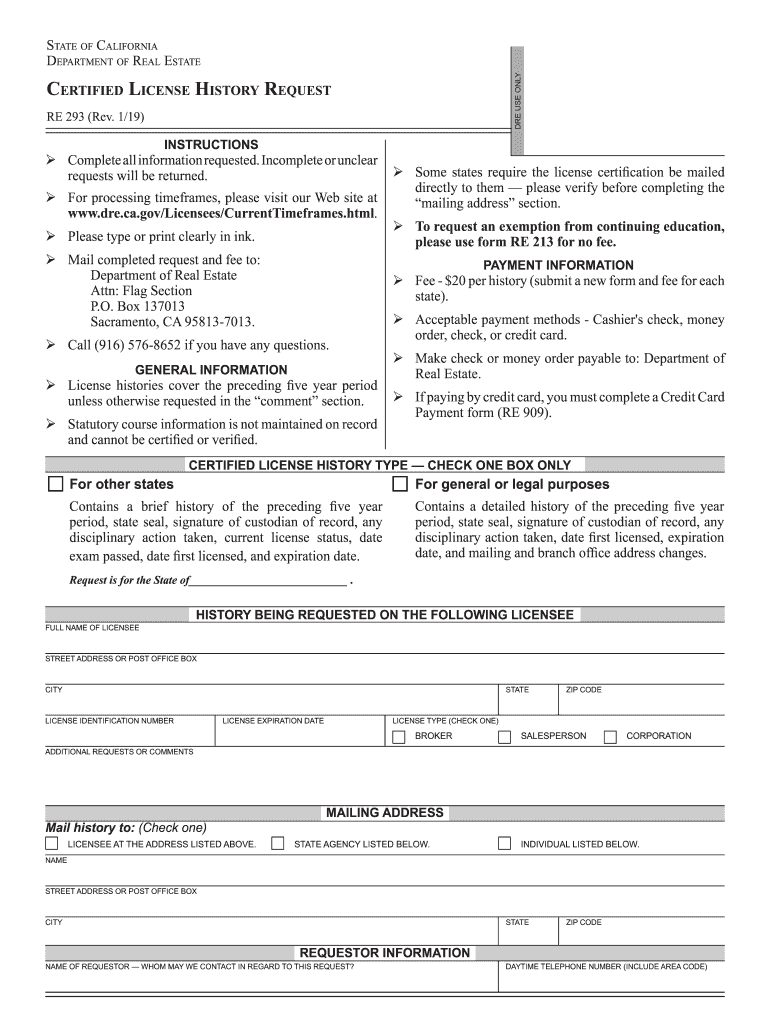
Ca Certified License 2019-2026


What is the California Certified License?
The California certified license is a credential that verifies an individual's qualifications to practice in various professional fields within the state. This license is essential for those pursuing careers in areas such as real estate, healthcare, and other regulated professions. The certification process ensures that individuals meet specific educational and ethical standards, providing assurance to clients and employers of their competence and adherence to state regulations.
How to Obtain the California Certified License
Obtaining a California certified license typically involves several steps, including completing required educational courses, passing examinations, and submitting an application to the relevant state authority. Each profession may have specific requirements, so it is crucial to consult the appropriate licensing board for detailed instructions. Generally, the process includes:
- Completing the necessary educational qualifications.
- Passing any required licensing exams.
- Submitting an application along with any required fees.
- Providing proof of experience or additional qualifications, if applicable.
Steps to Complete the California Certified License
Completing the California certified license involves a systematic approach to ensure compliance with state regulations. The key steps include:
- Research the specific requirements for your profession.
- Enroll in and complete the required educational programs.
- Prepare for and take the licensing examination.
- Gather necessary documentation for your application.
- Submit your application and await approval from the state board.
Legal Use of the California Certified License
The legal use of a California certified license is critical for maintaining compliance with state laws. It is essential to understand that practicing without a valid license can lead to penalties, including fines and legal action. Licensed professionals must also adhere to ethical standards and continuing education requirements to maintain their certification. This ensures ongoing compliance and the ability to serve clients effectively.
Key Elements of the California Certified License
Several key elements define the California certified license, including:
- Verification of Credentials: The license confirms that the individual has met educational and professional standards.
- Regulatory Compliance: Licensed professionals must comply with state regulations and ethical guidelines.
- Renewal Requirements: Most licenses require periodic renewal, which may involve continuing education and re-evaluation.
State-Specific Rules for the California Certified License
Each profession governed by a California certified license has specific rules and regulations that must be followed. These can include:
- Unique educational prerequisites and training programs.
- Specific examinations that must be passed for licensure.
- Ongoing professional development and continuing education mandates.
Quick guide on how to complete ca certified license
Easily Prepare Ca Certified License on Any Device
Digital document management has become increasingly popular among businesses and individuals. It offers an ideal environmentally friendly alternative to traditional printed and signed documents, allowing you to locate the correct form and securely store it online. airSlate SignNow provides you with all the tools needed to create, edit, and electronically sign your documents swiftly without delays. Manage Ca Certified License on any platform using airSlate SignNow's Android or iOS applications and enhance any document-related process today.
How to Edit and eSign Ca Certified License Effortlessly
- Locate Ca Certified License and then click Get Form to begin.
- Utilize the tools we provide to complete your form.
- Highlight important areas of your documents or redact sensitive information using tools specifically offered by airSlate SignNow for that purpose.
- Generate your electronic signature with the Sign tool, which takes mere seconds and holds the same legal validity as a conventional wet ink signature.
- Review all the details and then click on the Done button to save your modifications.
- Select your preferred method of sharing your form, whether by email, SMS, invitation link, or download it to your computer.
Say goodbye to lost or misplaced documents, tedious form searching, or errors that necessitate printing new copies. airSlate SignNow fulfills all your document management requirements in just a few clicks from any device you choose. Edit and electronically sign Ca Certified License to ensure outstanding communication at any stage of your form preparation process with airSlate SignNow.
Create this form in 5 minutes or less
Find and fill out the correct ca certified license
Create this form in 5 minutes!
How to create an eSignature for the ca certified license
The best way to create an eSignature for a PDF file in the online mode
The best way to create an eSignature for a PDF file in Chrome
The best way to create an electronic signature for putting it on PDFs in Gmail
The best way to generate an electronic signature straight from your smartphone
The way to generate an eSignature for a PDF file on iOS devices
The best way to generate an electronic signature for a PDF document on Android
People also ask
-
What is a re 293 license and how does it relate to airSlate SignNow?
The re 293 license is a key requirement for businesses that handle certain regulatory documents. airSlate SignNow helps companies comply with these requirements by providing a secure platform for eSigning and managing such documents efficiently.
-
How can airSlate SignNow assist with obtaining a re 293 license?
While airSlate SignNow does not directly issue re 293 licenses, it provides tools that simplify document management and eSigning processes, ensuring that all required documents are properly executed. This can facilitate smoother application processes for obtaining your re 293 license.
-
What features does airSlate SignNow offer that are beneficial for businesses needing a re 293 license?
airSlate SignNow offers robust features such as customizable templates, automated workflows, and integrations with popular apps. These features streamline the document handling process required when managing a re 293 license, making compliance easier and more efficient.
-
Is airSlate SignNow a cost-effective solution for businesses requiring a re 293 license?
Yes, airSlate SignNow is designed to be a cost-effective eSigning solution for businesses. By providing a streamlined document management process, it helps save time and resources, making it a valuable investment for firms needing to manage their re 293 license documentation.
-
Can airSlate SignNow integrate with other tools that help with re 293 license applications?
Absolutely! airSlate SignNow offers a variety of integrations with popular business tools, enhancing your workflow efficiency. Whether you use CRM software or document management systems, these integrations can aid in the timely submission of documents related to your re 293 license.
-
What are the benefits of using airSlate SignNow for eSigning documents for a re 293 license?
Using airSlate SignNow for eSigning provides numerous benefits, such as enhanced security, audit trails, and easy tracking of document status. This ensures that all eSigned documents related to your re 293 license are secure and compliant with regulations.
-
How can businesses ensure compliance when using airSlate SignNow for their re 293 license?
Businesses can ensure compliance by using airSlate SignNow's features, such as legally binding eSignatures and customizable workflows that adhere to industry standards. Additionally, the platform provides audit trails to help demonstrate compliance during inspections related to the re 293 license.
Get more for Ca Certified License
- Super teacher worksheets exponents form
- Product return form
- Bsn myhome i application form
- 4 7 skills practice inverse linear functions answer key form
- Ic 831 form 4466w wisconsin corporation or pass through entity application for quick refund of overpayment of estimated tax
- N 11 rev individual income tax return resident forms
- Form ct 2658 e certificate of exemption from partnership estimated tax paid on behalf of corporate partners revised 1223
- Form n 35 rev s corporation income tax return forms fillable
Find out other Ca Certified License
- How Can I Sign Ohio Car Dealer Cease And Desist Letter
- How To Sign Ohio Car Dealer Arbitration Agreement
- How To Sign Oregon Car Dealer Limited Power Of Attorney
- How To Sign Pennsylvania Car Dealer Quitclaim Deed
- How Can I Sign Pennsylvania Car Dealer Quitclaim Deed
- Sign Rhode Island Car Dealer Agreement Safe
- Sign South Dakota Car Dealer Limited Power Of Attorney Now
- Sign Wisconsin Car Dealer Quitclaim Deed Myself
- Sign Wisconsin Car Dealer Quitclaim Deed Free
- Sign Virginia Car Dealer POA Safe
- Sign Wisconsin Car Dealer Quitclaim Deed Fast
- How To Sign Wisconsin Car Dealer Rental Lease Agreement
- How To Sign Wisconsin Car Dealer Quitclaim Deed
- How Do I Sign Wisconsin Car Dealer Quitclaim Deed
- Sign Wyoming Car Dealer Purchase Order Template Mobile
- Sign Arizona Charity Business Plan Template Easy
- Can I Sign Georgia Charity Warranty Deed
- How To Sign Iowa Charity LLC Operating Agreement
- Sign Kentucky Charity Quitclaim Deed Myself
- Sign Michigan Charity Rental Application Later