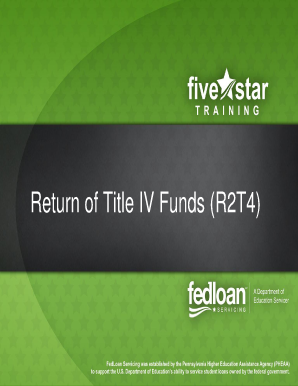
R2t4 Calculation Worksheet Excel Form


What is the R2t4 Calculation Worksheet Excel
The R2t4 calculation worksheet Excel is a specialized tool used to determine the amount of federal student aid that must be returned to the U.S. Department of Education when a student withdraws from a college or university before completing a term. This worksheet helps institutions calculate the return of Title IV funds, ensuring compliance with federal regulations. It includes essential data such as the total amount of aid received, the percentage of the term completed, and the amount of aid that must be returned. Understanding this worksheet is crucial for both institutions and students to navigate financial aid responsibilities effectively.
How to use the R2t4 Calculation Worksheet Excel
Using the R2t4 calculation worksheet Excel involves several straightforward steps. First, gather all relevant financial aid information, including the total Title IV aid received and the dates of enrollment. Next, input this data into the designated fields of the worksheet. The Excel formulas will automatically calculate the percentage of the term completed and the amount of aid to be returned. Review the results carefully to ensure accuracy. It is advisable to consult with the financial aid office if any discrepancies arise or if further clarification is needed on the calculations.
Steps to complete the R2t4 Calculation Worksheet Excel
Completing the R2t4 calculation worksheet Excel requires a systematic approach:
- Step one: Collect all necessary documents, including financial aid award letters and enrollment dates.
- Step two: Open the R2t4 calculation worksheet in Excel and locate the input fields.
- Step three: Enter the total Title IV aid received in the appropriate cell.
- Step four: Input the last date of attendance and the total number of days in the enrollment period.
- Step five: Review the calculated return amounts generated by the worksheet.
- Step six: Save your completed worksheet for your records and future reference.
Key elements of the R2t4 Calculation Worksheet Excel
The R2t4 calculation worksheet Excel comprises several key elements that facilitate accurate calculations. These include:
- Total Title IV Aid Received: This is the sum of all federal financial aid awarded to the student.
- Last Date of Attendance: The date when the student last attended classes.
- Total Days in Enrollment Period: This represents the total number of days in the academic term.
- Percentage of Term Completed: This is calculated based on the days attended divided by the total days in the enrollment period.
- Amount of Aid to be Returned: This figure is derived from the total aid received and the percentage of the term completed.
Legal use of the R2t4 Calculation Worksheet Excel
The legal use of the R2t4 calculation worksheet Excel is essential for compliance with federal regulations governing student financial aid. Institutions must accurately complete this worksheet to determine the correct amount of Title IV funds that need to be returned. Failure to adhere to these regulations can result in penalties, including the loss of eligibility for federal funding. By utilizing the worksheet properly, institutions can ensure that they meet their legal obligations while providing transparency to students regarding their financial aid status.
Examples of using the R2t4 Calculation Worksheet Excel
Examples of using the R2t4 calculation worksheet Excel can illustrate its practical application. For instance, if a student receives ten thousand dollars in Title IV aid and withdraws after completing twenty-five percent of the term, the worksheet will help calculate the amount of aid that must be returned. Another example might involve a student who attended classes for half of the term. The worksheet will assist in determining the precise amount of aid that remains with the student versus what needs to be returned. Such examples underscore the importance of this tool in managing financial aid responsibilities.
Quick guide on how to complete r2t4 calculation worksheet excel
Effortlessly Create R2t4 Calculation Worksheet Excel on Any Device
Managing documents online has become increasingly popular among businesses and individuals alike. It presents an ideal eco-friendly substitute for conventional printed and signed paperwork, allowing you to obtain the required form and securely store it online. airSlate SignNow equips you with all the necessary tools to create, modify, and eSign your documents swiftly without delays. Manage R2t4 Calculation Worksheet Excel on any device using the airSlate SignNow Android or iOS applications and enhance any document-centric process today.
The simplest way to edit and eSign R2t4 Calculation Worksheet Excel with ease
- Access R2t4 Calculation Worksheet Excel and click Get Form to begin.
- Utilize the tools we offer to complete your document.
- Highlight key sections of your documents or redact sensitive information using tools provided by airSlate SignNow specifically for that purpose.
- Create your eSignature using the Sign feature, which takes just seconds and holds the same legal significance as a conventional ink signature.
- Review all the details and click the Done button to save your changes.
- Choose how you wish to send your form, via email, SMS, or invite link, or download it to your computer.
Eliminate the stress of lost or misfiled documents, cumbersome form navigation, or errors that necessitate printing new copies. airSlate SignNow addresses all your document management needs in just a few clicks from any device you prefer. Edit and eSign R2t4 Calculation Worksheet Excel and ensure excellent communication at every stage of the document preparation process with airSlate SignNow.
Create this form in 5 minutes or less
Create this form in 5 minutes!
How to create an eSignature for the r2t4 calculation worksheet excel
How to create an electronic signature for a PDF online
How to create an electronic signature for a PDF in Google Chrome
How to create an e-signature for signing PDFs in Gmail
How to create an e-signature right from your smartphone
How to create an e-signature for a PDF on iOS
How to create an e-signature for a PDF on Android
People also ask
-
What is an R2T4 calculation worksheet excel used for?
The R2T4 calculation worksheet excel is a tool designed to help institutions calculate the Return to Title IV funds for students who withdraw from college. It streamlines the complex calculations required to ensure compliance with federal regulations, making the process easier for administrators.
-
How can I obtain the R2T4 calculation worksheet excel?
You can access the R2T4 calculation worksheet excel by downloading it directly from the airSlate SignNow website. The worksheet is made available for free to help institutions simplify their R2T4 calculations efficiently and accurately.
-
Does the R2T4 calculation worksheet excel support multiple scenarios?
Yes, the R2T4 calculation worksheet excel is built to support various withdrawal scenarios, ensuring that you can perform precise calculations regardless of the situation. This flexibility helps institutions to accommodate different cases effectively and maintain compliance.
-
Is the R2T4 calculation worksheet excel easy to use?
Absolutely! The R2T4 calculation worksheet excel is designed with user experience in mind, featuring a straightforward interface that guides you through each necessary input. This ensures that even those with minimal technical skills can successfully utilize the worksheet.
-
What are the pricing options for airSlate SignNow?
airSlate SignNow offers a range of pricing plans to suit businesses of all sizes. With competitive pricing and a variety of features, including the R2T4 calculation worksheet excel, you can choose a plan that best fits your organizational needs and budget.
-
Can I integrate the R2T4 calculation worksheet excel with other financial software?
Yes, the R2T4 calculation worksheet excel can be integrated with various financial software platforms. This allows institutions to manage their compliance and reporting needs more effectively, enhancing the overall efficiency of financial operations.
-
What are the benefits of using the R2T4 calculation worksheet excel?
Using the R2T4 calculation worksheet excel simplifies the complex calculations for Title IV refunds, reducing the risk of errors and ensuring compliance with federal regulations. This not only saves time but also enhances accuracy in institutional financial processes.
Get more for R2t4 Calculation Worksheet Excel
Find out other R2t4 Calculation Worksheet Excel
- How Can I Electronic signature Hawaii Courts Purchase Order Template
- How To Electronic signature Indiana Courts Cease And Desist Letter
- How Can I Electronic signature New Jersey Sports Purchase Order Template
- How Can I Electronic signature Louisiana Courts LLC Operating Agreement
- How To Electronic signature Massachusetts Courts Stock Certificate
- Electronic signature Mississippi Courts Promissory Note Template Online
- Electronic signature Montana Courts Promissory Note Template Now
- Electronic signature Montana Courts Limited Power Of Attorney Safe
- Electronic signature Oklahoma Sports Contract Safe
- Electronic signature Oklahoma Sports RFP Fast
- How To Electronic signature New York Courts Stock Certificate
- Electronic signature South Carolina Sports Separation Agreement Easy
- Electronic signature Virginia Courts Business Plan Template Fast
- How To Electronic signature Utah Courts Operating Agreement
- Electronic signature West Virginia Courts Quitclaim Deed Computer
- Electronic signature West Virginia Courts Quitclaim Deed Free
- Electronic signature Virginia Courts Limited Power Of Attorney Computer
- Can I Sign Alabama Banking PPT
- Electronic signature Washington Sports POA Simple
- How To Electronic signature West Virginia Sports Arbitration Agreement