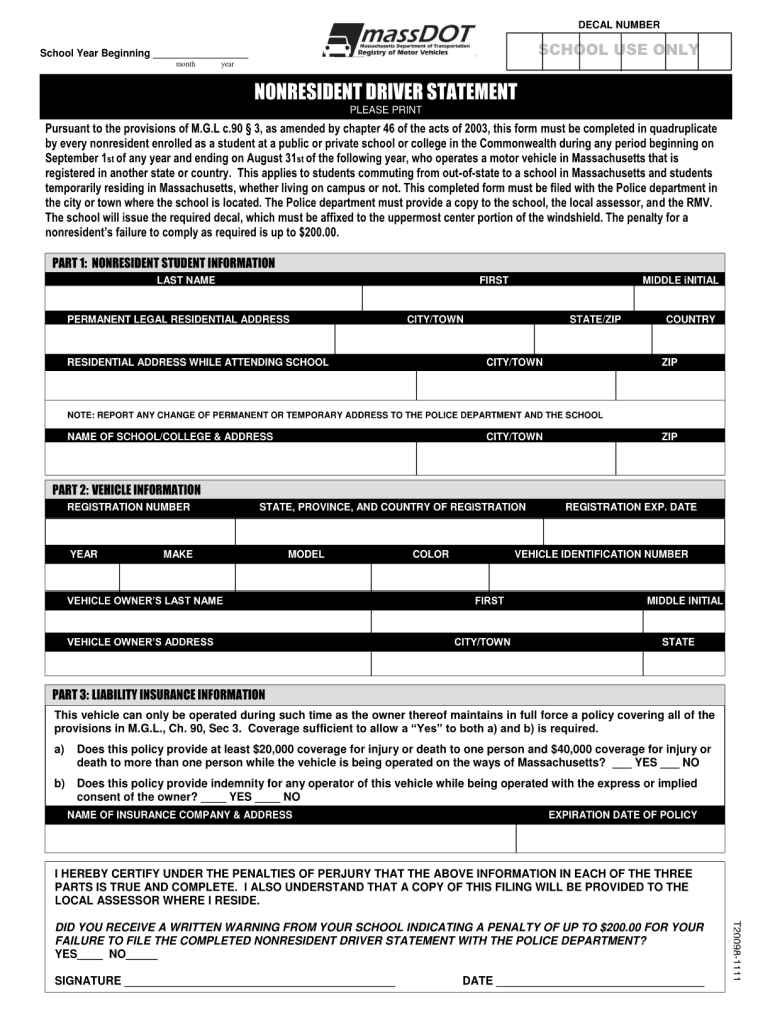
Massdot Nonresident Driver Statement 2011-2026


What is the Massdot Nonresident Driver Statement
The Massdot Nonresident Driver Statement is a legal document required for individuals who are not residents of Massachusetts but need to operate a vehicle within the state. This form serves to validate the driver's eligibility and intent to comply with Massachusetts driving laws. It is particularly relevant for nonresident students, temporary workers, or individuals who have recently relocated to Massachusetts but have not yet established residency.
Steps to complete the Massdot Nonresident Driver Statement
Completing the Massdot Nonresident Driver Statement involves several key steps:
- Gather all necessary personal information, including your full name, address, and contact details.
- Provide details about the vehicle you intend to drive, such as the make, model, year, and vehicle identification number (VIN).
- Fill in the statement section, affirming your understanding of Massachusetts driving regulations and your intention to comply.
- Sign and date the form to validate your submission.
- If completing the form online, ensure you use a secure platform that complies with eSignature regulations.
How to obtain the Massdot Nonresident Driver Statement
The Massdot Nonresident Driver Statement can be obtained through the Massachusetts Department of Transportation (Massdot) website or at local Massdot offices. It is advisable to check for any specific requirements or updates that may affect the form's availability. In some cases, you may also find the form on related state government websites or through authorized service providers.
Legal use of the Massdot Nonresident Driver Statement
To ensure the legal validity of the Massdot Nonresident Driver Statement, it must be filled out accurately and completely. The statement acts as a formal declaration of your nonresident status and your commitment to adhere to Massachusetts driving laws. When signed, it provides legal protection should any questions arise regarding your driving eligibility in the state.
Required Documents
When completing the Massdot Nonresident Driver Statement, you may need to provide additional documentation to support your application. Commonly required documents include:
- A valid driver's license from your home state or country.
- Proof of insurance for the vehicle you will be operating.
- Any relevant identification documents, such as a passport or student ID, if applicable.
Form Submission Methods (Online / Mail / In-Person)
The Massdot Nonresident Driver Statement can be submitted through various methods, including:
- Online submission via the Massdot website, where you can fill out and eSign the form securely.
- Mailing the completed form to the appropriate Massdot office, ensuring that it is sent to the correct address for processing.
- In-person submission at a local Massdot office, where you can receive assistance if needed.
Quick guide on how to complete massachusetts non resident driver statement form
Simplify your existence by signNowing Massdot Nonresident Driver Statement document with airSlate SignNow
Whether you need to register a new vehicle, apply for a driver’s permit, transfer ownership, or engage in any other tasks related to automobiles, handling such RMV paperwork as Massdot Nonresident Driver Statement is an unavoidable chore.
There are several methods available to access them: via postal mail, at the RMV service center, or by obtaining them online through your local RMV website and printing them. Each of these options consumes a considerable amount of time. If you seek a more efficient way to complete them and authenticate them with a legally-recognized eSignature, airSlate SignNow stands out as the optimum solution.
How to finish Massdot Nonresident Driver Statement swiftly
- Click on Show details to view a brief overview of the form you are interested in.
- Select Get form to initiate and access the form.
- Follow the green indicator highlighting the mandatory fields if applicable.
- Utilize the top toolbar and make use of our advanced feature set to modify, comment on, and enhance the appearance of your form.
- Add text, your initials, shapes, images, and other elements.
- Select Sign in from the same toolbar to create a legally-recognized eSignature.
- Review the form’s content to ensure it’s devoid of errors and inconsistencies.
- Click on Done to complete the form submission.
Using our platform to complete your Massdot Nonresident Driver Statement and other related paperwork will save you a signNow amount of time and hassle. Enhance your RMV form submission process from the very beginning!
Create this form in 5 minutes or less
FAQs
-
Do I need to fill out Form W-9 (US non-resident alien with an LLC in the US)?
A single-member LLC is by default a disregarded entity. Assuming you have not made a “check-the-box” election to have it treated as a corporation, this means for tax purposes, you are a sole proprietor.As a non-resident alien, you would not complete form W-9. You would likely provide form W-8ECI; possibly W-8BEN.
-
As an international student (F1 visa) studying in Massachusetts (from Aug 2013), who was in California from May - Aug, do I have to fill tax forms as a resident or non-resident for Massachusetts?
Massachusetts does not define residency for tax purposes based on your US visa status. Under Massachusetts law, you are considered a resident of Massachusetts if you are either domiciled there, or if you maintain a permanent place of abode there and you spent at least 183 days there during the tax year.As a student on an F-1 visa, the first of these does not apply. As to the second, if you are living in university-supplied housing that is available only to university students, then the second wouldn't apply either. If you are living in a private apartment or other non-university housing that is available to the general public as well as to university students, on the other hand, that would be considered a permanent place of abode, since you have been in Massachusetts for a predetermined period of time in excess of one year. If that is the case and you spent 183 days in Massachusetts in 2014, you are a resident for Massachusetts state tax purposes and you file a resident tax return.The income you earned working in the library would be considered to be Massachusetts source income, and would be your only taxable income in Massachusetts if you are not a Massachusetts resident. If you are a Massachusetts resident, you declare all of your income, including that which you earned in California, and you can take a credit for the taxes you pay California.You absolutely should consult with a local tax professional in Massachusetts who has worked with international students. Your university international student center can usually recommend someone. I recommend against trying to do this yourself.
-
Can a non-resident of UP fill out the form of UPCATET?
Yes , there are always certain amount of seats for the candidates of other states. But if you belong to any reserved category you won't get the benefits of reservation, otherwise you can fill the form as general candidate.
-
How a Non-US residence company owner (has EIN) should fill the W-7 ITIN form out? Which option is needed to be chosen in the first part?
Depends on the nature of your business and how it is structured.If you own an LLC taxed as a passthrough entity, then you probably will check option b and submit the W7 along with your US non-resident tax return. If your LLC’s income is not subject to US tax, then you will check option a.If the business is a C Corp, then you probably don’t need an ITIN, unless you are receiving taxable compensation from the corporation and then we are back to option b.
-
Can I use broker statements to fill out form 8949 instead of a 1099-B?
Yes you can. Should you? Perhaps, but remember that the 1099 is what the IRS is going to receive. There could be differences.You may receive a 1099 which is missing basis information. You will indicate that, and use your records to fill in the missing information.My suggestion is to use the 1099, cross-referencing to your statements.
-
Do I need to fill out a financial statement form if I get a full tuition waiver and RA/TA?
If that is necessary, the university or the faculty will inform you of that. These things can vary from university to university. Your best option would be to check your university website, financial services office or the Bursar office in your university.
Create this form in 5 minutes!
How to create an eSignature for the massachusetts non resident driver statement form
How to create an electronic signature for the Massachusetts Non Resident Driver Statement Form in the online mode
How to make an eSignature for the Massachusetts Non Resident Driver Statement Form in Chrome
How to make an electronic signature for signing the Massachusetts Non Resident Driver Statement Form in Gmail
How to make an eSignature for the Massachusetts Non Resident Driver Statement Form right from your smartphone
How to make an electronic signature for the Massachusetts Non Resident Driver Statement Form on iOS devices
How to make an electronic signature for the Massachusetts Non Resident Driver Statement Form on Android
People also ask
-
What is the MA nonresident form for MassDOT?
The MA nonresident form for MassDOT is a specific document that needs to be filled out by individuals who do not reside in Massachusetts but need to complete certain transactions with the state's Department of Transportation. It ensures compliance with state regulations. By using airSlate SignNow, users can easily fill out and eSign this form digitally.
-
How can airSlate SignNow help with the MA nonresident form for MassDOT?
airSlate SignNow streamlines the process of completing the MA nonresident form for MassDOT by allowing users to fill out, sign, and share the document electronically. This reduces the hassle of printing and mailing paperwork. Additionally, it offers a secure and efficient way to manage important documents.
-
Is there a cost associated with using airSlate SignNow for the MA nonresident form MassDOT?
Yes, airSlate SignNow provides various pricing plans that cater to different needs, including a cost-effective solution for completing the MA nonresident form for MassDOT. You can choose a plan that best fits your budget and business requirements. It's important to review the options available to find the most suitable pricing for your usage.
-
What features does airSlate SignNow offer for eSigning documents like the MA nonresident form for MassDOT?
airSlate SignNow includes features such as customizable templates, document sharing, and real-time status tracking. These features make it easy to manage documents like the MA nonresident form for MassDOT efficiently. Users can also automate reminders for signatories, ensuring timely completion.
-
Can I integrate airSlate SignNow with other applications for the MA nonresident form for MassDOT?
Yes, airSlate SignNow supports integration with various applications and platforms, allowing users to streamline their workflows. This means you can connect the process of filling out the MA nonresident form for MassDOT with your existing tools seamlessly. Check the integrations available to enhance your document management experience.
-
How secure is the airSlate SignNow platform for handling the MA nonresident form for MassDOT?
Security is a top priority for airSlate SignNow, which employs robust encryption and compliance measures to protect your documents, including the MA nonresident form for MassDOT. Users can safely store, sign, and share sensitive information without worrying about unauthorized access. Trust in a reliable platform that prioritizes your data's security.
-
Is airSlate SignNow suitable for businesses processing the MA nonresident form for MassDOT?
Absolutely! airSlate SignNow is designed to cater to businesses of all sizes, making it an ideal solution for those processing the MA nonresident form for MassDOT. The platform enhances efficiency and helps teams manage paperwork more effectively, leading to faster turnaround times on important documents.
Get more for Massdot Nonresident Driver Statement
- Cfr 49 release form
- Producers 88 lease form
- Room reservation request form casper college caspercollege
- 659 85 form
- 676 af lease wrksht form
- Air commercial real estate association standard industrialcommercial multi tenant lease net form
- Michigan state university diploma duplicate form
- Resources frequently requested forms houston independent school
Find out other Massdot Nonresident Driver Statement
- eSign Montana Legal Bill Of Lading Free
- How Can I eSign Hawaii Non-Profit Cease And Desist Letter
- Can I eSign Florida Non-Profit Residential Lease Agreement
- eSign Idaho Non-Profit Business Plan Template Free
- eSign Indiana Non-Profit Business Plan Template Fast
- How To eSign Kansas Non-Profit Business Plan Template
- eSign Indiana Non-Profit Cease And Desist Letter Free
- eSign Louisiana Non-Profit Quitclaim Deed Safe
- How Can I eSign Maryland Non-Profit Credit Memo
- eSign Maryland Non-Profit Separation Agreement Computer
- eSign Legal PDF New Jersey Free
- eSign Non-Profit Document Michigan Safe
- eSign New Mexico Legal Living Will Now
- eSign Minnesota Non-Profit Confidentiality Agreement Fast
- How Do I eSign Montana Non-Profit POA
- eSign Legal Form New York Online
- Can I eSign Nevada Non-Profit LLC Operating Agreement
- eSign Legal Presentation New York Online
- eSign Ohio Legal Moving Checklist Simple
- How To eSign Ohio Non-Profit LLC Operating Agreement