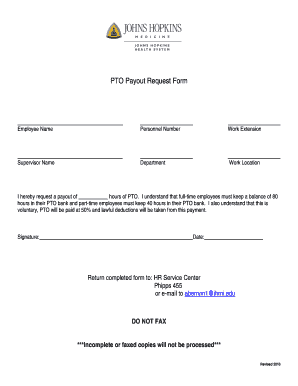
Pto Cash Out Form


What is the PTO Cash Out Form
The PTO cash out form is a document used by employees to request the conversion of their accrued paid time off (PTO) into cash. This form is particularly relevant for employees who may not be able to use their PTO due to various reasons such as workload, personal commitments, or company policies. By submitting this form, employees can receive compensation for their unused PTO, providing them with financial flexibility.
How to Use the PTO Cash Out Form
Using the PTO cash out form involves several steps to ensure that the request is processed smoothly. First, employees should obtain the form from their employer or human resources department. Once the form is in hand, employees need to fill out their personal information, specify the amount of PTO they wish to cash out, and provide any required supporting documentation. After completing the form, it should be submitted according to the employer's guidelines, which may include online submission, mailing, or in-person delivery.
Steps to Complete the PTO Cash Out Form
Completing the PTO cash out form requires attention to detail. Follow these steps:
- Obtain the form from your employer or HR department.
- Fill in your name, employee ID, and department.
- Indicate the number of PTO hours you wish to cash out.
- Provide a reason for the cash out request, if required.
- Sign and date the form to confirm your request.
- Submit the form as per your employer's instructions.
Legal Use of the PTO Cash Out Form
The PTO cash out form must comply with relevant labor laws and company policies. In the United States, laws regarding PTO cash outs can vary by state. Employers are required to adhere to these regulations, ensuring that employees are compensated fairly for their accrued time off. It is essential for employees to understand their rights regarding PTO cash outs and to ensure that the form is filled out correctly to avoid any legal issues.
Key Elements of the PTO Cash Out Form
Key elements of the PTO cash out form typically include:
- Employee identification information.
- Details of the PTO being cashed out, including hours and dates.
- Signature and date for validation.
- Any additional information required by the employer.
Who Issues the PTO Cash Out Form
The PTO cash out form is usually issued by the human resources department of an organization. Employers may have specific templates or formats that employees are required to use. It is important for employees to check with their HR department to ensure they are using the correct version of the form and to understand any specific requirements related to their request.
Quick guide on how to complete pto cash out form
Manage Pto Cash Out Form with ease on any device
Digital document management has gained traction among companies and individuals. It offers an ideal sustainable substitute for traditional printed and signed documents, allowing you to locate the appropriate form and securely keep it online. airSlate SignNow equips you with all the necessary tools to create, adjust, and eSign your documents quickly without any hold-ups. Work on Pto Cash Out Form using airSlate SignNow's Android or iOS applications and simplify any document-related task today.
Steps to modify and eSign Pto Cash Out Form effortlessly
- Obtain Pto Cash Out Form and click on Get Form to begin.
- Utilize the tools we offer to finalize your document.
- Emphasize important sections of the documents or redact sensitive information with tools that airSlate SignNow provides specifically for that purpose.
- Create your eSignature using the Sign tool, which takes seconds and holds the same legal validity as a conventional wet ink signature.
- Review all the details and click on the Done button to preserve your changes.
- Choose how you wish to share your form, via email, SMS, or invitation link, or download it to your computer.
Say goodbye to lost or misplaced documents, tedious form searches, or mistakes that require printing new document copies. airSlate SignNow meets your document management needs with just a few clicks from any device you prefer. Edit and eSign Pto Cash Out Form and ensure effective communication at every stage of the form preparation process with airSlate SignNow.
Create this form in 5 minutes or less
Create this form in 5 minutes!
How to create an eSignature for the pto cash out form
How to create an electronic signature for a PDF online
How to create an electronic signature for a PDF in Google Chrome
How to create an e-signature for signing PDFs in Gmail
How to create an e-signature right from your smartphone
How to create an e-signature for a PDF on iOS
How to create an e-signature for a PDF on Android
People also ask
-
What is the pto cash out form and how does it work?
The PTO cash out form is a document that allows employees to request payment for their accrued Paid Time Off (PTO) instead of using it for time off. With airSlate SignNow, you can easily create and customize a PTO cash out form to streamline this process. Our platform ensures that all requests are securely eSigned and managed efficiently, helping you handle PTO transactions smoothly.
-
How much does it cost to use airSlate SignNow for creating a pto cash out form?
airSlate SignNow offers flexible pricing plans that cater to various business sizes and needs. You can get started with a free trial to test the features, including the ability to create a PTO cash out form. After the trial, our affordable subscription plans can help you unlock additional functionalities at a competitive price.
-
Can I integrate the pto cash out form with other software applications?
Yes, airSlate SignNow provides seamless integrations with popular software tools, including HR management and payroll systems. This allows you to synchronize the PTO cash out form process with existing workflows, enhancing efficiency. Integration helps streamline data management and ensures that your PTO policies are consistently applied.
-
What are the key features of the airSlate SignNow pto cash out form?
The airSlate SignNow PTO cash out form comes equipped with features like customizable templates, secure eSigning, real-time tracking, and automatic reminders. These tools make it easy for employees to submit their requests and for managers to approve or deny them efficiently. The user-friendly interface promotes quick adoption by both employees and administrators.
-
How can airSlate SignNow benefit my business when using the pto cash out form?
Using airSlate SignNow for your PTO cash out form can signNowly reduce administrative burden and improve employee satisfaction. By automating the request and approval process, companies can save time and minimize errors. Additionally, employees appreciate the convenience of easily accessing and submitting their PTO cash out requests online.
-
Is the pto cash out form compliant with labor laws?
Yes, the airSlate SignNow pto cash out form can be designed to comply with your local labor laws and regulations regarding PTO. It’s essential to customize the form according to your organization's policies and legal requirements. This ensures that employees are aware of their rights and the company adheres to legal obligations.
-
How secure is the information provided in the pto cash out form?
Security is a top priority at airSlate SignNow. We utilize advanced encryption methods and secure data storage protocols to protect all information submitted through the PTO cash out form. This ensures that sensitive employee data remains confidential and compliance with data protection regulations is maintained.
Get more for Pto Cash Out Form
- Fillable online os x support essentials 108 training form
- Department of taxation and finance claim for real property form
- Box a employees social security number form
- Partnership declaration of estimated unincorporated nycgov form
- 2021 it 2104 1 form
- Form it 2105 estimated income tax payment voucher tax year 2021
- Form it 205 t allocation of estimated tax payments to
- Form st 140 individual purchasers annual report of sales and use tax tax year 2020
Find out other Pto Cash Out Form
- eSignature Kansas Business Operations Promissory Note Template Now
- eSignature Kansas Car Dealer Contract Now
- eSignature Iowa Car Dealer Limited Power Of Attorney Easy
- How Do I eSignature Iowa Car Dealer Limited Power Of Attorney
- eSignature Maine Business Operations Living Will Online
- eSignature Louisiana Car Dealer Profit And Loss Statement Easy
- How To eSignature Maryland Business Operations Business Letter Template
- How Do I eSignature Arizona Charity Rental Application
- How To eSignature Minnesota Car Dealer Bill Of Lading
- eSignature Delaware Charity Quitclaim Deed Computer
- eSignature Colorado Charity LLC Operating Agreement Now
- eSignature Missouri Car Dealer Purchase Order Template Easy
- eSignature Indiana Charity Residential Lease Agreement Simple
- How Can I eSignature Maine Charity Quitclaim Deed
- How Do I eSignature Michigan Charity LLC Operating Agreement
- eSignature North Carolina Car Dealer NDA Now
- eSignature Missouri Charity Living Will Mobile
- eSignature New Jersey Business Operations Memorandum Of Understanding Computer
- eSignature North Dakota Car Dealer Lease Agreement Safe
- eSignature Oklahoma Car Dealer Warranty Deed Easy