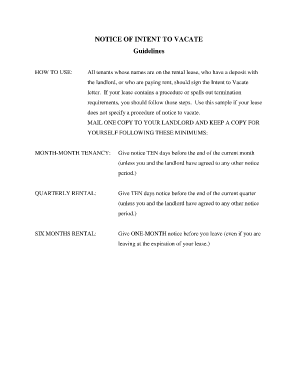
Intent to Evict Letter Form


What is the Intent To Evict Letter
The intent to evict letter is a formal document that a landlord uses to notify a tenant of their intention to terminate the lease agreement. This letter serves as a preliminary step in the eviction process, outlining the reasons for eviction and providing the tenant with a specified timeframe to vacate the premises. It is essential for landlords to understand that this letter must comply with local and state laws to be considered valid.
Typically, the letter will include important details such as the tenant's name, the property address, the date of the letter, and the specific reasons for eviction, such as non-payment of rent or lease violations. By clearly stating the intent to evict, landlords can establish a legal basis for further action if the tenant does not comply.
How to use the Intent To Evict Letter
Using the intent to evict letter involves several key steps to ensure that the process is handled legally and effectively. First, landlords should review their lease agreement and local eviction laws to confirm the grounds for eviction. Next, they should draft the letter, ensuring it includes all necessary information and complies with legal requirements.
Once the letter is prepared, it should be delivered to the tenant in a manner that provides proof of receipt, such as certified mail or personal delivery. This step is crucial, as it establishes that the tenant has been officially notified of the eviction. After sending the letter, landlords should keep a copy for their records and be prepared to follow up with legal action if the tenant fails to vacate by the specified date.
Key elements of the Intent To Evict Letter
When drafting an intent to evict letter, certain key elements must be included to ensure clarity and legal compliance. These elements typically consist of:
- Landlord's Information: Name, address, and contact details of the landlord.
- Tenant's Information: Name and address of the tenant receiving the letter.
- Date: The date on which the letter is issued.
- Reason for Eviction: A clear and concise statement outlining the reasons for eviction, such as non-payment of rent or lease violations.
- Deadline: A specific date by which the tenant must vacate the property.
- Signature: The landlord's signature to validate the document.
Including these elements helps ensure that the letter is comprehensive and legally sound, minimizing the risk of disputes during the eviction process.
Steps to complete the Intent To Evict Letter
Completing the intent to evict letter involves a systematic approach to ensure all necessary information is included and the document is legally binding. The following steps can guide landlords in this process:
- Review the Lease Agreement: Check the lease terms to confirm valid grounds for eviction.
- Draft the Letter: Use clear language to outline the intent to evict, including all key elements.
- Specify the Deadline: Provide a reasonable timeframe for the tenant to vacate, typically in accordance with state laws.
- Deliver the Letter: Send the letter via a method that provides proof of delivery, such as certified mail.
- Keep Records: Retain a copy of the letter and any correspondence related to the eviction process.
By following these steps, landlords can effectively communicate their intent to evict while adhering to legal requirements.
Legal use of the Intent To Evict Letter
The legal use of an intent to evict letter is crucial for landlords to ensure compliance with local and state laws. This letter must be crafted carefully to avoid potential legal challenges. It is important for landlords to familiarize themselves with the eviction laws in their state, as these can vary significantly.
In many jurisdictions, landlords are required to provide tenants with a specific notice period before initiating formal eviction proceedings. This notice period can range from a few days to several weeks, depending on the reason for eviction. Additionally, the letter must clearly state the grounds for eviction, as vague or ambiguous language may weaken the landlord's position in court.
Examples of using the Intent To Evict Letter
Examples of using the intent to evict letter can provide valuable insights for landlords navigating the eviction process. Common scenarios include:
- Non-Payment of Rent: A landlord may issue an intent to evict letter after a tenant fails to pay rent for a specified period.
- Lease Violations: If a tenant violates specific terms of the lease, such as unauthorized pets or excessive noise, the landlord may use the letter to formally notify the tenant of eviction.
- End of Lease Term: Landlords may also use the letter to inform tenants that their lease will not be renewed and they must vacate by the end of the lease term.
These examples illustrate how the intent to evict letter serves as a critical tool for landlords in managing their rental properties and ensuring compliance with lease agreements.
Quick guide on how to complete intent to evict letter
Accomplish Intent To Evict Letter effortlessly on any gadget
Web-based document administration has gained traction among businesses and individuals alike. It presents an ideal environmentally friendly alternative to traditional printed and signed paperwork, allowing you to locate the appropriate template and securely keep it online. airSlate SignNow equips you with all the tools necessary to create, modify, and eSign your documents swiftly without delays. Manage Intent To Evict Letter on any device with airSlate SignNow's Android or iOS applications and simplify your document-centric tasks today.
Ways to modify and eSign Intent To Evict Letter effortlessly
- Acquire Intent To Evict Letter and hit Get Form to begin.
- Make use of the tools we offer to fill out your form.
- Emphasize important sections of your documents or obscure sensitive details using the tools that airSlate SignNow provides specifically for this purpose.
- Generate your eSignature with the Sign feature, which requires seconds and carries the same legal validity as a conventional wet ink signature.
- Verify all the details and click on the Done button to save your modifications.
- Select how you would prefer to share your form, either via email, SMS, or invite link, or download it to your computer.
Eliminate the hassle of lost or misplaced papers, tiresome form searches, or errors that necessitate printing new document copies. airSlate SignNow fulfills all your document management requirements in just a few clicks from any device you prefer. Modify and eSign Intent To Evict Letter and guarantee outstanding communication throughout the form preparation journey with airSlate SignNow.
Create this form in 5 minutes or less
Create this form in 5 minutes!
How to create an eSignature for the intent to evict letter
How to create an electronic signature for a PDF online
How to create an electronic signature for a PDF in Google Chrome
How to create an e-signature for signing PDFs in Gmail
How to create an e-signature right from your smartphone
How to create an e-signature for a PDF on iOS
How to create an e-signature for a PDF on Android
People also ask
-
What is an intent to evict letter?
An intent to evict letter is a formal communication from a landlord to a tenant indicating the landlord's intention to begin the eviction process due to lease violations. This letter outlines the reasons for eviction, providing the tenant with a chance to rectify the situation. Using airSlate SignNow, you can easily create and eSign an intent to evict letter, ensuring a professional approach.
-
How do I create an intent to evict letter using airSlate SignNow?
Creating an intent to evict letter with airSlate SignNow is simple and user-friendly. You can choose a customizable template, fill in the necessary details, and use our eSignature feature for quick signing. This allows you to expedite the process and maintain a record of your correspondence.
-
What are the benefits of using airSlate SignNow for eviction letters?
Using airSlate SignNow for your intent to evict letter offers numerous advantages, including efficiency, ease of use, and legal compliance. The platform allows for instant sending and tracking of documents, reducing delays in the eviction process. Additionally, it offers templates that help ensure your letter meets legal standards in your state.
-
Is there a cost associated with using airSlate SignNow for eviction documents?
Yes, airSlate SignNow provides different pricing plans that cater to various business needs. Our competitive pricing includes all features necessary for creating and sending documents like the intent to evict letter. You can choose a plan that suits your requirements, whether you're a small landlord or a large property management company.
-
Can I integrate airSlate SignNow with other software for managing eviction processes?
Absolutely! airSlate SignNow integrates seamlessly with various business applications, enhancing your workflow during the eviction process. This means you can connect it with your property management software to streamline document management, including the creation and distribution of your intent to evict letter.
-
How secure is my information when using airSlate SignNow for eviction letters?
Your data security is our top priority at airSlate SignNow. When sending an intent to evict letter, all documents are encrypted, and we comply with industry standards to protect your sensitive information. You can trust that your communications will remain confidential and secure.
-
Can I edit the intent to evict letter after I've sent it?
Once an intent to evict letter is sent and signed, editing the document isn't feasible as it needs to maintain its integrity in the eviction process. However, you can create a new letter with adjustments if necessary. airSlate SignNow facilitates easy creation of new documents as required.
Get more for Intent To Evict Letter
Find out other Intent To Evict Letter
- eSignature West Virginia Banking Limited Power Of Attorney Fast
- eSignature West Virginia Banking Limited Power Of Attorney Easy
- Can I eSignature Wisconsin Banking Limited Power Of Attorney
- eSignature Kansas Business Operations Promissory Note Template Now
- eSignature Kansas Car Dealer Contract Now
- eSignature Iowa Car Dealer Limited Power Of Attorney Easy
- How Do I eSignature Iowa Car Dealer Limited Power Of Attorney
- eSignature Maine Business Operations Living Will Online
- eSignature Louisiana Car Dealer Profit And Loss Statement Easy
- How To eSignature Maryland Business Operations Business Letter Template
- How Do I eSignature Arizona Charity Rental Application
- How To eSignature Minnesota Car Dealer Bill Of Lading
- eSignature Delaware Charity Quitclaim Deed Computer
- eSignature Colorado Charity LLC Operating Agreement Now
- eSignature Missouri Car Dealer Purchase Order Template Easy
- eSignature Indiana Charity Residential Lease Agreement Simple
- How Can I eSignature Maine Charity Quitclaim Deed
- How Do I eSignature Michigan Charity LLC Operating Agreement
- eSignature North Carolina Car Dealer NDA Now
- eSignature Missouri Charity Living Will Mobile