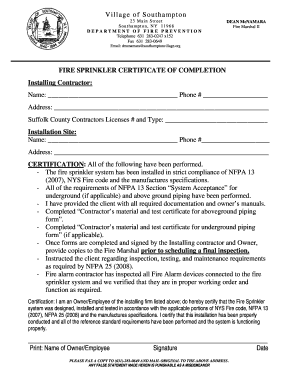
Certificate Document Form


What is the Certificate Document
The sprinkler certification document serves as an official record that confirms the completion of a fire sprinkler system installation or inspection. This certificate is critical for ensuring that the system meets local, state, and federal regulations. It provides proof that the installation complies with safety standards and has been inspected by a qualified professional. The document typically includes essential details such as the installation date, the system's specifications, and the inspector's credentials.
How to Obtain the Certificate Document
To obtain a sprinkler certification, you must first ensure that the installation or inspection is performed by a licensed professional. After the inspection, the inspector will complete the necessary forms and issue the certificate. It's essential to check with your local fire department or regulatory agency to understand specific requirements and procedures for obtaining the certificate in your area. Some jurisdictions may require additional documentation or approvals before issuing the certificate.
Steps to Complete the Certificate Document
Completing the sprinkler certification document involves several key steps:
- Schedule an inspection with a licensed fire protection professional.
- Ensure that all installation work meets applicable codes and standards.
- Have the inspector evaluate the system and complete the certification form.
- Submit the completed certificate to the relevant local authority or fire department.
Following these steps helps ensure that your sprinkler system is compliant and that the certification is valid.
Legal Use of the Certificate Document
The sprinkler certification document is legally binding when it meets specific requirements outlined by local and state regulations. It serves as evidence that the sprinkler system has been installed correctly and inspected by a qualified professional. This document may be required for insurance purposes, building inspections, or when selling a property. Therefore, it is crucial to maintain accurate records of the certification and ensure it is readily available when needed.
Key Elements of the Certificate Document
A complete sprinkler certification document should include several critical elements:
- The name and contact information of the installation company or inspector.
- The date of installation or inspection.
- A description of the sprinkler system, including its type and specifications.
- The inspector's signature and license number.
- Any additional notes or recommendations for maintenance.
These elements ensure that the certificate is comprehensive and meets legal standards.
State-Specific Rules for the Certificate Document
Each state in the U.S. may have specific rules and regulations governing sprinkler certification. It is essential to familiarize yourself with your state's requirements, as they can vary significantly. Some states may have additional documentation or inspection criteria that must be met before a certificate is issued. Checking with your local fire marshal or regulatory agency can provide clarity on what is required in your jurisdiction.
Quick guide on how to complete certificate document 6649050
Complete Certificate Document effortlessly on any device
Web-based document management has become increasingly popular among companies and individuals. It serves as a perfect environmentally friendly substitute for conventional printed and signed documents, allowing you to locate the appropriate form and securely store it online. airSlate SignNow provides you with all the necessary tools to create, modify, and eSign your documents rapidly without delays. Manage Certificate Document on any platform with airSlate SignNow Android or iOS applications and enhance any document-oriented process today.
The easiest way to alter and eSign Certificate Document without difficulty
- Locate Certificate Document and click Get Form to begin.
- Use the tools we offer to fill out your form.
- Emphasize pertinent sections of your documents or redact sensitive information with tools that airSlate SignNow provides specifically for that purpose.
- Generate your signature using the Sign tool, which takes mere seconds and holds the same legal validity as a traditional handwritten signature.
- Review the details and click on the Done button to save your modifications.
- Choose how you wish to send your form, by email, SMS, or invite link, or download it to your computer.
Eliminate the worry of missing or misplaced documents, tedious form searching, or errors that necessitate printing new document copies. airSlate SignNow meets your document management needs in just a few clicks from any device of your choice. Modify and eSign Certificate Document and ensure optimal communication throughout the form preparation process with airSlate SignNow.
Create this form in 5 minutes or less
Create this form in 5 minutes!
How to create an eSignature for the certificate document 6649050
How to create an electronic signature for a PDF online
How to create an electronic signature for a PDF in Google Chrome
How to create an e-signature for signing PDFs in Gmail
How to create an e-signature right from your smartphone
How to create an e-signature for a PDF on iOS
How to create an e-signature for a PDF on Android
People also ask
-
What is a sprinkler certificate?
A sprinkler certificate is an official document that verifies the installation and maintenance of a fire sprinkler system. This certificate ensures compliance with local regulations and standards, making it essential for property owners and managers. Obtaining a sprinkler certificate helps protect lives and property by confirming that your sprinkler system is fully functional.
-
How can I obtain a sprinkler certificate using airSlate SignNow?
You can easily obtain a sprinkler certificate with airSlate SignNow by uploading your necessary documents and having them eSigned by the required parties. Our platform offers a streamlined process that minimizes paperwork and speeds up approval times. With a user-friendly interface, you can manage your documents efficiently and securely.
-
What are the costs associated with obtaining a sprinkler certificate?
The costs to obtain a sprinkler certificate can vary depending on your locality and the specific requirements of your fire department. Additional fees may apply for inspections and documentation processing. Using airSlate SignNow can reduce administrative costs and expedite the certification process, ultimately saving you time and money.
-
What features does airSlate SignNow offer for managing sprinkler certificates?
airSlate SignNow provides a host of features tailored for managing sprinkler certificates, including document templates, eSigning capabilities, and real-time tracking. You can easily store and organize your certificates and related documents in a secure cloud environment. This ensures you have quick access to necessary files whenever needed.
-
How does eSigning a sprinkler certificate work?
eSigning a sprinkler certificate using airSlate SignNow is a straightforward process where you can send the document to the relevant parties for their electronic signatures. Recipients will receive a link to sign the document securely, ensuring that the process is fast and legally binding. Once signed, you’ll receive notifications and can download a copy of the finalized certificate.
-
Can I integrate airSlate SignNow with other software for my sprinkler certification process?
Yes, airSlate SignNow offers various integrations with popular software applications to enhance your sprinkler certification workflow. Integrations with systems like CRM platforms, document management systems, and cloud storage services allow for a seamless experience. This ensures all your documents, including sprinkler certificates, are synchronized and easily accessible.
-
What are the benefits of using airSlate SignNow for sprinkler certificates?
Using airSlate SignNow for sprinkler certificates streamlines the certification process, reducing the time spent on manual paperwork. The platform enhances compliance through secure and quick document signing, ensuring your certificates are legally recognized. Additionally, airSlate SignNow's features help maintain organized records, which is crucial for audits and inspections.
Get more for Certificate Document
- 1506 intellectual property india form
- Statement of gross income form dr 501a bcpa
- Instructions for filing petroleum carrier information return general
- How to apply for a refund form
- Business tax guide 2016 edition experience mount pleasant form
- Fnalsdjf amp39amp39okrea formupack
- How to get a tax exempt certificate florida 2010 form
- Protect our water quality pdf docplayernet form
Find out other Certificate Document
- Electronic signature Wisconsin Charity Lease Agreement Mobile
- Can I Electronic signature Wisconsin Charity Lease Agreement
- Electronic signature Utah Business Operations LLC Operating Agreement Later
- How To Electronic signature Michigan Construction Cease And Desist Letter
- Electronic signature Wisconsin Business Operations LLC Operating Agreement Myself
- Electronic signature Colorado Doctors Emergency Contact Form Secure
- How Do I Electronic signature Georgia Doctors Purchase Order Template
- Electronic signature Doctors PDF Louisiana Now
- How To Electronic signature Massachusetts Doctors Quitclaim Deed
- Electronic signature Minnesota Doctors Last Will And Testament Later
- How To Electronic signature Michigan Doctors LLC Operating Agreement
- How Do I Electronic signature Oregon Construction Business Plan Template
- How Do I Electronic signature Oregon Construction Living Will
- How Can I Electronic signature Oregon Construction LLC Operating Agreement
- How To Electronic signature Oregon Construction Limited Power Of Attorney
- Electronic signature Montana Doctors Last Will And Testament Safe
- Electronic signature New York Doctors Permission Slip Free
- Electronic signature South Dakota Construction Quitclaim Deed Easy
- Electronic signature Texas Construction Claim Safe
- Electronic signature Texas Construction Promissory Note Template Online