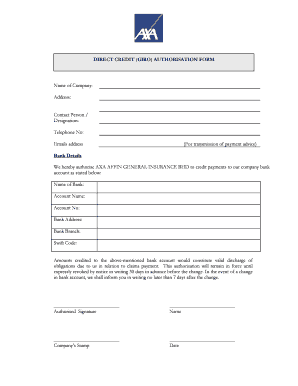
Axa Giro Form


What is the Axa Giro Form
The Axa Giro Form is a direct credit authorisation form used to facilitate automatic payments from a bank account. This form allows individuals to authorize a financial institution or service provider to withdraw funds directly from their bank account on a recurring basis. It is commonly used for various payments, such as utility bills, insurance premiums, and loan repayments. By completing this form, users can ensure timely payments without the need for manual transactions each month.
How to use the Axa Giro Form
Using the Axa Giro Form involves several straightforward steps. First, obtain the form from the relevant financial institution or service provider. Next, fill in the required personal information, including your name, address, and bank account details. Ensure that all information is accurate to avoid payment issues. Once completed, sign the form to provide your consent for direct withdrawals. Finally, submit the form to the designated recipient, either electronically or by mail, depending on the provider's guidelines.
Steps to complete the Axa Giro Form
Completing the Axa Giro Form requires careful attention to detail. Follow these steps for accurate completion:
- Gather necessary information, including your bank account number and routing number.
- Fill in your personal details, including your full name and address.
- Specify the amount and frequency of the payments you wish to authorize.
- Review the form for any errors or missing information.
- Sign and date the form to validate your authorization.
- Submit the completed form to the appropriate institution or service provider.
Legal use of the Axa Giro Form
The Axa Giro Form is legally binding when completed correctly and submitted according to regulations. It must comply with the Electronic Signatures in Global and National Commerce (ESIGN) Act and the Uniform Electronic Transactions Act (UETA), which govern the validity of electronic signatures and documents. By using a secure platform for submission, users can ensure that their authorization is recognized legally, providing protection for both the user and the service provider.
Key elements of the Axa Giro Form
Several key elements must be included in the Axa Giro Form to ensure its effectiveness and legal standing:
- Personal Information: Full name, address, and contact details.
- Bank Account Details: Account number and routing number.
- Payment Amount: Specify the amount to be withdrawn.
- Payment Frequency: Indicate how often payments will be made.
- Signature: A signature is required to authorize the transaction.
Form Submission Methods
The Axa Giro Form can be submitted through various methods, depending on the preferences of the financial institution or service provider. Common submission methods include:
- Online Submission: Many providers offer a secure online portal for electronic submission of the form.
- Mail: Users can print the completed form and send it via postal mail to the designated address.
- In-Person: Some institutions may allow users to submit the form in person at a local branch.
Quick guide on how to complete axa giro form
Effortlessly Prepare Axa Giro Form on Any Device
Digital document management has gained traction among companies and individuals. It offers an excellent eco-friendly substitute for conventional printed and signed documents, as you can easily locate the appropriate form and store it securely online. airSlate SignNow equips you with all the tools required to create, edit, and electronically sign your documents rapidly without delays. Manage Axa Giro Form on any gadget with airSlate SignNow's Android or iOS applications and streamline any document-related task today.
The easiest way to alter and electronically sign Axa Giro Form without stress
- Find Axa Giro Form and click Get Form to begin.
- Utilize the tools we offer to fill out your form.
- Emphasize pertinent sections of your documents or obscure sensitive details with tools specifically provided by airSlate SignNow for that purpose.
- Create your electronic signature using the Sign tool, which takes only seconds and is legally equivalent to a traditional handwritten signature.
- Review all the information and click the Done button to save your modifications.
- Select your preferred method to send your form, whether by email, text message (SMS), or invitation link, or download it to your computer.
Eliminate worries about lost or misplaced documents, tedious form searches, or mistakes that necessitate printing additional copies. airSlate SignNow meets your document management needs in just a few clicks from your chosen device. Alter and electronically sign Axa Giro Form while ensuring exceptional communication throughout your form preparation process with airSlate SignNow.
Create this form in 5 minutes or less
Create this form in 5 minutes!
How to create an eSignature for the axa giro form
How to create an electronic signature for a PDF online
How to create an electronic signature for a PDF in Google Chrome
How to create an e-signature for signing PDFs in Gmail
How to create an e-signature right from your smartphone
How to create an e-signature for a PDF on iOS
How to create an e-signature for a PDF on Android
People also ask
-
What is the axa giro form and how does it work?
The axa giro form is a digital document designed for handling automatic payments and financial transactions. With airSlate SignNow, users can easily fill out and eSign the axa giro form, streamlining the process and reducing paper waste. Our platform ensures that the form is securely shared and stored, making it a convenient solution for managing financial agreements.
-
Is there a cost associated with using the axa giro form on airSlate SignNow?
Using the axa giro form on airSlate SignNow involves a subscription fee, which varies based on the plan you choose. Our pricing is designed to be cost-effective, allowing businesses to efficiently manage their document signing needs without breaking the bank. We also offer a free trial, enabling you to experience our services before committing.
-
What features does the airSlate SignNow platform offer for the axa giro form?
AirSlate SignNow offers numerous features for the axa giro form, including eSigning, template creation, and automated workflows. Users can customize the form to meet their specific needs and can also track the status of the form in real-time. These features enhance productivity and make managing financial documents easier than ever.
-
Can I integrate the axa giro form with other applications?
Yes, airSlate SignNow allows seamless integration of the axa giro form with various applications like CRMs, project management tools, and cloud storage services. This flexibility allows for a streamlined workflow that connects your eSigning processes with other essential business functions. Integration enhances efficiency by reducing the need for switching between different platforms.
-
How secure is the airSlate SignNow platform when handling the axa giro form?
AirSlate SignNow prioritizes security and employs advanced encryption protocols to ensure that the axa giro form and any associated information are safe from unauthorized access. We comply with industry standards for data protection and offer features like two-factor authentication to enhance security. You can trust that your financial documents are handled with the highest level of confidentiality.
-
Can I edit the axa giro form after it has been eSigned?
Once the axa giro form has been eSigned, it is considered a legally binding document, and editing is generally not permitted. However, if revisions are necessary, a new version of the form can be created and sent out. airSlate SignNow simplifies this process, ensuring users can easily manage multiple versions of their documents.
-
What benefits does using the axa giro form offer to businesses?
Utilizing the axa giro form enhances business efficiency by automating the payment process and reducing paperwork. AirSlate SignNow provides easy access to the form, ensuring faster turnaround times for signatures and approvals. By adopting this digital approach, businesses save time and resources, allowing them to focus on core operations.
Get more for Axa Giro Form
Find out other Axa Giro Form
- How Can I Electronic signature Wisconsin Car Dealer Form
- How Do I Electronic signature Montana Business Operations Presentation
- How To Electronic signature Alabama Charity Form
- How To Electronic signature Arkansas Construction Word
- How Do I Electronic signature Arkansas Construction Document
- Can I Electronic signature Delaware Construction PDF
- How Can I Electronic signature Ohio Business Operations Document
- How Do I Electronic signature Iowa Construction Document
- How Can I Electronic signature South Carolina Charity PDF
- How Can I Electronic signature Oklahoma Doctors Document
- How Can I Electronic signature Alabama Finance & Tax Accounting Document
- How To Electronic signature Delaware Government Document
- Help Me With Electronic signature Indiana Education PDF
- How To Electronic signature Connecticut Government Document
- How To Electronic signature Georgia Government PDF
- Can I Electronic signature Iowa Education Form
- How To Electronic signature Idaho Government Presentation
- Help Me With Electronic signature Hawaii Finance & Tax Accounting Document
- How Can I Electronic signature Indiana Government PDF
- How Can I Electronic signature Illinois Finance & Tax Accounting PPT