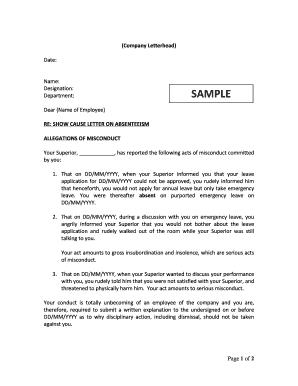
Show Cause Letter Form


What is the Show Cause Letter
A show cause letter is a formal document that requires an individual or organization to explain why a particular action should not be taken against them. This letter is often used in legal, administrative, or employment contexts. It serves as a notice that outlines the reasons for potential disciplinary action or legal proceedings, giving the recipient an opportunity to respond and present their case. Understanding the purpose and implications of a show cause letter is crucial for ensuring compliance and protecting one’s rights.
Key elements of the Show Cause Letter
A well-structured show cause letter typically includes several essential components:
- Recipient Information: Clearly state the name and address of the individual or entity receiving the letter.
- Sender Information: Include the name and contact details of the person or organization issuing the letter.
- Date: The date when the letter is issued should be prominently displayed.
- Subject Line: A brief subject line that indicates the purpose of the letter.
- Statement of Allegations: Clearly outline the reasons for the letter, including specific actions or behaviors that prompted the request for explanation.
- Response Deadline: Specify a timeframe within which the recipient must respond to the letter.
- Consequences: Detail any potential repercussions if the recipient fails to respond or provide a satisfactory explanation.
Steps to complete the Show Cause Letter
Completing a show cause letter involves several important steps to ensure clarity and compliance:
- Gather Information: Collect all relevant facts and documentation related to the situation.
- Draft the Letter: Use a clear and professional tone while following the key elements outlined previously.
- Review for Accuracy: Ensure all information is correct and that the letter is free of errors.
- Send the Letter: Choose an appropriate method of delivery, whether by mail, email, or in-person, ensuring that it is received by the intended recipient.
- Document the Process: Keep a copy of the letter and any correspondence for your records.
Legal use of the Show Cause Letter
The legal validity of a show cause letter hinges on its adherence to specific regulations and standards. It must be delivered in a manner that allows the recipient to receive and understand its contents. Moreover, it should comply with any applicable laws governing the context in which it is issued, such as employment law or administrative procedures. Proper documentation and adherence to deadlines are crucial in ensuring that the letter holds up in any potential legal proceedings.
Examples of using the Show Cause Letter
There are various scenarios in which a show cause letter may be utilized:
- Employment Disciplinary Actions: An employer may issue a show cause letter to an employee regarding misconduct or performance issues.
- Legal Proceedings: A court may require a party to explain why a certain action should not be taken against them in a legal case.
- Regulatory Compliance: Agencies may send a show cause letter to businesses that fail to comply with regulations, asking for an explanation.
How to use the Show Cause Letter
Using a show cause letter effectively involves understanding its purpose and responding appropriately. Upon receiving a show cause letter, it is important to:
- Read Carefully: Understand the allegations and the required response.
- Prepare a Response: Draft a clear and concise reply addressing the points raised in the letter.
- Submit on Time: Ensure your response is submitted by the specified deadline to avoid further consequences.
Quick guide on how to complete show cause letter
Complete Show Cause Letter effortlessly on any device
Managing documents online has gained traction among businesses and individuals. It offers a superb eco-friendly substitute for traditional printed and signed paperwork, allowing you to find the appropriate form and securely store it online. airSlate SignNow equips you with all the tools necessary to create, edit, and eSign your documents quickly without delays. Handle Show Cause Letter on any platform with airSlate SignNow's Android or iOS applications and streamline any document-related task today.
How to modify and eSign Show Cause Letter with ease
- Find Show Cause Letter and click Get Form to begin.
- Use the tools we provide to complete your form.
- Highlight important sections of your documents or redact sensitive information with tools that airSlate SignNow offers specifically for that purpose.
- Create your eSignature with the Sign tool, which takes seconds and carries the same legal weight as a traditional handwritten signature.
- Review the details and click the Done button to save your modifications.
- Select how you want to send your form, whether by email, SMS, invitation link, or download it to your computer.
Say goodbye to lost or misplaced documents, tedious form searches, or mistakes that necessitate printing new copies. airSlate SignNow meets your document management needs in just a few clicks from any device you prefer. Edit and eSign Show Cause Letter while ensuring excellent communication at every step of the form preparation process with airSlate SignNow.
Create this form in 5 minutes or less
Create this form in 5 minutes!
How to create an eSignature for the show cause letter
How to create an electronic signature for a PDF online
How to create an electronic signature for a PDF in Google Chrome
How to create an e-signature for signing PDFs in Gmail
How to create an e-signature right from your smartphone
How to create an e-signature for a PDF on iOS
How to create an e-signature for a PDF on Android
People also ask
-
What is the purpose of using airSlate SignNow to show cause documentation?
Using airSlate SignNow to show cause documentation streamlines the process of sending and signing important legal documents. The platform ensures that all parties can easily access, review, and approve documents quickly, which is essential when time-sensitive responses are required in legal matters.
-
How does airSlate SignNow ensure the security of documents when I show cause?
AirSlate SignNow prioritizes document security by implementing advanced encryption methods and secure cloud storage. This means that your show cause documents are protected against unauthorized access, ensuring the confidentiality and integrity of your sensitive information.
-
What features does airSlate SignNow offer for managing show cause requests?
AirSlate SignNow offers features like customizable templates, automated reminders, and real-time tracking for managing show cause requests. These tools help you efficiently handle the documentation process, making it easier to collect signatures and maintain compliance.
-
Is airSlate SignNow a cost-effective solution for businesses needing to show cause documentation?
Yes, airSlate SignNow is designed to be cost-effective, providing flexible pricing plans that cater to various business needs. By choosing airSlate SignNow, you're not only getting a robust tool for show cause documentation but also saving on paper and administrative costs.
-
Can airSlate SignNow integrate with other business tools for show cause processes?
Absolutely! AirSlate SignNow integrates seamlessly with various business tools, including CRM systems and productivity applications. This allows you to create a streamlined workflow for your show cause processes and ensures that all relevant data is captured effectively.
-
What benefits can I expect from using airSlate SignNow for show cause letters?
Using airSlate SignNow for show cause letters expedites the signing process, reduces the risk of errors, and improves overall efficiency. You’ll benefit from a user-friendly interface that simplifies document management, making it easier for both senders and recipients.
-
Is there a free trial available for airSlate SignNow when preparing to show cause?
Yes, airSlate SignNow offers a free trial that allows you to explore its features for preparing show cause documents at no cost. This trial gives potential users a chance to experience how the platform can streamline their document management needs before making a commitment.
Get more for Show Cause Letter
Find out other Show Cause Letter
- eSignature Utah High Tech Warranty Deed Free
- How Do I eSignature Utah High Tech Warranty Deed
- eSignature Arkansas Legal Affidavit Of Heirship Fast
- Help Me With eSignature Colorado Legal Cease And Desist Letter
- How To eSignature Connecticut Legal LLC Operating Agreement
- eSignature Connecticut Legal Residential Lease Agreement Mobile
- eSignature West Virginia High Tech Lease Agreement Template Myself
- How To eSignature Delaware Legal Residential Lease Agreement
- eSignature Florida Legal Letter Of Intent Easy
- Can I eSignature Wyoming High Tech Residential Lease Agreement
- eSignature Connecticut Lawers Promissory Note Template Safe
- eSignature Hawaii Legal Separation Agreement Now
- How To eSignature Indiana Legal Lease Agreement
- eSignature Kansas Legal Separation Agreement Online
- eSignature Georgia Lawers Cease And Desist Letter Now
- eSignature Maryland Legal Quitclaim Deed Free
- eSignature Maryland Legal Lease Agreement Template Simple
- eSignature North Carolina Legal Cease And Desist Letter Safe
- How Can I eSignature Ohio Legal Stock Certificate
- How To eSignature Pennsylvania Legal Cease And Desist Letter