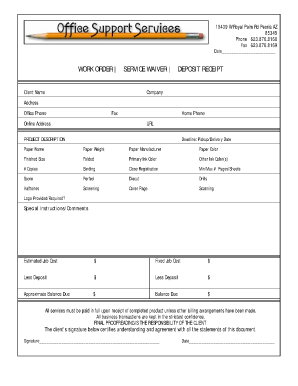
Job Order Receipt Form


What is the Job Order Receipt
The job order receipt is a crucial document used in various industries to confirm the details of a job or service provided. It serves as a formal acknowledgment of the work completed, including specifics such as the type of service, date of completion, and payment details. This receipt is essential for both the service provider and the client, as it outlines the terms agreed upon and can be used for record-keeping or tax purposes.
Key elements of the Job Order Receipt
A job order receipt typically includes several key elements that ensure clarity and legality. These elements may consist of:
- Service Description: A detailed account of the work performed.
- Date of Service: The date when the job was completed.
- Client Information: Name and contact details of the client.
- Provider Information: Name and contact details of the service provider.
- Payment Details: Total amount charged, payment method, and any applicable taxes.
- Signatures: Signatures from both the service provider and the client to validate the receipt.
Steps to complete the Job Order Receipt
Completing a job order receipt involves several straightforward steps to ensure accuracy and compliance. Follow these steps:
- Gather Information: Collect all necessary details about the job, including service description, dates, and payment information.
- Fill Out the Receipt: Use a job order form sample PDF or template to enter the gathered information clearly.
- Review for Accuracy: Double-check all entries for correctness to avoid disputes later.
- Obtain Signatures: Ensure both parties sign the document to confirm agreement on the work completed.
- Distribute Copies: Provide copies to both the service provider and the client for their records.
How to use the Job Order Receipt
The job order receipt can be used in various ways, depending on the needs of the parties involved. It serves primarily as proof of service and can be used for:
- Record Keeping: Both parties should keep a copy for their financial records.
- Tax Purposes: The receipt can be used to substantiate expenses during tax filing.
- Dispute Resolution: In case of disagreements, the receipt can serve as evidence of the agreed-upon terms.
Legal use of the Job Order Receipt
The legal validity of a job order receipt hinges on its adherence to specific requirements. For the receipt to be considered legally binding, it must include all necessary details and signatures. Additionally, compliance with electronic signature laws, such as the ESIGN Act and UETA, is essential when the document is signed digitally. This ensures that the receipt holds up in legal scenarios and can be used effectively in court if needed.
Examples of using the Job Order Receipt
Job order receipts are versatile and can be applied in various scenarios. Some common examples include:
- Home Repairs: A plumber providing services will issue a job order receipt to the homeowner.
- Freelance Work: A graphic designer may provide a job order receipt to a client after completing a project.
- Contractor Services: Construction contractors often use job order receipts to confirm work completed on a project.
Quick guide on how to complete job order receipt
Complete Job Order Receipt effortlessly on any device
Digital document management has gained popularity among companies and individuals alike. It offers an ideal environmentally-friendly alternative to traditional printed and signed documents, allowing you to easily find the right form and securely store it online. airSlate SignNow provides you with all the tools necessary to create, edit, and eSign your documents quickly and without complications. Manage Job Order Receipt on any platform using airSlate SignNow's Android or iOS applications and streamline any document-related process today.
The easiest way to edit and eSign Job Order Receipt with ease
- Find Job Order Receipt and click Get Form to begin.
- Utilize the tools we offer to fill out your form.
- Emphasize important sections of your documents or redact sensitive information with tools that airSlate SignNow provides specifically for that purpose.
- Create your signature with the Sign feature, which takes mere seconds and holds the same legal authority as a conventional wet ink signature.
- Review all the details and click the Done button to save your modifications.
- Choose how you wish to send your form, whether by email, SMS, or invite link, or download it to your computer.
Say goodbye to lost or misplaced documents, tedious form searches, and mistakes that require printing new document copies. airSlate SignNow meets your document management requirements in just a few clicks from any device you prefer. Edit and eSign Job Order Receipt and guarantee excellent communication at every stage of the form preparation process with airSlate SignNow.
Create this form in 5 minutes or less
Create this form in 5 minutes!
How to create an eSignature for the job order receipt
How to create an electronic signature for a PDF online
How to create an electronic signature for a PDF in Google Chrome
How to create an e-signature for signing PDFs in Gmail
How to create an e-signature right from your smartphone
How to create an e-signature for a PDF on iOS
How to create an e-signature for a PDF on Android
People also ask
-
What is a job order receipt and how does it work?
A job order receipt is a document that confirms the details of a job order between parties. With airSlate SignNow, you can easily create, send, and eSign job order receipts, ensuring a smooth workflow and reducing paper clutter. Our solution streamlines the entire process, making it simple for you to track agreements and updates.
-
How can airSlate SignNow help me manage job order receipts?
airSlate SignNow offers an intuitive platform that allows you to generate, send, and manage job order receipts efficiently. You can customize templates, create workflows, and automate reminders to ensure your team never misses a deadline. This efficiency leads to improved organization and better accountability for job orders.
-
Is there a cost associated with creating job order receipts on airSlate SignNow?
Yes, airSlate SignNow provides a cost-effective solution to create job order receipts, with various pricing plans available to accommodate different business needs. Our plans are designed to offer flexibility and value, ensuring you only pay for the features you need while benefiting from a professional eSignature service. Take advantage of our free trial to see how it fits your budget.
-
Are job order receipts legally binding when signed electronically?
Yes, job order receipts signed electronically through airSlate SignNow are legally binding, provided they meet the necessary electronic signature laws like ESIGN and UETA. Our platform ensures that electronic signatures are secure and compliant, providing peace of mind when managing your job orders. This makes it easier to finalize agreements without the need for cumbersome paperwork.
-
Can I integrate airSlate SignNow with other tools to manage job order receipts?
Absolutely! airSlate SignNow integrates seamlessly with various third-party applications, allowing you to manage job order receipts alongside your existing tools. Whether it's CRM software or project management solutions, our integrations streamline your workflow and enhance productivity. This means you can focus on what matters most - getting job orders processed efficiently.
-
What features does airSlate SignNow offer for managing job order receipts?
airSlate SignNow provides an array of features tailored for managing job order receipts, including customizable templates, automated workflows, and tracking notifications. You can easily edit information, track document status, and ensure timely signatures to expedite your processes. Our user-friendly interface makes it accessible for all team members, regardless of their technical expertise.
-
How secure is the information on my job order receipts in airSlate SignNow?
Security is a top priority at airSlate SignNow. We employ advanced encryption methods and secure data storage to protect all information contained in your job order receipts. With regular audits and compliance with data protection regulations, you can trust that your sensitive documents are safe and secure while allowing easy access for authorized personnel.
Get more for Job Order Receipt
- Bmv3303 2008 form
- Application affidavit for business tax receiptpdf city of largo form
- Eft form blue cross and blue shield of kansas
- Cp 12 18 06 07 form
- Nc interconnection request duke energy form
- Revert to owner agreement duke energy form
- Duke energy non residential load sheet form
- Duke energy stock power form
Find out other Job Order Receipt
- Electronic signature Connecticut Finance & Tax Accounting Executive Summary Template Myself
- Can I Electronic signature California Government Stock Certificate
- Electronic signature California Government POA Simple
- Electronic signature Illinois Education Business Plan Template Secure
- How Do I Electronic signature Colorado Government POA
- Electronic signature Government Word Illinois Now
- Can I Electronic signature Illinois Government Rental Lease Agreement
- Electronic signature Kentucky Government Promissory Note Template Fast
- Electronic signature Kansas Government Last Will And Testament Computer
- Help Me With Electronic signature Maine Government Limited Power Of Attorney
- How To Electronic signature Massachusetts Government Job Offer
- Electronic signature Michigan Government LLC Operating Agreement Online
- How To Electronic signature Minnesota Government Lease Agreement
- Can I Electronic signature Minnesota Government Quitclaim Deed
- Help Me With Electronic signature Mississippi Government Confidentiality Agreement
- Electronic signature Kentucky Finance & Tax Accounting LLC Operating Agreement Myself
- Help Me With Electronic signature Missouri Government Rental Application
- Can I Electronic signature Nevada Government Stock Certificate
- Can I Electronic signature Massachusetts Education Quitclaim Deed
- Can I Electronic signature New Jersey Government LLC Operating Agreement