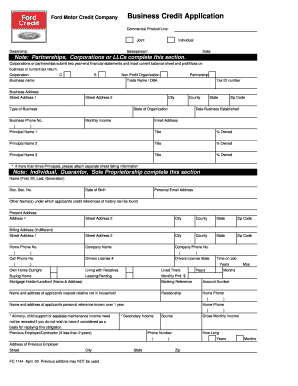
Ford Business Credit Application PDF Form


What is the Ford Business Credit Application PDF?
The Ford Business Credit Application PDF is a formal document designed for businesses seeking credit options from Ford. This application allows companies to apply for financing to purchase or lease Ford vehicles. The PDF format ensures that the application can be easily downloaded, filled out, and submitted electronically or printed for traditional submission. It typically includes sections for business information, financial details, and credit history, which are essential for Ford to assess the creditworthiness of the applicant.
Steps to Complete the Ford Business Credit Application PDF
Completing the Ford Business Credit Application PDF involves several key steps to ensure accuracy and compliance. Start by downloading the application from a reliable source. Next, gather all necessary information, including your business name, address, tax identification number, and financial details. Carefully fill out each section of the application, ensuring that all information is accurate and up to date. After completing the form, review it for any errors or omissions. Finally, submit the application via the preferred method, whether electronically or by mail.
Legal Use of the Ford Business Credit Application PDF
The Ford Business Credit Application PDF is legally binding once it is filled out and signed appropriately. To ensure its validity, it is crucial to comply with eSignature regulations, which require that the signer’s intent to agree to the terms is clear. Using a reliable electronic signature solution can provide added security and compliance with legal frameworks such as ESIGN and UETA. This ensures that the application is recognized as a legitimate document in legal contexts.
Key Elements of the Ford Business Credit Application PDF
Important elements of the Ford Business Credit Application PDF include the business information section, which captures the name, address, and type of business entity. Financial details are also crucial, often requiring information about annual revenue, existing debts, and credit history. Additionally, the application may require personal guarantees from business owners, which can influence the approval process. Ensuring that all these elements are accurately completed is vital for a successful application.
Form Submission Methods
The Ford Business Credit Application PDF can be submitted through various methods, providing flexibility for applicants. Businesses can choose to submit the completed form electronically, which is often the fastest option. Alternatively, the application can be printed and mailed to the appropriate Ford credit department. In some cases, applicants may also have the option to deliver the form in person at a local Ford dealership. Each method has its own processing times and requirements, so it is important to choose the one that best suits your needs.
Eligibility Criteria
Eligibility for the Ford Business Credit Application typically depends on several factors, including the type of business entity, credit history, and financial stability. Businesses must provide proof of their legal status, such as incorporation documents or a business license. Additionally, Ford may assess the creditworthiness of the business and its owners, considering factors like credit scores and existing financial obligations. Meeting these criteria is essential for a successful application and favorable financing terms.
Required Documents
When completing the Ford Business Credit Application PDF, several documents may be required to support the application. Commonly needed documents include financial statements, tax returns, and proof of business ownership. Additionally, personal identification for business owners, such as a driver's license or Social Security number, may be necessary. Providing these documents helps Ford evaluate the application more effectively and can expedite the approval process.
Quick guide on how to complete ford business credit application pdf
Prepare Ford Business Credit Application Pdf seamlessly on any device
Digital document management has gained traction among businesses and individuals alike. It offers an ideal eco-conscious alternative to traditional printed and signed documents, as you can easily locate the appropriate form and securely keep it online. airSlate SignNow provides all the tools necessary to create, modify, and eSign your documents promptly without interruptions. Handle Ford Business Credit Application Pdf on any platform using airSlate SignNow's Android or iOS applications and enhance your document-related tasks today.
How to modify and eSign Ford Business Credit Application Pdf effortlessly
- Obtain Ford Business Credit Application Pdf and then click Get Form to begin.
- Employ the tools we offer to complete your document.
- Emphasize pertinent sections of the documents or redact sensitive data with the tools that airSlate SignNow provides specifically for that purpose.
- Create your signature using the Sign feature, which takes mere seconds and holds the same legal validity as a conventional wet ink signature.
- Review the information and then click on the Done button to save your modifications.
- Select your preferred method to send your form—via email, SMS, or invitation link—or download it to your computer.
Eliminate concerns about lost or misfiled documents, tedious form searches, or mistakes that require printing new document copies. airSlate SignNow meets all your document management needs in just a few clicks from your chosen device. Modify and eSign Ford Business Credit Application Pdf to ensure excellent communication at every stage of the form preparation process with airSlate SignNow.
Create this form in 5 minutes or less
Create this form in 5 minutes!
How to create an eSignature for the ford business credit application pdf
How to create an electronic signature for a PDF online
How to create an electronic signature for a PDF in Google Chrome
How to create an e-signature for signing PDFs in Gmail
How to create an e-signature right from your smartphone
How to create an e-signature for a PDF on iOS
How to create an e-signature for a PDF on Android
People also ask
-
What is the ford application offered by airSlate SignNow?
The ford application by airSlate SignNow allows users to easily send, sign, and manage documents electronically. This powerful application simplifies the signing process and enhances document workflow efficiency, making it ideal for businesses of all sizes.
-
How much does the ford application cost?
airSlate SignNow offers flexible pricing plans for the ford application to suit different business needs. You can choose from monthly or annual subscriptions, with options that provide access to essential features for small teams or advanced functionality for larger organizations.
-
What features does the ford application include?
The ford application includes essential features such as document templates, real-time tracking, and automated reminders to streamline the signing process. Additionally, it supports multiple file formats and provides access to a secure cloud storage for all your signed documents.
-
How can the ford application benefit my business?
Using the ford application can greatly increase your business's efficiency by reducing the time spent on document handling and signing. It helps eliminate paper-based processes, promotes faster transactions, and improves overall customer satisfaction by providing a seamless signing experience.
-
Is the ford application easy to integrate with other tools?
Yes, the ford application is designed for easy integration with popular business tools and software platforms. This ensures that you can seamlessly connect it with your existing systems, like CRM and project management tools, enhancing productivity across your organization.
-
Can I use the ford application on mobile devices?
Absolutely! The ford application is fully optimized for mobile devices, allowing you to send and sign documents on the go. This enhances accessibility, ensuring that you and your clients can manage important documents anytime, anywhere.
-
Is there customer support available for the ford application?
Yes, airSlate SignNow offers dedicated customer support for users of the ford application. You can access various resources, including tutorials, live chat, and email support, to ensure you get the most out of the application and resolve any issues you may encounter.
Get more for Ford Business Credit Application Pdf
Find out other Ford Business Credit Application Pdf
- Can I Electronic signature Ohio Consumer Credit Application
- eSignature Georgia Junior Employment Offer Letter Later
- Electronic signature Utah Outsourcing Services Contract Online
- How To Electronic signature Wisconsin Debit Memo
- Electronic signature Delaware Junior Employment Offer Letter Later
- Electronic signature Texas Time Off Policy Later
- Electronic signature Texas Time Off Policy Free
- eSignature Delaware Time Off Policy Online
- Help Me With Electronic signature Indiana Direct Deposit Enrollment Form
- Electronic signature Iowa Overtime Authorization Form Online
- Electronic signature Illinois Employee Appraisal Form Simple
- Electronic signature West Virginia Business Ethics and Conduct Disclosure Statement Free
- Electronic signature Alabama Disclosure Notice Simple
- Electronic signature Massachusetts Disclosure Notice Free
- Electronic signature Delaware Drug Testing Consent Agreement Easy
- Electronic signature North Dakota Disclosure Notice Simple
- Electronic signature California Car Lease Agreement Template Free
- How Can I Electronic signature Florida Car Lease Agreement Template
- Electronic signature Kentucky Car Lease Agreement Template Myself
- Electronic signature Texas Car Lease Agreement Template Easy